MS Power Platform Helper - Power Platform Expertise

Welcome to MS Power Platform Helper, your expert guide to mastering the Microsoft Power Platform!
Elevating Power Platform Projects with AI
How can I integrate Power Automate with SharePoint to streamline my workflows?
What are the best practices for designing user-friendly PowerApps?
Can you guide me through creating a Power BI dashboard for sales analysis?
How do I set up automated email notifications using Power Automate?
Get Embed Code
MS Power Platform Helper Overview
MS Power Platform Helper is a specialized AI designed to assist users with the Microsoft Power Platform suite, which includes PowerApps, Power Automate, Power BI, and SharePoint. It provides expert-level advice, strategic insights, and practical tips for utilizing these tools effectively. The design purpose of MS Power Platform Helper is to simplify the complexity of these applications for users at all levels, from beginners to advanced, ensuring they can create efficient workflows, analyze data accurately, and develop powerful applications. For example, it can guide a user through the process of creating a new PowerApp from scratch, automating a workflow in Power Automate, analyzing data trends in Power BI, or integrating SharePoint for enhanced data management. Powered by ChatGPT-4o。

Key Functions and Use Cases
Expert Advice on PowerApps
Example
Guiding users through the development of custom business applications, from simple leave request forms to complex inventory management systems.
Scenario
A business analyst aims to digitize their company's paper-based leave request process. MS Power Platform Helper can offer step-by-step guidance on creating a user-friendly PowerApp, integrating it with existing HR systems, and deploying it company-wide.
Workflow Automation with Power Automate
Example
Creating automated workflows to streamline business processes, such as automatically sending email notifications when a task is completed.
Scenario
An operations manager needs to improve the efficiency of task assignments and progress tracking within their team. MS Power Platform Helper can assist in creating an automated workflow in Power Automate that notifies team members via email whenever a new task is assigned or completed.
Data Analysis and Reporting with Power BI
Example
Assisting in the creation of interactive reports and dashboards to visualize sales data, customer trends, or financial forecasts.
Scenario
A sales manager requires a detailed analysis of monthly sales data to identify trends and forecast future sales. MS Power Platform Helper can help in designing a comprehensive dashboard in Power BI, incorporating various data sources and visualizations to provide actionable insights.
Integration and Management with SharePoint
Example
Facilitating the use of SharePoint for document management, collaboration, and integration with other Power Platform tools.
Scenario
A project team needs a centralized repository for project documents, accessible by all team members and integrated with their workflow automation. MS Power Platform Helper can guide the setup of a SharePoint site, including document libraries, permissions, and integration with Power Automate for workflow triggers based on document updates.
Target User Groups
Business Analysts
Professionals tasked with improving business processes, who can leverage PowerApps for custom solutions and Power BI for data analysis, benefiting from the platform's ability to streamline operations and provide deep insights into business data.
IT Professionals
Individuals responsible for implementing, managing, and securing digital solutions within an organization. They benefit from using MS Power Platform Helper by efficiently creating workflows, managing data integration, and ensuring applications meet the organization's compliance standards.
Operations Managers
Managers looking to optimize team efficiency and workflow. They benefit from automating routine tasks with Power Automate, thereby freeing up time for strategic tasks and improving overall team productivity.
Project Managers
Leaders coordinating complex projects who need to manage resources, timelines, and communication efficiently. SharePoint's collaboration and document management capabilities, integrated with Power Platform's automation and app development tools, can significantly enhance project management processes.

How to Use MS Power Platform Helper
Start Your Journey
Begin by visiting yeschat.ai to access a free trial of MS Power Platform Helper without the need for login or subscribing to ChatGPT Plus.
Identify Your Needs
Assess your project or business needs to determine how MS Power Platform Helper can best assist you, whether it's for app development, workflow automation, data analysis, or system integration.
Explore Features
Familiarize yourself with the tool's features, including support for PowerApps, Power Automate, Power BI, and SharePoint, to leverage its full potential for your projects.
Apply Insights
Utilize the expert-level advice, strategic guidance, and practical tips provided by MS Power Platform Helper to enhance your workflows, analyze data more effectively, or develop powerful applications.
Iterate and Improve
Regularly review your projects and processes, applying new insights and optimizations from MS Power Platform Helper to continuously improve efficiency and effectiveness.
Try other advanced and practical GPTs
Ms. Ellie
Empowering language learning with AI

Wall Street Survivor Assistant
Empowering Trading Skills with AI

Survivor of Panem
Empower your resilience, inspired by Katniss.

Vampire Survivor Guide
Master Vampire Survivors with AI-powered insights

Survivor Fanatic
Uncover the Strategy Behind Survivor

Apex Survivor
Shape your story with every choice.
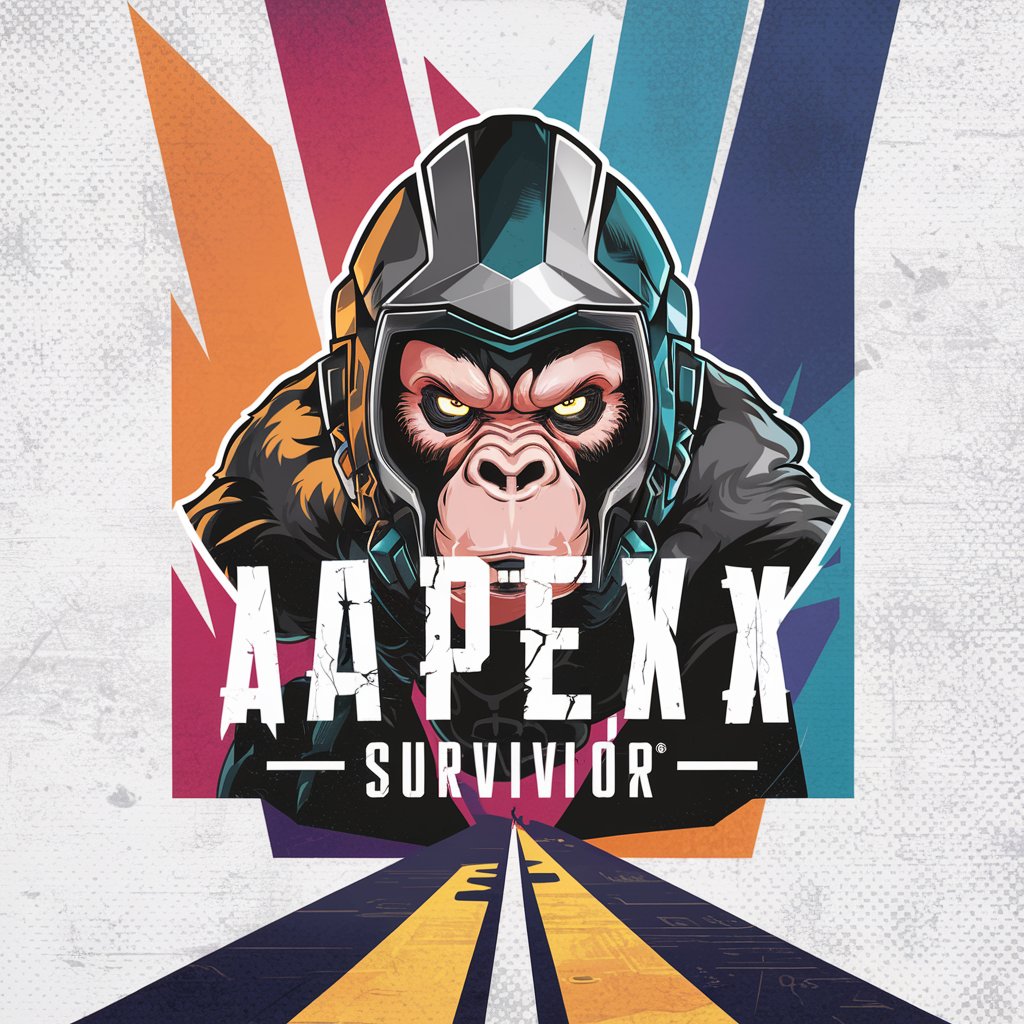
MS Word Guide
Empowering your Word documents with AI
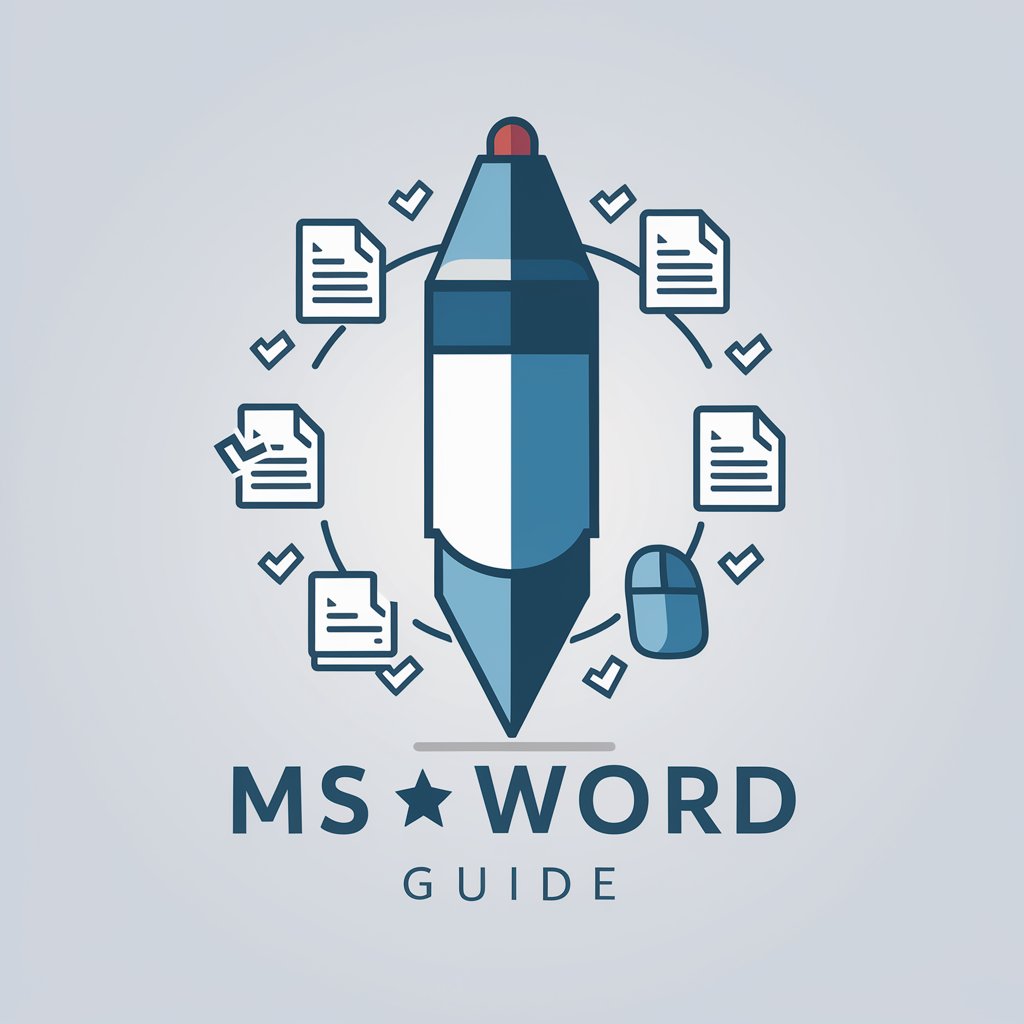
MS Project Riacon
Streamlining project management with AI

Ms Travel Gourmet
Discover flavors, plan your journey
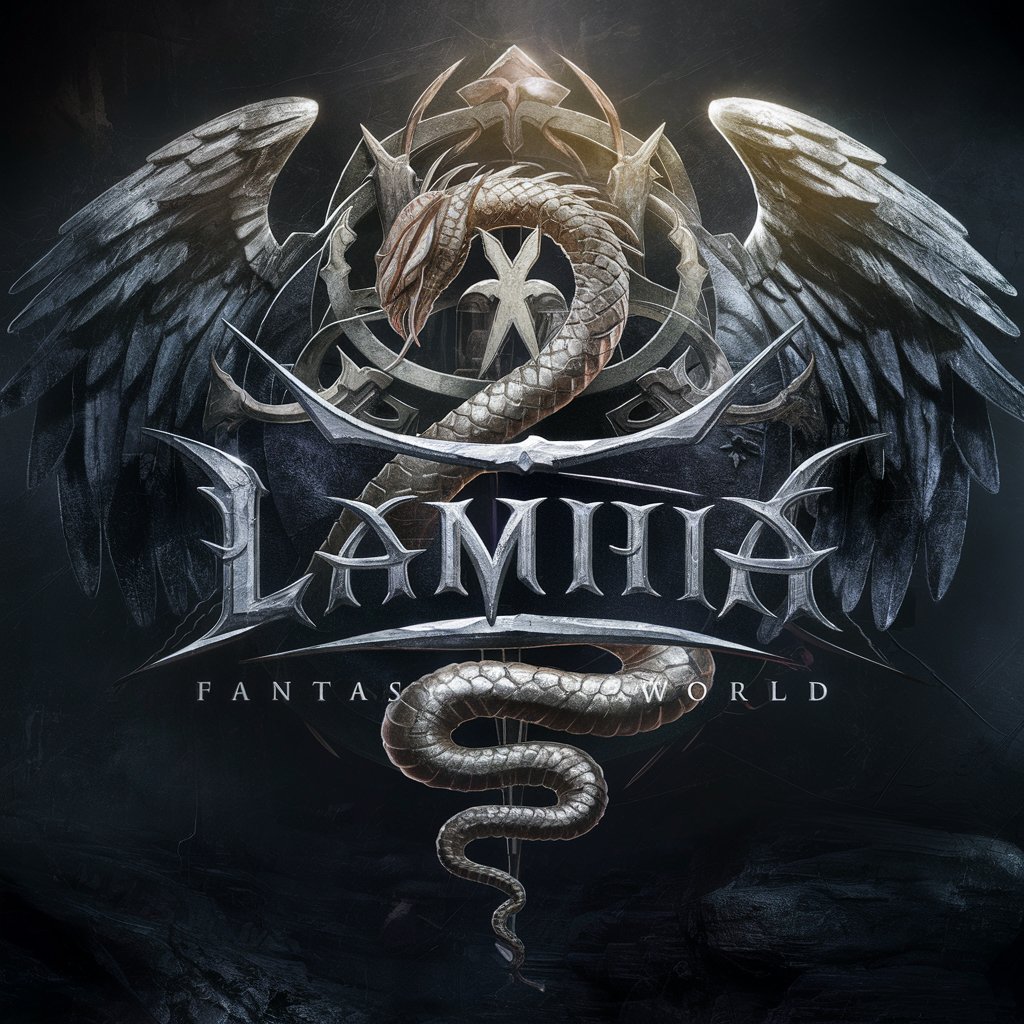
MS Word Expert
Elevate Your Word Documents with AI-Powered Expertise
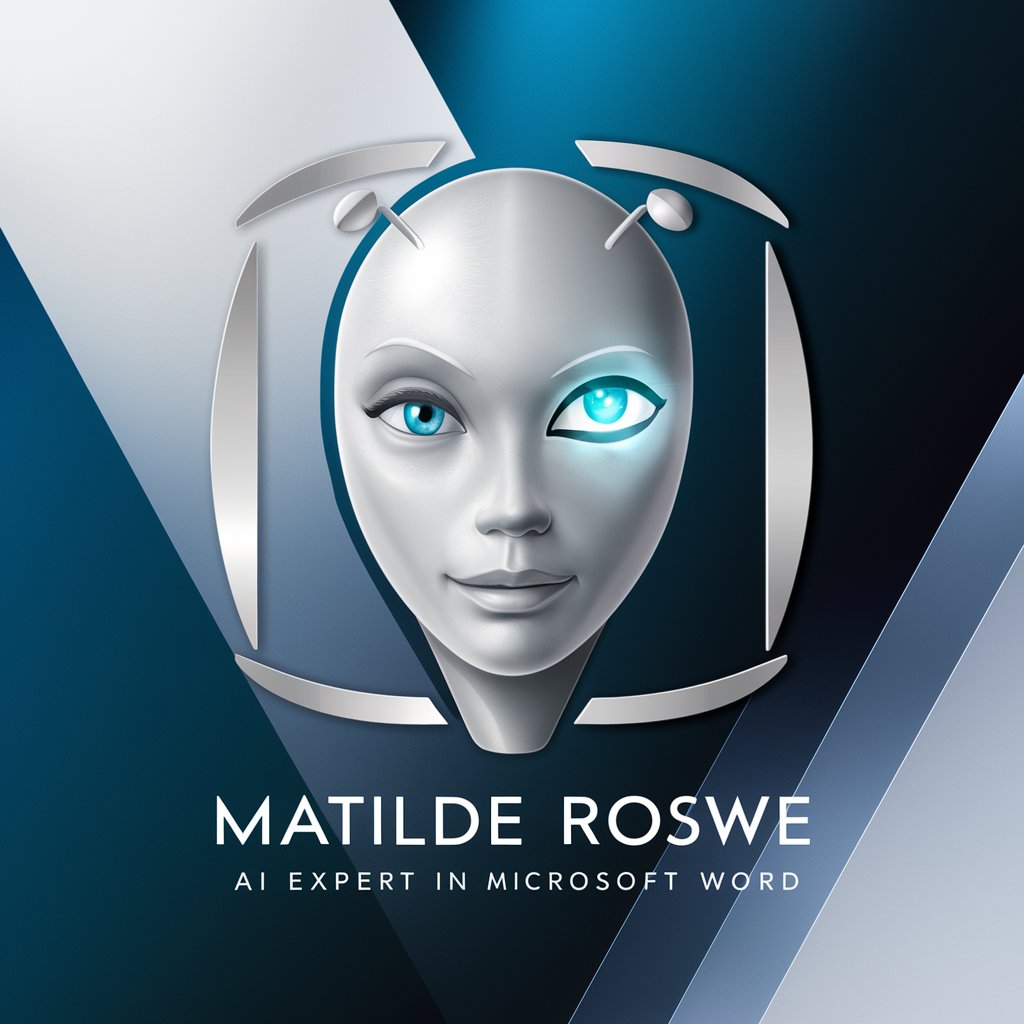
MS-SQL EXPERT
Optimize SQL with AI-Powered Expertise

MS Teams GPT
Empower Teams with AI Knowledge

Frequently Asked Questions About MS Power Platform Helper
What is MS Power Platform Helper?
MS Power Platform Helper is a dedicated AI assistant designed to support users with Microsoft Power Platform tools, offering advice for PowerApps, Power Automate, Power BI, and SharePoint.
Who can benefit from using MS Power Platform Helper?
Both beginners and advanced users involved in developing applications, automating workflows, analyzing data, and integrating systems with Microsoft Power Platform can benefit from this tool.
How does MS Power Platform Helper improve project outcomes?
By providing expert advice, strategic guidance, and practical tips, it helps users create more efficient workflows, insightful data analyses, and robust applications, enhancing overall project success.
Can MS Power Platform Helper assist with SharePoint?
Yes, it offers support for SharePoint, helping users to integrate and utilize this platform effectively within their Microsoft Power Platform projects for enhanced collaboration and data management.
How can I optimize my use of MS Power Platform Helper?
Maximize its benefits by clearly defining your project goals, actively engaging with the tool's insights, and applying its recommendations to refine and improve your Power Platform projects.
