Google Cloud Guide - AI-powered Google Cloud assistance

Welcome! Ready to explore Google Cloud together?
Navigate Google Cloud with AI-powered precision
Can you explain how to...
What are the best practices for...
How do I get started with...
What are the key features of...
Get Embed Code
Overview of Google Cloud Guide
Google Cloud Guide is designed as a virtual assistant specializing in offering support and guidance for Google Cloud services. Its primary goal is to facilitate a deeper understanding of Google Cloud's vast array of products and features, ensuring users can efficiently leverage these tools to meet their specific needs. The guide is tailored to offer detailed explanations, troubleshooting support, and strategic insights into optimizing cloud infrastructure and applications. By incorporating a mix of technical expertise and user-friendly communication, it aims to demystify cloud computing for a wide range of users, from beginners to advanced practitioners. For example, it can guide a new user through setting up a virtual machine on Google Compute Engine, offer step-by-step instructions for deploying an application using Google Kubernetes Engine, or provide best practices for cost optimization and security enhancements across cloud projects. Powered by ChatGPT-4o。

Core Functions of Google Cloud Guide
Technical Support and Troubleshooting
Example
Assisting users in diagnosing and resolving issues with Google Cloud services, such as connectivity problems with Google Cloud SQL or permission errors in Cloud Storage.
Scenario
A user encounters an error when trying to connect their application to a Cloud SQL database. Google Cloud Guide provides a step-by-step troubleshooting process, including verifying network settings, checking IAM permissions, and ensuring the Cloud SQL API is enabled.
Strategic Guidance and Best Practices
Example
Offering advice on cloud architecture design, cost management, and security best practices.
Scenario
A company is planning to migrate their on-premises infrastructure to Google Cloud. Google Cloud Guide outlines a migration strategy, recommends services such as Google Cloud VMware Engine for seamless migration, and suggests tools for cost estimation and optimization.
Educational Resources and Learning Paths
Example
Providing curated learning materials and paths for users to gain proficiency in Google Cloud technologies.
Scenario
An individual looking to specialize in machine learning on Google Cloud is guided through a learning path that includes Qwiklabs quests, Google Cloud certification resources, and recommendations for hands-on projects using AI Platform.
Target User Groups for Google Cloud Guide Services
Cloud Beginners
Individuals or organizations new to cloud computing or Google Cloud will find the guide invaluable for understanding basic concepts, setting up initial projects, and gradually advancing their knowledge and skills in cloud computing.
Developers and IT Professionals
This group includes software developers, system administrators, and IT professionals seeking to deploy, manage, or optimize applications and services on Google Cloud. They benefit from detailed technical guidance, troubleshooting tips, and best practices for using Google Cloud services efficiently.
Business Leaders and Decision-Makers
Executives, managers, and other decision-makers can use the guide to understand the strategic advantages of Google Cloud, evaluate cost and performance benefits, and learn how cloud solutions can drive business innovation and growth.

How to Use Google Cloud Guide
1
Begin by visiting yeschat.ai to explore a free trial experience without any requirement to log in or subscribe to ChatGPT Plus.
2
Choose the specific Google Cloud service you're interested in. This could range from Compute Engine, Cloud Storage, to BigQuery, depending on your project needs.
3
Utilize the interactive query feature to ask specific questions about Google Cloud services. Be as detailed as possible to receive the most accurate guidance.
4
Experiment with different commands and queries to discover the full potential of Google Cloud Guide, leveraging its insights for your cloud computing solutions.
5
For an optimal experience, ensure you have a basic understanding of cloud computing concepts and Google Cloud's offerings. This will help in formulating effective questions and understanding the guidance provided.
Try other advanced and practical GPTs
Especialista en Google Cloud
Empowering cloud architecture with AI.

Google Ranking Blaster
Elevate Your Rank with AI Insight

Ads Google Guru
Empower Your Ads with AI

Snippet de Contato com cliente
Streamlining Support with AI-Powered Messages

Marketing com Russel Brunson
Empower Your Marketing with AI and Russel Brunson's Expertise

VAGINDAUTO VCDS - VAG-COM
Empower your diagnostics with AI-driven insights

Google Ads Virtual Assistant
Elevate Your Campaigns with AI Insights

Google Sheets Formula Helper
AI-Powered Spreadsheet Solutions
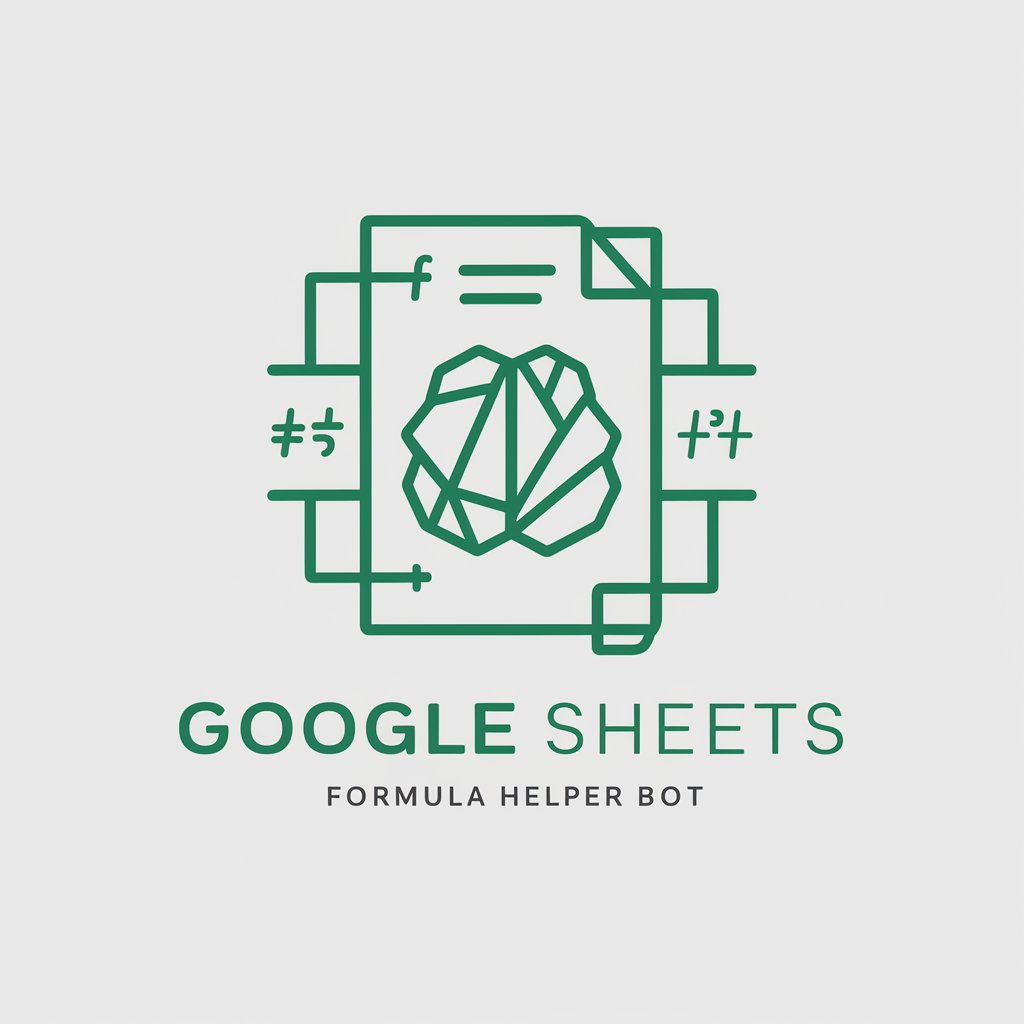
Google Apps Script Expert
Empowering your scripts, effortlessly.

AFITS - Google Sheets Formula & Dashboard Builder
Empowering Spreadsheets with AI

Human Rank
Empower Decisions with AI-Driven Insights
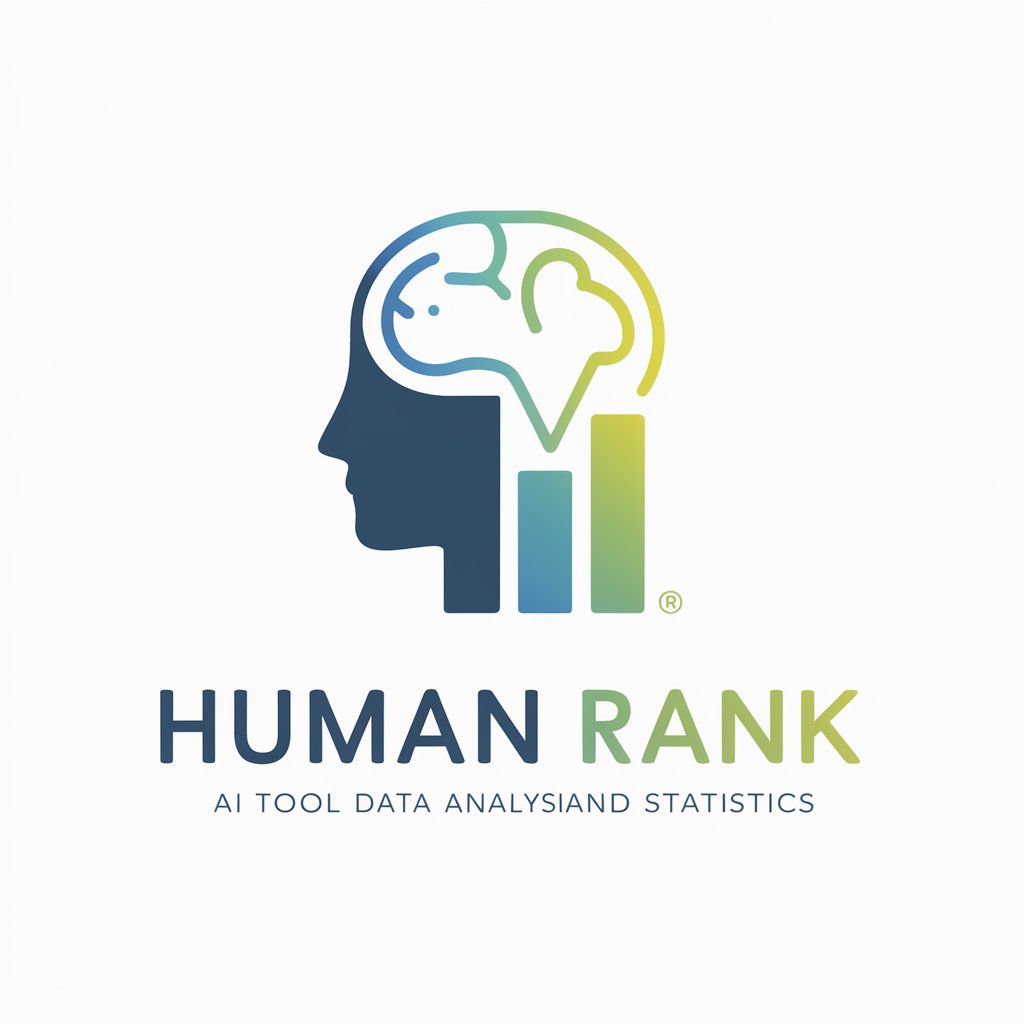
🌐 100% Rank Math SEO Blog Post Writer🌐
Elevate Your Content with AI-Driven SEO Insights

Detailed Q&A About Google Cloud Guide
What is Google Cloud Guide?
Google Cloud Guide is an AI-powered assistant designed to provide detailed guidance and support for users of Google Cloud services, enhancing their experience with expert advice and insights.
How can Google Cloud Guide assist with project planning?
The guide offers personalized recommendations and best practices for utilizing Google Cloud resources efficiently, helping users to plan their projects more effectively.
Can Google Cloud Guide help me estimate costs?
Yes, it can provide guidance on cost estimation tools within Google Cloud, enabling users to budget their projects accurately.
Is Google Cloud Guide suitable for beginners?
Absolutely, it's designed to assist users at all levels, offering explanations and advice that cater to both beginners and experienced professionals.
How does Google Cloud Guide stay updated with the latest Google Cloud features?
It continuously integrates the latest Google Cloud updates and best practices into its database, ensuring users have access to current information.
