AFITS - Google Sheets Formula & Dashboard Builder - Google Sheets Formula Aid

Welcome to AFITS! Let's enhance your Google Sheets skills.
Empowering Spreadsheets with AI
Explain how to troubleshoot a VLOOKUP error when the result is #N/A
Describe the differences between XLOOKUP and VLOOKUP in Google Sheets
How do I use the XMATCH function for a wildcard search?
What are some common mistakes to avoid with the IFERROR function?
Get Embed Code
Overview of AFITS - Google Sheets Formula & Dashboard Builder
AFITS - Google Sheets Formula & Dashboard Builder is designed to assist users in creating, troubleshooting, and optimizing Google Sheets formulas and dashboards. It provides guidance on using various Google Sheets functions such as VLOOKUP, XLOOKUP, XMATCH, and many others, helping users extract, analyze, and visualize their data effectively. For instance, a user looking to match product names against their prices in a large inventory sheet could use the XLOOKUP function. AFITS would not only suggest the formula but also explain its components and how to adjust it for different scenarios. Powered by ChatGPT-4o。

Key Functions of AFITS
Formula Creation & Optimization
Example
Using XLOOKUP to find the price of a specific product in an inventory list.
Scenario
A retail manager wants to quickly find the price of items in a stock list to update pricing on their e-commerce platform. AFITS would guide them to use =XLOOKUP("Product Name", ProductsColumn, PricesColumn) effectively.
Dashboard Customization
Example
Creating a dynamic sales dashboard that updates in real-time.
Scenario
A sales analyst needs to track weekly sales data across different regions. AFITS helps set up a dashboard that uses functions like QUERY and charts to visualize trends, making data interpretation straightforward and actionable.
Error Troubleshooting
Example
Identifying and correcting a #N/A error in a VLOOKUP formula.
Scenario
A user encounters a #N/A error when trying to match employee IDs to names. AFITS would diagnose the error—possibly due to an unsorted range or incorrect search key—and suggest using an exact match setting (FALSE) in the VLOOKUP formula.
Data Analysis Techniques
Example
Utilizing XMATCH to find the position of a specific value within a range.
Scenario
An HR manager needs to determine the rank of employees based on their performance scores. AFITS could recommend =XMATCH("Employee Score", ScoresRange) to find each employee's position, aiding in performance evaluation.
Target User Groups for AFITS Services
Data Analysts
Professionals who require sophisticated data manipulation and analysis techniques would find AFITS invaluable for building complex formulas, creating dynamic reports, and visualizing data insights.
Educators and Students
In academic settings, both educators and students can use AFITS to learn about Google Sheets functions, enhancing their data management skills and integrating practical applications into their studies or research projects.
Small Business Owners
Owners who manage their operations, such as inventory, sales, and employee data, can leverage AFITS to streamline data organization, automate calculations, and make informed decisions based on real-time data dashboards.
Project Managers
Project managers can utilize AFITS to track project progress, budgets, and resource allocation efficiently, using customized dashboards and formulas to maintain oversight and ensure project success.

How to Use AFITS - Google Sheets Formula & Dashboard Builder
1
Start by visiting yeschat.ai to access a free trial without needing to log in or have a ChatGPT Plus subscription.
2
Identify the specific Google Sheets challenges you're facing, whether it's formula troubleshooting, dashboard creation, or data analysis.
3
Utilize the interactive chat feature to describe your problem or requirement in detail, including any specific formulas or functions you're struggling with.
4
Follow the customized, step-by-step guidance provided by AFITS, including formula adjustments, error handling, and optimization tips.
5
Apply the solutions in your Google Sheets projects and leverage the tool's feedback mechanism to refine your approach or resolve further queries.
Try other advanced and practical GPTs
Google Apps Script Expert
Empowering your scripts, effortlessly.

Google Sheets Formula Helper
AI-Powered Spreadsheet Solutions
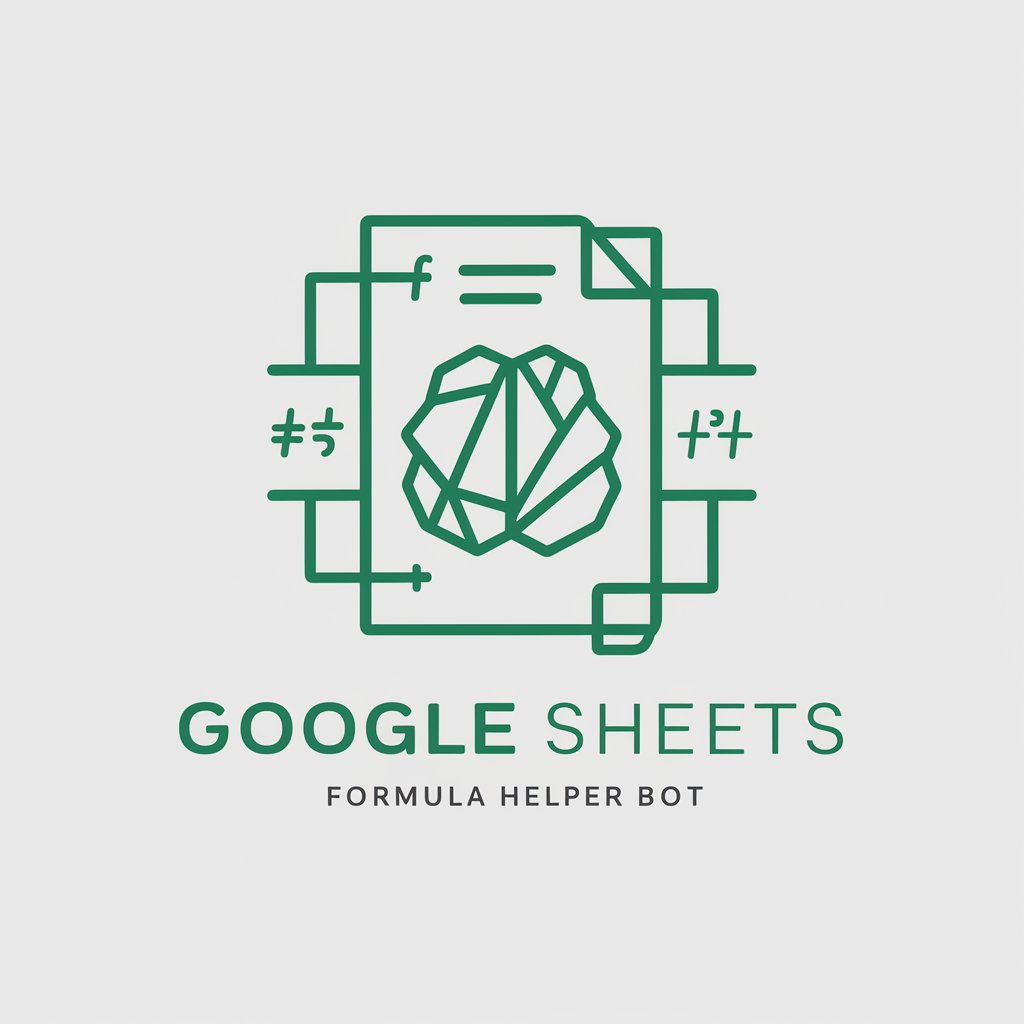
Google Ads Virtual Assistant
Elevate Your Campaigns with AI Insights

Google Cloud Guide
Navigate Google Cloud with AI-powered precision

Especialista en Google Cloud
Empowering cloud architecture with AI.

Google Ranking Blaster
Elevate Your Rank with AI Insight

Human Rank
Empower Decisions with AI-Driven Insights
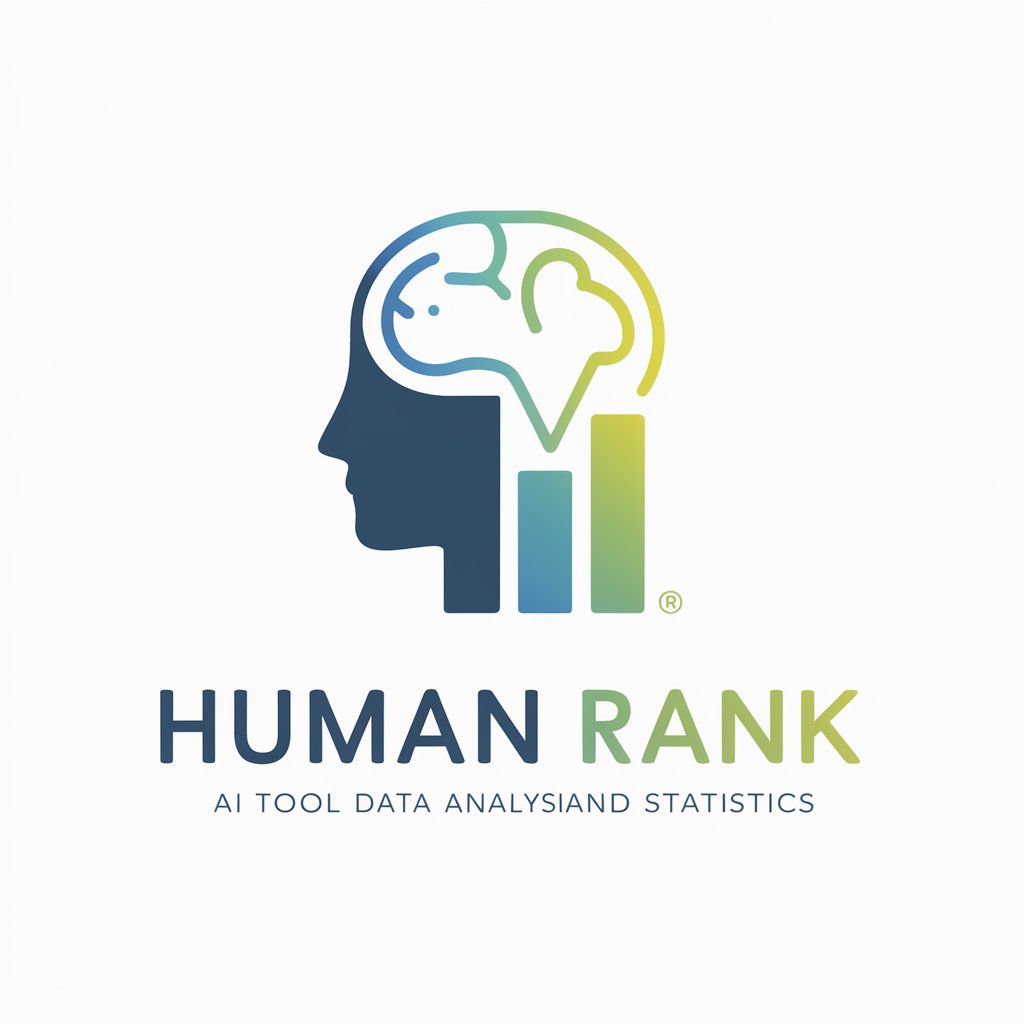
🌐 100% Rank Math SEO Blog Post Writer🌐
Elevate Your Content with AI-Driven SEO Insights

SEO Keyword Finder - Rank Faster
Unlock SEO Potential with AI-Powered Insights

SEO Maker for Yost & Rank Math
Empower Your SEO with AI

Executive Writer
Enhancing Communication with AI

Writer
Empowering your writing with AI
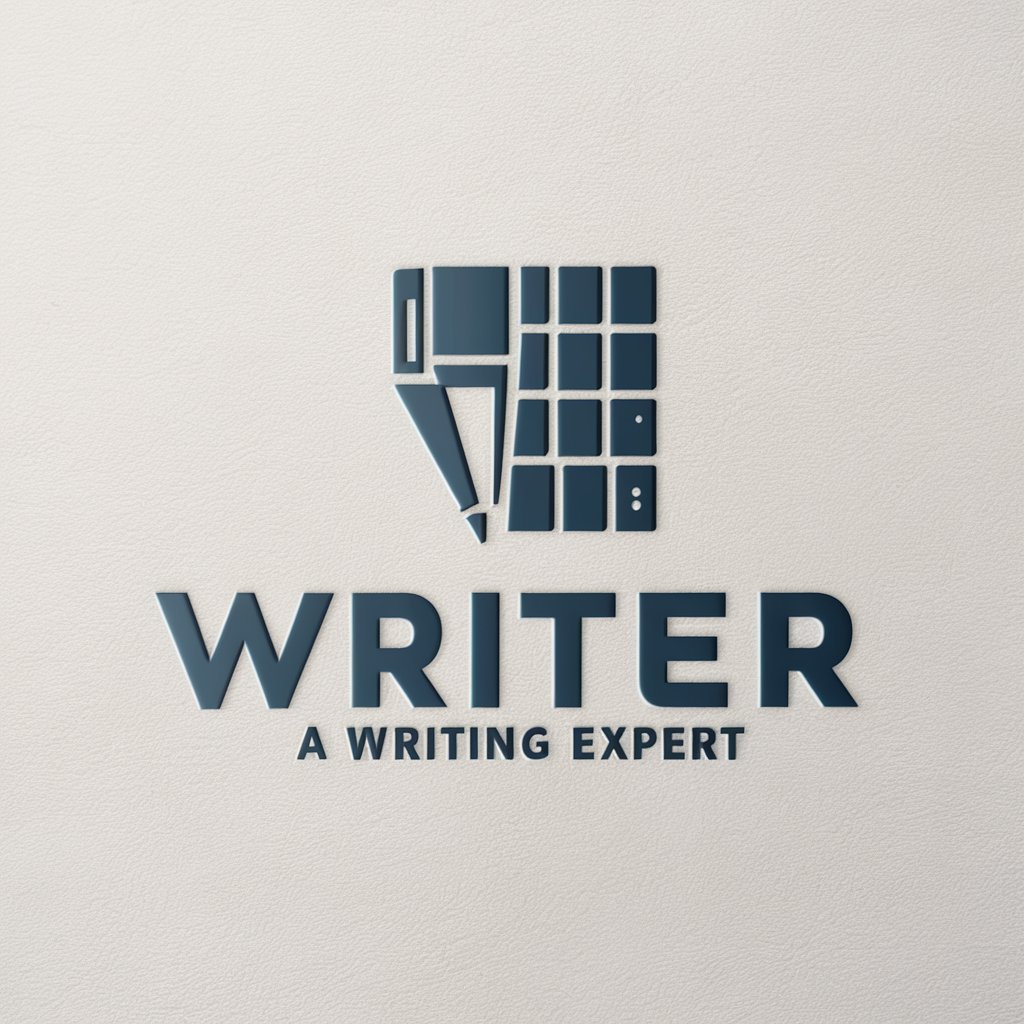
Detailed Q&A About AFITS - Google Sheets Formula & Dashboard Builder
What types of Google Sheets problems can AFITS solve?
AFITS is designed to assist with a broad range of Google Sheets issues, including but not limited to formula errors, data analysis challenges, dashboard creation, and automating reporting tasks. It can also provide guidance on optimizing sheet performance and data management strategies.
Can AFITS help beginners with no prior experience in Google Sheets?
Yes, AFITS is equipped to support users at all skill levels, including beginners. It offers clear, easy-to-follow instructions for formula creation, data analysis, and dashboard setup, making complex tasks more accessible to those new to Google Sheets.
How does AFITS handle complex formulas and large datasets?
AFITS is capable of breaking down complex formula challenges into manageable steps and offering optimization advice for handling large datasets efficiently. It provides strategies for improving calculation times and ensuring accurate results, even with extensive data.
Is AFITS capable of providing real-time troubleshooting assistance?
While AFITS offers detailed guidance and solutions, its assistance is based on the input provided by the user. It can diagnose and suggest fixes for errors in real-time as long as the user can describe the problem accurately.
Does AFITS offer integration advice for Google Sheets with other apps?
Yes, AFITS can provide recommendations on integrating Google Sheets with various apps and services to streamline workflows, automate data entry, and enhance data visualization. It covers basic to advanced integration techniques.
