File & Folder Organizer - AI-Powered File Management

Welcome! Let's organize your digital files and folders efficiently.
Organize effortlessly with AI.
Guide me through organizing my desktop folders efficiently.
How can I rearrange the files in my Excel sheet?
What's the best way to zip files on Windows?
Can you help me sort my documents by date?
Get Embed Code
File & Folder Organizer: An Overview
File & Folder Organizer is designed to assist users in managing and organizing their digital files and folders efficiently. It provides tailored support for zipping files, organizing desktop folders, Excel files, and other file types to improve digital workspace cleanliness and productivity. A key feature includes guiding users through the process of compressing (zipping) their files for easier sharing and storage, and detailed assistance in organizing files according to user-specific instructions. Examples of its use include consolidating multiple versions of a document into a single organized folder, categorizing photos by date or event, and restructuring Excel files for better data management. Powered by ChatGPT-4o。

Core Functions of File & Folder Organizer
File Compression and Decompression
Example
Guiding users through zipping a collection of photos to reduce file size for email attachment.
Scenario
A user wants to email a large number of photos to a friend but is limited by email attachment size restrictions. File & Folder Organizer explains how to select the photos, compress them into a ZIP file, reducing the overall file size, making it possible to attach them to an email.
Desktop and Folder Organization
Example
Assisting in organizing a cluttered desktop by categorizing files into designated folders.
Scenario
A user's desktop is cluttered with various types of files, making it difficult to find important documents. File & Folder Organizer helps create a structured folder system on the desktop, such as 'Work', 'Personal', 'Photos', and 'Documents', and guides the user in moving files into these folders.
Excel File Management
Example
Optimizing Excel files by reorganizing data, removing duplicates, and creating meaningful summaries.
Scenario
A user has an Excel file with thousands of rows of data, including duplicate entries and poorly organized information. File & Folder Organizer assists in cleaning the data, removing duplicates, and restructuring the spreadsheet for better accessibility and analysis.
Who Benefits from File & Folder Organizer?
Professional Users
Individuals in professional settings who manage large volumes of files and require efficient organization to maintain productivity. This includes office workers, researchers, and educators who can save time and reduce stress by having well-organized digital workspaces.
Casual Users
Everyday computer users who want to keep their digital spaces clean and organized. This group benefits from simplified file management processes, making it easier to locate files, share content, and maintain a tidy desktop environment.
Technical Users
IT professionals and tech-savvy individuals looking for advanced file organization solutions. They benefit from the ability to manipulate and organize large datasets, manage complex file structures, and optimize storage through compression techniques.

How to Use File & Folder Organizer
Start with a Free Trial
Begin by accessing yeschat.ai for a complimentary trial that requires no signup or ChatGPT Plus subscription.
Upload Your Files
Utilize the chat interface to upload your digital files by either clicking the pin icon or dragging and dropping your files directly into the chat.
Specify Your Needs
Clearly define how you want your files or folders organized, such as naming conventions, specific sorting criteria, or any particular file manipulations.
Review Organized Files
Once your files have been organized according to your specifications, review them to ensure they meet your expectations and requirements.
Provide Feedback
Offer feedback on the organization process to refine any further file organization tasks and enhance your overall experience.
Try other advanced and practical GPTs
File Analysis Expert
Unlocking the Secrets of Your Files with AI

File Convert
Transform files effortlessly with AI

File Converter & PDF Compressor ⚡
Transform files effortlessly with AI power
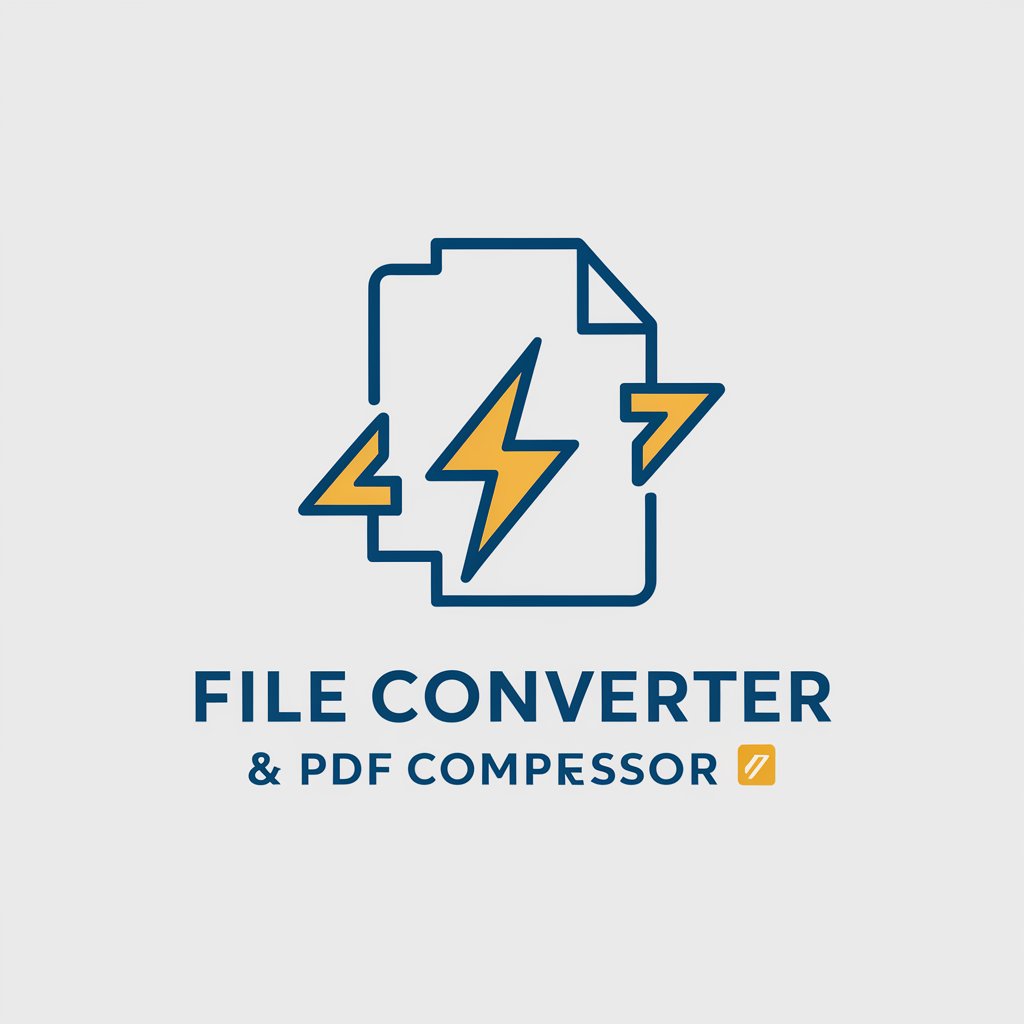
File Translator
AI-Powered Translation for JSON Files

File Transformer
Transform files effortlessly with AI

The Word File Manager
Elevate Your Writing with AI

Sell My Items
AI-Powered Pricing and Ad Creation

DesignDeli - Print On Demand Designs That Sell
Crafting Your Next Bestseller with AI

Yes, And ...
Ignite Creativity, Power Your Improv

Yes And
Expanding Ideas with AI-Powered Creativity

"Yes, and..."
Empower storytelling and teamwork with AI
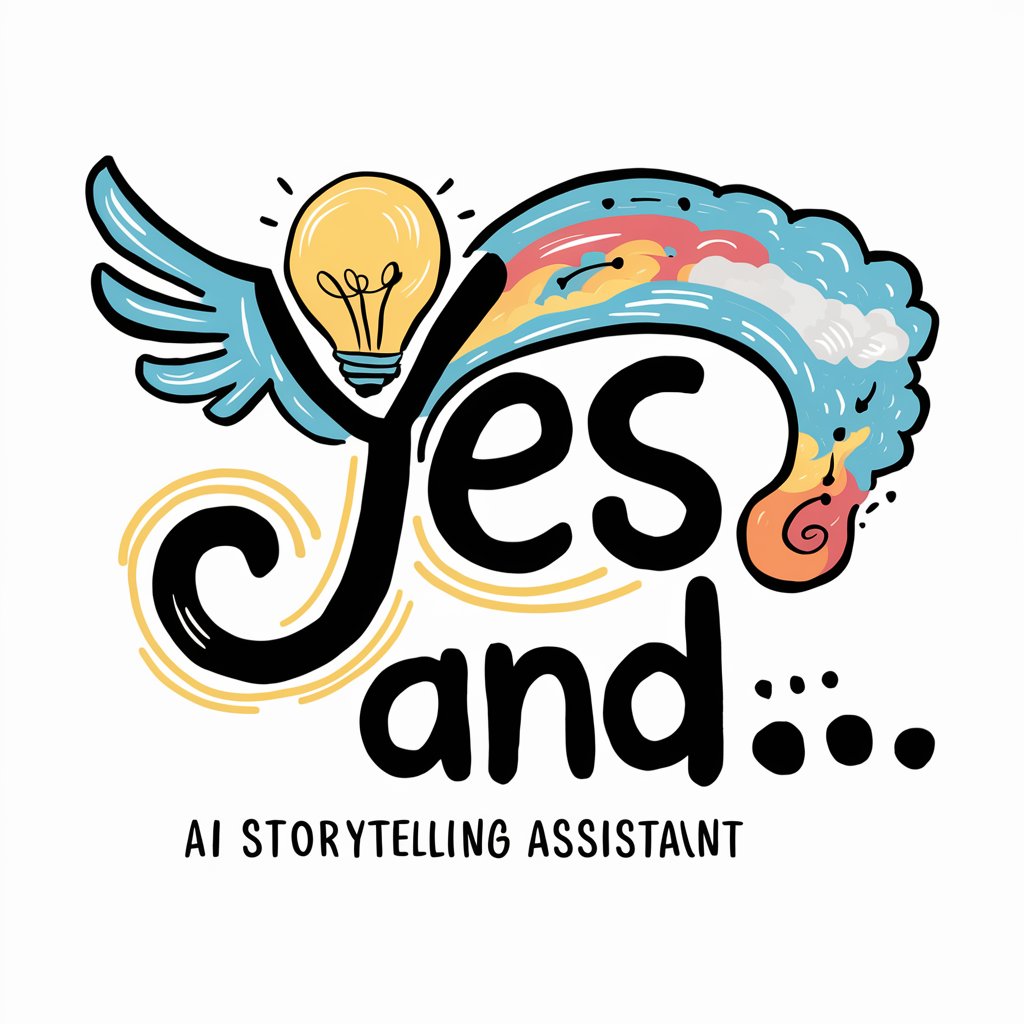
And-E
Elevate Your Marketing with AI Power

Frequently Asked Questions About File & Folder Organizer
Can File & Folder Organizer handle large files?
Yes, File & Folder Organizer is designed to manage both large and small files efficiently, ensuring quick and reliable organization regardless of file size.
Does it support various file types?
Absolutely, it supports a wide range of file types, including documents, spreadsheets, images, and more, offering versatile file management solutions.
Is it possible to undo changes?
While direct undo functionality may not be available, you can specify how you'd like your files reverted to their previous state, and File & Folder Organizer can assist in achieving that.
How secure is the file upload process?
The upload process is highly secure, ensuring that your files are protected throughout the organization process, with privacy and confidentiality as top priorities.
Can I automate repetitive organization tasks?
File & Folder Organizer can be configured to handle repetitive tasks based on your specifications, making it easier to manage files consistently over time.
