File Converter & PDF Compressor ⚡ - File Conversion & Compression
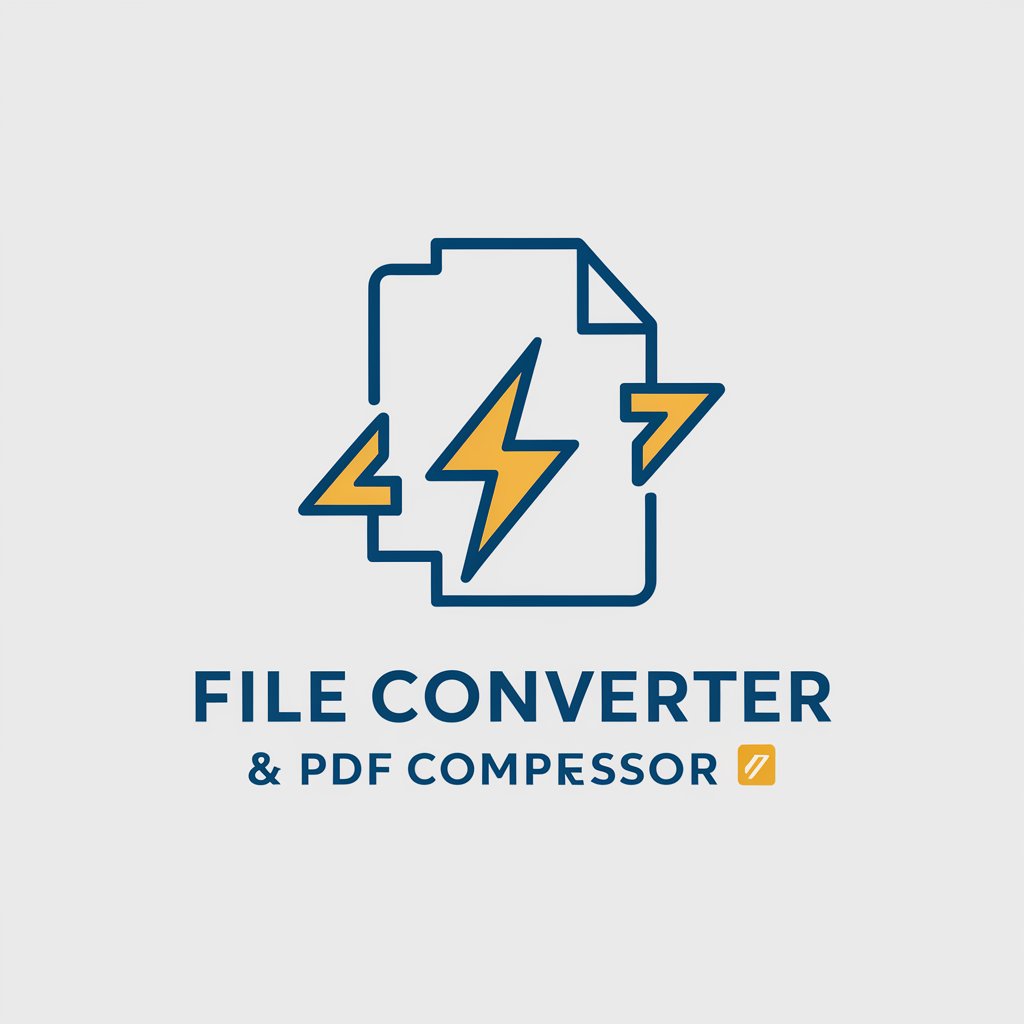
Welcome! Ready to convert and compress your files efficiently.
Transform files effortlessly with AI power
Design a logo that represents efficiency in file conversion and PDF compression.
Create a logo featuring symbols of files, documents, and a lightning bolt.
Design a modern logo with a focus on speed and professionalism for a file conversion tool.
Create a clean, professional logo that highlights the energy and efficiency of file conversion.
Get Embed Code
Introduction to File Converter & PDF Compressor ⚡
File Converter & PDF Compressor ⚡ is designed to assist users in converting files between different formats and compressing PDF files to reduce their size while maintaining quality. This service is built to handle a variety of file types, including documents, images, and multimedia files, making it a versatile tool for personal and professional use. For example, a user can convert a JPEG image to a PNG format to utilize transparency features, or convert a Word document (DOCX) into a PDF for easier distribution and presentation. Powered by ChatGPT-4o。

Main Functions of File Converter & PDF Compressor ⚡
File Conversion
Example
Converting a PowerPoint presentation (PPT) into a PDF format.
Scenario
A user needs to distribute their presentation via email but wants to ensure that the formatting remains consistent across different devices and software.
PDF Compression
Example
Compressing a large PDF document containing high-resolution images to facilitate easier emailing.
Scenario
A graphic designer needs to send a portfolio to potential clients but the file size is too large for standard email providers' attachment limits.
Image Format Conversion
Example
Converting an image from BMP to JPEG format to reduce file size without significant loss of quality.
Scenario
A web developer needs to optimize images for a website to improve page load times and overall user experience.
Document to eBook Conversion
Example
Converting a DOCX file into an EPUB format for better readability on e-readers.
Scenario
An author wants to make their manuscript available as an eBook without going through a publisher.
Audio and Video Conversion
Example
Converting an MP4 video file to MP3 to extract the audio track.
Scenario
A user wants to listen to the audio from a recorded lecture on their MP3 player while commuting.
Ideal Users of File Converter & PDF Compressor ⚡ Services
Professionals and Businesses
This group benefits from converting documents and compressing files for easy sharing and presentation, maintaining document integrity, and ensuring compatibility across different platforms.
Students and Educators
They use the service for converting lecture materials, submitting assignments in required formats, and compressing project files for easy submission and sharing.
Graphic Designers and Photographers
These users frequently convert image formats and compress files to meet specific criteria for web or print, optimizing their workflow and project delivery.
Content Creators and Media Professionals
They benefit from converting audio and video formats for different platforms and extracting specific media elements, such as audio from video.
General Public
Everyday users benefit from converting personal files, such as photos and documents, for various uses like applying for jobs, creating personal projects, or sharing information securely and efficiently.

How to Use File Converter & PDF Compressor ⚡
1
Start by visiting yeschat.ai to access a free trial immediately, no signup or ChatGPT Plus subscription required.
2
Choose the file format you wish to convert from and to. Supported formats include PDF, DOCX, JPG, PNG, and more.
3
Upload the file(s) you wish to convert. Ensure that each file does not exceed the maximum size limit for optimal performance.
4
Configure any specific settings for the conversion process, such as resolution for images or compression level for PDFs.
5
Download the converted file(s) once the process is complete. Check the quality and repeat the process if necessary.
Try other advanced and practical GPTs
File Translator
AI-Powered Translation for JSON Files

File Transformer
Transform files effortlessly with AI

The Word File Manager
Elevate Your Writing with AI

File Transformer
Transform files effortlessly with AI power

Currency Converter
Instant, AI-Powered Currency Conversion

Currency Analyzer
Instant currency recognition and conversion, powered by AI.

File Convert
Transform files effortlessly with AI

File Analysis Expert
Unlocking the Secrets of Your Files with AI

File & Folder Organizer
Organize effortlessly with AI.

Sell My Items
AI-Powered Pricing and Ad Creation

DesignDeli - Print On Demand Designs That Sell
Crafting Your Next Bestseller with AI

Yes, And ...
Ignite Creativity, Power Your Improv

Frequently Asked Questions about File Converter & PDF Compressor ⚡
What file formats does File Converter & PDF Compressor ⚡ support?
It supports a wide range of formats including PDF, DOCX, JPG, PNG, and more, allowing for versatile file conversion and compression.
Can I compress multiple PDFs at once?
Yes, the tool allows for batch processing, enabling you to compress multiple PDFs simultaneously for efficiency.
How do I ensure the best quality for my converted files?
Select the highest resolution settings for images and the least compression for PDFs, while balancing file size and quality.
Is there a limit to the file size I can upload?
Yes, there is a maximum file size limit for uploads to ensure optimal performance and speed during the conversion process.
How secure is File Converter & PDF Compressor ⚡?
The tool prioritizes user data security, using encryption for uploads and downloads, and automatically deleting files after conversion.
