Grammar Checker - Grammar Error Detection

Hi! Ready to perfect your grammar?
Perfect Your Text with AI-Powered Grammar Checker
Correct the grammar in the following sentence:
Identify any grammatical errors in this text:
Please check the grammar of this passage:
Review the grammar of this message:
Get Embed Code
Introduction to Grammar Checker
Grammar Checker is a specialized tool designed to analyze text for grammatical accuracy, enhancing both clarity and coherence in written communication. It scans messages or documents for grammar mistakes, suggesting corrections to improve the overall quality of the writing. This tool is particularly useful in contexts where precision in language is paramount, ranging from academic submissions to professional emails. For example, when a user submits a piece of text, Grammar Checker reviews it for errors such as subject-verb agreement, improper tense usage, and incorrect word choice, among others, and then suggests corrections to rectify these mistakes. Powered by ChatGPT-4o。

Main Functions of Grammar Checker
Error Detection and Correction
Example
Correcting 'He go to school every day' to 'He goes to school every day'.
Scenario
When a user writes an email or an essay, Grammar Checker identifies grammatical errors such as incorrect verb forms and suggests the correct versions.
Language Enhancement
Example
Suggesting a change from 'He did very good on the project' to 'He did very well on the project'.
Scenario
In drafting a report or presentation, Grammar Checker helps refine language use, improving the text's professionalism and readability.
Contextual Spelling Corrections
Example
Correcting 'Their happy with the results' to 'They're happy with the results'.
Scenario
While crafting social media posts or blog entries, Grammar Checker adjusts spelling based on context to ensure the intended meaning is clear.
Ideal Users of Grammar Checker Services
Students
Students benefit from using Grammar Checker to ensure their essays, research papers, and other academic assignments meet the required linguistic standards, aiding in better grades and improved learning outcomes.
Professionals
Professionals, especially those in writing-intensive roles or non-native English speakers, use Grammar Checker to maintain professionalism in emails, reports, and presentations, enhancing communication and credibility in the workplace.
Content Creators
Bloggers, authors, and other content creators utilize Grammar Checker to refine their writings before publication, ensuring their narratives are engaging and free of distracting errors, thus building a stronger connection with their audience.

How to Use Grammar Checker
1
Visit yeschat.ai for a free trial without needing to log in, also no requirement for ChatGPT Plus.
2
Type or paste your text into the provided text box to check for grammar mistakes.
3
Click the 'Check' button to submit your text for analysis.
4
Review the highlighted mistakes and suggested corrections.
5
Apply the suggested corrections to improve your text.
Try other advanced and practical GPTs
Grammar Checker
Empowering your writing with AI precision
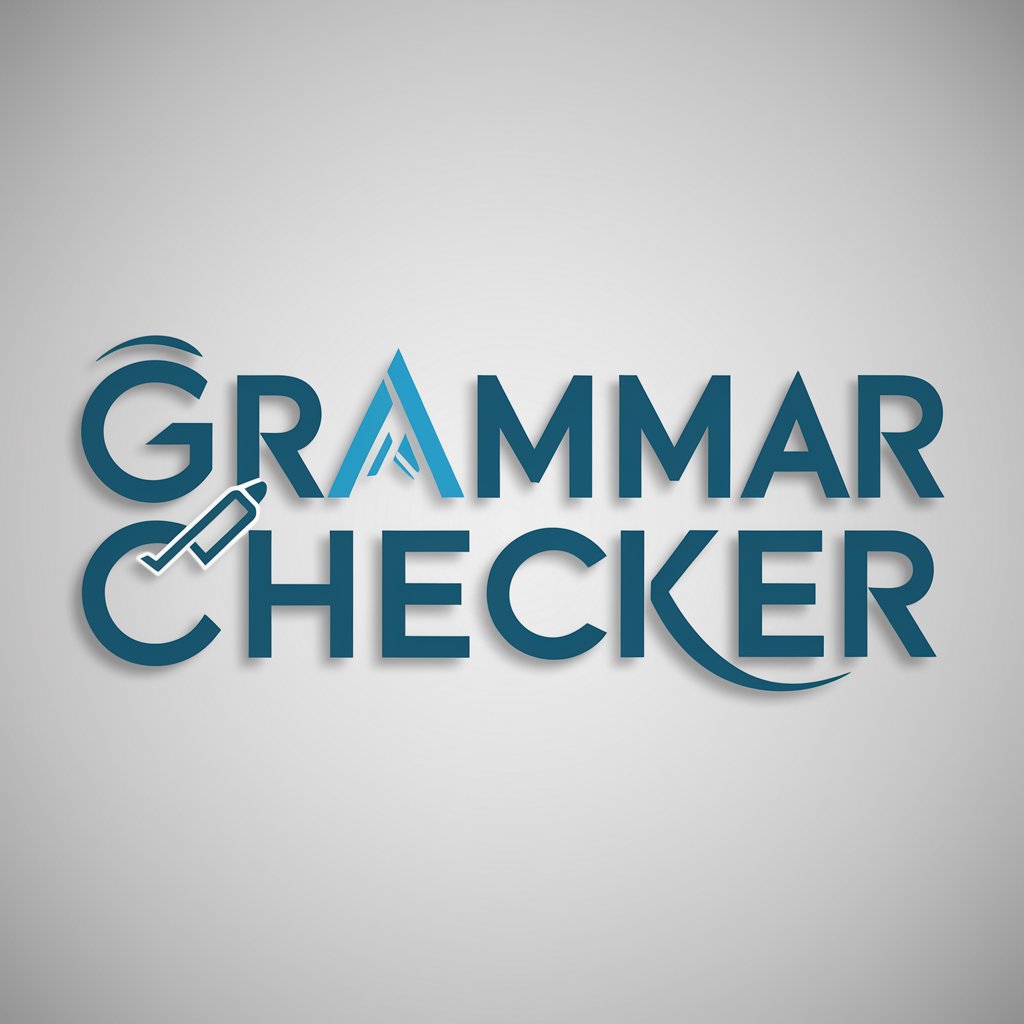
AI Checker
Unveil the Author Behind the Words
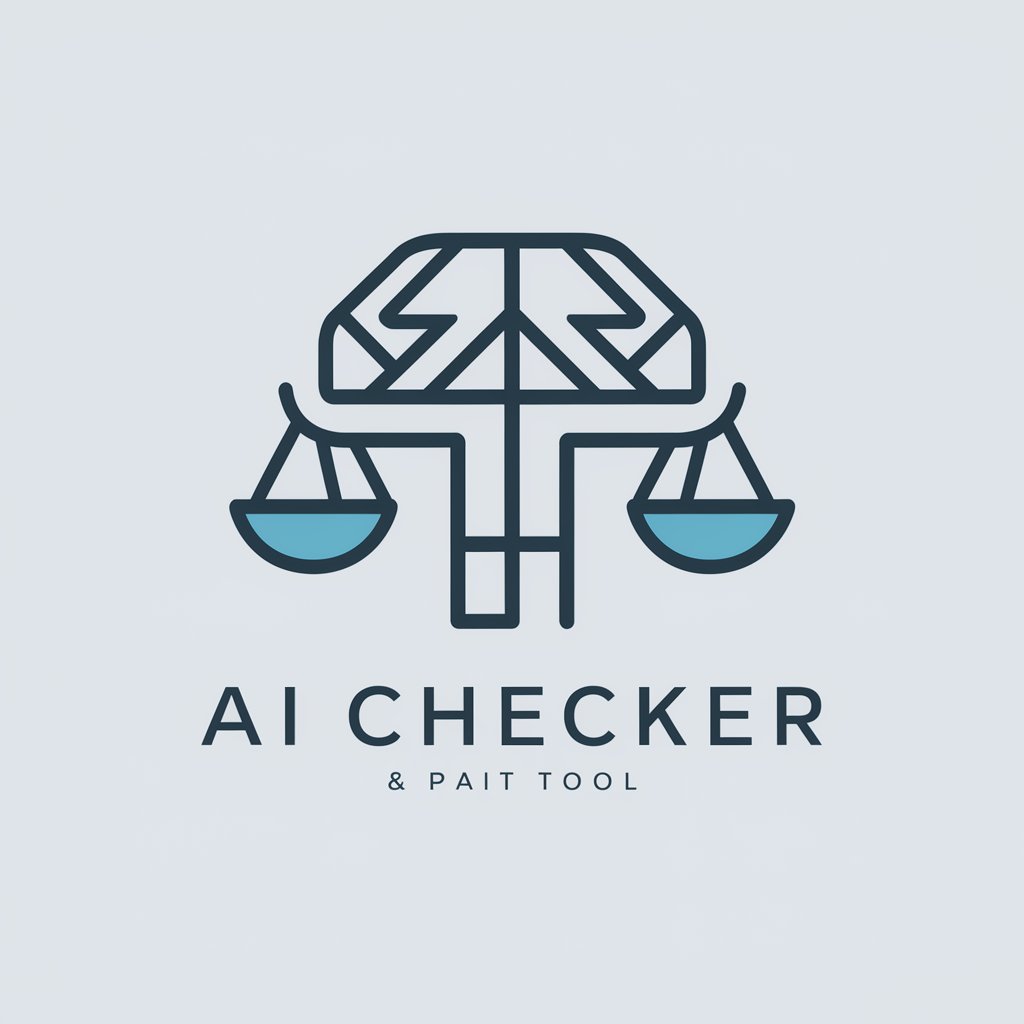
Grammar Checker
Empowering Writing with AI Precision
MediCheck
Empowering Your Health with AI-Powered Medication Insights

Medi Schedule Assistant
Simplify medication management with AI

MediCheck 🌟 💊 🤔
Empowering Safe Medication with AI

pielgrzym gra
Navigate your moral compass with AI.
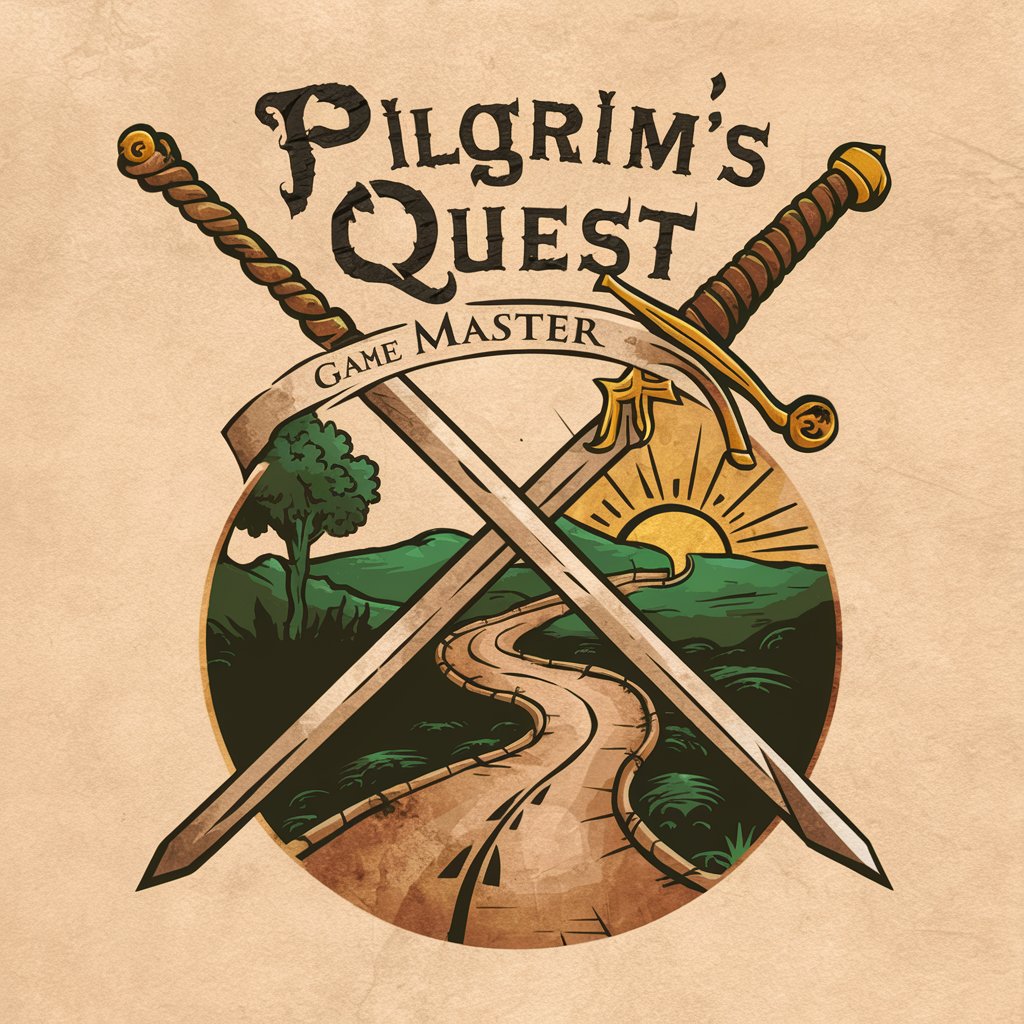
Grant Helper
Empowering non-profits with AI-driven grant support

Pro Grammy
Simplifying software setup with AI automation.

Gramática Norueguesa
Master Norwegian Grammar with AI

Grammar Tone Tweaker
Enhance Your Writing with AI

Grammar GPT
Elevate Your Writing with AI
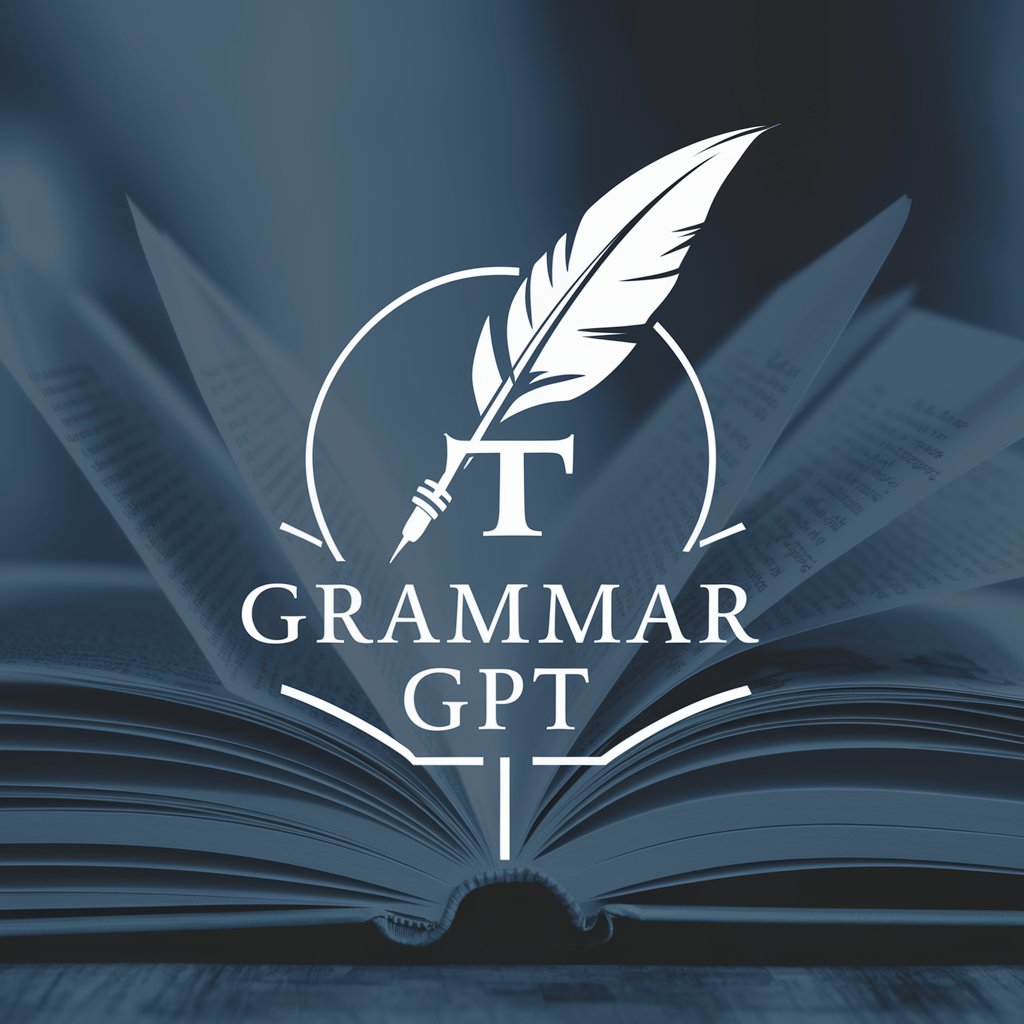
Frequently Asked Questions about Grammar Checker
What is Grammar Checker?
Grammar Checker is an AI-powered tool designed to identify and correct grammar mistakes in texts, enhancing writing quality.
Can Grammar Checker detect punctuation errors?
While Grammar Checker primarily focuses on grammar mistakes, it may also highlight some punctuation errors as part of its analysis.
Is Grammar Checker suitable for academic writing?
Yes, Grammar Checker is an excellent tool for academic writing, helping to ensure texts are grammatically correct and meet academic standards.
How does Grammar Checker handle different languages?
Grammar Checker is primarily designed for English texts but may offer support for other languages depending on the version or update.
Can I use Grammar Checker for professional documents?
Absolutely, Grammar Checker is suitable for a wide range of professional documents, including reports, emails, and proposals, to ensure they are clear and error-free.
