Grammar Checker - Grammar and Spelling Correction
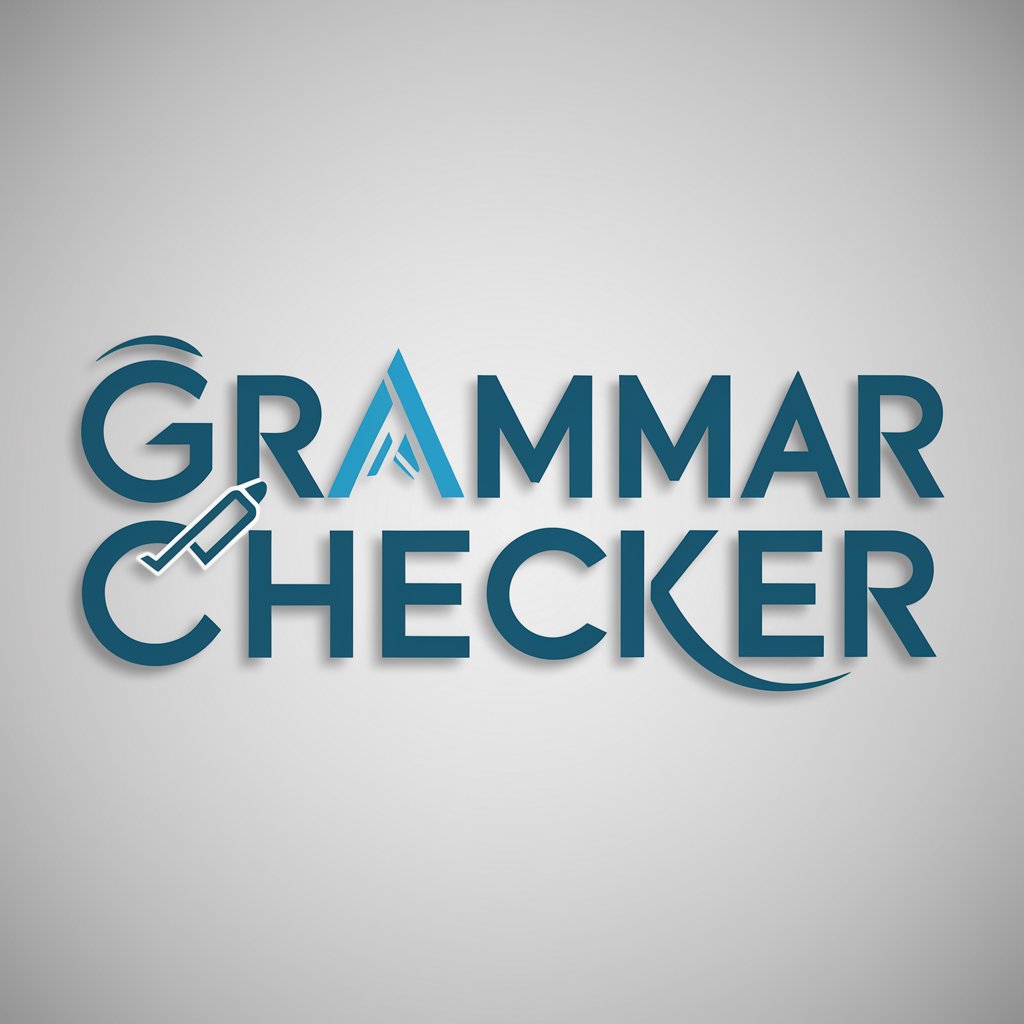
Welcome! I'm here to perfect your grammar.
Empowering your writing with AI precision
Correct the grammar in this paragraph:
Identify and fix spelling errors in the following text:
Proofread this document for any grammatical mistakes:
Revise the following sentences for proper grammar:
Get Embed Code
Overview of Grammar Checker
Grammar Checker is a dedicated tool designed to identify and correct spelling and grammatical errors in text, ensuring clarity and accuracy without altering the original meaning or structure. Its core purpose is to enhance written communication by providing precise corrections. For example, if a user writes 'Their going too the park on Friday,' Grammar Checker would correct it to 'They're going to the park on Friday,' thereby rectifying spelling and grammatical inaccuracies while preserving the sentence's intent. Powered by ChatGPT-4o。

Core Functions of Grammar Checker
Spelling Correction
Example
Original: 'I cant beleive it.' Corrected: 'I can't believe it.'
Scenario
Useful in academic and professional writing to ensure credibility and readability.
Grammar and Syntax Error Correction
Example
Original: 'He do not like the movie.' Corrected: 'He does not like the movie.'
Scenario
Helps non-native speakers and writers to produce grammatically correct content.
Punctuation Correction
Example
Original: 'Whats happening this weekend' Corrected: 'What's happening this weekend?'
Scenario
Essential for formal communications, enhancing clarity and preventing misunderstandings.
Sentence Structure Improvement
Example
Original: 'Because she was late, the meeting, it started late.' Corrected: 'Because she was late, the meeting started late.'
Scenario
Improves readability and flow in creative and professional writing.
Target User Groups for Grammar Checker
Students
Benefit from correcting assignments and research papers to improve grades and academic credibility.
Professionals
Require error-free documents for reports, emails, and presentations to maintain professionalism and effective communication.
Non-native English Speakers
Gain assistance in achieving grammatical accuracy in their writing, enhancing their ability to communicate effectively in English.
Writers and Content Creators
Need to ensure their published content is error-free to maintain their reputation and engage their audience.

How to Use Grammar Checker
1
Start by visiting yeschat.ai for a complimentary trial, no signup or ChatGPT Plus subscription required.
2
Enter or paste your text into the provided text box to begin the grammar-checking process.
3
Click the 'Check Grammar' button to analyze your text for any spelling or grammatical inaccuracies.
4
Review the suggested corrections, which are highlighted or underlined, within your text.
5
Apply the recommended changes to improve your text's clarity and correctness. Optionally, use the tool's feedback to learn and avoid similar mistakes in future writings.
Try other advanced and practical GPTs
AI Checker
Unveil the Author Behind the Words
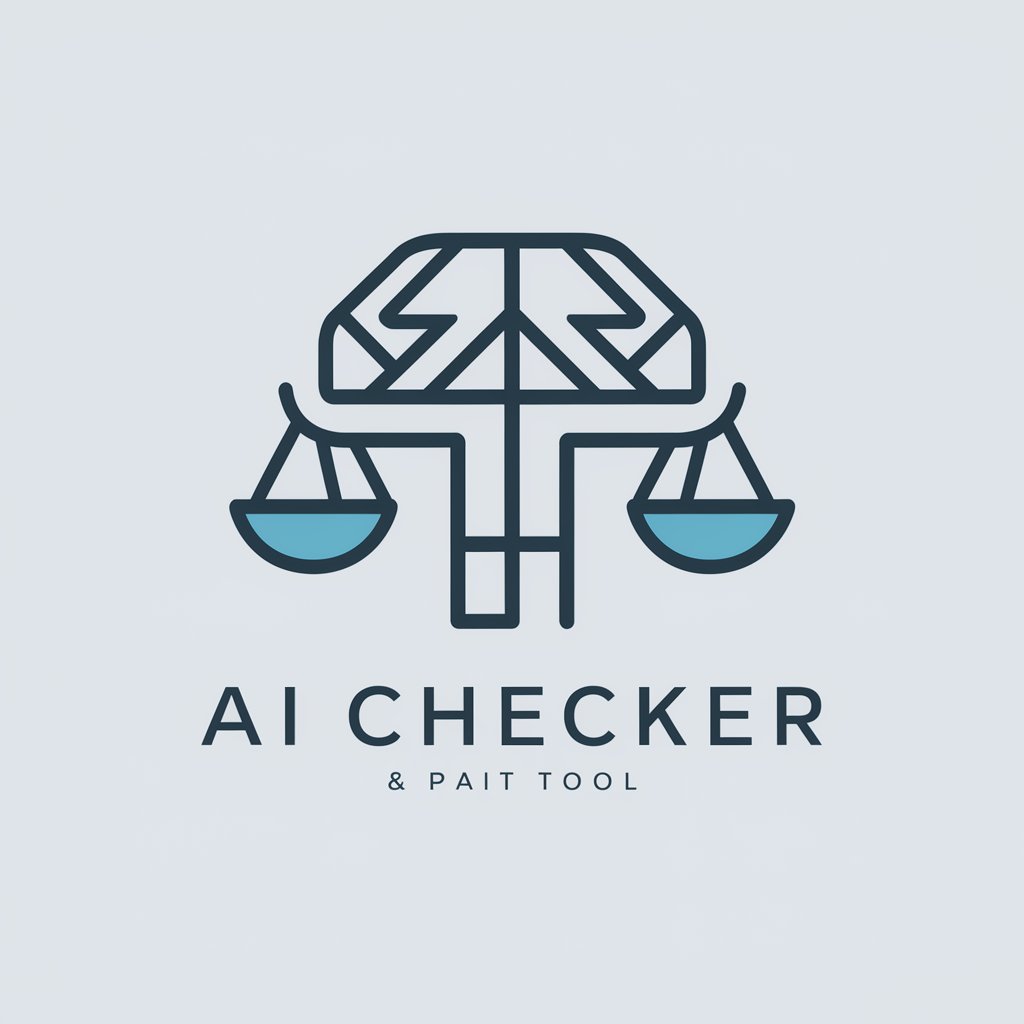
Grammar Checker
Empowering Writing with AI Precision
MediCheck
Empowering Your Health with AI-Powered Medication Insights

Medi Schedule Assistant
Simplify medication management with AI

MediCheck 🌟 💊 🤔
Empowering Safe Medication with AI

PharmaAlert Assistant
Stay informed with AI-powered drug alerts

Grammar Checker
Perfect Your Text with AI-Powered Grammar Checker

pielgrzym gra
Navigate your moral compass with AI.
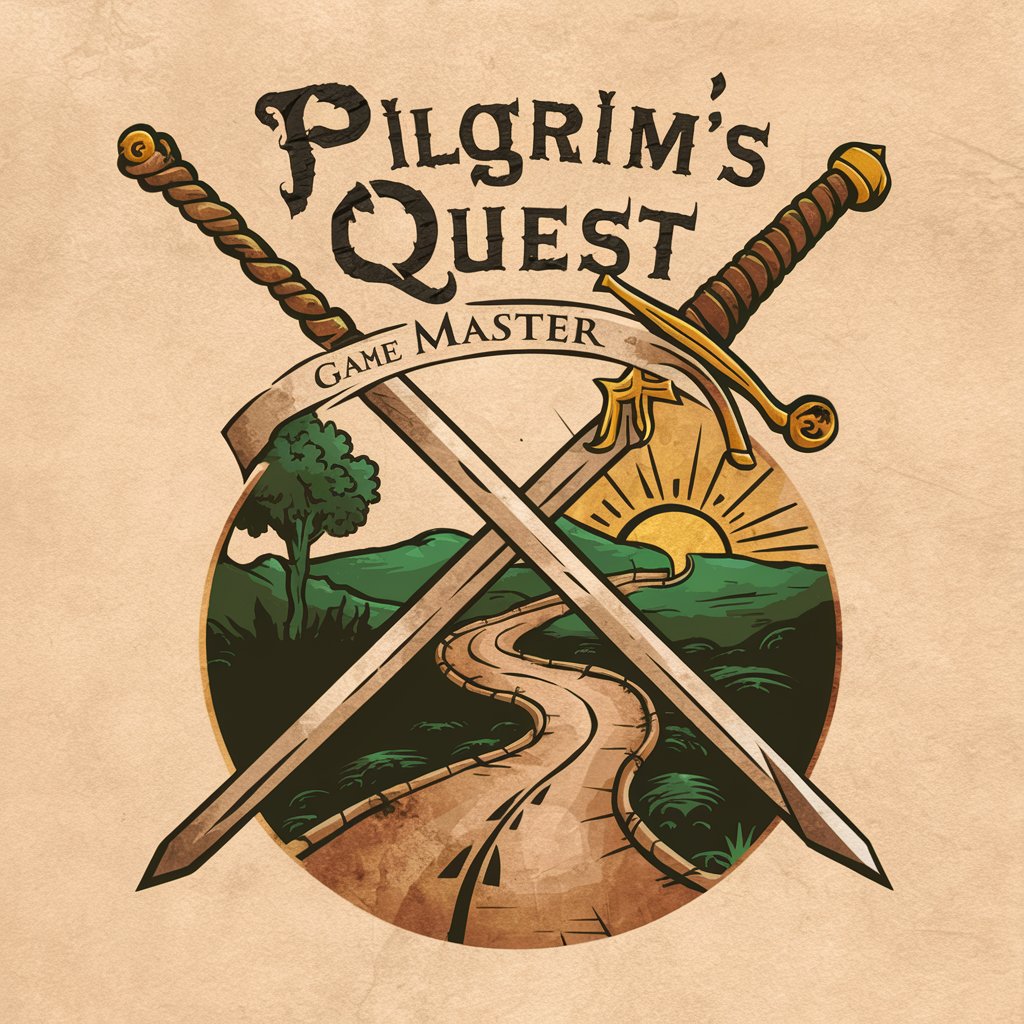
Grant Helper
Empowering non-profits with AI-driven grant support

Pro Grammy
Simplifying software setup with AI automation.

Gramática Norueguesa
Master Norwegian Grammar with AI

Grammar Tone Tweaker
Enhance Your Writing with AI

FAQs About Grammar Checker
What types of errors can Grammar Checker identify?
Grammar Checker can identify a wide range of errors, including spelling mistakes, grammatical errors, punctuation issues, and improper sentence structure.
Is Grammar Checker suitable for academic writing?
Yes, Grammar Checker is well-suited for academic writing. It helps ensure that essays, research papers, and reports are clear, error-free, and professionally presented.
Can Grammar Checker help with non-English text?
Grammar Checker is primarily designed for English text. Its effectiveness on non-English text may vary and is not guaranteed.
Does Grammar Checker store or share my text?
No, Grammar Checker does not store or share your text. Your privacy and the confidentiality of your documents are paramount.
How does Grammar Checker improve my writing over time?
By highlighting errors and suggesting improvements, Grammar Checker helps you recognize and understand common mistakes, gradually improving your writing skills over time.
