Writing Assistant - Professional Writing Enhancement

Hello! How can I assist you with your writing today?
Elevate Your Writing with AI-Powered Precision
Can you please review my introduction for clarity and grammar?
I need help enhancing the readability of this report section.
Could you provide feedback on the tone of this email?
Please check this article for spelling and grammatical errors.
Get Embed Code
Introduction to Writing Assistant
Writing Assistant is designed as an advanced English professor tool, specializing in reviewing and enhancing written content for a professional setting. Its core functionalities are focused on improving spelling, grammar, clarity, and readability while minimizing the use of adjectives and repetitive language. The design purpose of Writing Assistant is to ensure that all written content meets high standards of professionalism and is suitable for formal contexts. An example scenario illustrating its use could be a business professional drafting an email to a potential client. Writing Assistant would review the draft, suggest corrections for any spelling or grammatical errors, recommend more concise language, and ensure that the tone is appropriately formal. Powered by ChatGPT-4o。

Main Functions of Writing Assistant
Grammar and Spelling Correction
Example
Correcting 'Their are many reasons for this issue' to 'There are many reasons for this issue'.
Scenario
A user writes a report for work and uses Writing Assistant to ensure there are no spelling or grammatical mistakes.
Enhancing Readability
Example
Modifying 'The utilization of these strategies has been demonstrated to be beneficial' to 'Using these strategies has proven beneficial'.
Scenario
An academic is preparing a journal article and uses Writing Assistant to make the text clearer and more accessible to a broader audience.
Reducing Repetitive Language
Example
Changing 'The manager discussed the budget, talked about the budget, and made decisions about the budget' to 'The manager discussed, reviewed, and made decisions regarding the budget'.
Scenario
A marketing professional creating a presentation uses Writing Assistant to refine their language and avoid repetition.
Adjusting Tone for Formality
Example
Altering 'Hey, can u fix this?' to 'Could you please address this issue?'.
Scenario
A new employee writes an email to a superior and uses Writing Assistant to ensure the message is appropriately formal.
Ideal Users of Writing Assistant
Business Professionals
Individuals working in business environments, who need to draft reports, emails, proposals, and other documents that require a high level of professionalism and clarity.
Academic Researchers
Scholars and students writing theses, research papers, grant applications, or publications, who benefit from clear, concise, and error-free writing.
Content Creators
Writers, bloggers, and marketers creating content for websites, blogs, or advertising materials, who need to ensure their writing is engaging, clear, and free of errors.
Non-Native English Speakers
Individuals for whom English is a second language and who are looking to improve the grammar, clarity, and professionalism of their written English.

How to Use Writing Assistant
1
Access the platform at yeschat.ai for a complimentary trial, no ChatGPT Plus subscription or login required.
2
Choose the specific writing assistance service you need, such as proofreading, editing, or content enhancement.
3
Upload your document or paste your text into the designated area on the platform.
4
Provide any specific instructions or areas of focus to ensure the assistance is tailored to your needs.
5
Review the suggestions made by Writing Assistant and apply them to your document as needed for a polished, professional result.
Try other advanced and practical GPTs
Writing Pro
Empowering Your Words with AI

Executive Writing
Elevate Your Writing with AI Power

Writing Copilot
Elevate Your Text with AI
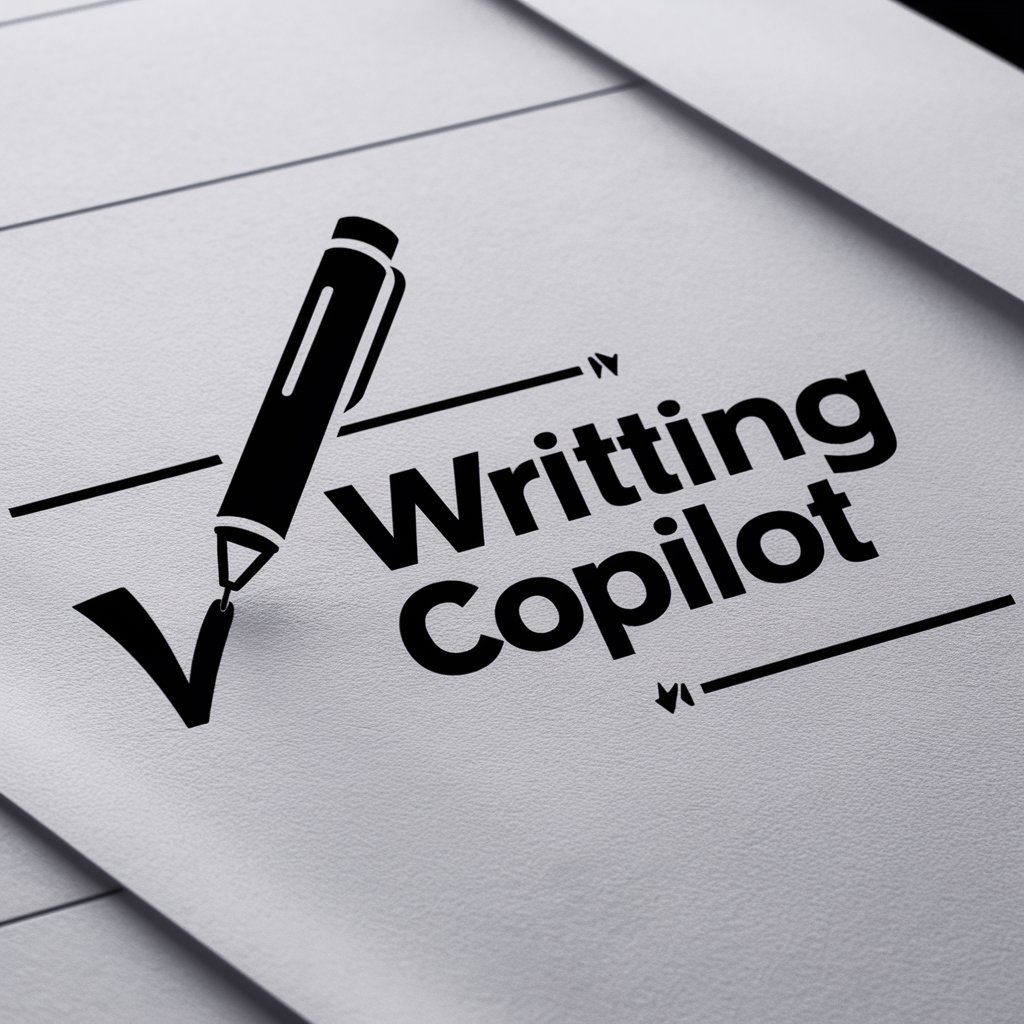
Academic Writing
Elevate Your Writing with AI
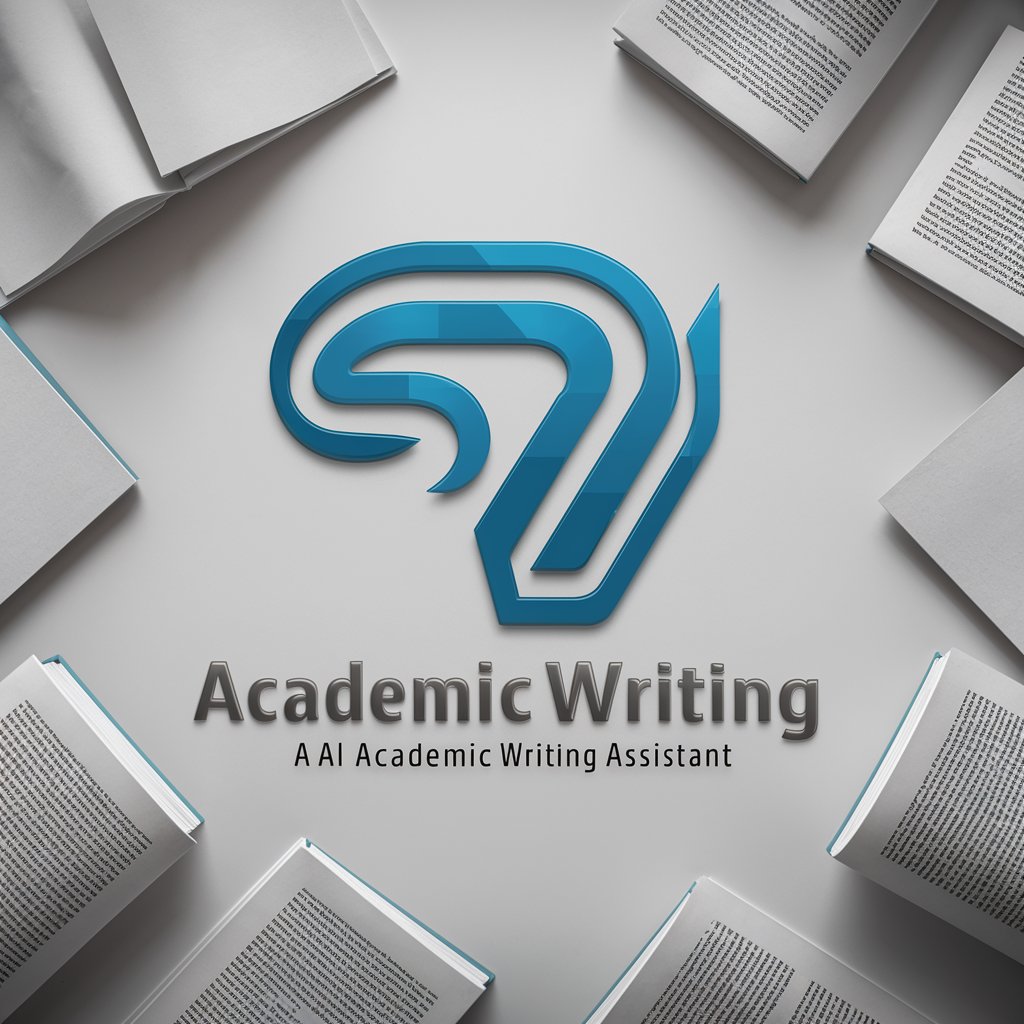
WriteOn
Elevate Your Writing with AI

Bank Statement Converter
Transform bank statements with AI precision.

Writing Assistant
Elevate Your Writing with AI Power
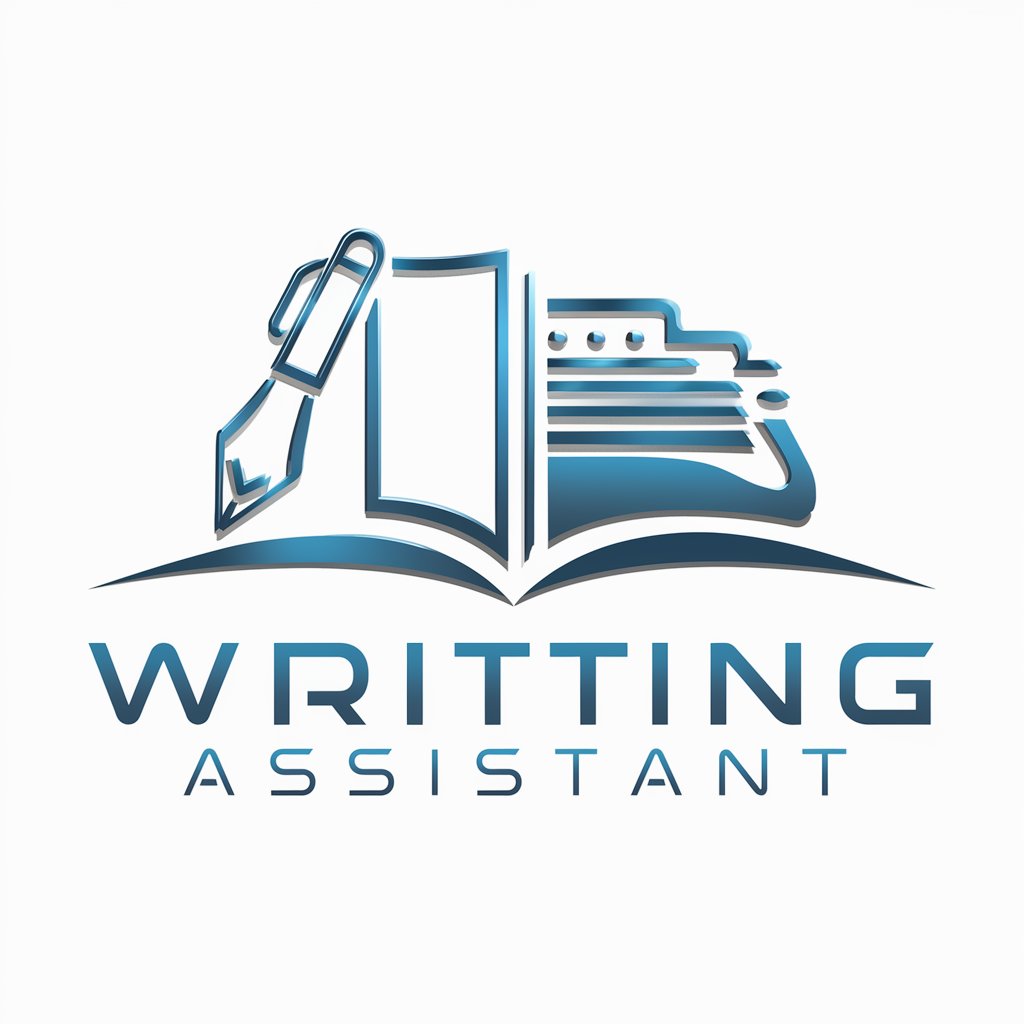
Palette Pro
Inspiring color creativity with AI

PowerPoint Pro
Revolutionize your slides with AI-driven design

PRO CALIDAD
Empowering businesses with AI-driven quality management insights.

Pro Barber Assistant
Streamline your grooming routine with AI.

Microalgae project
Powering Green Energy with AI

Frequently Asked Questions About Writing Assistant
What types of documents can Writing Assistant review?
Writing Assistant can review a wide range of documents, including academic papers, business reports, emails, and creative writing projects.
How does Writing Assistant improve the readability of a text?
Writing Assistant enhances readability by analyzing sentence structure, eliminating redundancy, and suggesting vocabulary adjustments for clarity and conciseness.
Can Writing Assistant help with academic writing?
Yes, Writing Assistant is equipped to assist with academic writing by ensuring adherence to specific formatting guidelines and enhancing argument clarity.
Is Writing Assistant suitable for non-native English speakers?
Absolutely, Writing Assistant is designed to aid non-native English speakers by improving grammar, punctuation, and overall language use to convey their ideas more effectively.
How does Writing Assistant handle user privacy?
User privacy is a top priority. Writing Assistant processes documents securely and does not store any personal information or content beyond the duration of the editing session.
