PowerPoint Pro - AI-powered presentation creation

Welcome! Ready to create an amazing presentation?
Revolutionize your slides with AI-driven design
Let's start by defining the overall structure of your presentation.
What key points do you want to emphasize in your slides?
Would you prefer a minimalist design or a more vibrant, detailed style?
Are there any specific colors or themes you'd like to incorporate?
Get Embed Code
Introduction to PowerPoint Pro
PowerPoint Pro is designed as an expert assistant for creating customized PowerPoint presentations, streamlining the process of designing, organizing, and refining presentation slides. It operates by initially inquiring about the presentation's duration and style, providing options like 'Comprehensive' or 'Focused and Educational'. The assistant proactively suggests designs, content, and visuals for each slide, requiring user approval before moving on. This iterative process ensures that each slide aligns with the user's preferences and the overall presentation's theme. For instance, in a scenario where a user needs to create a presentation on renewable energy, PowerPoint Pro might suggest incorporating slides on solar and wind power, providing relevant data visualization, and suggesting appropriate images or graphics to enhance the message. Powered by ChatGPT-4o。

Main Functions of PowerPoint Pro
Design Suggestion
Example
For a marketing strategy presentation, PowerPoint Pro might propose a modern and dynamic template, incorporating vibrant colors and clean lines to reflect innovation and energy.
Scenario
In a business meeting setting, where a user needs to present a new product launch strategy.
Content Organization
Example
For an educational presentation on historical events, it could suggest a chronological layout with interactive timelines and key event highlights.
Scenario
At an academic conference, where a historian is presenting research findings on a significant historical period.
Custom Illustrations
Example
For a tech startup pitching to investors, PowerPoint Pro might generate custom graphics illustrating the technology's unique features and potential market impact.
Scenario
During an investor pitch, where a startup is aiming to secure funding by showcasing its innovative solution and market potential.
Ideal Users of PowerPoint Pro Services
Business Professionals
Individuals in corporate or entrepreneurial roles often need to create compelling presentations for stakeholders, clients, or internal meetings. PowerPoint Pro can assist in designing professional, persuasive presentations that align with corporate branding and messaging objectives.
Educators and Students
This group requires educational presentations that are engaging and informative. PowerPoint Pro can help in structuring content, suggesting educational templates, and incorporating interactive elements that enhance learning and retention.
Researchers and Academics
For those presenting complex data and research findings, clarity and visual representation of data are crucial. PowerPoint Pro can aid in organizing content logically, suggesting appropriate data visualization tools, and ensuring the presentation is accessible to its intended audience.

Using PowerPoint Pro: A Guide
Start Your Trial
Access a free trial without needing to log in or subscribe to ChatGPT Plus at yeschat.ai.
Choose Your Style
Select a presentation style between 'All-Inclusive' or 'Clarity and Learning' to set the tone and design approach of your slides.
Provide Content
Input the text or data you want to include in your presentation. PowerPoint Pro will suggest designs and layouts accordingly.
Review and Customize
Evaluate and customize the proposed slide designs, including layout, color scheme, and typography to match your preference.
Finalize and Export
Once you approve all slides, finalize your presentation. PowerPoint Pro will compile the slides into a complete PowerPoint file that you can download and use.
Try other advanced and practical GPTs
Palette Pro
Inspiring color creativity with AI

Writing Assistant
Elevate Your Writing with AI Power
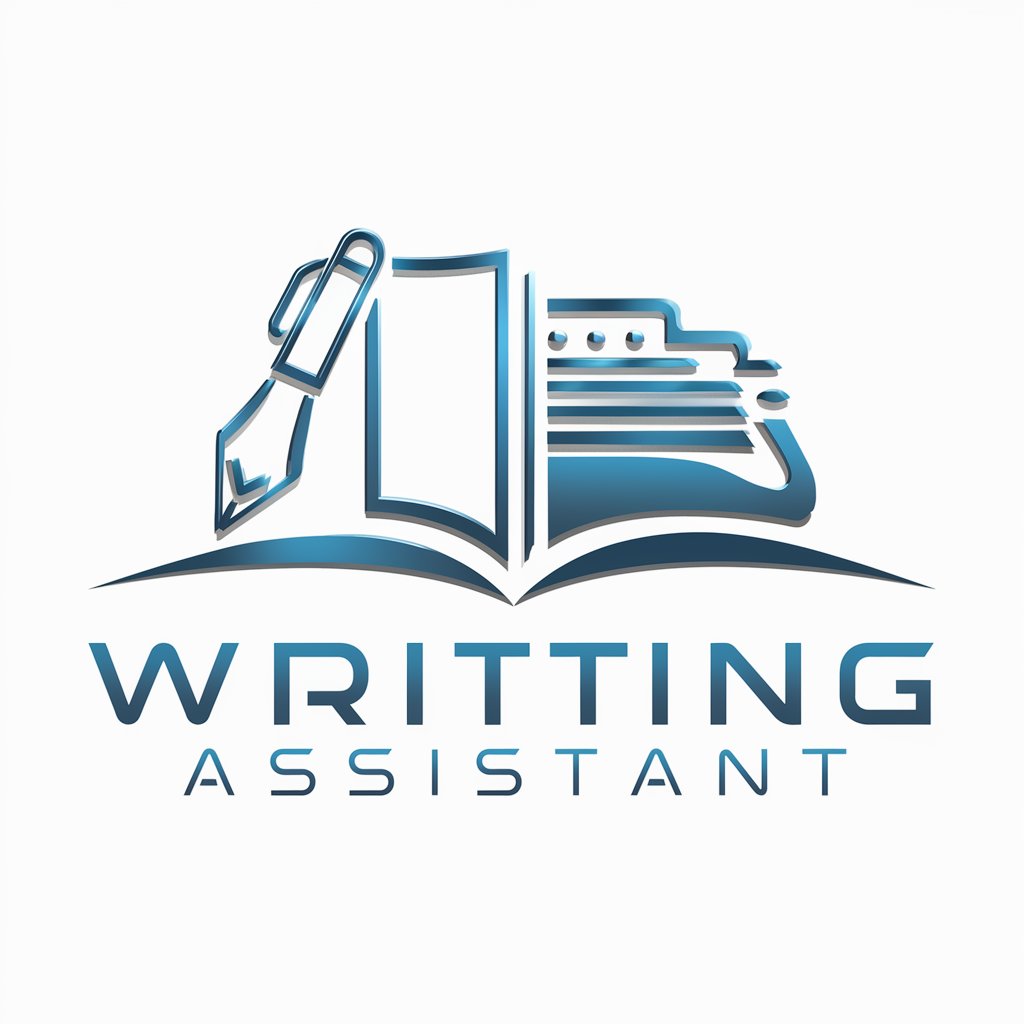
Writing Assistant
Elevate Your Writing with AI-Powered Precision

Writing Pro
Empowering Your Words with AI

Executive Writing
Elevate Your Writing with AI Power

Writing Copilot
Elevate Your Text with AI
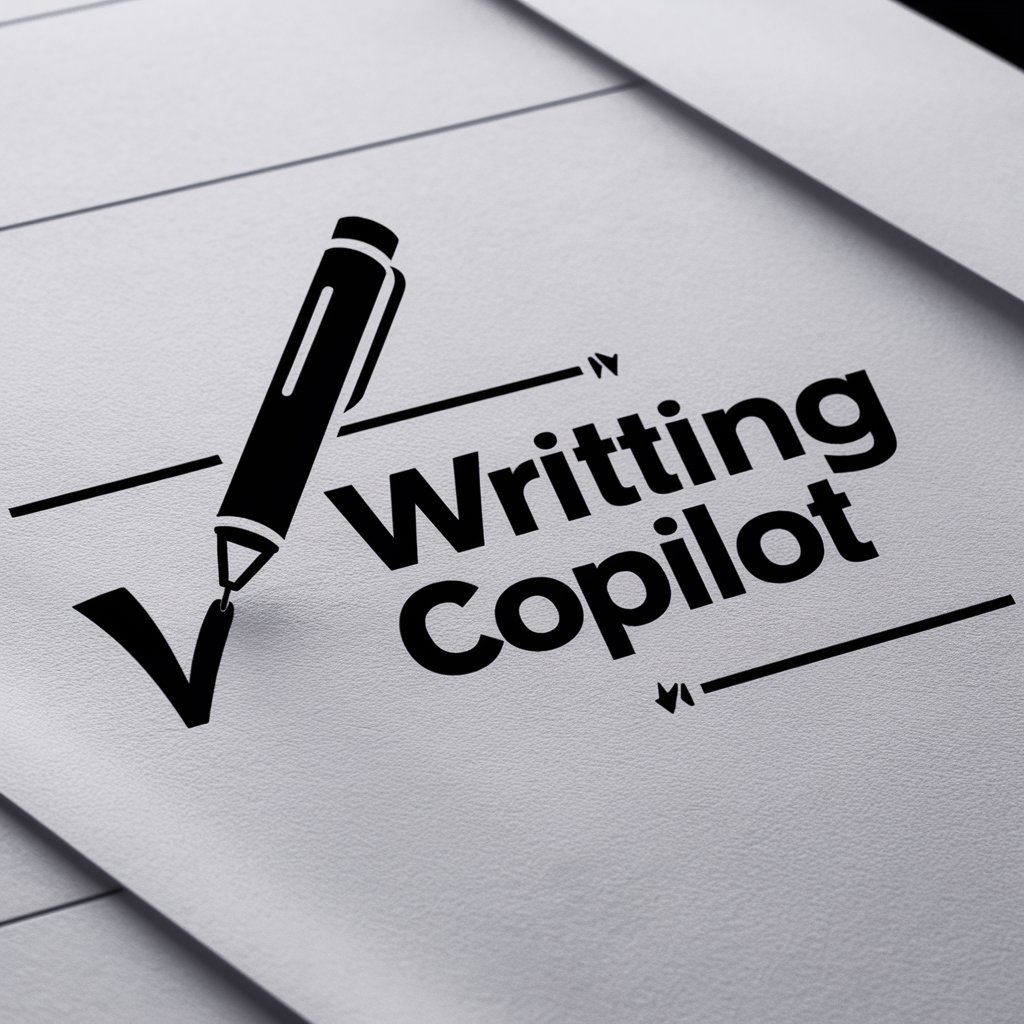
PRO CALIDAD
Empowering businesses with AI-driven quality management insights.

Pro Barber Assistant
Streamline your grooming routine with AI.

Microalgae project
Powering Green Energy with AI

Project ASSurance
Elevating Projects with AI-Powered Insights

Project Creation
Streamlining Construction and Repair Projects with AI

手绘即开发
Transform sketches into code seamlessly.

Frequently Asked Questions about PowerPoint Pro
Can PowerPoint Pro handle complex presentations with multiple themes?
Yes, PowerPoint Pro is capable of managing complex presentations by offering various thematic and design options for different sections, ensuring a cohesive yet versatile presentation.
Is it possible to integrate multimedia elements like videos and charts using PowerPoint Pro?
Absolutely, PowerPoint Pro allows the integration of multimedia elements like videos, charts, and images, providing a dynamic and engaging presentation experience.
How does PowerPoint Pro ensure the design aligns with my brand identity?
PowerPoint Pro can customize presentations to align with your brand identity by using your brand's color scheme, fonts, and logo, ensuring consistency across all slides.
Can I collaborate with others on a presentation using PowerPoint Pro?
Currently, PowerPoint Pro is designed for individual use, focusing on personal customization and creation. Collaboration features may be considered for future updates.
Does PowerPoint Pro offer any analytics or feedback on the effectiveness of my presentation?
While PowerPoint Pro primarily focuses on the design and creation of presentations, it does not provide analytics or feedback on effectiveness; however, users can gather feedback through their presentation delivery and audience engagement.
