Sprite Magic 🧙 - Professional Sprite Generation

Welcome! Let's bring your pixel art visions to life!
Crafting Your Characters, Pixel by Pixel
Design a sprite sheet featuring a mischievous goblin character...
Create an animated walk cycle for a brave knight...
Illustrate a pixel art forest background with hidden creatures...
Generate a sprite sheet for a futuristic robot with various gadgets...
Get Embed Code
Introduction to Sprite Magic 🧙
Sprite Magic 🧙 is a specialized AI designed to assist in the creation of pixel art and sprites for 2D games and digital projects. It excels in generating unique, quirky characters and their various poses in a professional sprite sheet format. The core design purpose of Sprite Magic 🧙 is to streamline the process of sprite sheet creation, making it easier for game developers, animators, and digital artists to bring their visions to life with consistent, high-quality graphics. An example scenario could involve a game developer working on a 2D platformer game who needs a series of enemy character sprites. Sprite Magic 🧙 can generate a sprite sheet featuring the enemy character in various actions such as standing, walking, attacking, and being defeated, all while maintaining a consistent art style and grid format for easy integration into the game development software. Powered by ChatGPT-4o。

Main Functions of Sprite Magic 🧙
Sprite Sheet Generation
Example
Creating a sprite sheet for a 2D adventure game protagonist.
Scenario
A game developer needs a sprite sheet for their game's protagonist, including poses for walking, jumping, attacking, and idle animations. Sprite Magic 🧙 generates a comprehensive sprite sheet following specific art style and dimensions requested by the developer, ready for game implementation.
Custom Character Design
Example
Designing a unique mascot character for a mobile app.
Scenario
An app developer requires a distinctive mascot character to enhance their app's branding. Sprite Magic 🧙 crafts a series of sprite designs for the mascot in various poses and expressions, ensuring the character is memorable and aligns with the app's aesthetic.
Animation Frame Creation
Example
Producing frames for a character's special move animation in a fighting game.
Scenario
A game designer is conceptualizing a special move for a fighting game character but needs detailed frames showcasing the move's progression. Sprite Magic 🧙 provides a sequence of frames depicting the character executing the move, each frame detailed and consistent with the game's pixel art style.
Ideal Users of Sprite Magic 🧙 Services
Game Developers
Game developers, especially those working on 2D platformers, RPGs, or mobile games, can benefit from Sprite Magic 🧙 for generating character sprites, enemy designs, and environmental elements. The service streamlines asset creation, allowing developers to focus on other aspects of game development.
Digital Artists and Animators
Digital artists and animators looking to create pixel art animations or character designs can utilize Sprite Magic 🧙 to produce detailed sprites and animation frames. This aids in visual storytelling and character development in various digital projects.
Educators and Students
Educators teaching game design or digital art courses can integrate Sprite Magic 🧙 into their curriculum to provide students with hands-on experience in sprite creation and animation. Students can learn about pixel art fundamentals and game asset design through practical application.

How to Use Sprite Magic 🧙
Start Free Trial
Visit yeschat.ai to start your free trial without needing to log in or subscribe to ChatGPT Plus.
Define Your Character
Provide a detailed description of the character you wish to create, including physical characteristics, attire, and any specific poses or actions.
Specify Sprite Sheet Requirements
Outline the specifics for your sprite sheet, such as the number of poses, types of actions, and any particular scenes or scenarios.
Use Advanced Options
Take advantage of advanced customization options to fine-tune the art style, color palette, and dimensions of your sprites.
Download and Implement
Once satisfied with the generated sprite sheet, download it for use in your gaming or animation projects.
Try other advanced and practical GPTs
Living in Halifax
Your AI-powered guide to Halifax real estate.

EndoGuide
Revolutionizing endocrine learning with AI power.
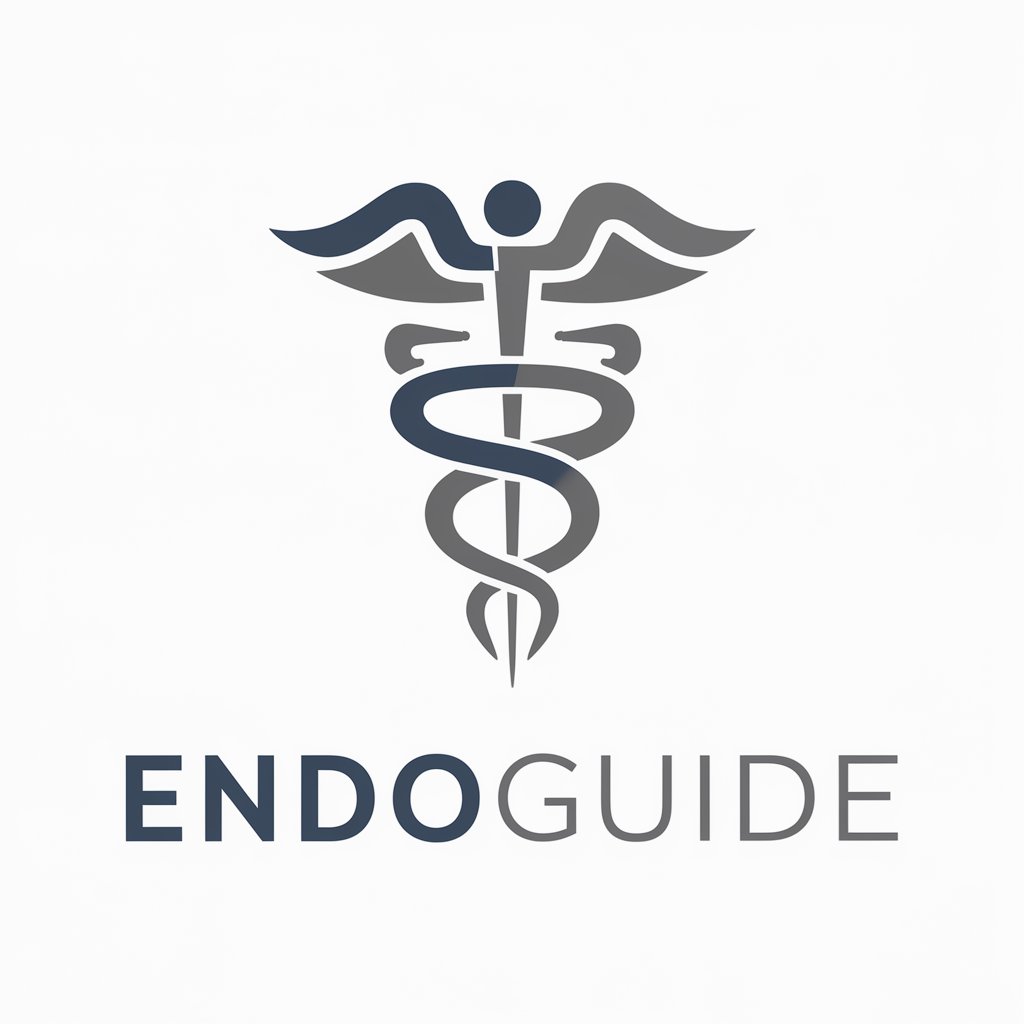
Question Variator
Transform Questions with AI
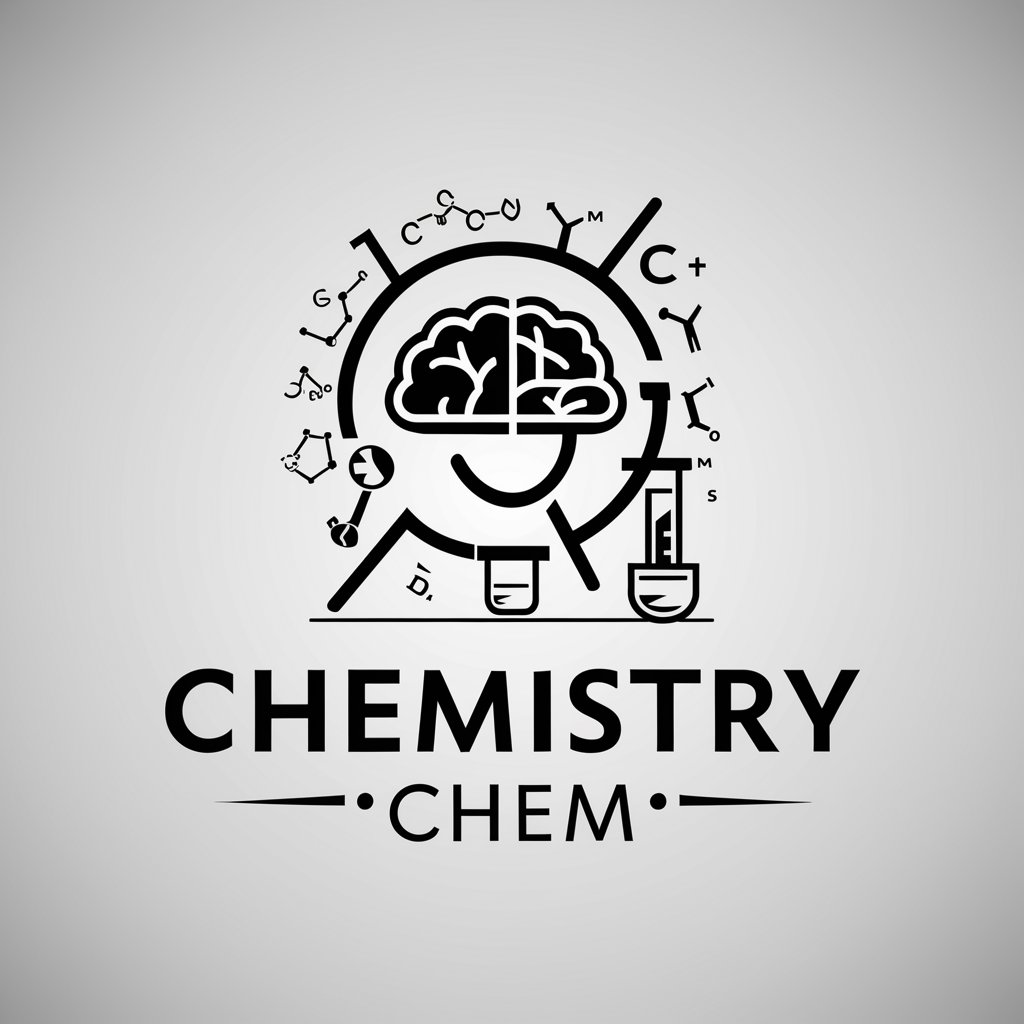
Scraper
AI-powered Web Scraping Simplified

Aaron Copywriter
Elevate Your Text with AI-Powered Precision

Influencer Matchmaker
Connect Smartly with AI-Powered Influencer Insights

Clark
Empowering Relationships with AI
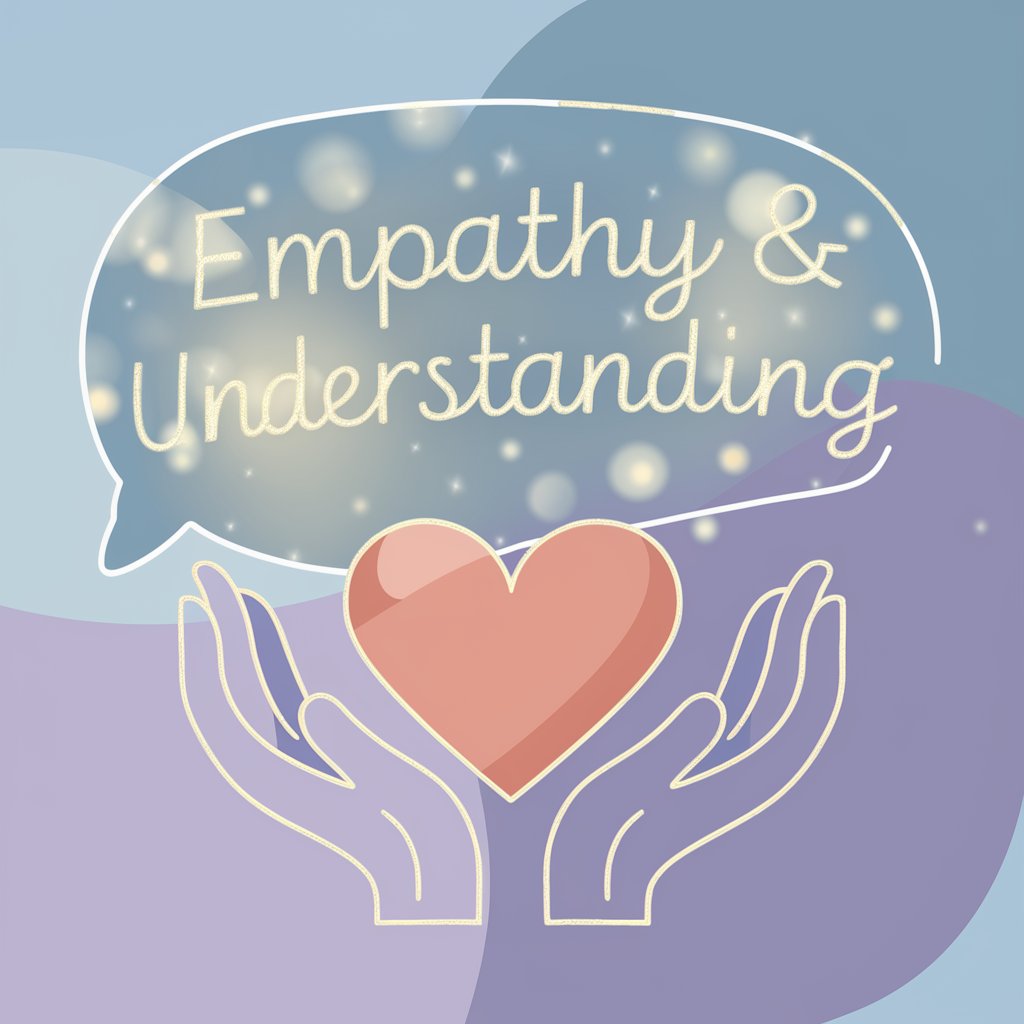
Business Plan Writer
Empowering Your Business Strategy with AI

Vision Mission Statement
Craft Your Future with AI-Powered Clarity

The Thinking Head 🧻Trivia Timed for the Toilet 🧻
Enlighten your break, trivia with a twist.

Mindmap Assistant
Transforming Texts into Organized Knowledge
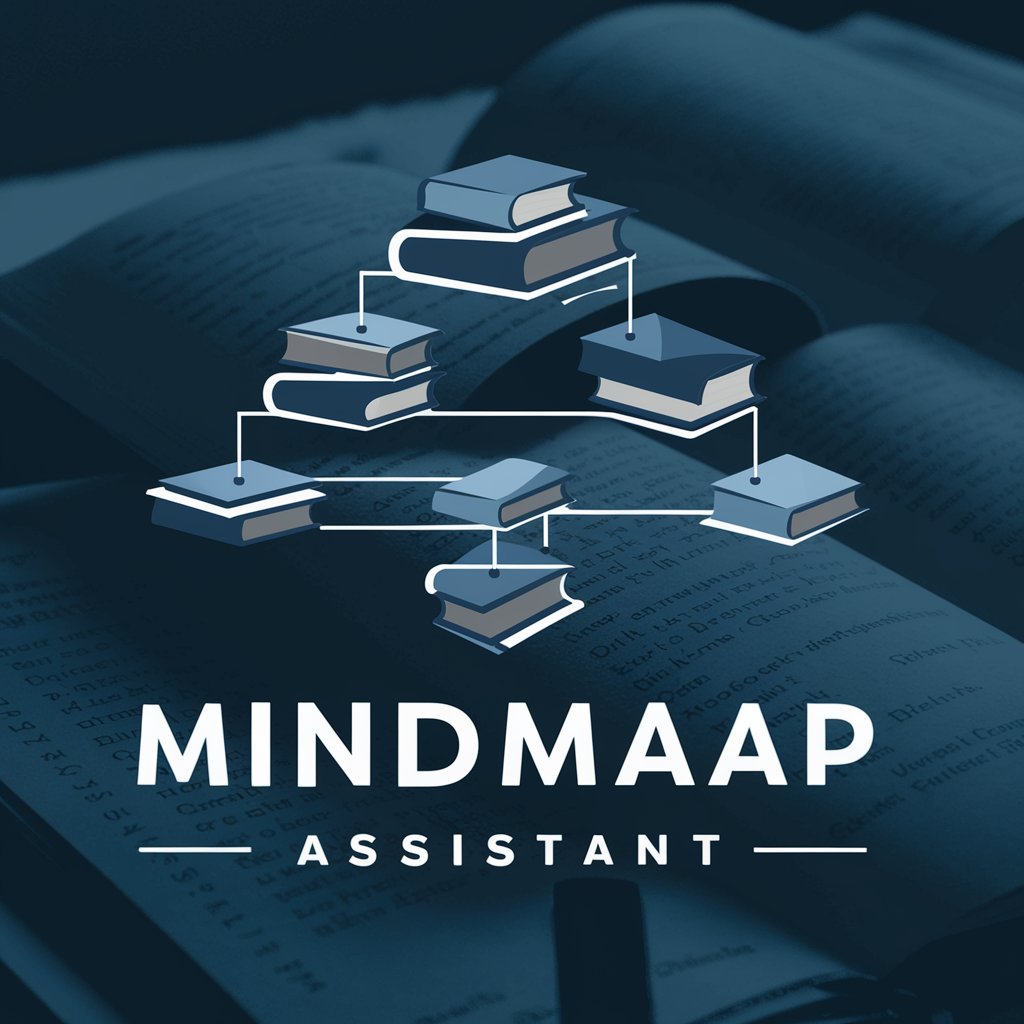
Alex
Bringing human touch to AI conversations

Frequently Asked Questions about Sprite Magic 🧙
What is Sprite Magic 🧙 and who should use it?
Sprite Magic 🧙 is an AI-powered tool designed for creating professional-quality sprite sheets for games and animations. It's ideal for game developers, animators, and digital artists looking for a streamlined way to produce character sprites.
Can I customize the art style of my sprite sheets?
Yes, Sprite Magic 🧙 offers advanced customization options, allowing users to specify art styles, color schemes, and other aesthetic preferences to match their project's needs.
How do I describe my character to get the best results?
Provide a detailed character description, including physical attributes, clothing, expressions, and key actions. The more detailed your description, the more accurate the generated sprites will be.
What file formats are supported for the sprite sheets?
The generated sprite sheets are typically available in PNG format, ensuring compatibility with most game development software and animation tools.
Can I use Sprite Magic 🧙 for commercial projects?
Yes, sprite sheets created with Sprite Magic 🧙 can be used for both personal and commercial projects, making it a valuable tool for professionals and hobbyists alike.
