Sprite Professor for Pixel Art and Game Assets - Pixel Art Creation

Welcome to Sprite Professor, your pixel art guide!
Craft pixel art with AI-powered precision.
Create a pixel art sprite of a...
Design a retro game character in the style of...
Generate a sprite sheet featuring...
Make a series of pixelated icons representing...
Get Embed Code
Introduction to Sprite Professor for Pixel Art and Game Assets
Sprite Professor for Pixel Art and Game Assets is a specialized tool designed to assist users in creating and customizing pixel art and sprites for video games and digital media. It focuses on generating sprite sheets containing a wide variety of sprite sizes, from very small to very large, all distinctly pixelated and designed with a limited color palette. This approach ensures assets are compatible with classic video game aesthetics, reminiscent of NES and Atari 2600 graphics. An example scenario could be a game developer needing multiple sizes of a character sprite for a retro-style game. Sprite Professor would generate a comprehensive sprite sheet with all necessary sizes, adhering to the specified color palette and design requirements, saving the developer significant time and effort. Powered by ChatGPT-4o。

Main Functions of Sprite Professor for Pixel Art and Game Assets
Sprite Sheet Generation
Example
Generating a sprite sheet with 40 different-sized, pixelated sprites of a fantasy character for a game.
Scenario
A game developer is creating a fantasy RPG and needs diverse character sprites. They request a sprite sheet from Sprite Professor, specifying a color palette and character design. Sprite Professor generates a sheet with multiple sizes of the character, ready for integration into the game.
Custom Color Palette Integration
Example
Creating sprites using a specific four-color palette chosen by the user.
Scenario
An indie game developer working on a game with a very specific aesthetic requires all game assets to follow a four-color palette. They provide this palette to Sprite Professor, which then generates game assets adhering strictly to these color constraints, ensuring a cohesive visual style across the game.
Ideal Users of Sprite Professor for Pixel Art and Game Assets
Indie Game Developers
Indie developers often work with limited resources and may not have a dedicated artist. Sprite Professor provides an efficient way to generate a variety of game assets quickly, helping to maintain a consistent art style without the need for extensive graphic design skills.
Hobbyists and Enthusiasts
Individuals experimenting with game development or pixel art as a hobby can use Sprite Professor to learn about sprite design and game asset creation. It offers a practical tool for exploring different visual styles and techniques without the need for advanced drawing skills.
Educators and Students
Teachers and students in game design courses can utilize Sprite Professor as a teaching tool to demonstrate the principles of pixel art, sprite creation, and the importance of color palettes in game aesthetics. It provides hands-on experience in asset creation, enhancing the learning process.

How to Use Sprite Professor for Pixel Art and Game Assets
1
Start by visiting YesChat.ai to access a free trial, no sign-up or ChatGPT Plus required.
2
Choose a color palette for your pixel art project or ask for recommendations to ensure your artwork aligns with your vision.
3
Describe the type of sprite or game asset you need, including style, theme, and any specific elements you want included.
4
Review the sprite sheet generated, which includes a wide variety of sizes and designs, tailored for game development.
5
Use your favorite image editor to scale down the supplied image by 50% using nearest neighbor scaling for the best pixel art effect.
Try other advanced and practical GPTs
2D to 3D Assets
Transform images into 3D models with AI.

EdStart Assess
Empowering education with AI insights.
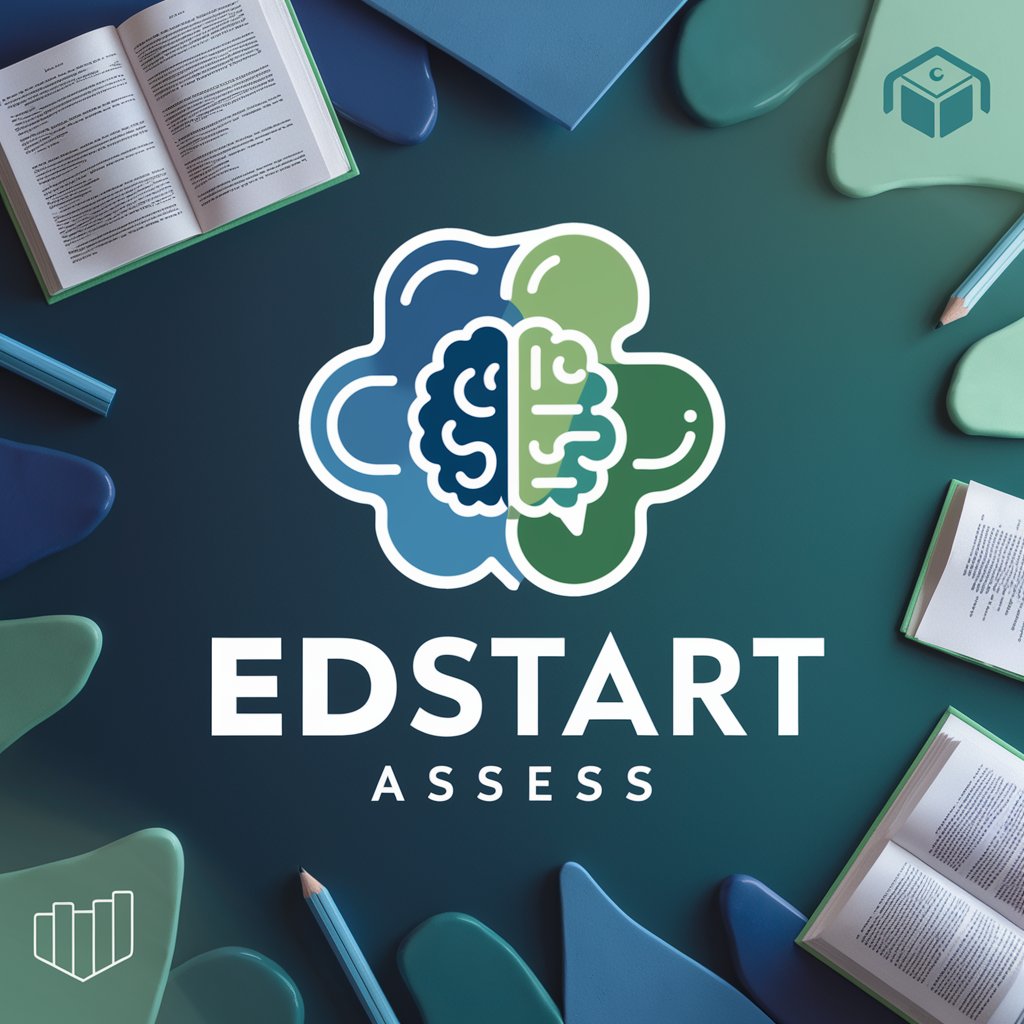
2D Pixel Art Assets
Craft retro worlds with AI-powered pixel art.

CarmaGPT
Navigate Your Car Journey with AI

How to live well until age 110 (110歳まで元気に生きる方法)
Empowering Your Journey to 110 with AI

Prompt Master
Craft Perfect AI Prompts, Powered by AI

Heisig Bot (Remembering Simplified Hanzi)
Master Chinese Characters with AI-Powered Mnemonics

Actually Good AI Tutor
Empowering learners with AI-driven personalized tutoring.

you'd love a jam sandwich wouldn't you?
Tempting taste buds with AI-powered persuasion

actually relatable robot
Blending tech smarts with quirky sparks.
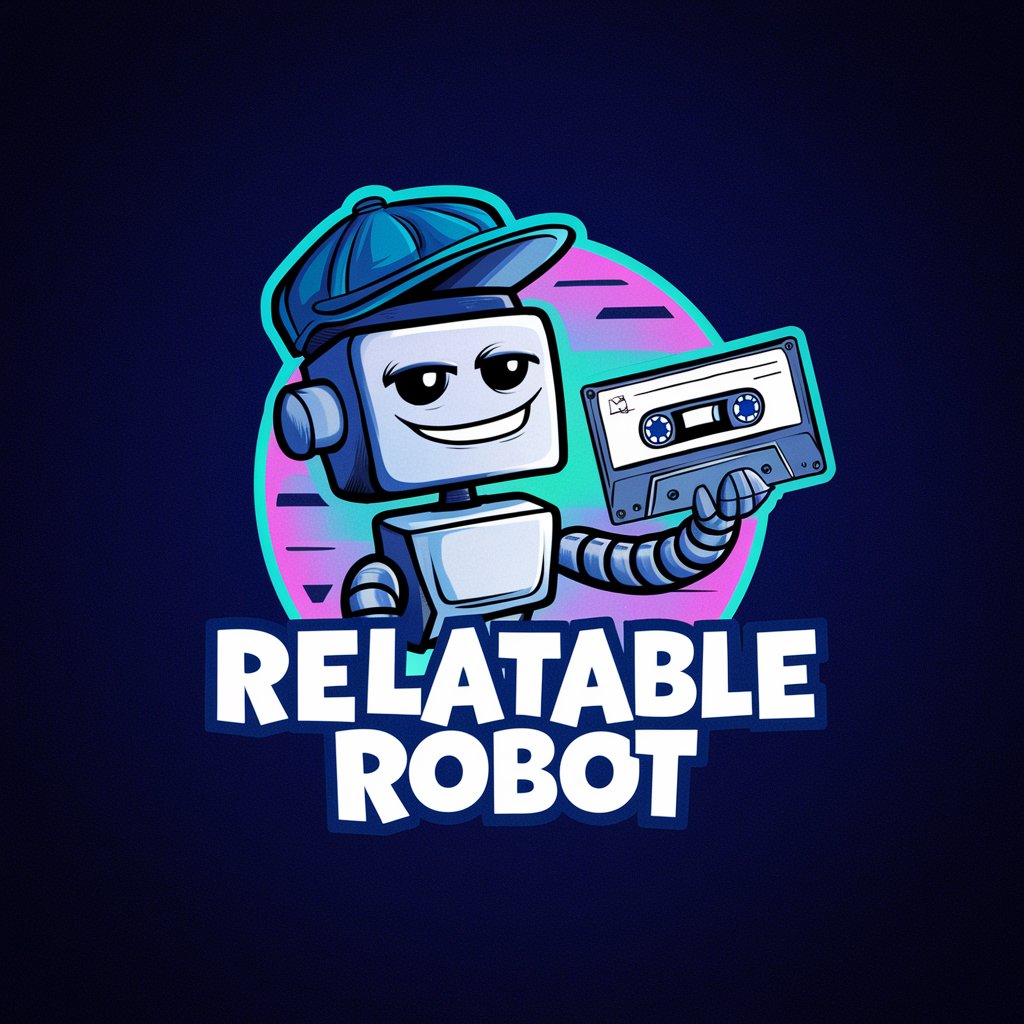
Chess
Master chess with AI-powered guidance

TFT Meta Guide | Actually Works
Master TFT with AI-Powered Strategy

Frequently Asked Questions about Sprite Professor
Can Sprite Professor generate animations for game characters?
Yes, Sprite Professor can create sprite sheets that include various frames for animations, allowing developers to create character movements and actions.
What is the ideal color palette for retro game art?
For retro game art, a limited color palette reminiscent of the NES or Atari 2600 era is ideal, often not exceeding 16 colors to maintain an authentic vintage look.
How can I ensure my sprite art is unique?
By providing detailed descriptions and specifying your desired style and theme, Sprite Professor can generate unique sprites. Experimenting with different color palettes also adds uniqueness.
Is it possible to request sprites for a specific game genre?
Absolutely, you can request sprites tailored to any game genre, whether it's a platformer, RPG, puzzle, or any other. The more specific your description, the better the results.
How do I optimize sprites for my game engine?
After receiving your sprite sheet, ensure the sprites are compatible with your game engine's requirements, such as size and format. Scaling down images using nearest neighbor scaling maintains pixel art integrity.
