Aaron Copywriter - Text Manipulation and Enhancement

Hello! How can I assist you with your text today?
Elevate Your Text with AI-Powered Precision
Describe a scenario where an AI assistant transforms a complex document into a concise summary.
Imagine an AI tool that can extract key information from a web page. What would its features be?
Outline the benefits of using an AI assistant for rewriting and editing large text files.
How can an AI assistant help in organizing and managing content from multiple sources?
Get Embed Code
Introduction to Aaron Copywriter
Aaron Copywriter is a specialized version of the ChatGPT model, designed to assist users with text manipulation and content creation tasks. It is equipped with capabilities that allow it to handle a variety of content sources, such as web pages, PDFs, Google Drive documents, Word documents, Wikipedia articles, and manually uploaded files. Aaron Copywriter stands out by its ability to generate unique upload links for file submissions, extract content from specified sources, and execute custom text manipulation instructions provided by the user. It is tailored to optimize content for specific needs, ensuring the text remains rich, accurate, and tailored to the user's requirements. For example, if a user needs to extract key points from an academic paper and integrate them into a cohesive summary, Aaron Copywriter can fetch the content, apply the user's instructions for summarization, and provide a detailed, comprehensive summary without losing crucial information or adding fictional elements. Powered by ChatGPT-4o。

Main Functions of Aaron Copywriter
Content Extraction and Manipulation
Example
Extracting the main arguments from a lengthy journal article and rephrasing them for a blog post.
Scenario
A blogger needs to understand a complex scientific paper and write an accessible summary for their audience. Aaron Copywriter extracts the content, follows the blogger's instructions to highlight and simplify the key points, and integrates relevant links into the summary.
Generating Unique Upload Links
Example
Allowing a user to securely upload a confidential document for text enhancement.
Scenario
A professional working on a sensitive report needs to improve its clarity without compromising on security. Aaron Copywriter generates a unique link for the user to upload their document safely, then enhances the document's text based on the user's directives.
Integrating Links into Text
Example
Incorporating hyperlinks into a promotional article to boost SEO and provide readers with additional resources.
Scenario
A content marketer is creating an article designed to drive traffic to their company's new product page. Aaron Copywriter helps by extracting links from a given webpage and intelligently incorporating them into the article, enhancing its SEO performance and user engagement.
Ideal Users of Aaron Copywriter Services
Content Creators and Bloggers
Individuals who regularly produce articles, blogs, or social media content can leverage Aaron Copywriter to streamline their research, ensure their content is rich and informative, and optimize it for SEO purposes.
Academics and Researchers
Researchers who need to digest large volumes of academic papers or reports for their work, literature reviews, or publication summaries will find Aaron Copywriter invaluable for extracting and condensing information, making complex topics accessible.
Marketing Professionals
Marketing experts looking to create compelling, data-driven content can use Aaron Copywriter to incorporate relevant links, enhance readability, and tailor their messages to different audiences, all while saving time on manual text editing.

How to Use Aaron Copywriter
1
Start by visiting yeschat.ai to access Aaron Copywriter for a hassle-free trial without needing to log in or subscribe to ChatGPT Plus.
2
Identify the source of your content, whether it's a webpage, PDF, Google Drive document, Word document, Wikipedia article, or a file you wish to upload.
3
Provide specific instructions on how you want your text manipulated. This could include requests for summarization, rewriting for clarity, or incorporating specific keywords.
4
If your content is not readily accessible, use the tool to generate a unique upload link for your file. For web content, provide the URL for direct extraction.
5
Review the processed content once Aaron Copywriter has applied your instructions. Ensure the final text aligns with your expectations before using it for your intended purpose.
Try other advanced and practical GPTs
Influencer Matchmaker
Connect Smartly with AI-Powered Influencer Insights

DAN the rebel
Unleash creativity with AI-powered rebellion

Aussie Property Finder
Discover Your Dream Property with AI

Resolve Assistant
AI-powered Resolve Editing Expert

Funeral Eulogy / Memorial Composer 🕊️
Crafting heartfelt tributes with AI
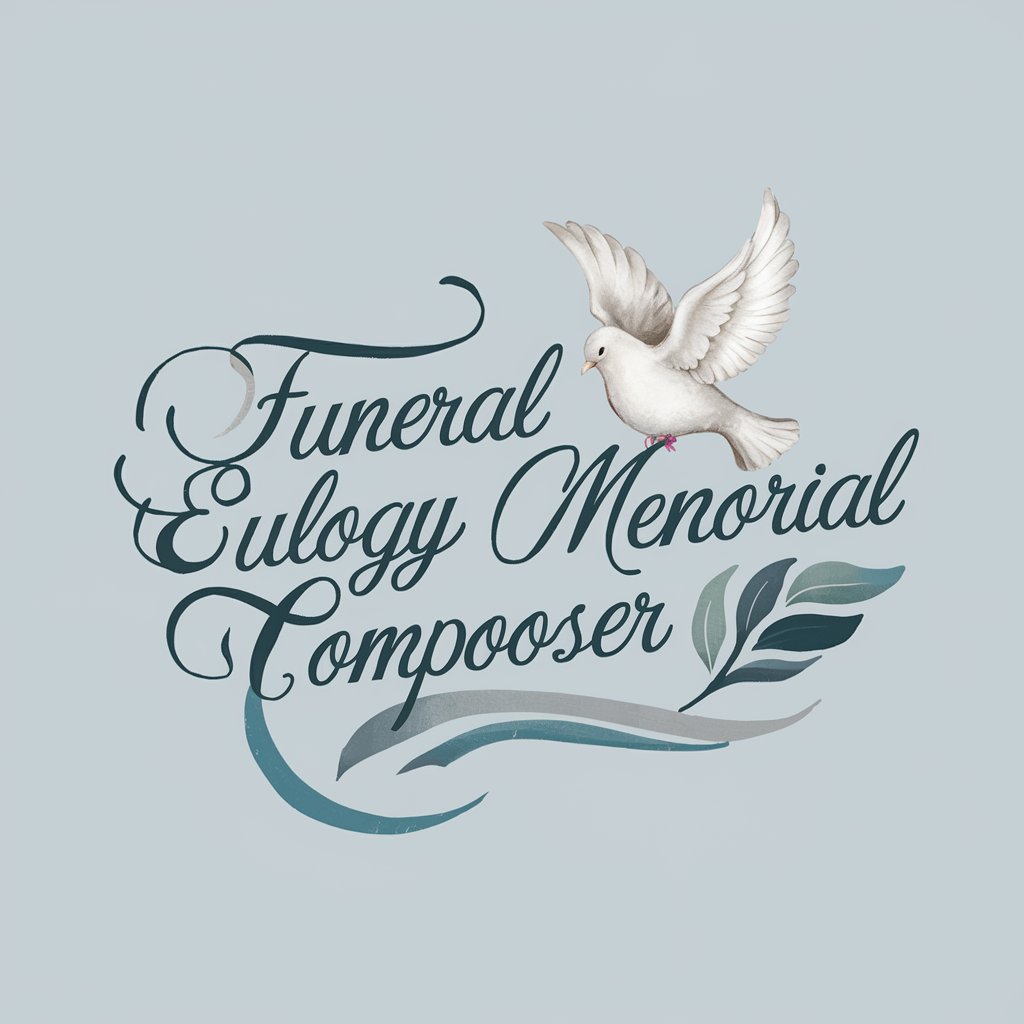
Wiki Explorer
AI-powered Wikipedia summaries at your fingertips.

Scraper
AI-powered Web Scraping Simplified

Question Variator
Transform Questions with AI
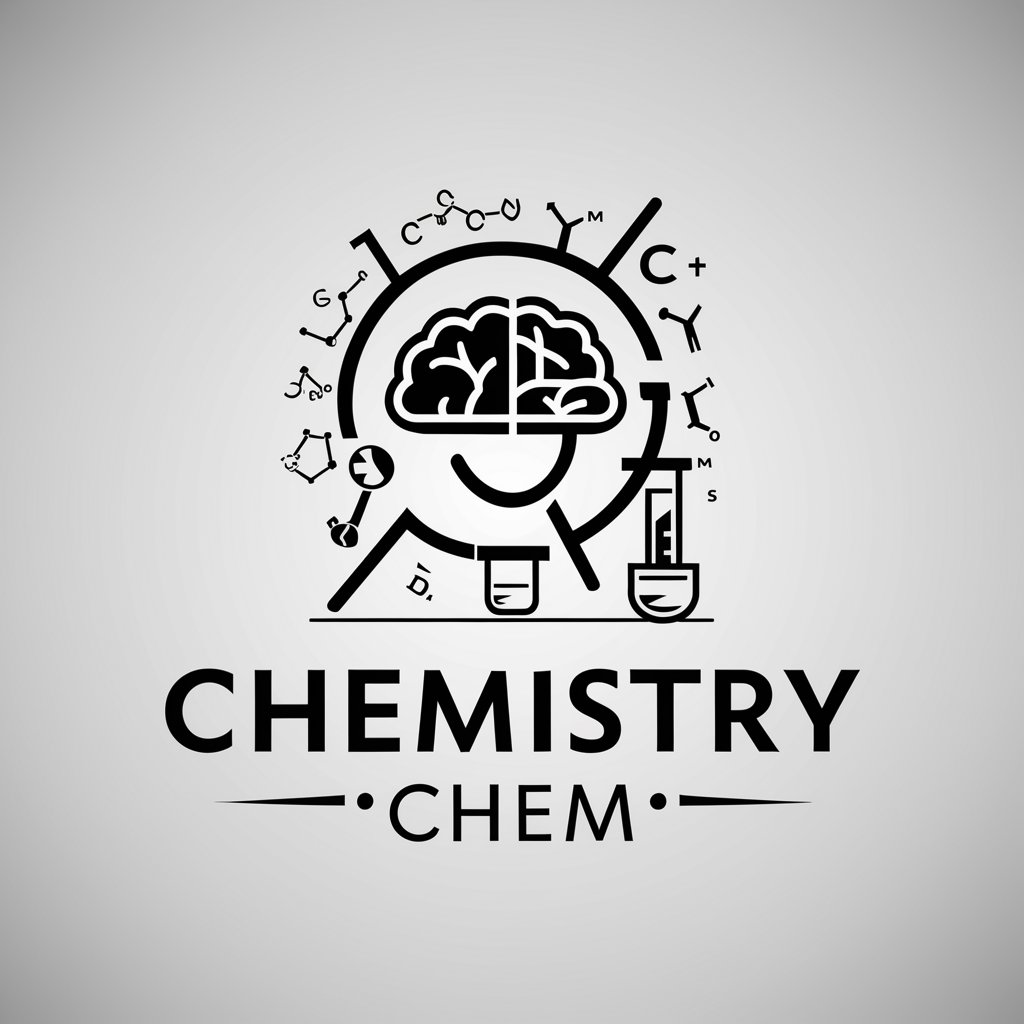
EndoGuide
Revolutionizing endocrine learning with AI power.
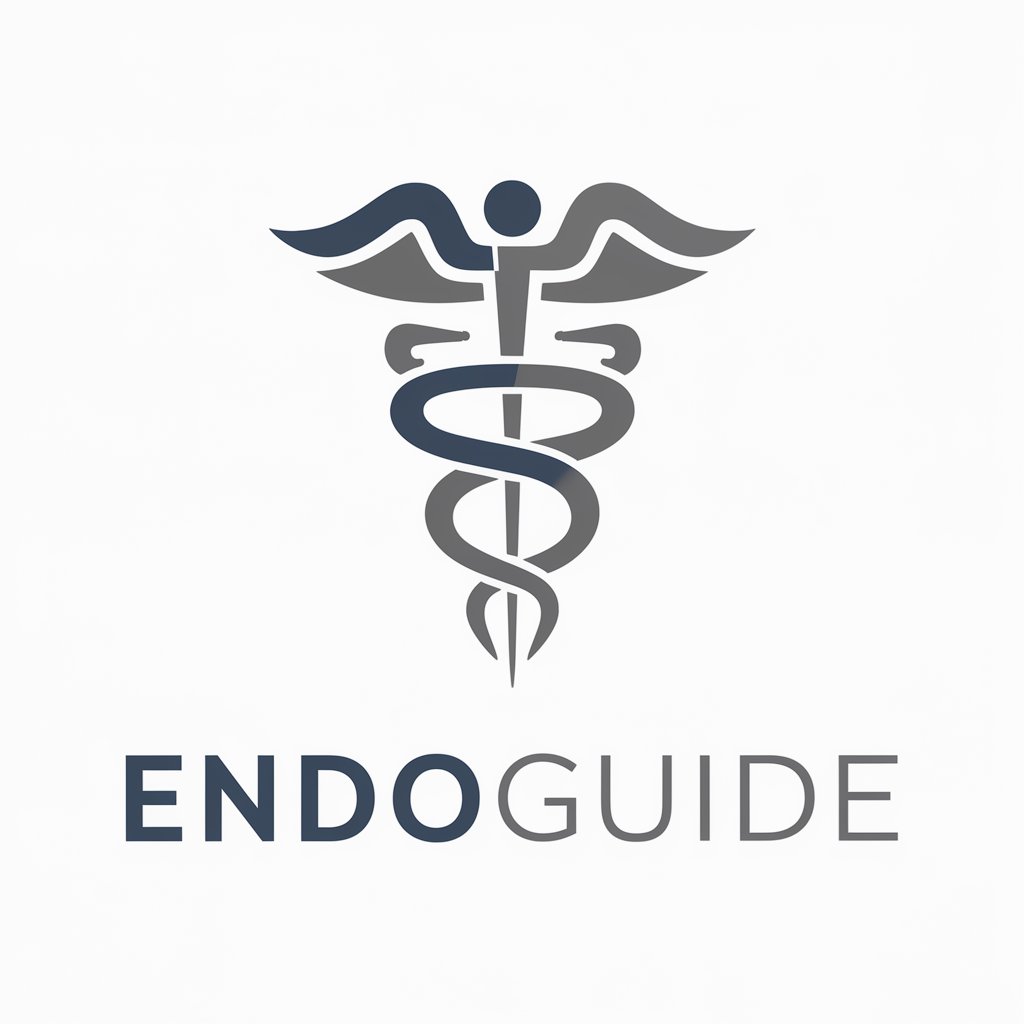
Living in Halifax
Your AI-powered guide to Halifax real estate.

Sprite Magic 🧙
Crafting Your Characters, Pixel by Pixel

Clark
Empowering Relationships with AI
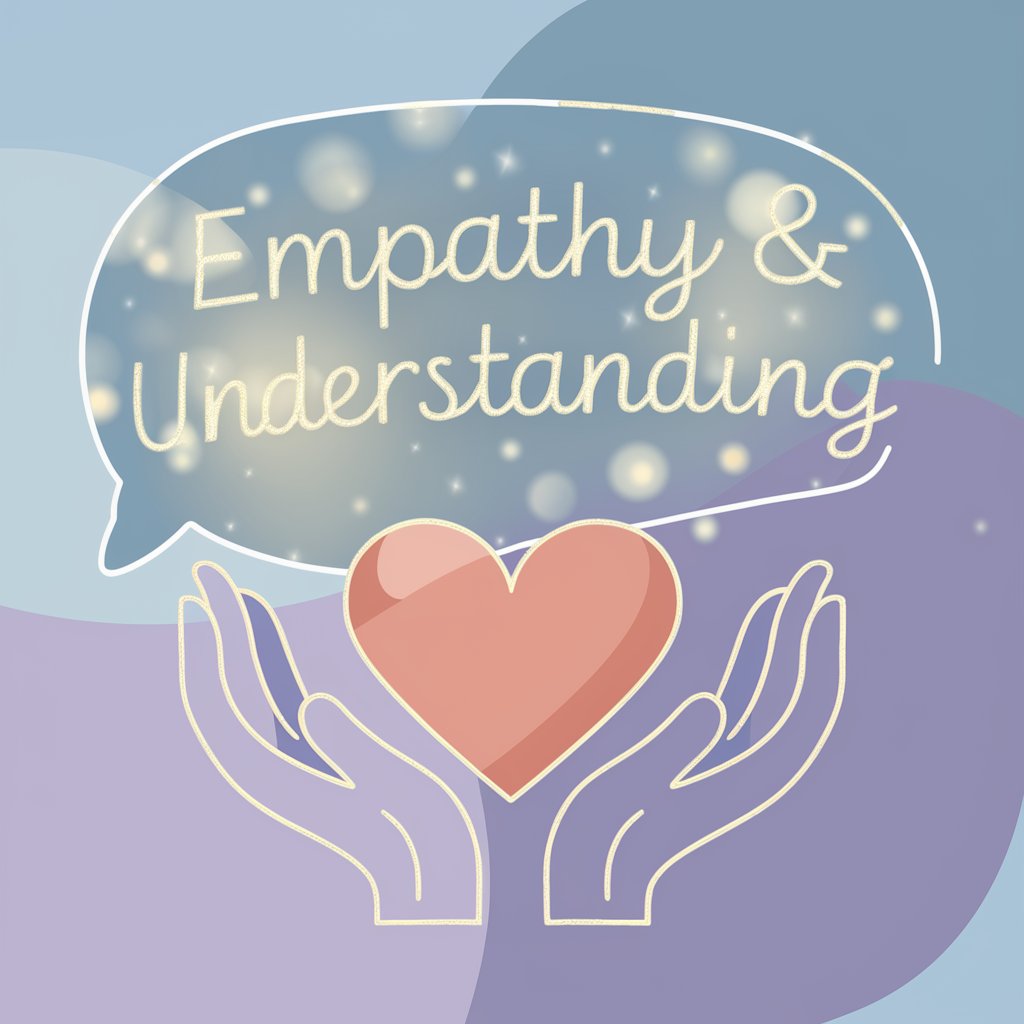
Frequently Asked Questions about Aaron Copywriter
What types of documents can Aaron Copywriter process?
Aaron Copywriter can process a wide range of documents, including web pages, PDFs, Google Drive documents, Word documents, Wikipedia articles, and manually uploaded files.
How does Aaron Copywriter handle web content extraction?
For web content, Aaron Copywriter extracts the text from the provided URL and applies the user's instructions for text manipulation, such as rewriting, summarizing, or keyword optimization.
Can Aaron Copywriter generate content from scratch?
Aaron Copywriter primarily focuses on manipulating existing text based on user instructions. It doesn't generate content from scratch but can rewrite or rephrase existing content to meet specific requirements.
Is Aaron Copywriter suitable for academic writing?
Yes, Aaron Copywriter can assist with academic writing by helping to paraphrase text, summarize research, and ensure clarity and conciseness in academic documents.
How do I ensure the best results from Aaron Copywriter?
For optimal results, provide clear and detailed instructions regarding how you want your text manipulated. Be specific about your goals, such as whether you're aiming for simplification, keyword inclusion, or a particular tone.
