Question Variator - AI-Powered Question Variator
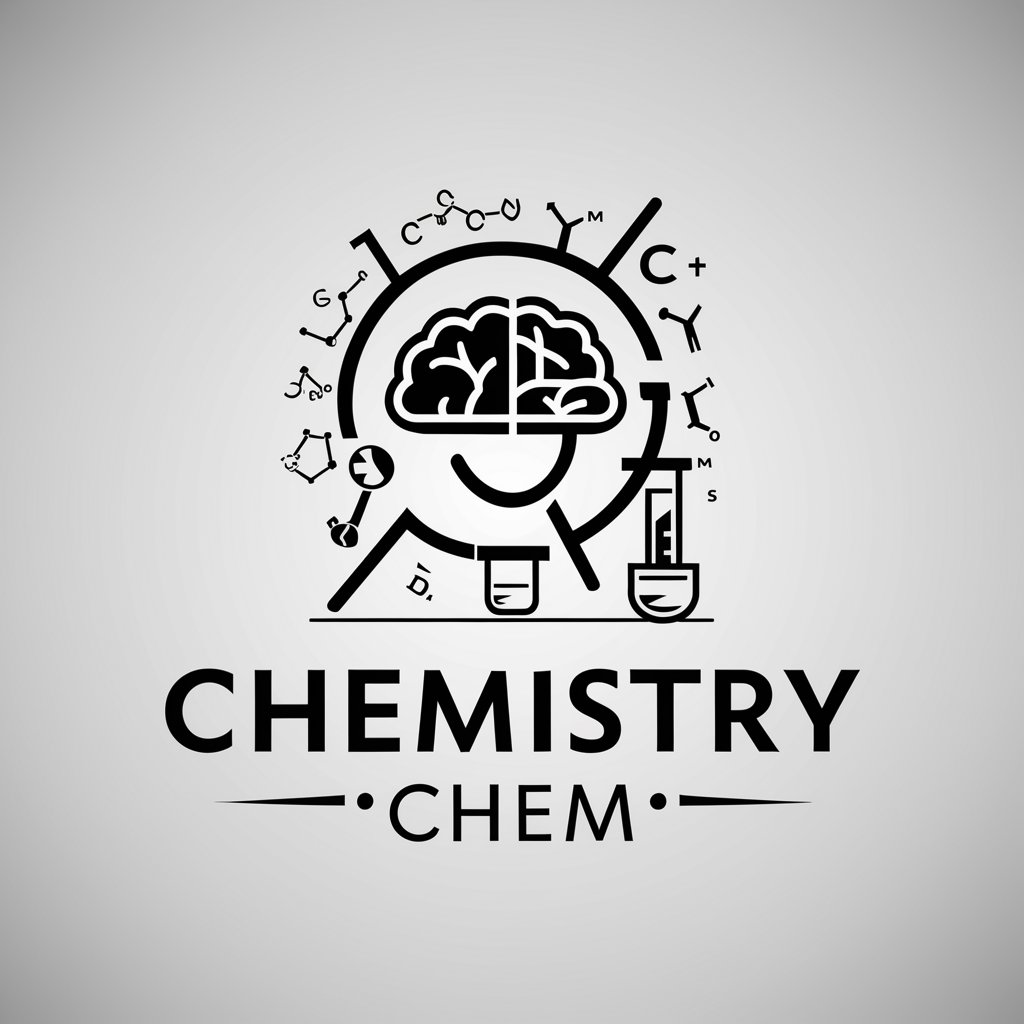
Welcome, Chemist Apprentice! Let's explore the wonders of chemistry together.
Transform Questions with AI
Explain the mechanism of the Aldol reaction.
What are the properties and industrial applications of titanium dioxide?
How does the Schrödinger equation describe the behavior of particles?
Describe the steps to balance a redox reaction.
Get Embed Code
Introduction to the Conceptual Question Variator
The Conceptual Question Variator is designed to enhance educational tools and AI systems by generating varied versions of questions. This capability aims to improve learning outcomes by providing diverse question formats, thus preventing rote memorization and encouraging deeper understanding. For example, in an educational setting, the Question Variator could take a base question like 'What is the capital of France?' and generate variations such as 'Identify the capital city of France' or 'Which city is recognized as France's capital?' This approach helps learners engage with material more interactively and adaptively. Powered by ChatGPT-4o。

Core Functions of the Question Variator
Question Rewording
Example
Original: Calculate the area of a rectangle. Variation: How would you determine a rectangle's area?
Scenario
This function is used in educational software to provide students with multiple formulations of the same problem, encouraging flexible thinking.
Contextual Variation
Example
Original: What is the boiling point of water? Variation: At what temperature does water boil at sea level?
Scenario
Applied in quiz apps, this function helps in creating quizzes that adapt questions based on user progress and performance, making learning personalized.
Target User Groups for the Question Variator
Educators and Instructional Designers
These professionals can integrate the Question Variator into their teaching materials or e-learning platforms to create dynamic and engaging learning experiences.
AI Developers and Content Creators
Developers working on educational AI, quiz apps, or content generation platforms can use the Question Variator to enrich content and enhance user engagement.

How to Use Question Variator
Start Your Trial
Access yeschat.ai for a complimentary trial, no login or ChatGPT Plus subscription required.
Explore Features
Familiarize yourself with the interface and explore the various functionalities offered by Question Variator.
Select Your Input
Enter your initial question or statement into the designated input field to begin the variation process.
Customize Output
Use available settings to tailor the complexity, tone, and format of the generated question variations.
Generate Variations
Click 'Generate' to produce multiple variations of your input, which you can then use as needed.
Try other advanced and practical GPTs
Scraper
AI-powered Web Scraping Simplified

Aaron Copywriter
Elevate Your Text with AI-Powered Precision

Influencer Matchmaker
Connect Smartly with AI-Powered Influencer Insights

DAN the rebel
Unleash creativity with AI-powered rebellion

Aussie Property Finder
Discover Your Dream Property with AI

Resolve Assistant
AI-powered Resolve Editing Expert

EndoGuide
Revolutionizing endocrine learning with AI power.
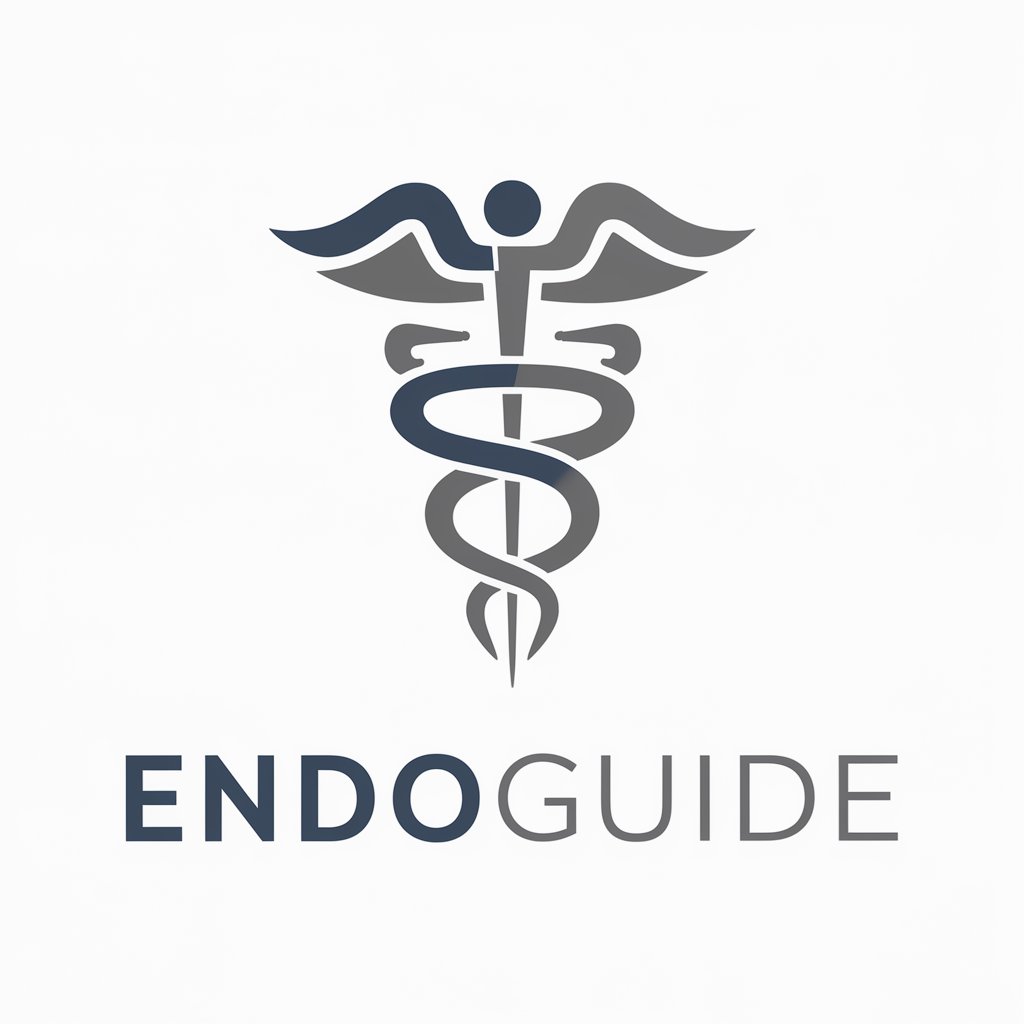
Living in Halifax
Your AI-powered guide to Halifax real estate.

Sprite Magic 🧙
Crafting Your Characters, Pixel by Pixel

Clark
Empowering Relationships with AI
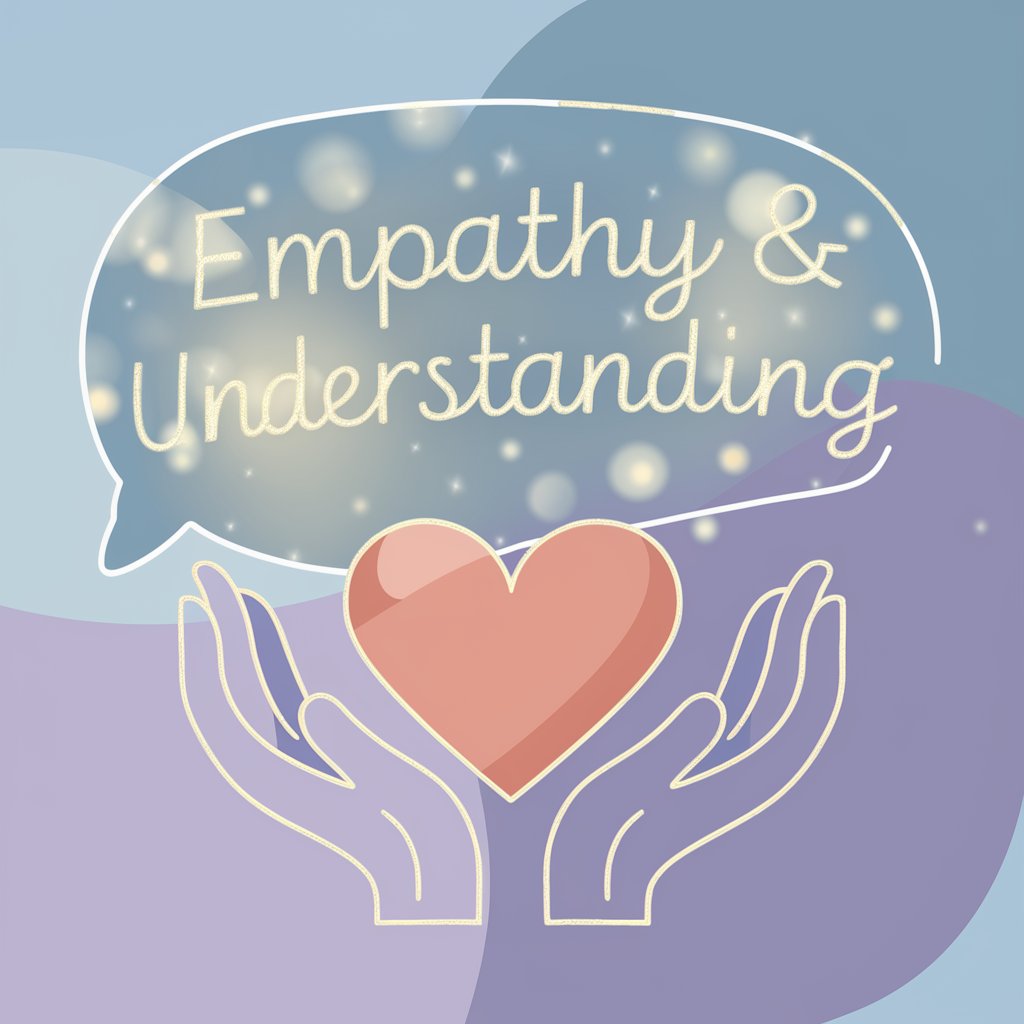
Business Plan Writer
Empowering Your Business Strategy with AI

Vision Mission Statement
Craft Your Future with AI-Powered Clarity

Question Variator Q&A
What is Question Variator?
Question Variator is an AI-powered tool designed to create diverse variations of a given question or statement, enhancing creativity and breadth in query formulation.
Who can benefit from using Question Variator?
Educators, content creators, researchers, and anyone involved in generating or working with textual content can find Question Variator particularly useful for diversifying their material.
Can Question Variator adjust the complexity of variations?
Yes, users can adjust settings to control the complexity, ensuring the variations meet their specific needs, whether for academic, professional, or casual purposes.
Is there a limit to the number of variations generated?
The tool typically sets a default limit to ensure quality, but users can adjust settings to generate more or fewer variations based on their needs.
How does Question Variator ensure the relevance of variations?
AI algorithms analyze the context and semantics of the input to produce relevant and coherent variations, with options to refine the output further through user settings.
