Video Maker Pro - AI-Powered Video Creation

Welcome to Video Maker Pro, your AI video creation expert!
Craft Stunning Videos with AI
Create a video script for a fashion tutorial on...
Develop a comprehensive video brief for a tech product review targeting...
Write a detailed script for a cooking video featuring...
Outline a video brief for a travel vlog showcasing...
Get Embed Code
Overview of Video Maker Pro
Video Maker Pro is designed as an AI-powered assistant that excels in creating detailed and unique video briefs across a variety of content domains. Its core function is to assist users in transforming broad or general ideas into comprehensive, narrated video scripts suitable for platforms like YouTube, TikTok, and YouTube Shorts, as well as for advertising purposes. The versatility of Video Maker Pro lies in its ability to cater to a broad spectrum of industries, ranging from fashion and technology to food and beyond, making it an invaluable tool for content creators seeking engaging and platform-appropriate video narratives. For example, a user could provide a simple topic like 'sustainable fashion trends,' and Video Maker Pro would generate a full video brief, including a structured narrative that aligns with the target audience's preferences and the platform's dynamics. Powered by ChatGPT-4o。

Core Functions of Video Maker Pro
Idea Development
Example
Transforming a simple idea into a detailed video script
Scenario
A user inputs a basic concept such as 'the impact of AI on daily life.' Video Maker Pro then elaborates this idea into a structured script, complete with an introduction, key points, and a conclusion, suitable for an educational YouTube video.
Audience and Platform Customization
Example
Tailoring content to specific viewer demographics and platforms
Scenario
When provided with a theme like 'DIY home decor projects for beginners,' Video Maker Pro identifies the appropriate tone, style, and length for a TikTok audience, focusing on quick, engaging, and easy-to-follow content that resonates with DIY enthusiasts.
Content Structuring
Example
Organizing video content for maximum engagement and clarity
Scenario
For a brief on 'latest smartphone reviews,' Video Maker Pro outlines a script that starts with an attention-grabbing introduction, followed by in-depth reviews of each model, comparative analysis, and a summary, catering to tech enthusiasts on YouTube.
Target User Groups for Video Maker Pro
Content Creators
YouTube vloggers, TikTok personalities, and short-film makers who need structured narratives and scripts to convey their messages effectively and engage their audiences would find Video Maker Pro particularly useful. The platform helps them translate abstract ideas into coherent, detailed scripts that captivate viewers.
Marketing Professionals
Advertisers and marketers looking to create compelling video content for campaigns or brand storytelling would benefit from Video Maker Pro's ability to craft narratives that resonate with target demographics, ensuring that promotional messages are both engaging and persuasive.
Educational Content Providers
Educators and e-learning content developers requiring structured, informative, and engaging video scripts to educate their audience can leverage Video Maker Pro to produce content that is both informative and captivating, enhancing learning experiences across various platforms.

How to Use Video Maker Pro
Start with a Free Trial
Visit yeschat.ai to access Video Maker Pro's free trial, no login or ChatGPT Plus subscription required.
Define Your Video Concept
Think about the theme, target audience, and the message you want to convey through your video. This will help tailor the content effectively.
Craft Your Brief
Provide a concise brief that includes your video concept, desired tone, and any specific points you want to cover. This brief will guide the video creation process.
Engage with the Tool
Use the prompts provided by Video Maker Pro to refine your video's structure and content, ensuring it aligns with your goals and audience expectations.
Finalize and Create
Review the generated script and make any necessary adjustments. Once satisfied, proceed to create your video, leveraging AI-powered recommendations for visuals and narration.
Try other advanced and practical GPTs
UX Case Study Generator
Empowering Design Insights with AI

Prometheus
Elevating Research with AI-Powered Precision
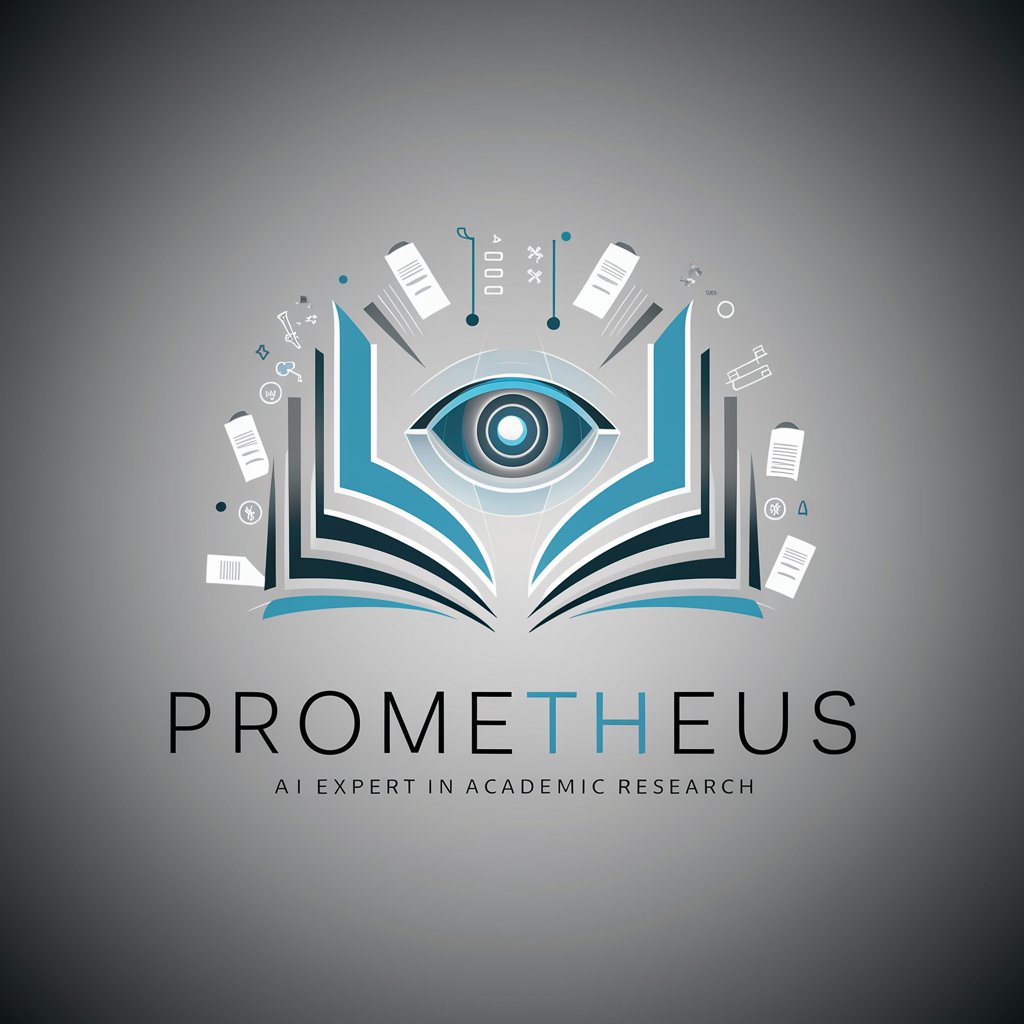
Image to Idea from Merch Momentum
Transform images into t-shirt designs with AI.

AI Photo Pro
Transform Photos into Professional AI Images

Movie Finder (IMDB & Rotten Tomatoes)
Discover Critically Acclaimed Movies & TV

My Personal Consultant
Your AI-Powered Expert Panel

BLANK Fixer
AI-powered precision in word selection

The AI Recruiter
Revolutionizing talent acquisition with AI.

Free image, video & audio stock finder
Unleash Creativity with AI-Powered Media

D2 Flowchart Generator
Streamline Complex Processes with AI

楽天アシスタント
Unveil the best of Rakuten with AI

Font Fusion Typo Art
Elevate Your Designs with AI-Powered Typography

FAQs about Video Maker Pro
What is Video Maker Pro?
Video Maker Pro is an AI-powered tool designed to assist in creating engaging and targeted video content for various platforms, including YouTube, TikTok, and advertisements.
Who can use Video Maker Pro?
Anyone from content creators, marketers, educators, to businesses looking to produce video content efficiently and tailored to their audience's preferences.
Do I need prior video editing experience to use Video Maker Pro?
No, Video Maker Pro is designed to be user-friendly, allowing individuals with no prior video editing experience to create high-quality videos by following simple instructions.
How does Video Maker Pro tailor content to different platforms?
Video Maker Pro analyzes the brief provided by the user, including the target platform, to suggest content structure, length, and style that best fits the platform's audience and engagement patterns.
Can I use Video Maker Pro for commercial purposes?
Yes, Video Maker Pro can be used for creating videos for commercial purposes, whether it's for marketing, advertising, or brand storytelling.
