UX Case Study Generator - UX Design Case Study Creation

Welcome! Let's create your UX case study.
Empowering Design Insights with AI
Could you please provide the project details or design screens for your product?
What specific issues and challenges did you face during the project?
Can you describe the solutions you implemented to address the identified problems?
How did you organize the information architecture for your project?
Get Embed Code
Introduction to UX Case Study Generator
UX Case Study Generator is a specialized tool designed to assist users in creating comprehensive UX case studies based on provided project details or design screens. Its primary function revolves around structuring and detailing the various phases of UX projects, including project overview, problem identification, proposed solutions, information architecture, project value, UI design, and a conclusive summary. An example scenario where UX Case Study Generator shines is in the development of a case study for a salon booking application. In this scenario, the tool would guide the user through outlining the application's objectives, the user experience challenges it aims to solve, the solutions implemented in the design, and the overall value the project delivers to both users and the business. Powered by ChatGPT-4o。

Main Functions of UX Case Study Generator
Project Overview Creation
Example
Designing a salon booking application
Scenario
A user provides details about their goal to create an application for booking salon appointments. The UX Case Study Generator assists in crafting a detailed overview, highlighting the application's purpose, target audience, and intended outcomes.
Problem Identification and Solutions
Example
Identifying user experience issues in salon bookings
Scenario
Based on user research and feedback, the tool helps identify key problems users face with salon bookings, such as difficulty finding nearby salons or long wait times. It then aids in outlining effective solutions, like an integrated salon discovery and booking system within the application.
Information Architecture Development
Example
Structuring the salon booking app's information
Scenario
The tool guides the user in developing a clear and logical information architecture for the app, ensuring users can easily navigate through the app to find and book salon services.
Value Proposition Articulation
Example
Highlighting the app's benefits for users and salons
Scenario
It assists in detailing the value the salon booking app provides, such as convenience for users and increased visibility for salons, thereby justifying the project's significance.
UI Design Description
Example
Discussing the user interface design of the salon booking app
Scenario
The generator helps describe the app's user interface design, focusing on elements like color schemes, typography, and navigation layout to enhance user experience.
Ideal Users of UX Case Study Generator Services
UX Designers
UX designers seeking a structured format to document and present their design projects can greatly benefit. The tool helps in articulating the design process, decisions, and outcomes, making it easier to showcase their work to stakeholders or clients.
Product Managers
Product managers looking to understand the user experience aspects of their products can use the generator to gain insights into UX challenges and solutions, aiding in strategic decision-making.
UX Researchers
UX researchers involved in gathering user insights and translating them into actionable design improvements can use the tool to clearly communicate their findings and recommendations through structured case studies.
Students and Educators
Students learning about UX design and educators teaching UX principles can leverage the generator as a learning tool to understand and apply UX methodologies in practical scenarios.

How to Use UX Case Study Generator
1
Begin by accessing the tool at yeschat.ai, offering a hassle-free trial without the need for a login or a ChatGPT Plus subscription.
2
Prepare your project details or design screens. Have information about your product, including any challenges, solutions, and objectives, ready for input.
3
Use the 'Upload' feature to provide any relevant files or documents that detail your UX project, ensuring they are clear and organized for analysis.
4
Specify your requirements for the case study, including any particular focus areas or insights you're seeking about your UX design or project outcome.
5
Review the generated case study, make use of the feedback option to refine the output if necessary, and apply the insights to enhance your UX project.
Try other advanced and practical GPTs
Prometheus
Elevating Research with AI-Powered Precision
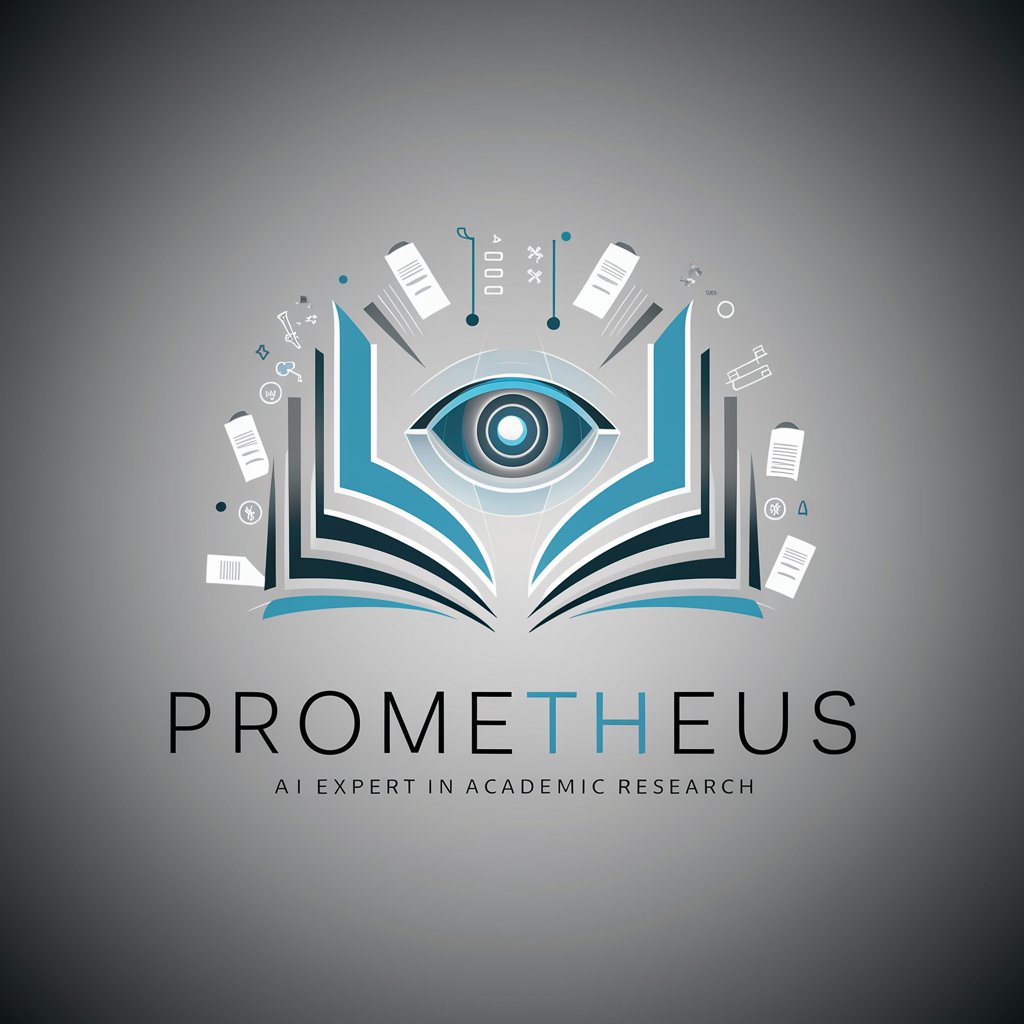
Image to Idea from Merch Momentum
Transform images into t-shirt designs with AI.

AI Photo Pro
Transform Photos into Professional AI Images

Movie Finder (IMDB & Rotten Tomatoes)
Discover Critically Acclaimed Movies & TV

My Personal Consultant
Your AI-Powered Expert Panel

Persona Crafter
Crafting Personalized AI Conversations

Video Maker Pro
Craft Stunning Videos with AI

BLANK Fixer
AI-powered precision in word selection

The AI Recruiter
Revolutionizing talent acquisition with AI.

Free image, video & audio stock finder
Unleash Creativity with AI-Powered Media

D2 Flowchart Generator
Streamline Complex Processes with AI

楽天アシスタント
Unveil the best of Rakuten with AI

Frequently Asked Questions about UX Case Study Generator
What type of projects can UX Case Study Generator handle?
The tool is versatile, designed to handle a range of UX projects from mobile apps, web applications, to digital interfaces, focusing on user experience improvements, design optimization, and user interface enhancements.
How does UX Case Study Generator ensure the quality of its outputs?
It analyzes uploaded project details and design screens using advanced AI algorithms, focusing on key UX principles and generating insights based on real-world usability standards and best practices.
Can I use UX Case Study Generator for academic purposes?
Absolutely. The tool is ideal for students and researchers looking to create detailed case studies for coursework, thesis projects, or publications in the field of user experience design.
Is there a limit to the size or number of files I can upload?
While there might be practical limits to ensure optimal processing time, the tool is built to handle multiple files and large datasets effectively. It's recommended to upload concise, relevant information for the best results.
How can I share feedback or suggestions about the tool?
Users are encouraged to share their experiences and suggestions through the feedback feature available on the platform. This input is valuable for continuous improvement and feature enhancement.
