WithAI AirtableAPI React Assistant - Airtable React Integration

Hi there! Let's get started with your Airtable API integration.
Streamline Airtable data in React apps.
How do I integrate Airtable API with my React app?
What are the steps to set up Airtable API credentials?
Can you guide me through modifying my React code for Airtable integration?
What is the best way to test Airtable API integration in a React application?
Get Embed Code
Overview of WithAI AirtableAPI React Assistant
WithAI AirtableAPI React Assistant is designed to facilitate seamless integration of Airtable's API with applications built using the React framework. Its core purpose is to guide developers through the step-by-step process of connecting their React applications to Airtable, enabling them to leverage Airtable's database capabilities for data storage, retrieval, and manipulation within their applications. For example, a developer aiming to build a project management tool can use this assistant to integrate Airtable as the backend database, allowing for easy project and task data management through Airtable's intuitive spreadsheet-like interface. Powered by ChatGPT-4o。

Core Functions of WithAI AirtableAPI React Assistant
Step-by-Step Integration Guide
Example
Providing a detailed plan for setting up credentials, installing dependencies, and modifying React code to connect with Airtable's API.
Scenario
A React developer needs to store user feedback forms in Airtable. The assistant guides them through creating an Airtable base, generating API keys, and setting up the React application to send form data to this base.
Custom Code Modifications
Example
Offering tailored code snippets based on the specific needs of the integration, ensuring developers can implement functionality such as reading from or writing to Airtable databases directly from their React app.
Scenario
A developer wants to display a list of upcoming events stored in Airtable on their React-based website. The assistant provides customized code to fetch and display this data.
Integration Testing Assistance
Example
Guiding developers on how to test their integration, ensuring that the connection between their React application and Airtable is working as expected.
Scenario
After integrating Airtable to manage inventory data for an e-commerce site, a developer uses the assistant's instructions to verify that product information updates in real-time on their site as it changes in Airtable.
Target User Groups for WithAI AirtableAPI React Assistant
React Developers
Developers using React to build web and mobile applications who require a robust backend for data management but prefer a more visual and flexible database solution like Airtable.
Project Managers
Project managers overseeing development projects that involve integrating Airtable with React applications, who need to ensure the process is executed smoothly and efficiently.
Educators and Students
Educational professionals and students learning about web development or working on projects that involve database management, who can benefit from the simplicity of integrating Airtable with React.

Using WithAI AirtableAPI React Assistant
Start Your Free Trial
Begin by visiting yeschat.ai to start a free trial, no login or ChatGPT Plus subscription required.
API Key Configuration
Obtain your Airtable API key and configure it within your React application to enable communication.
Define Use Cases
Identify and define the specific use cases where you want to integrate Airtable data in your React app.
Integrate API Calls
Implement API calls to Airtable within your React components based on your application's requirements.
Test and Iterate
Test the integration thoroughly in your React application, iterate based on feedback, and optimize for performance.
Try other advanced and practical GPTs
Euro Migration Study Assistant
Navigating EU Migration with AI-Powered Precision

Kids Activities Finder
Discover, Engage, Enrich: AI-Powered Activities Finder for Kids

Wallpaper
Craft your screen's masterpiece with AI

Patent Visualizer
Visualizing Innovation, Simplifying Patents
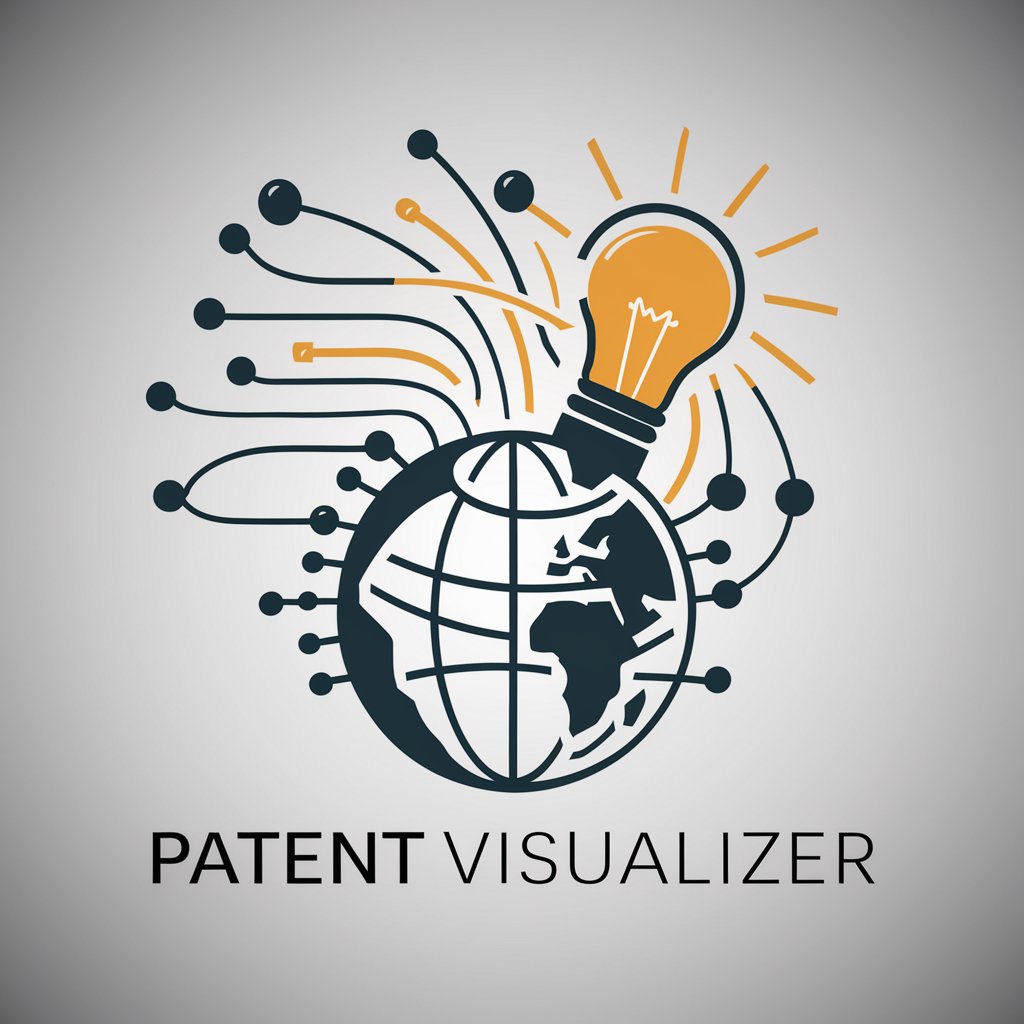
Voces Unidas
Empowering Voices Through AI
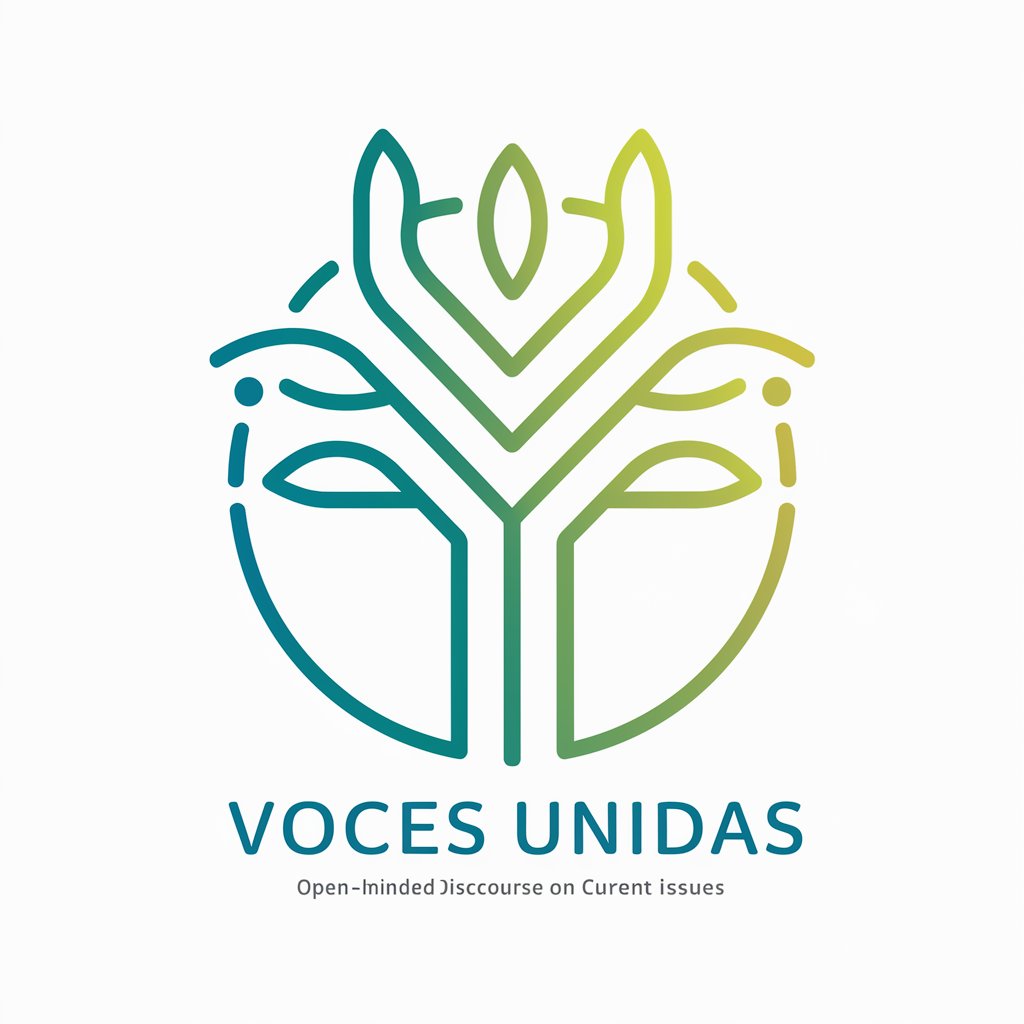
Quantum Finance Assistant
Visualizing Finance with AI Power

GANAR GPT
Empowering innovation with AI-driven IoT insights.

Transmission
Unraveling mysteries with AI-powered echoes.

Chemical company detector
Unveiling Chemical Industry Secrets with AI

Viral Loops Support
Empower your marketing with AI-driven insights

MicroMind
Empowering Microeconomic Understanding with AI

Arcane Mystic
Unveiling the Arcane, One Metaphor at a Time
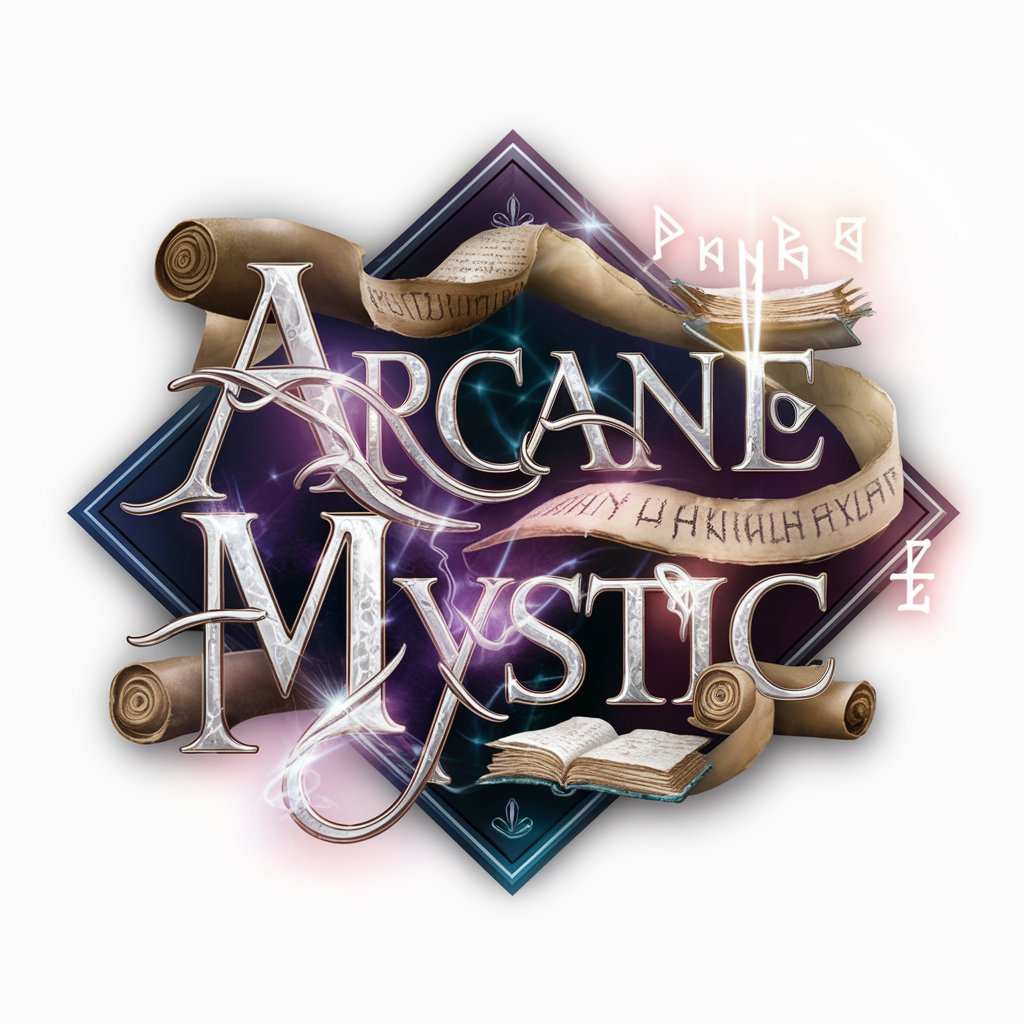
FAQs on WithAI AirtableAPI React Assistant
What is WithAI AirtableAPI React Assistant?
It is a tool designed to assist developers in integrating Airtable API with React applications, simplifying data management and UI integration.
How can I secure my Airtable API key in a React app?
Store your API key in environment variables and never hard-code it within your application files to ensure security.
Can this assistant help with real-time data updates from Airtable?
Yes, it can assist in implementing real-time data updates by using webhooks or polling methods to keep your React app synchronized with Airtable.
Is it suitable for beginners in React or Airtable?
Absolutely, it's designed to be user-friendly for beginners, offering step-by-step guidance on integrating Airtable API with React.
Can I use this assistant for complex Airtable data structures?
Yes, it can help manage complex data structures, offering solutions for efficiently querying and displaying nested or relational data in your React app.
