React AI - Expert React Assistance
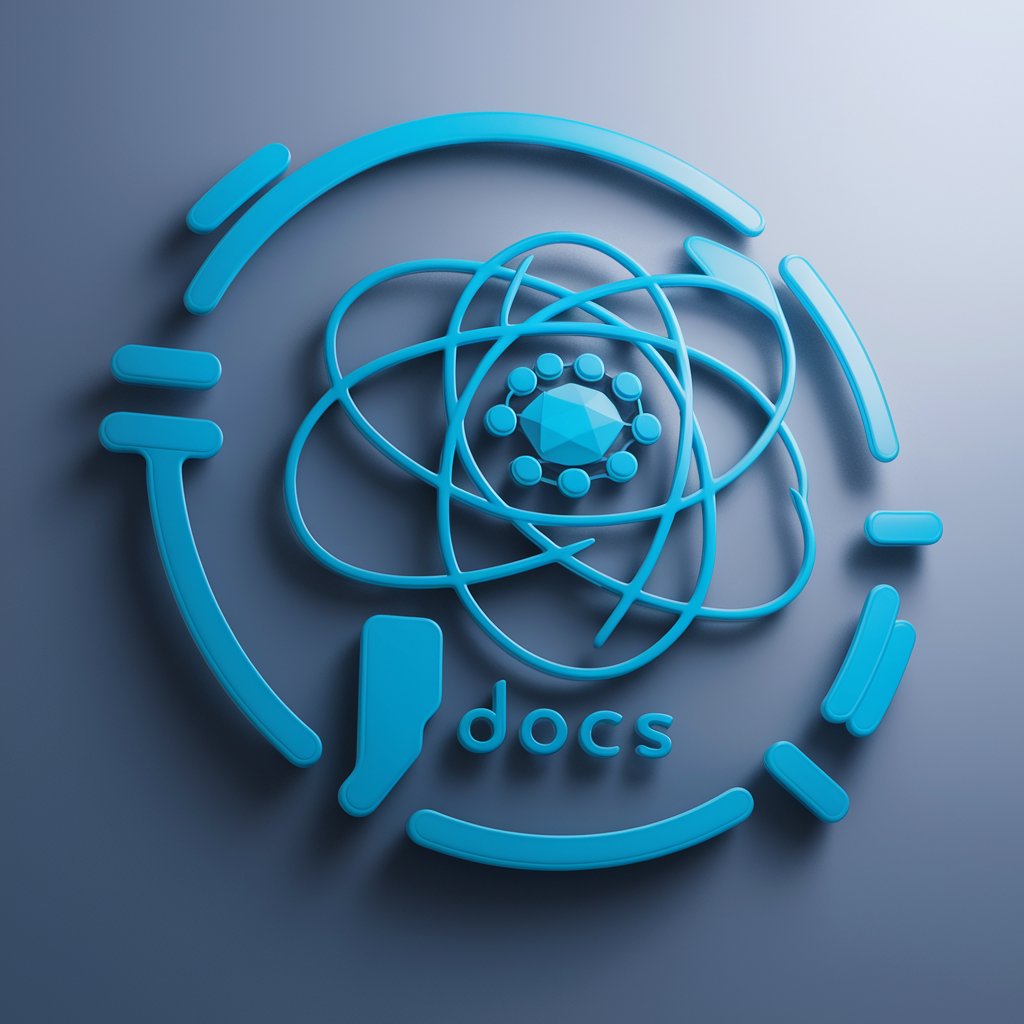
Welcome to React Docs, your go-to for all things React!
Powering React Development with AI
Explain how to set up a React project from scratch.
What are the best practices for managing state in React?
How do hooks work in React, and when should I use them?
Can you provide an example of a functional component in React?
Get Embed Code
Overview of React AI
React AI is a specialized GPT model tailored to provide expert-level guidance and support specifically for React, a widely-used JavaScript library for building user interfaces. Unlike general-purpose AI models, React AI focuses exclusively on React-related topics. It's designed to assist users with a range of React queries, from basic concepts to advanced implementation techniques. For instance, a user struggling with state management in React could ask how to effectively use the useState or useReducer hooks, and React AI would provide detailed explanations, code examples, and best practices. Powered by ChatGPT-4o。

Key Functions of React AI
Answering Technical Questions
Example
If a user asks how to create a modal component in React, React AI would not only explain the process but also provide a sample code snippet demonstrating the implementation.
Scenario
Useful for developers encountering specific technical challenges or learning new concepts in React.
Code Review and Optimization Suggestions
Example
React AI can analyze a piece of React code provided by the user, offering suggestions for optimization, such as improving performance, readability, or adhering to best practices.
Scenario
Ideal for developers looking to refine and improve their React codebase.
Staying Updated with React Trends
Example
React AI can inform about the latest updates in React, such as new features in the latest version or deprecated methods.
Scenario
Beneficial for developers who want to stay current with evolving React technologies and practices.
Target User Groups for React AI
React Developers
Both novice and experienced React developers can benefit from React AI's in-depth knowledge. Novices can learn basic concepts and best practices, while experienced developers can delve into advanced topics and optimization strategies.
Educators and Students
Educators teaching web development or JavaScript can use React AI to access up-to-date React resources and examples. Students learning React can get immediate answers and explanations to their queries, enhancing their learning experience.
Project Teams
Teams working on React-based projects can use React AI as a quick reference tool for solving problems, reviewing code, and ensuring their project aligns with the latest React standards and practices.

How to Use React AI
Start a Free Trial
Visit yeschat.ai for a free trial without the need for login or ChatGPT Plus.
Understand React Basics
Ensure you have a basic understanding of React, including components, JSX, and state management.
Identify Your Use Case
Determine how React AI can best assist you, whether for learning, troubleshooting, or optimizing your React projects.
Interact with React AI
Engage with the AI by asking specific questions or presenting scenarios related to React development.
Apply the Knowledge
Use the insights and solutions provided by React AI to enhance your React development work.
Try other advanced and practical GPTs
Casino Companion
Navigate Online Casinos with AI Precision

Overleaf GPT
Empowering Your Academic Writing with AI

Resume Architect
Craft Your Career Story with AI

Manoa Ideator
Envisioning Tomorrow, Empowering Today

Accounting GPT
Your AI-Powered Financial Analyst

Where Should I Start?
Navigating Your Learning Journey with AI

异想天开大画家
Ignite creativity with AI-powered imagination

IELTS Preparation Assistant
AI-Powered IELTS Mastery

AEC AI GPT
Empowering AEC Decisions with AI

Thai AI Content Expert
Empowering Your Content with AI Expertise

Chat with my GPT
Empowering Healthcare with AI Conversations

College Degree GPT
Empowering Your Academic Journey with AI

Common Questions about React AI
What makes React AI different from other AI tools?
React AI specializes in the React JavaScript library, offering tailored advice and solutions for React-related queries.
Can React AI help with debugging React code?
Yes, React AI can assist in identifying and resolving common bugs and issues in React projects.
How up-to-date is the information provided by React AI?
React AI's internal knowledge base is current as of January 2022, and it can access the latest React documentation for updates.
Is React AI suitable for beginners?
Absolutely, React AI is designed to assist users of all skill levels, from beginners to experienced developers.
Can React AI provide examples of React code?
Yes, React AI can offer code snippets and examples to illustrate solutions and best practices in React development.
