React Assistant - AI-Powered React Support

Hello! How can I assist you today?
Empowering React Development with AI
How do I integrate React with
What are the best practices for
Can you explain the process of
What are the key differences between
Get Embed Code
Introduction to React Assistant
React Assistant is a specialized tool designed to support developers, students, and educators in mastering React, a popular JavaScript library for building user interfaces. This tool provides an in-depth exploration of React's features, offering guidance, code examples, and insights directly from the React library's source code. By leveraging the knowledge embedded in React's codebase, React Assistant aims to clarify complex concepts, demonstrate best practices, and offer troubleshooting advice for common issues. For instance, a user struggling with understanding the React Hooks API could receive detailed explanations and usage examples, drawn directly from the source code, to illuminate how hooks like useState or useEffect operate under the hood. Powered by ChatGPT-4o。

Main Functions of React Assistant
Code Explanation
Example
Explaining the implementation and usage of React Hooks such as useState or useEffect.
Scenario
A developer new to React wishes to understand how to effectively use useState in a functional component. React Assistant can dissect the useState hook, explaining its purpose, usage, and providing a code example.
Best Practices Guidance
Example
Advising on the optimal use of React's Context API to avoid prop drilling.
Scenario
An experienced developer is building a large-scale application and seeks to manage state more efficiently. React Assistant offers insights into leveraging Context API, illustrating with examples from React's documentation to showcase efficient state management strategies.
Troubleshooting Assistance
Example
Identifying and resolving common errors with React component lifecycle methods.
Scenario
A developer encounters an error message related to the incorrect use of lifecycle methods in class components. React Assistant provides a detailed breakdown of lifecycle methods, their correct usage, and common pitfalls to avoid.
Feature Exploration
Example
Detailing the use cases and benefits of React's experimental features like Concurrent Mode.
Scenario
A team is considering using advanced React features for a new project. React Assistant can offer a comprehensive overview of Concurrent Mode, including its advantages, limitations, and practical application examples.
Ideal Users of React Assistant
Developers
Both new and experienced developers can benefit from React Assistant. New developers can gain a solid foundation in React, while experienced developers can deepen their understanding of complex concepts and stay updated on the latest features.
Educators and Students
Educators teaching web development can utilize React Assistant to provide students with concrete examples and in-depth explanations of React concepts, facilitating a more interactive and practical learning experience.
Project Managers
Project managers overseeing React projects can use React Assistant to better understand the technical aspects of React development, aiding in project planning, resource allocation, and communication with technical team members.

Guidelines for Using React Assistant
Start with a Free Trial
Visit yeschat.ai to explore React Assistant without the need for login or subscribing to ChatGPT Plus, offering a hassle-free trial experience.
Understand the Tool
Familiarize yourself with React Assistant's capabilities, such as code analysis, debugging, and answering React-related queries, to fully leverage its potential.
Prepare Your Queries
Prepare specific questions or issues related to React development, ensuring they are clear and detailed for the most accurate assistance.
Engage with React Assistant
Interact with React Assistant by inputting your queries. Utilize its insights for coding, troubleshooting, or learning about React features and best practices.
Apply the Guidance
Implement the advice and solutions provided by React Assistant in your React projects, and revisit the tool for further queries or clarifications.
Try other advanced and practical GPTs
Vocab Whiz
Elevate Your Words with AI-Powered Learning
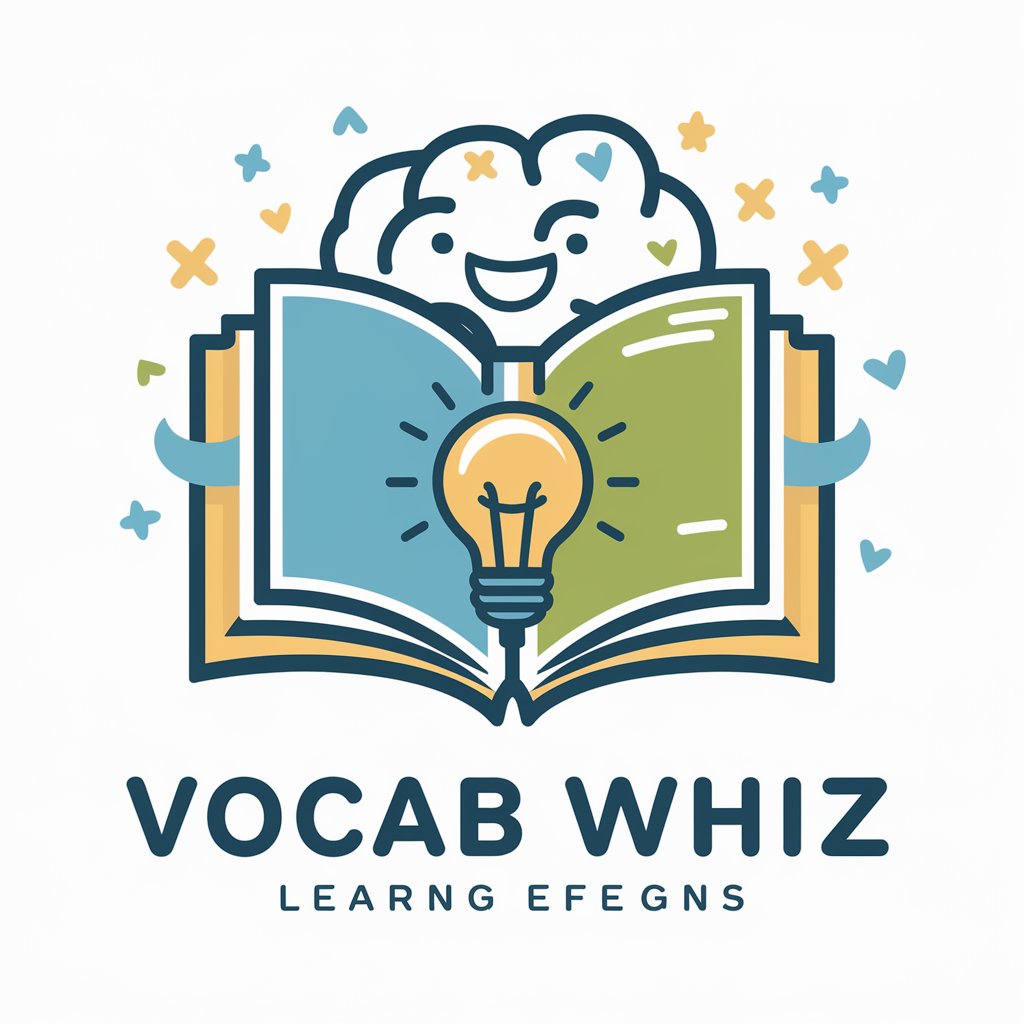
DocTutor
Empower your AI journey with DocTutor.

Retire Smart MY
Empowering Your Financial Freedom with AI

Mandarin Mentor
Empower your Mandarin journey with AI.

確定申告くん
Simplify tax filing with AI-powered support

論文要約アシスタント
Empowering Research with AI Summarization

Cosmos Whisperer
Enlightening Insights with AI-Powered Wisdom

BetterEveryDay
Empowering Growth with AI

Crooked Recipes
Unleash Creativity with AI-Powered Efficiency

NutriVision
Eat Smart with AI-Powered Nutrition Insights

远远
Your AI-Powered Companion for Heartfelt Conversations

Chinese Traditional Joke Bot (中国传统笑话机器人)
Reviving Traditional Humor with AI

Frequently Asked Questions About React Assistant
What is React Assistant and how does it assist in React development?
React Assistant is an AI-powered tool designed to assist developers in React-related tasks. It offers code analysis, debugging tips, and detailed explanations of React concepts and best practices.
Can React Assistant help with understanding complex React code?
Yes, React Assistant can analyze and explain complex React code, breaking it down into simpler terms, thereby aiding in better understanding and learning.
Is React Assistant suitable for beginners in React development?
Absolutely, React Assistant is a valuable resource for beginners, offering guidance, explanations, and answers to fundamental React questions, facilitating a smoother learning curve.
How does React Assistant stay updated with the latest React features?
React Assistant continually integrates the latest updates and best practices in React development, ensuring it provides current and relevant guidance.
Can React Assistant provide solutions to specific React bugs or errors?
Yes, by analyzing the context of the issue, React Assistant can offer targeted solutions to specific bugs or errors encountered in React projects.
