JavaScript UI Testing: Flawless Interfaces - JavaScript UI Testing Tool

Welcome to flawless UI testing with JavaScript!
Automate UI testing with AI efficiency
Write a Jest test to verify...
Create a Puppeteer script that automates...
Explain how to use Chai assertions for...
Demonstrate handling asynchronous operations in...
Get Embed Code
Overview of JavaScript UI Testing: Flawless Interfaces
JavaScript UI Testing: Flawless Interfaces is designed to assist in automated testing of web applications, focusing specifically on user interface (UI) aspects. The fundamental objective is to ensure that web applications are not only functionally accurate but also deliver an optimal user experience. This involves testing the interaction between the user and the UI, such as verifying the correct response to user inputs, ensuring visual elements render correctly across different browsers, and checking the application's performance and accessibility. The role involves writing extensive JavaScript code using testing frameworks like Jest or Mocha to automate these tests, paying special attention to edge cases, asynchronous behavior, and the reproducibility of test results. A typical scenario might include writing a script to test the functionality of a login form, ensuring it correctly handles valid and invalid input scenarios. Powered by ChatGPT-4o。

Key Functions of JavaScript UI Testing: Flawless Interfaces
Automated UI Testing
Example
Using Puppeteer with Jest to simulate user interactions on a web page, like clicking buttons or filling out forms.
Scenario
Automatically testing a checkout process on an e-commerce website to verify that the total price updates correctly when items are added to the cart.
Cross-Browser Compatibility Testing
Example
Writing scripts to test the same UI elements across different web browsers, ensuring consistent behavior and layout.
Scenario
Ensuring a video streaming web application's player controls appear correctly and function in browsers like Chrome, Firefox, and Safari.
Performance Testing
Example
Utilizing tools like Lighthouse to test the loading time and responsiveness of web applications.
Scenario
Analyzing an online news portal to ensure that it maintains optimal performance even under high traffic conditions.
Accessibility Testing
Example
Employing automated tools to check compliance with Web Content Accessibility Guidelines (WCAG).
Scenario
Verifying that a university's website is fully accessible, including screen reader compatibility and keyboard navigation.
Security Testing
Example
Implementing tests to detect vulnerabilities like cross-site scripting (XSS) and ensuring data encryption.
Scenario
Testing a banking application to ensure user data is secure and not susceptible to common web vulnerabilities.
Target User Groups for JavaScript UI Testing: Flawless Interfaces
Web Developers
Individuals or teams responsible for building and maintaining web applications. They benefit from automated UI testing to ensure their code changes do not break existing functionalities and to maintain a high standard of user experience.
Quality Assurance Professionals
Specialists in testing and quality assurance who can leverage automated UI testing to efficiently validate the functionality, performance, and security of web interfaces, thereby ensuring the delivery of a reliable product.
Project Managers
Managers overseeing web development projects who require a reliable way to track the progress and quality of the product. Automated testing provides tangible metrics to evaluate project milestones and overall quality.
UI/UX Designers
Designers who are interested in how their designs are implemented can use UI testing to verify that the final product aligns with their vision, especially in terms of responsiveness and user interaction.

How to Utilize JavaScript UI Testing: Flawless Interfaces
Start with a Free Trial
Begin by accessing yeschat.ai to explore its capabilities through a free trial, no signup or ChatGPT Plus subscription required.
Familiarize with the Documentation
Review the comprehensive documentation to understand the testing framework, including setup instructions, basic usage, and advanced features.
Set Up Your Testing Environment
Install necessary testing libraries such as Jest or Mocha and configure your environment according to the documentation for optimal testing performance.
Write Your First Test
Start by writing simple test cases to validate UI components' functionality. Utilize selectors to interact with elements and assertions to verify outcomes.
Explore Advanced Features
Leverage advanced testing features like mock functions, asynchronous testing, and snapshot testing to cover a wider range of use cases and ensure a robust UI.
Try other advanced and practical GPTs
JavaScript Journeys: Crafting Cross-Platform Apps
Empowering your mobile app journey with AI

Bitcoin Explained
Unraveling Bitcoin with AI Expertise

Coupon Crusader
Unlock savings with AI-powered deal hunting.

Apartment Rental Guide
AI-powered Apartment Finding & Management

Tech Assist
Empowering you with AI-driven tech support.

Magical Tales Reinvented (Charles Perrault)
Reviving classics with AI-powered storytelling

Left or Right
Explore Your Political Alignment with AI

Navigating Majors and Careers
AI-Powered Academic and Career Navigation
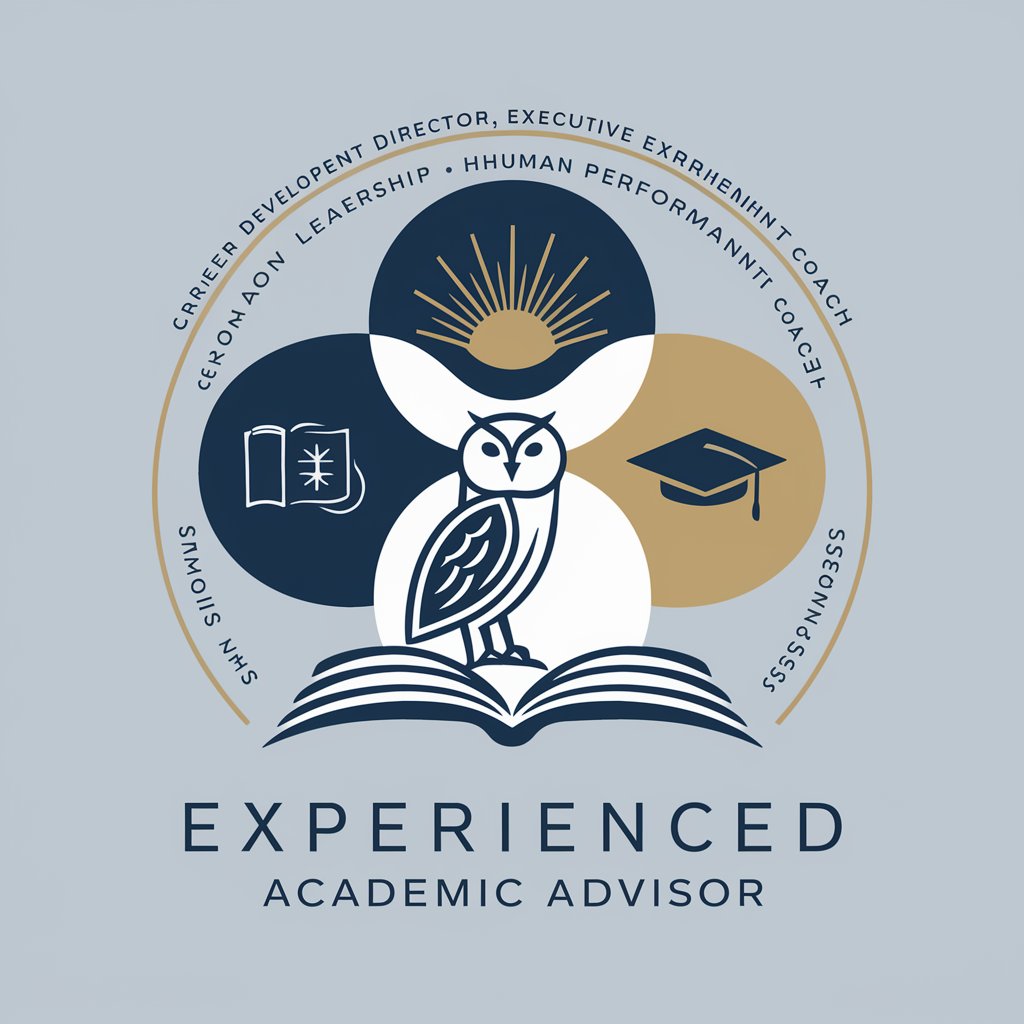
Stuck in the Middle of a Left and a Right
Dive into debates, powered by AI.

🖥️ Master OOP with C#
Empowering your journey to master OOP in C#.

Spanish Teacher GPT
Master Spanish with AI-Powered Lessons

Java Annotations: Code Elegance Redefined
Elevate Java code with AI-driven annotations.

FAQs on JavaScript UI Testing: Flawless Interfaces
What testing frameworks does JavaScript UI Testing support?
It supports popular JavaScript testing frameworks such as Jest, Mocha, and Jasmine, enabling a wide range of testing capabilities from unit to integration and end-to-end tests.
Can I test asynchronous UI behavior?
Yes, it is designed to handle asynchronous operations with ease, offering support for async/await syntax and promises to test dynamic UI elements and AJAX requests.
How does it integrate with CI/CD pipelines?
It easily integrates with CI/CD tools like Jenkins, CircleCI, and GitHub Actions, allowing automated testing to run as part of the deployment process, ensuring that only well-tested code is deployed.
Does it support cross-browser testing?
Absolutely, it can be integrated with tools like Selenium or Puppeteer to run tests across multiple browsers and platforms, ensuring compatibility and consistent user experience.
Can I perform visual regression testing?
Yes, by integrating with visual regression testing tools, you can capture screenshots of UI components and compare them against baselines to detect visual differences.
