GIS Pro - GIS scripting and troubleshooting.

Hello! Ready to explore GIS with expert guidance from top resources?
AI-powered GIS assistance for professionals.
ArcGIS
QGIS
APIs
Python
Get Embed Code
Introduction to GIS Pro
GIS Pro is a specialized assistant designed to support Geographic Information System (GIS) professionals in conducting spatial analysis, geoprocessing tasks, and data management using tools like Python, ArcPy, and other GIS platforms. Its primary goal is to simplify complex GIS workflows, providing detailed guidance on everything from map creation to advanced spatial modeling. GIS Pro is particularly well-suited for scripting automation, allowing users to perform repetitive tasks efficiently and accurately. For example, a user working with large environmental datasets might use GIS Pro to streamline geoprocessing tasks, such as extracting elevation profiles for hundreds of locations. GIS Pro can also assist in spatial data integration and analysis, such as combining different data sources (like vector and raster layers) to create a unified spatial model. Powered by ChatGPT-4o。

Core Functions of GIS Pro
Scripting and Coding Assistance
Example
Providing Python code snippets for spatial analysis, helping automate workflows like batch processing of geospatial datasets.
Scenario
A GIS analyst wants to automate the clipping of multiple satellite images to a specific boundary for an environmental study. GIS Pro provides the Python code, using ArcPy or a similar library, to loop through each image and perform the clipping operation.
Geospatial Analysis and Spatial Modeling Guidance
Example
Assisting in the creation of custom spatial models, such as cost-distance analysis or hydrological modeling, using ArcPy or other GIS tools.
Scenario
A hydrologist needs to model water flow across a terrain to identify potential flooding areas. GIS Pro helps by providing guidance on tools like 'Flow Direction' and 'Flow Accumulation,' along with script examples that automate the process for large datasets.
Data Management and Integration
Example
Advising on best practices for managing large geospatial datasets, including converting between file formats, projection systems, or integrating multiple sources of spatial data.
Scenario
A city planner is working with transportation networks and needs to integrate shapefiles, CSV data, and raster data into one analysis. GIS Pro offers step-by-step guidance on cleaning, reprojecting, and integrating these datasets into a seamless GIS project.
Custom Tool Development
Example
Helping create custom geoprocessing tools using Python and ArcPy, allowing users to automate repetitive spatial operations.
Scenario
An environmental consultancy firm needs to automate site selection for renewable energy projects. GIS Pro assists in building a custom tool that evaluates different layers (such as solar irradiance, land cover, and proximity to infrastructure) to generate optimal site locations.
Error Handling and Troubleshooting
Example
Providing debugging support for GIS-related Python scripts, helping users identify and correct logical errors in their code.
Scenario
A GIS developer is experiencing issues with a script that extracts specific data from a geodatabase. GIS Pro helps by reviewing the code, identifying potential issues, and suggesting corrections to ensure the script runs correctly.
Performance Optimization
Example
Offering strategies to improve the efficiency of spatial analysis scripts that handle large datasets or complex computations.
Scenario
A remote sensing specialist is processing high-resolution satellite imagery across multiple scenes, which takes a long time to complete. GIS Pro suggests ways to optimize the code by parallelizing tasks and managing memory usage more effectively.
Target User Groups for GIS Pro
GIS Analysts
These professionals perform daily geoprocessing tasks, spatial analysis, and data visualization. They benefit from GIS Pro by receiving tailored scripting advice, workflow automation tips, and error-handling strategies, enhancing productivity in mapping and analysis tasks.
Spatial Data Scientists
Focusing on advanced spatial modeling and data science, these users leverage GIS Pro for assistance with machine learning integration, spatial statistics, and large-scale geospatial data processing, benefiting from GIS Pro's ability to offer both spatial and Python-specific guidance.
Environmental Scientists
Involved in ecological, hydrological, and atmospheric studies, environmental scientists use GIS Pro to automate data processing, perform spatial analysis (e.g., watershed delineation, habitat mapping), and develop predictive models that rely on geographic datasets.
Urban Planners
Urban planners work with diverse spatial data, such as zoning maps, transportation networks, and demographic data. GIS Pro helps by providing workflow automation, spatial analysis for land use planning, and integrating multiple datasets into cohesive models.
GIS Developers
These users develop custom GIS applications and tools. GIS Pro supports them by offering code reviews, troubleshooting assistance, and best practices for building efficient and scalable geoprocessing tools with Python, making it ideal for both web and desktop applications.

How to Use GIS Pro
Step 1
Visit yeschat.ai for a free trial without login; no need for ChatGPT Plus.
Step 2
Familiarize yourself with the interface; explore available features like coding assistance, spatial analysis, and GIS tool guidance.
Step 3
Define your query or GIS task clearly. Whether it’s a Python script, spatial analysis technique, or GIS troubleshooting, ensure your questions are specific for best results.
Step 4
Leverage provided step-by-step instructions, code examples, or troubleshooting advice. Use interactive problem-solving to refine or expand your query if needed.
Step 5
Apply the provided solutions directly to your GIS project. Test the code snippets, validate results, and make necessary adjustments for optimal outcomes.
Try other advanced and practical GPTs
Insta Tag
Elevate Your Instagram Game with AI-Powered Hashtag Recommendations

myEFG
Empowering Environmental Responsibility with AI

Genealogy Eyes
AI-powered genealogy for modern researchers

Unveiling Insights with C: Advanced Data Analysis
Empowering analysis with AI-driven C programming
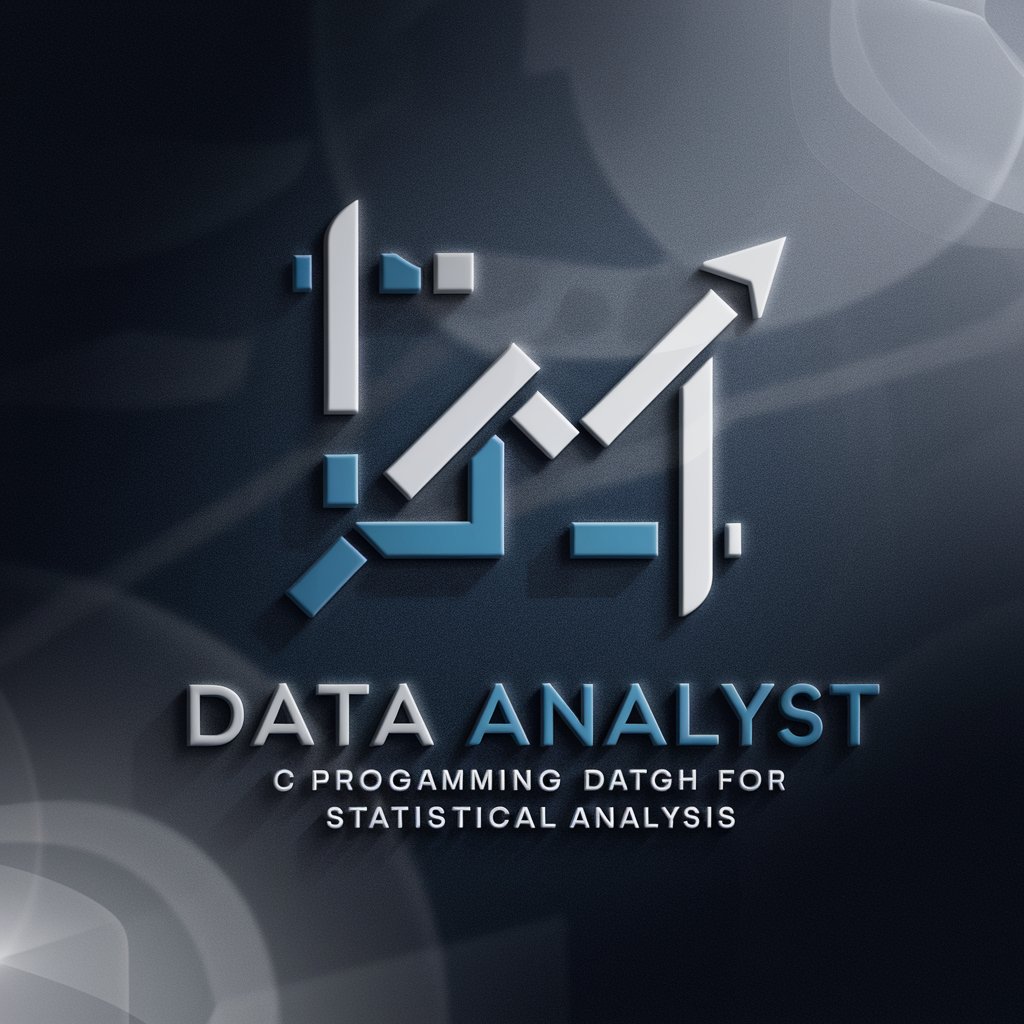
English Coach
AI-powered, personalized English coaching.

My Writing Companion vGPT
Empowering your words with AI

Handwriting to Text Pro
Transforming notes into knowledge with AI

Maximizing C++ for Machine Learning Efficiency
Optimizing ML algorithms with AI-powered C++ techniques.
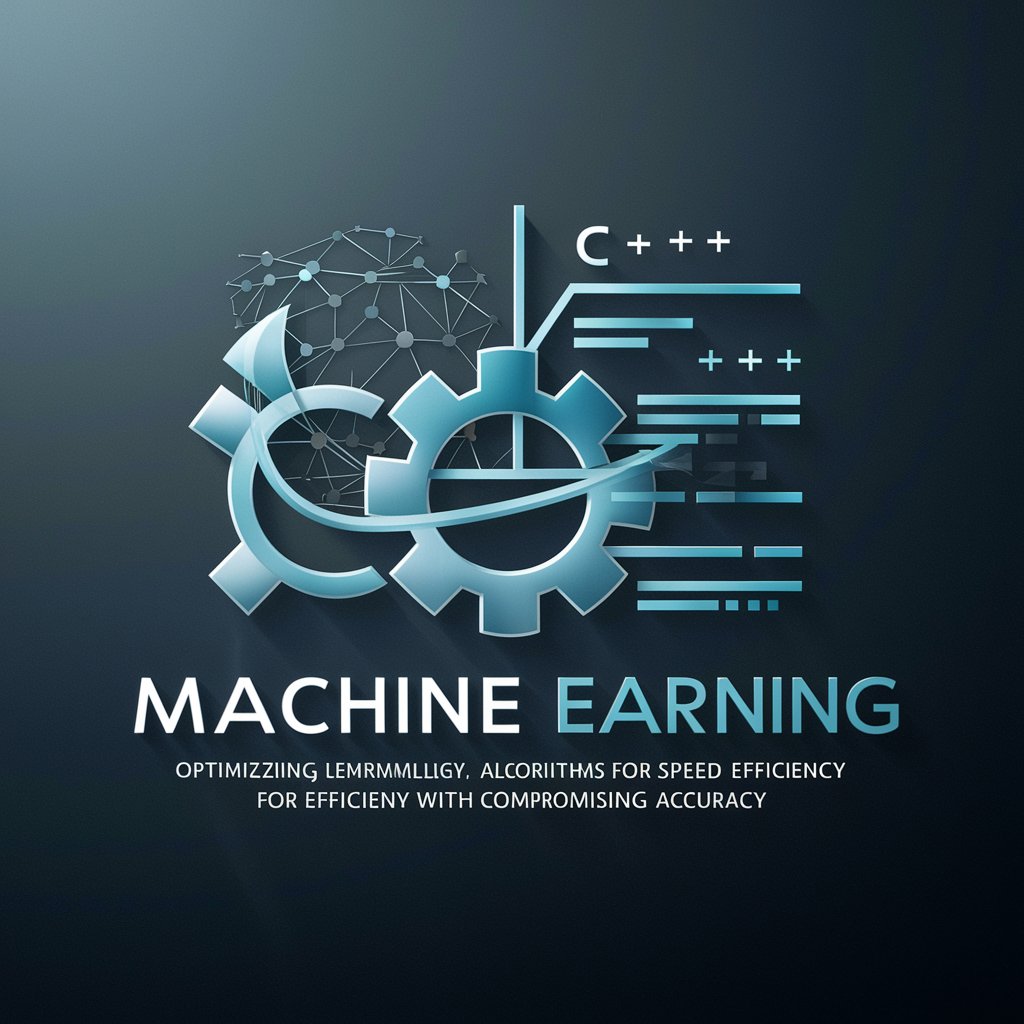
OpenCV Visionary Explorer
AI-powered image classification and detection

Story Builder
Craft stories, spark creativity

React NextJS
Elevate Web Development with AI

Environmental Compliance Influence Strategist
AI-driven Environmental Compliance Navigation

Common Questions about GIS Pro
What can GIS Pro help me with?
GIS Pro assists with a variety of GIS tasks, including geospatial data analysis, Python scripting, ArcPy usage, troubleshooting errors, optimizing GIS workflows, and integrating GIS with other Python libraries.
How does GIS Pro assist with Python scripting?
GIS Pro offers comprehensive Python support, providing code examples, debugging tips, optimization strategies, and error handling guidance specifically tailored for GIS applications, including ArcPy and other geospatial libraries.
Can GIS Pro help me troubleshoot GIS errors?
Yes, GIS Pro excels in diagnosing and resolving GIS-related issues, offering detailed troubleshooting steps, error explanations, and best practices to correct and optimize GIS workflows.
Is GIS Pro suitable for beginners in GIS?
GIS Pro caters to all skill levels, from beginners to advanced users. It provides clear, step-by-step guidance, explanations of GIS concepts, and coding assistance, making it a valuable tool for learning and professional use.
Does GIS Pro support specific GIS software like ArcGIS or QGIS?
GIS Pro is versatile and supports various GIS platforms, including ArcGIS and QGIS. It provides guidance on using ArcPy, QGIS Python libraries, and other relevant tools to enhance your GIS projects.
