Handwriting to Text Pro - Handwriting Transcription & Analysis

Welcome! I'm here to transcribe and analyze your notes.
Transforming notes into knowledge with AI
Transcribe these handwritten notes into clear text:
Analyze this digital sketch and describe its contents:
Convert the following notes into text and provide a brief summary:
Please transcribe and contextualize these handwritten meeting notes:
Get Embed Code
Introduction to Handwriting to Text Pro
Handwriting to Text Pro is designed as a specialized tool aimed at converting handwritten notes and digital sketches into clear, understandable text. It serves as a bridge between traditional note-taking methods and the digital documentation needs of today's professionals and individuals. By offering precise transcription and in-depth analysis of handwritten content, this tool caters to a variety of needs, from simple note digitization to comprehensive understanding of sketches. For example, a business professional can use Handwriting to Text Pro to convert a handwritten meeting memo into a searchable, editable text document, or an artist could receive a detailed description and analysis of their sketch, providing insights into composition, style, and potential interpretations. Powered by ChatGPT-4o。

Main Functions of Handwriting to Text Pro
Transcription of Handwritten Notes
Example
Converting handwritten meeting notes into digital text
Scenario
A business professional takes notes during a meeting in a notebook. After the meeting, they use Handwriting to Text Pro to convert these notes into a digital format, making them easy to share with colleagues, incorporate into digital reports, or archive for future reference.
Analysis of Digital Sketches
Example
Providing a detailed description and analysis of a digital sketch
Scenario
An industrial designer sketches a new product concept on a tablet. Using Handwriting to Text Pro, they can get a detailed textual analysis of the sketch, including interpretations of the design's functionality, aesthetic appeal, and potential market impact. This analysis helps in refining the concept before presenting it to stakeholders.
Contextual Analysis of Notes
Example
Extracting key points and summaries from handwritten notes
Scenario
A researcher takes handwritten notes during fieldwork. Handwriting to Text Pro not only transcribes these notes but also provides a contextual analysis, identifying key themes, summarizing findings, and suggesting areas for further research. This saves the researcher considerable time in data processing and analysis.
Ideal Users of Handwriting to Text Pro Services
Business Professionals
Individuals in the business sector who frequently attend meetings, workshops, or conferences and take handwritten notes. Handwriting to Text Pro helps them quickly digitize and organize their notes, making it easier to integrate this information into reports, presentations, or digital archives.
Academics and Researchers
This group often collects data in handwritten formats, whether during lectures, fieldwork, or brainstorming sessions. Handwriting to Text Pro can transcribe these notes and provide analytical insights, facilitating the research process by making data easier to review and analyze.
Artists and Designers
Creatives who sketch designs or concepts by hand can benefit from Handwriting to Text Pro by receiving textual descriptions and analyses of their work. This can aid in reflection, iteration, and communication of their ideas to collaborators or clients who may not have a visual arts background.

How to Use Handwriting to Text Pro
1
Visit yeschat.ai to start your free trial instantly, no ChatGPT Plus subscription or login required.
2
Upload a clear image of your handwritten notes or digital sketches directly to the platform.
3
Select your desired output: Option A for direct transcription or Option B for a detailed analysis of your notes.
4
Review the transcription or analysis provided, making use of the tool's edit and refine features for optimal accuracy.
5
Download or copy the transcribed text or detailed analysis for your use. Reiterate the process for additional documents.
Try other advanced and practical GPTs
GIS Pro
AI-powered GIS assistance for professionals.

Insta Tag
Elevate Your Instagram Game with AI-Powered Hashtag Recommendations

myEFG
Empowering Environmental Responsibility with AI

Genealogy Eyes
AI-powered genealogy for modern researchers

Unveiling Insights with C: Advanced Data Analysis
Empowering analysis with AI-driven C programming
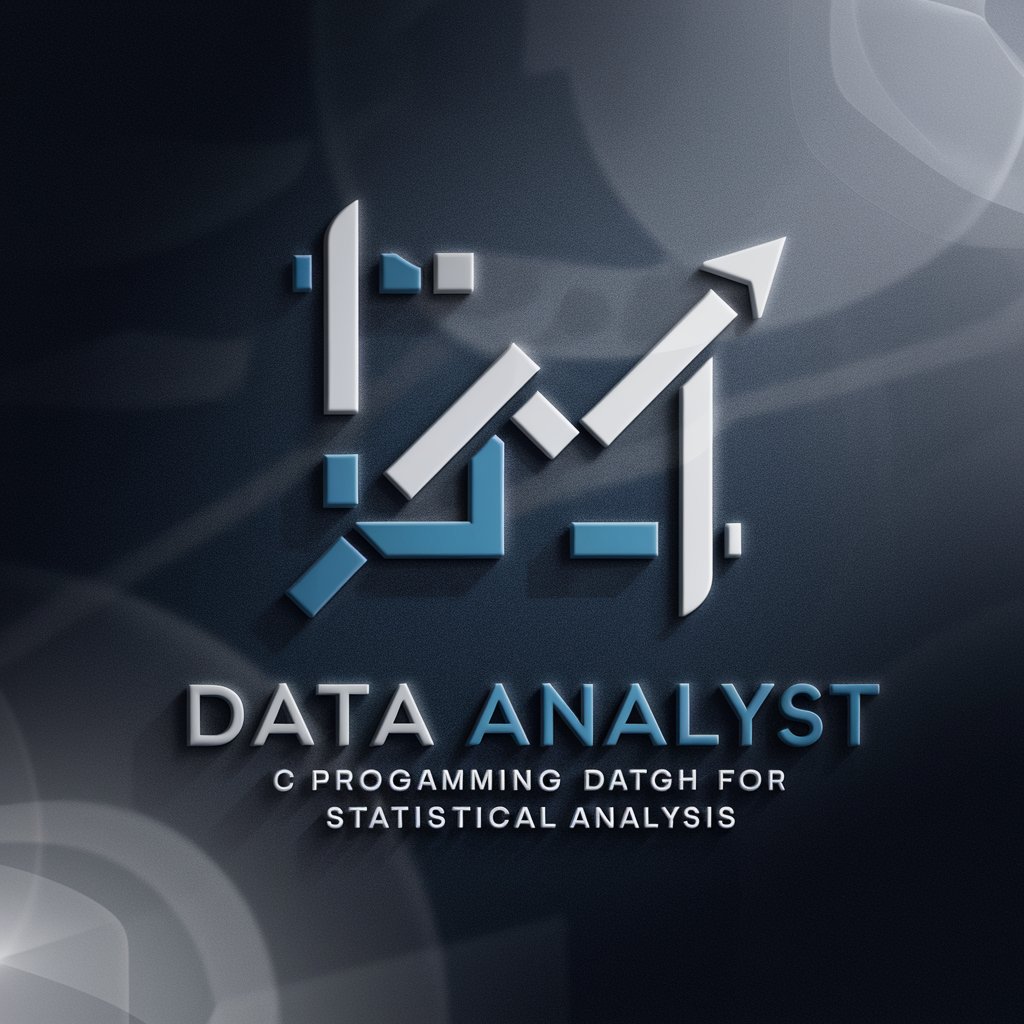
English Coach
AI-powered, personalized English coaching.

Maximizing C++ for Machine Learning Efficiency
Optimizing ML algorithms with AI-powered C++ techniques.
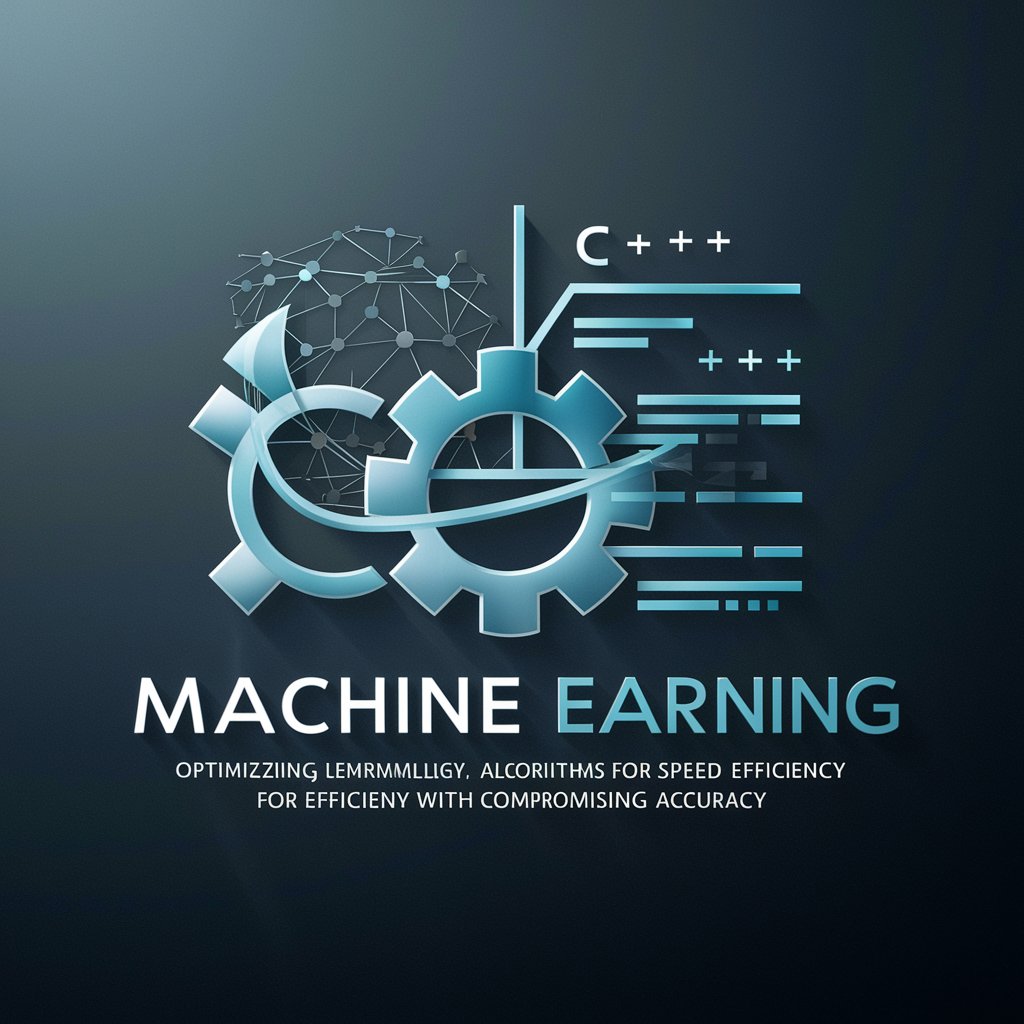
OpenCV Visionary Explorer
AI-powered image classification and detection

Story Builder
Craft stories, spark creativity

React NextJS
Elevate Web Development with AI

Environmental Compliance Influence Strategist
AI-driven Environmental Compliance Navigation

JavaScript UI Performance: A Tester's Journey
Enhancing web UIs with AI-driven insights.

FAQs about Handwriting to Text Pro
What types of handwriting does Handwriting to Text Pro recognize?
Handwriting to Text Pro is designed to recognize a wide range of handwriting styles, from cursive to block letters, ensuring high accuracy across diverse manuscripts.
Can Handwriting to Text Pro transcribe notes in languages other than English?
Yes, Handwriting to Text Pro supports multiple languages, making it a versatile tool for global users. However, the level of accuracy may vary depending on the language complexity and handwriting clarity.
How does the detailed analysis option work?
Option B, the detailed analysis, not only transcribes your notes but also provides contextual insights, summaries, and categorizations, offering a deeper understanding of the content.
Is there a limit to the number of pages I can transcribe at once?
While there is no strict limit, large batches of notes may require additional processing time. For the most efficient experience, we recommend uploading documents in manageable segments.
How does Handwriting to Text Pro ensure the privacy of my notes?
Your privacy is our priority. Uploaded documents are processed securely and are not stored or used for any purposes other than transcription and analysis. We employ stringent data protection measures to safeguard your information.
