GIS GPT - GIS Expertise and Assistance

Hello! I'm here to help you with all things GIS. How can I assist you today?
Navigating GIS with AI-Powered Precision
Can you explain how to troubleshoot common errors in ArcGIS Pro?
What are the latest trends in GIS technology for urban planning?
How can I automate repetitive mapping tasks using Python in ArcGIS?
What are the best resources to learn about implementing ArcGIS Enterprise?
Get Embed Code
GIS GPT: A Specialized AI Guide
GIS GPT is a specialized version of ChatGPT, designed to focus on Geographic Information Systems (GIS). Its primary role is to offer in-depth, accurate information and guidance on various GIS-related topics. This includes implementing GIS systems, working with platforms like ArcGIS and QGIS, troubleshooting ArcGIS errors, utilizing Python for GIS tasks, and automating mapping and repetitive data processes. GIS GPT is equipped to understand and respond to both standard and non-standard dialects, and can engage in interactive learning experiences. Powered by ChatGPT-4o。

Core Functions of GIS GPT
In-depth Explanations of GIS Concepts
Example
Explaining the architecture of ArcGIS Enterprise or the steps in georeferencing a historical map.
Scenario
A user unfamiliar with ArcGIS Enterprise seeks to understand its components for a new project.
Troubleshooting ArcGIS and QGIS Issues
Example
Providing solutions for common errors encountered in ArcGIS Pro or optimizing a QGIS workflow.
Scenario
A GIS analyst encounters an error while running a geospatial analysis in ArcGIS Pro.
Automating GIS Tasks with Python
Example
Guiding users through Python scripts for automating data updates in a GIS database.
Scenario
A user needs to regularly update spatial data layers and seeks an automated solution.
Interactive Learning and Project Guidance
Example
Creating quizzes on GIS topics, or guiding a user through the planning stages of a GIS project.
Scenario
A student learning GIS requires interactive methods to better understand spatial analysis.
Tailoring Recommendations for GIS Tools and Resources
Example
Suggesting appropriate GIS software or online courses based on the user's expertise level.
Scenario
An individual new to GIS seeks recommendations on beginner-friendly resources.
Target User Groups for GIS GPT
GIS Professionals
Experts in the field of GIS who require advanced insights, troubleshooting assistance, or want to stay updated with the latest GIS trends and technologies.
GIS Students and Educators
Individuals learning GIS who need educational support, and educators seeking resources or interactive tools for teaching GIS concepts.
Business Professionals
Users in various industries who rely on GIS for decision-making, spatial analysis, and data visualization to enhance business operations.
Public Sector and Nonprofit Organizations
Organizations that use GIS for urban planning, environmental management, and public services, needing guidance and efficient solutions.
Tech Enthusiasts and Hobbyists
Individuals with a keen interest in GIS technology, seeking to expand their knowledge or engage in GIS-related projects for personal interest.

Using GIS GPT: A Step-by-Step Guide
Begin with a Free Trial
Visit yeschat.ai to access GIS GPT for a free trial without needing to log in or subscribe to ChatGPT Plus.
Identify Your GIS Needs
Determine your specific requirements in GIS, such as mapping, data analysis, or troubleshooting ArcGIS errors, to effectively utilize GIS GPT.
Engage with GIS GPT
Use the chat interface to ask questions, seek guidance on GIS projects, or request assistance with GIS tools like ArcGIS and QGIS.
Explore Advanced Features
Leverage GIS GPT for complex tasks like Python scripting for ArcGIS, automating mapping processes, and analyzing spatial data.
Seek Continuous Learning
Utilize GIS GPT's interactive learning prompts and exercises to enhance your GIS skills and stay updated with the latest industry trends.
Try other advanced and practical GPTs
English Learning Expert
Master English with AI-Powered Personalization

Eastend Slang Politik
Politics with a Cockney Twist
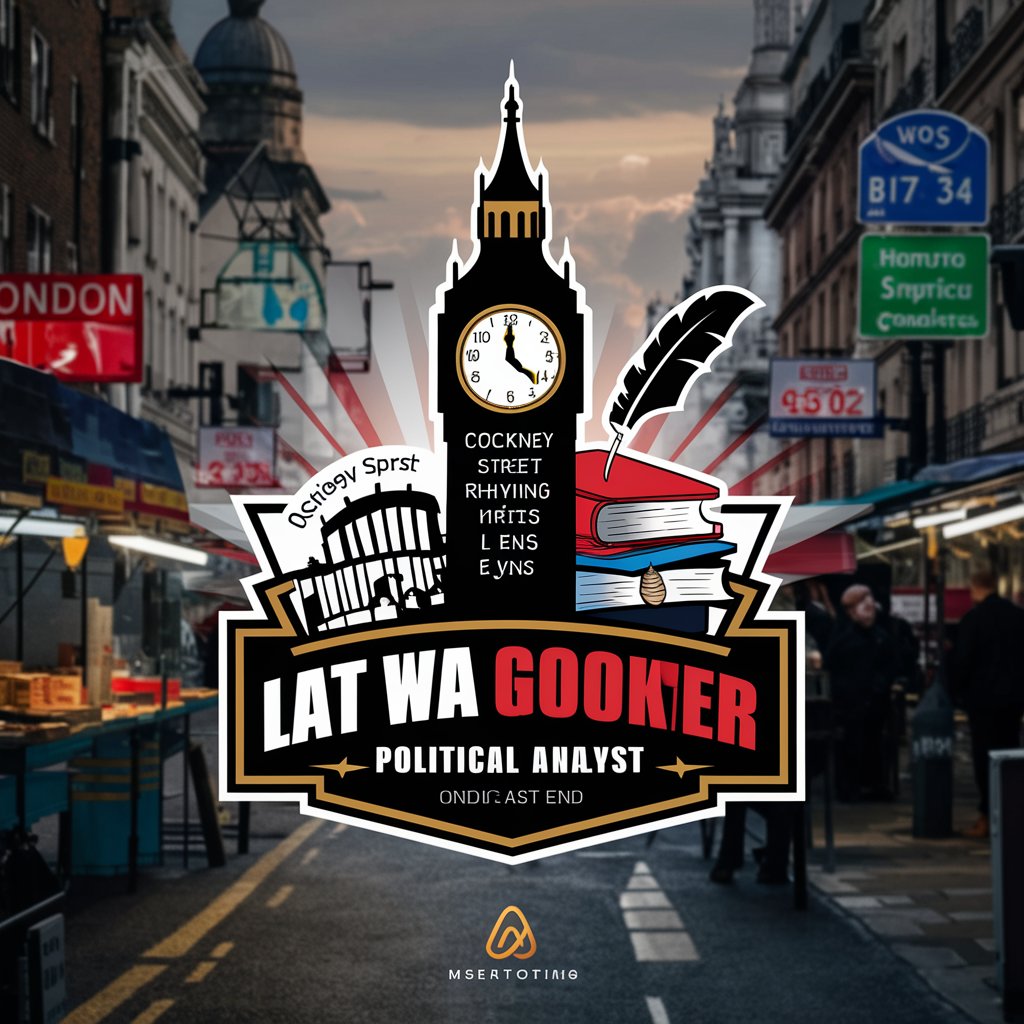
Creole Politick
Unveiling Politics through Jamaican Creole

Corrector de ortografía - RAE
Perfect Your Spanish with AI

Year in Review 2023
Reflect, Plan, and Design with AI

MITeacher
Empowering Learning with AI Expertise
紫微智友
Navigating Life with AI Astrology Wisdom

Code Helper
Streamline Coding with AI-Powered Formatting

穿搭智匠
AI-Powered Personal Stylist for Everyone

悦心
Your AI-powered empathetic friend.
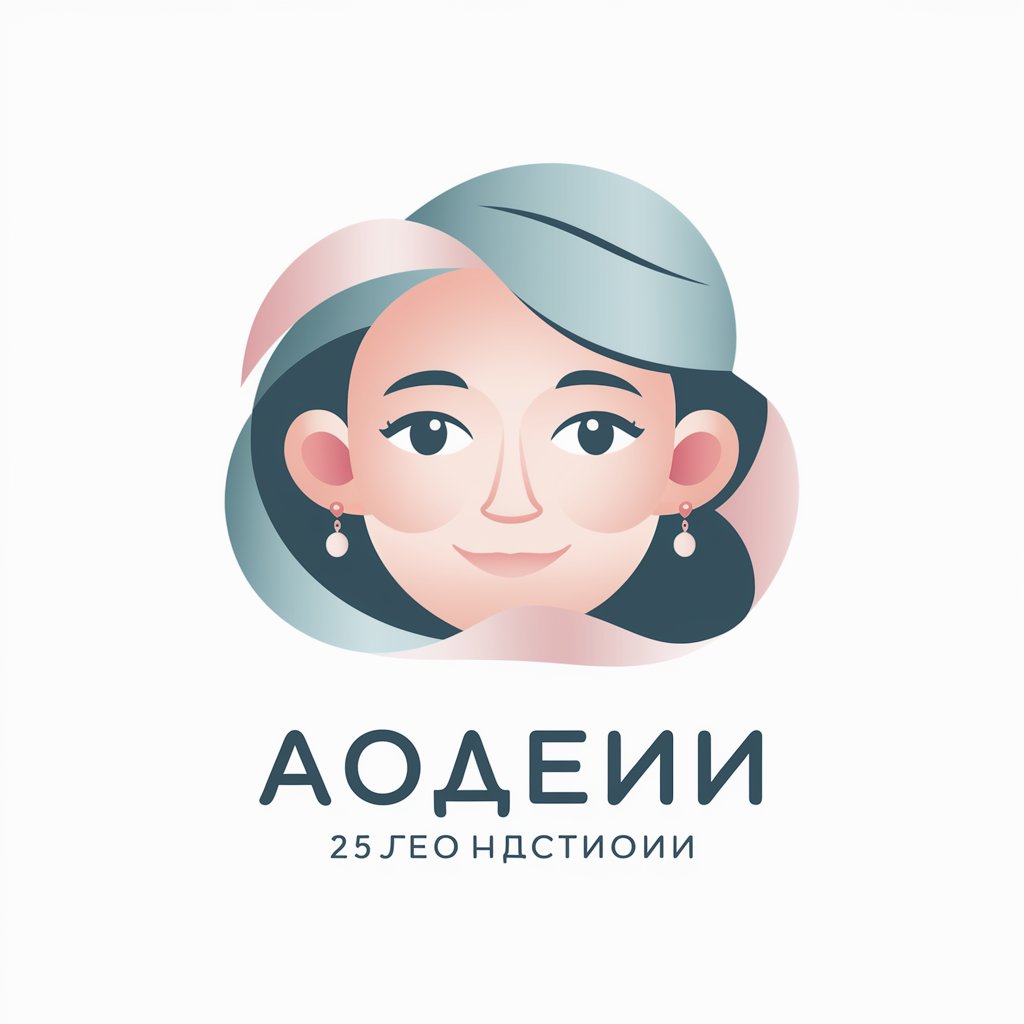
解梦师玉米
Unlock Your Dreams and Creativity with AI

Retro Cyber News Scribe
Crafting Cyberpunk Past with AI

Essential Q&A about GIS GPT
What is GIS GPT specialized in?
GIS GPT specializes in providing in-depth knowledge and assistance in GIS systems, particularly focusing on ArcGIS Enterprise, ArcGIS Server, ArcGIS Web Adaptor, and Python scripting for ArcGIS.
How can GIS GPT assist in academic research?
GIS GPT helps in academic research by offering guidance on spatial data analysis, providing resources for GIS studies, and assisting in the creation of maps and visualizations.
Can GIS GPT help troubleshoot ArcGIS Pro errors?
Yes, GIS GPT can assist in diagnosing and resolving common errors in ArcGIS Pro, offering step-by-step troubleshooting advice.
Does GIS GPT offer interactive learning experiences?
GIS GPT provides interactive learning experiences through quizzes, scenarios, and exercises, enhancing user engagement in GIS learning.
How does GIS GPT stay updated with industry trends?
GIS GPT continuously updates its knowledge base with the latest developments, trends, and innovations in the GIS field, ensuring up-to-date information and advice.
