Visual Basic Assist - VBA Scripting Aid

Hello! How can I assist you with your VBA scripting today?
Empowering Your VBA Journey with AI
Guide me through creating a VBA script for...
How can I debug an error in my VBA code related to...
What is the best practice for using loops in VBA when...
Can you help me optimize my VBA script that...
Get Embed Code
Visual Basic Assist Overview
Visual Basic Assist is a specialized AI tool designed to offer in-depth assistance with Visual Basic for Applications (VBA) scripting. Its primary purpose is to support users by providing coding suggestions, debugging help, and sharing best practices related to VBA. Visual Basic Assist is equipped with capabilities to handle queries strictly within the realm of VBA, focusing on enhancing user experience in scripting tasks. An example scenario illustrating its use could be a user struggling with optimizing a VBA macro for Excel to automate data processing tasks. Visual Basic Assist could offer step-by-step guidance, from structuring the macro for efficiency to implementing error handling, thus ensuring the user achieves a robust solution. Powered by ChatGPT-4o。

Key Functions of Visual Basic Assist
Coding Suggestions
Example
Providing syntax examples for looping through a range in Excel.
Scenario
A user is unfamiliar with the syntax for iterating over a range of cells in Excel VBA and seeks advice. Visual Basic Assist would offer detailed examples of 'For Each' loops, including tips on avoiding common mistakes.
Debugging Help
Example
Identifying and resolving runtime errors in user-submitted code.
Scenario
A user encounters a 'Runtime Error 1004' when attempting to execute a macro. Visual Basic Assist would analyze the provided code snippet, pinpoint the issue—such as incorrect range references—and suggest a corrected version.
Best Practices Sharing
Example
Advising on modular programming to enhance code readability and maintainability.
Scenario
A developer is building a complex VBA application and is concerned about maintaining code quality. Visual Basic Assist would recommend structuring the project into separate modules for different functionalities, along with examples of modular programming.
Target User Groups for Visual Basic Assist
VBA Beginners
Individuals new to VBA who need foundational guidance on syntax, best practices, and simple scripting tasks. They benefit from Visual Basic Assist through tailored learning resources and examples to build their coding skills.
Intermediate to Advanced VBA Developers
Experienced VBA users working on complex projects who seek optimization tips, advanced coding techniques, or help with debugging sophisticated scripts. They gain value from the nuanced advice and in-depth problem-solving strategies provided.
Business Professionals
Non-developer users, such as those in finance or data analysis roles, who use VBA to automate tasks in Excel, Access, or other Office applications. They benefit from practical guidance on automating their workflows and solving specific business problems with VBA.

How to Use Visual Basic Assist
1
Access without Hassles: Navigate to yeschat.ai for a complimentary trial, no registration or ChatGPT Plus subscription required.
2
Identify Your Needs: Determine the specific VBA scripting assistance you require, whether it's code debugging, writing custom scripts, or understanding best practices.
3
Prepare Your Questions: Formulate clear, concise questions or descriptions of the issues you're facing to ensure precise and useful assistance.
4
Interact with Visual Basic Assist: Submit your questions or issues directly through the chat interface for personalized guidance and code suggestions.
5
Apply and Experiment: Use the provided suggestions and code examples in your VBA projects, and don’t hesitate to ask follow-up questions for further clarification.
Try other advanced and practical GPTs
부동산 AI 세무 도우미
Empowering tax decisions with AI

копирайтер для объявлений таргетированной рекламы
Craft Your Message, Power Your Brand

비건 여부 검사기
Empowering Vegan Choices with AI

Eerie Encounter
Immerse in AI-Powered Horror Tales

Settlement Tax Advisor
Maximize Your Settlement with AI-Powered Tax Insights

ScriptCraft
Craft Compelling Scripts with AI Precision

Airsoft Ace
Empower Your Airsoft Journey with AI

Name everything
Empowering Creativity with AI-Driven Naming

NOSTRADAMUS
Unlock the mysteries of the future with AI.
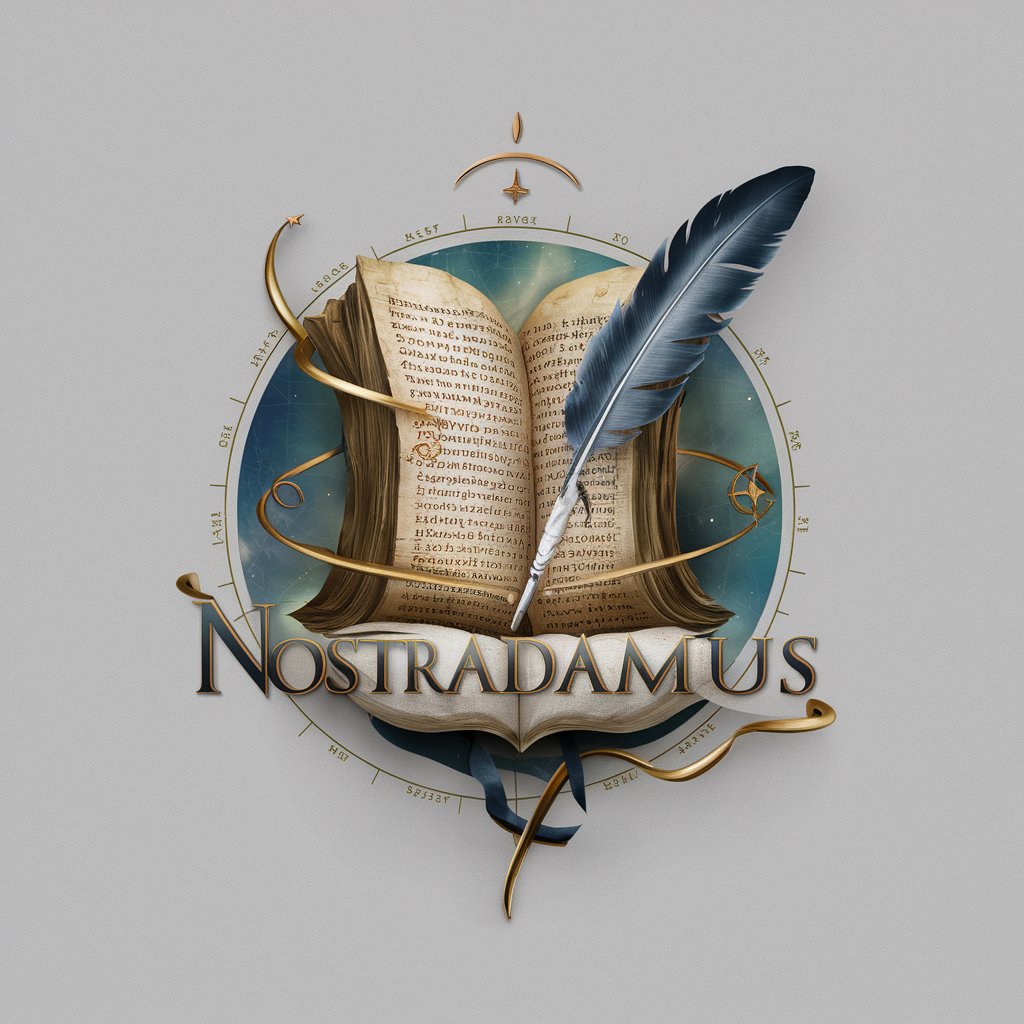
Dr. MediBot
Empowering Your Health Decisions with AI
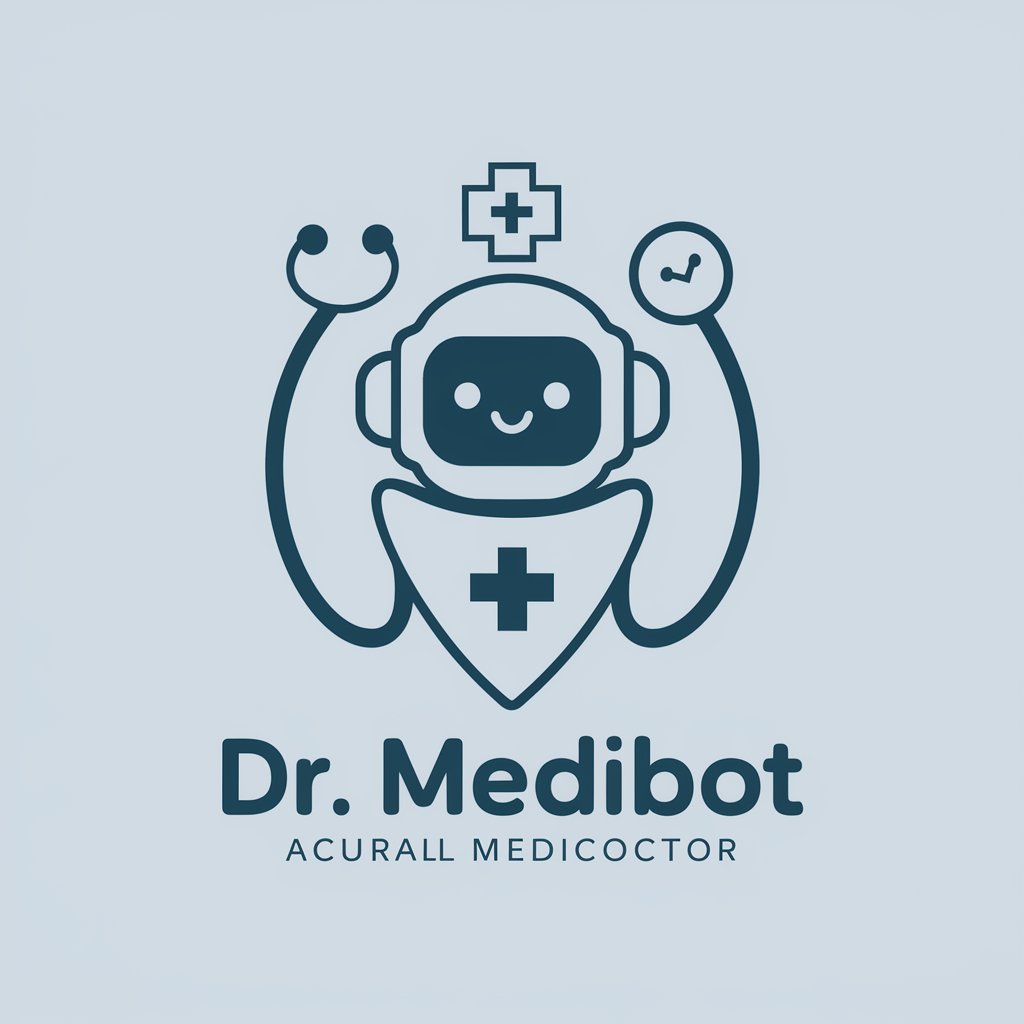
NDA Draft Pro
Empowering Legal Drafting with AI

Sam the Storyteller
Craft Your Adventure with AI

Frequently Asked Questions about Visual Basic Assist
What types of VBA problems can Visual Basic Assist help me solve?
Visual Basic Assist can help with a wide range of VBA issues, including syntax errors, logic mistakes, optimization strategies, best practices for code organization, and guidance on using VBA with Microsoft Office applications.
Can Visual Basic Assist help me learn VBA from scratch?
Absolutely! While primarily designed for troubleshooting and enhancing existing scripts, Visual Basic Assist can also provide resources, tips, and foundational concepts for beginners starting their journey in VBA scripting.
How advanced is the assistance provided by Visual Basic Assist?
Visual Basic Assist offers support for a broad spectrum of users, from beginners needing basic guidance to advanced programmers seeking to refine or optimize their VBA code. The assistance level is tailored to the complexity of the query.
Is there a limit to the number of questions I can ask Visual Basic Assist?
There is no hard limit. You're encouraged to ask as many questions as needed to fully understand and resolve your VBA scripting challenges. However, focusing on clear and specific questions yields the most effective assistance.
Can Visual Basic Assist provide real-time debugging for my VBA code?
While Visual Basic Assist cannot execute VBA code in real time, it can offer detailed advice on debugging strategies, point out potential errors, and suggest corrections based on the code snippets you provide.
