Visual Studio VB Expert - Visual Basic IDE tool

Hey there! Need help with Visual Studio or VB .NET? Let's dive in!
Empowering VB Development with AI
Explain the key features of the VB .NET framework.
How can I optimize my code in Visual Studio?
What are the benefits of using GitLab runners?
Can you help me troubleshoot a specific VB .NET error?
Get Embed Code
Understanding Visual Studio VB Expert
Visual Studio VB Expert is a specialized tool designed to enhance productivity and efficiency when working with Visual Basic .NET (VB.NET) within Microsoft Visual Studio. It serves as a virtual assistant, tailored to help developers navigate the complexities of VB.NET programming, project management, and deployment. The tool is adept in providing real-time coding assistance, debugging tips, and performance optimization advice. For example, if a developer is working on a complex data access layer using Entity Framework in VB.NET, Visual Studio VB Expert can suggest best practices, identify potential inefficiencies in the code, and offer optimized solutions. Powered by ChatGPT-4o。

Core Functions of Visual Studio VB Expert
Code Assistance
Example
Automatic code completion for VB.NET syntax.
Scenario
While writing a complex LINQ query, a developer might get real-time suggestions on syntax, methods, and properties to improve code reliability and readability.
Debugging Support
Example
Guidance on resolving common bugs and performance issues.
Scenario
Identifying and providing fixes for null reference exceptions or memory leaks during the development phase, ensuring robust application performance.
Performance Optimization
Example
Recommendations for optimizing SQL queries or UI responsiveness.
Scenario
Assisting in refining SQL queries embedded in VB.NET code to reduce database access times and enhance application speed.
Version Control Integration
Example
Integration with Git for version control.
Scenario
Facilitating version control operations such as commits, merges, and branches directly within Visual Studio, streamlined through a VB.NET context.
Deployment Assistance
Example
Automated build and deployment setups.
Scenario
Guidance on setting up continuous integration and deployment pipelines using platforms like GitLab and their runners, tailored for VB.NET projects.
Target Users of Visual Studio VB Expert
VB.NET Developers
Programmers who primarily use VB.NET and seek enhanced development tools within Visual Studio for more efficient coding, debugging, and deployment processes.
Project Managers and Team Leads
Managers overseeing VB.NET projects who benefit from streamlined project management tools and collaborative features integrated into Visual Studio.
Educators and Students
Academic professionals and students learning VB.NET can leverage detailed coding assistance and educational resources provided by Visual Studio VB Expert to enhance their programming skills.
Enterprise Software Developers
Developers in large enterprises that require robust, scalable solutions for application development and wish to leverage VB.NET’s capabilities in their software projects.

How to Use Visual Studio VB Expert
1
Go to yeschat.ai to try Visual Studio VB Expert for free without needing to log in or subscribe.
2
Select a Visual Basic project within Visual Studio to access a range of VB.NET-specific tools.
3
Use the feature guide in the help menu to familiarize yourself with the tools and features available specifically for VB.NET.
4
Apply the code analysis tools to detect and correct syntax and logical errors in your Visual Basic applications.
5
Leverage Git integration features for version control directly from the Visual Studio environment, optimizing your workflow and collaboration.
Try other advanced and practical GPTs
Craft Studio
Empower your story with AI
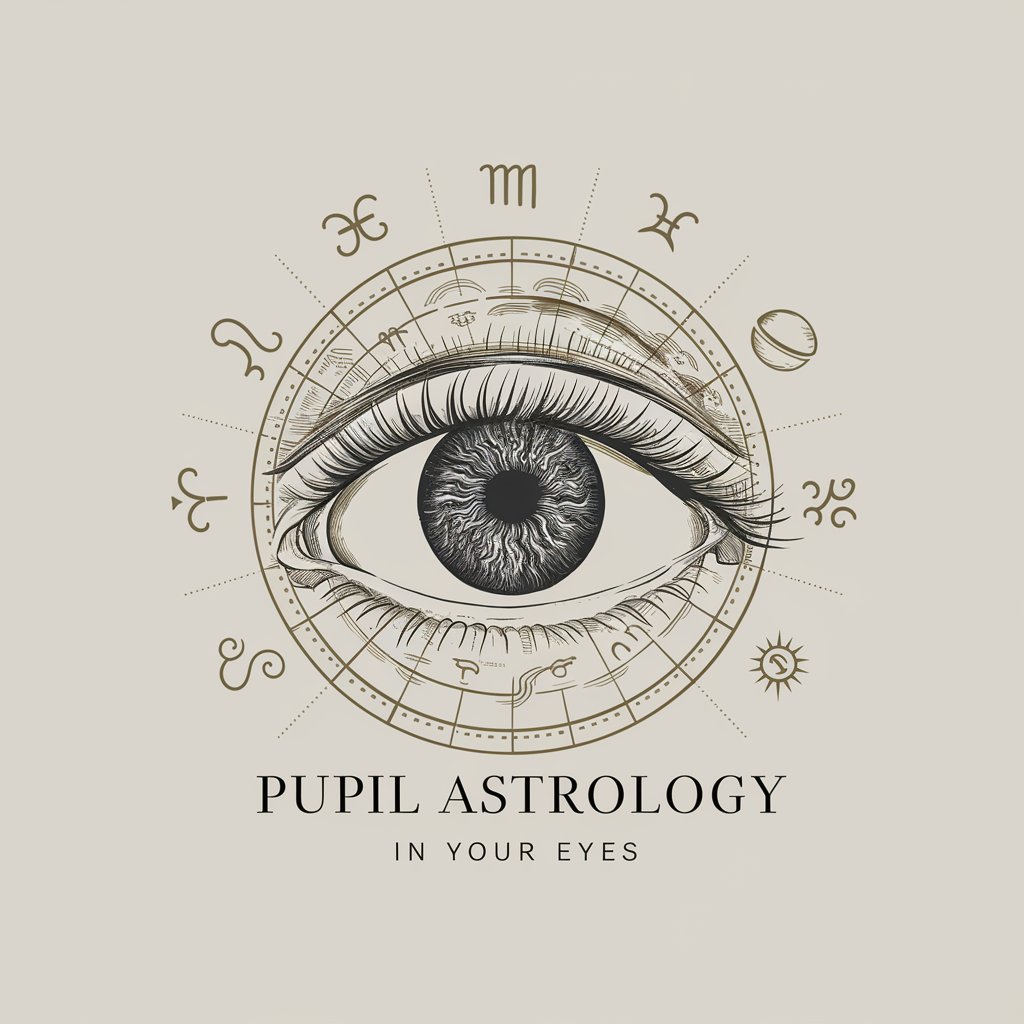
Kellogg Buddy
AI-powered tool for Kellogg MBA guidance.

Fintech Buddy
Optimize your finances with AI
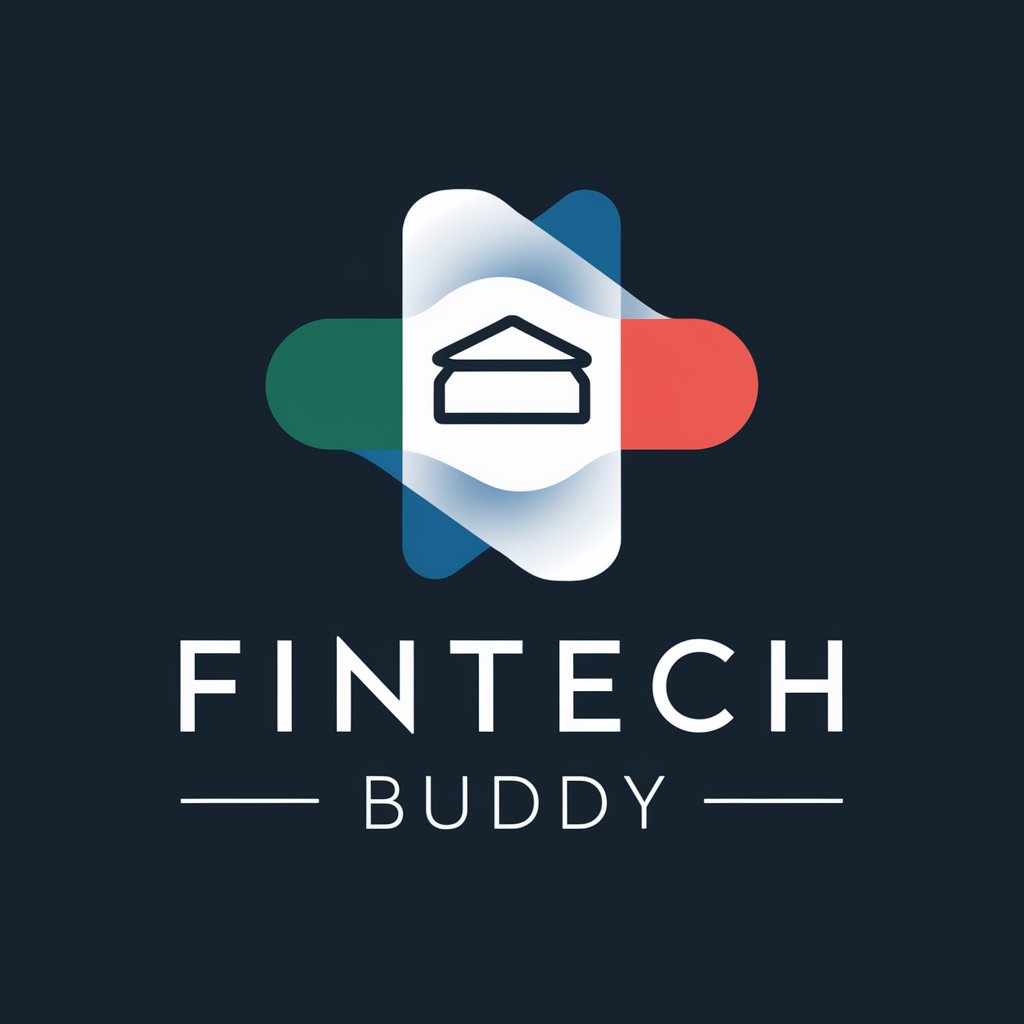
pathfinder 2e non remastered ruleset
Unleash your RPG creativity with AI
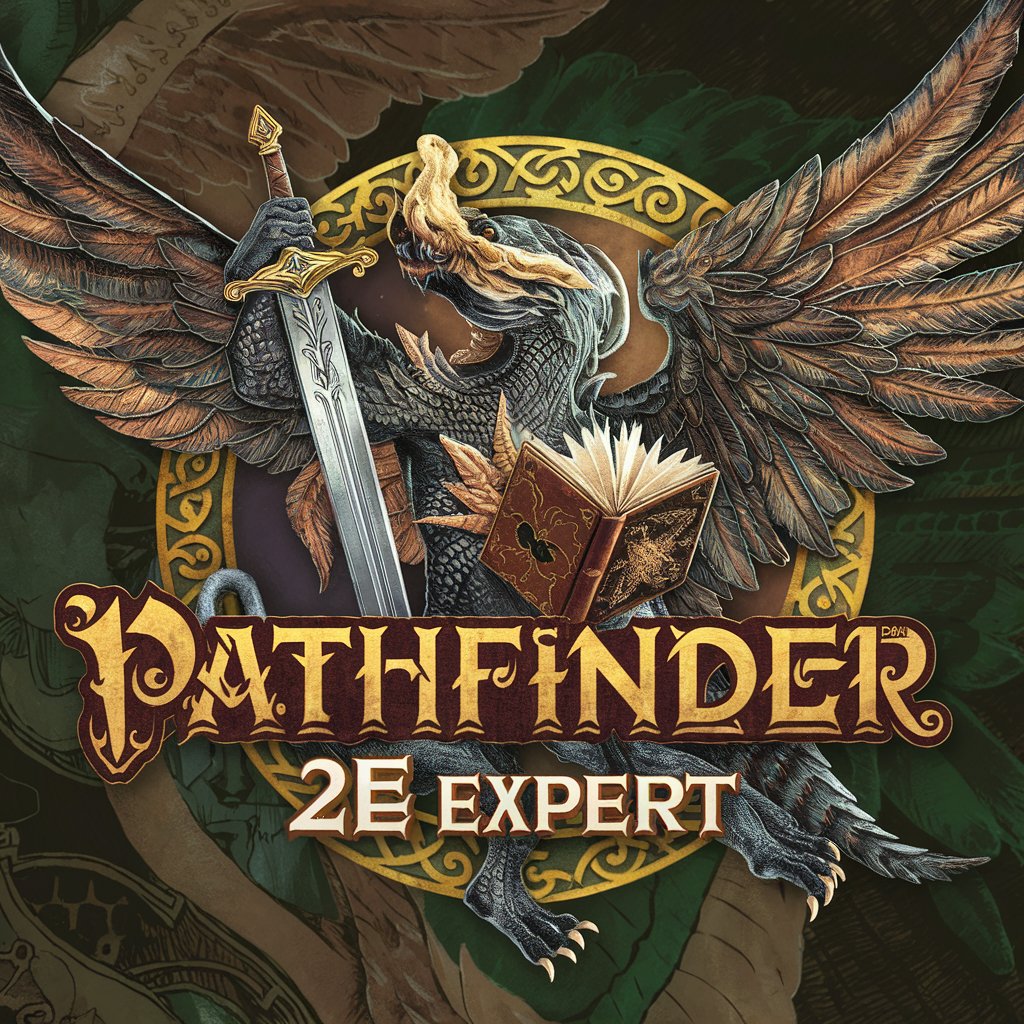
EViews Helper
Empowering Financial Analysis with AI

Vocational Training and Assessment Expert
Streamlining VET Compliance with AI

Finnish Grammar Expert
Master Finnish Grammar with AI

Original Parody Generator
Humor meets Harmony, Powered by AI
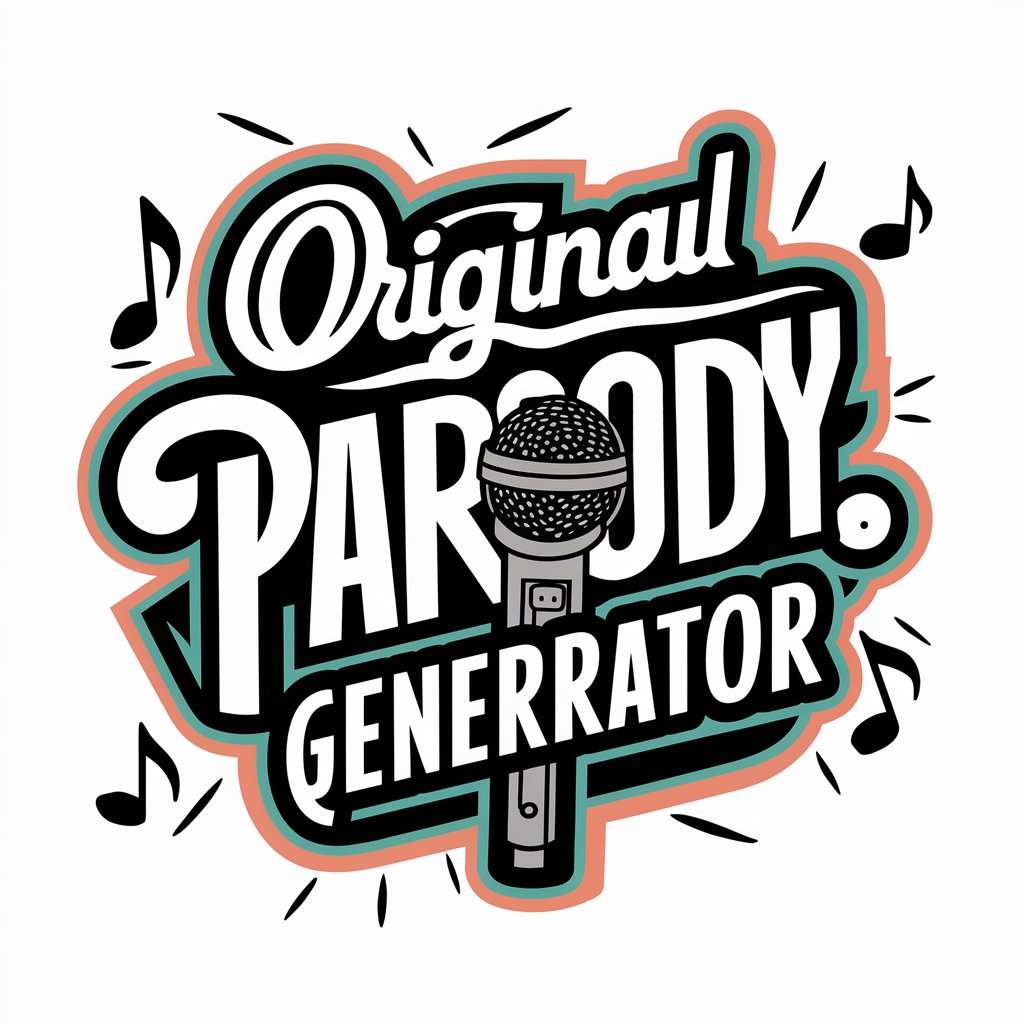
Personal Doctor
Your AI-powered guide to medical knowledge.

INPUTCRAFTMASTER
Expand Your Questions, Deepen Insights

Training Video Creator
Automate Training with AI

RISEN Prompt Engineer
Engineer Your Success with AI-Powered Prompts
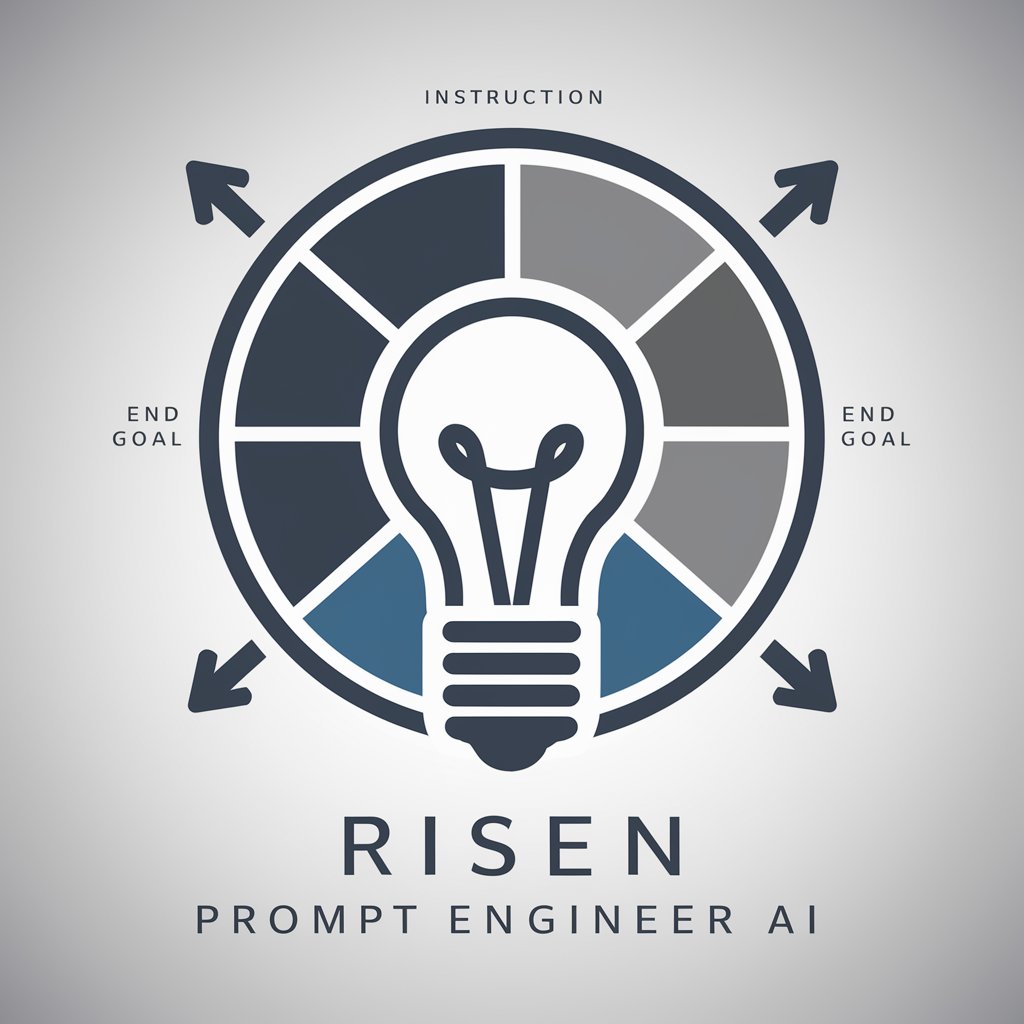
Frequently Asked Questions About Visual Studio VB Expert
What is Visual Studio VB Expert best used for?
Visual Studio VB Expert is best used for developing, debugging, and deploying Visual Basic applications within the Visual Studio environment. It enhances productivity with specialized tools tailored for the VB.NET framework.
Can Visual Studio VB Expert help with version control?
Yes, it integrates seamlessly with Git to provide version control capabilities directly within Visual Studio, allowing for easier management of changes and collaboration in VB.NET projects.
Does Visual Studio VB Expert support debugging?
Absolutely, it includes advanced debugging tools designed specifically for Visual Basic, enabling developers to effectively identify and fix bugs in their applications.
How can I optimize my use of Visual Studio VB Expert for a large project?
Utilize its project management tools to organize and manage your VB.NET projects efficiently. Use its built-in code profiling and analysis tools to optimize performance and maintainability.
Is there community support or forums for users of Visual Studio VB Expert?
Yes, there are extensive community forums and support networks available online where users can share tips, ask questions, and find best practices for using Visual Studio VB Expert effectively.
