Ask Visual Basic (Excel Macro) - AI tool for comprehensive VBA guidance in Excel.

Welcome to Ask Visual Basic!
Empower your Excel with AI-driven VBA expertise.
How do I...
Can you help me write a macro that...
What is the best way to...
I need assistance with...
Get Embed Code
Introduction to Ask Visual Basic (Excel Macro)
Ask Visual Basic (Excel Macro) is designed to help users create, optimize, and troubleshoot VBA (Visual Basic for Applications) code for Microsoft Excel. It aims to simplify coding for everyday tasks by providing concise guidance, examples, and solutions for common macro-related challenges. By understanding Excel’s extensive capabilities and utilizing VBA’s power, users can automate repetitive tasks, customize workflows, and unlock data insights efficiently. For instance, a financial analyst might want to automate a weekly data consolidation process. Ask Visual Basic can guide them through developing the VBA module needed for that automation. Powered by ChatGPT-4o。

Main Functions of Ask Visual Basic (Excel Macro)
Code Generation
Example
A user wishes to automate the process of sending personalized emails based on an Excel sheet containing customer data. Ask Visual Basic can guide them through writing VBA code to extract email addresses, personalize messages, and automatically send emails via Outlook.
Scenario
Marketing teams can automate mass email campaigns by leveraging Ask Visual Basic to generate the VBA code required for personalized email marketing.
Debugging and Optimization
Example
A user faces an issue where their macro runs slowly and occasionally fails. Ask Visual Basic helps identify common issues like inefficient loops or improper variable declarations, providing optimized code structures.
Scenario
Business analysts can ensure their data analysis scripts run efficiently by using optimized VBA loops and error-handling suggestions.
Custom Solutions and Recommendations
Example
An inventory manager needs a macro to dynamically update a product catalog based on multiple vendor lists. Ask Visual Basic guides the manager in creating a solution that combines and filters vendor data.
Scenario
Operations managers can tailor macros for real-time inventory adjustments or dynamic reporting that syncs with external databases.
Ideal Users of Ask Visual Basic (Excel Macro)
Business Analysts
Business analysts dealing with data-heavy spreadsheets benefit from macro automation by saving hours otherwise spent on repetitive data cleaning, summarization, and report generation.
Financial Professionals
Financial professionals use VBA macros to quickly analyze market trends, automate financial modeling, and streamline consolidation across multiple workbooks for quarterly reports.
Operations Managers
Operations managers utilize macros for inventory management, logistics optimization, and automating dynamic data validation across different supplier sheets.
Marketers
Marketing professionals benefit from VBA macros by automating mass communication campaigns and generating targeted reports that help tailor customer outreach strategies.

How to Use Ask Visual Basic (Excel Macro)
Visit yeschat.ai for a free trial without login, also no need for ChatGPT Plus.
Navigate to yeschat.ai and access the tool without requiring a login or ChatGPT Plus subscription.
Access Ask Visual Basic (Excel Macro)
Once on yeschat.ai, locate and click on the Ask Visual Basic (Excel Macro) tool.
Input Your Query
Enter your query or request related to VBA (Visual Basic for Applications) programming in Excel.
Receive Detailed Response
Receive a comprehensive and detailed response from the Ask Visual Basic (Excel Macro) tool, providing guidance, code snippets, and explanations tailored to your query.
Explore Additional Features
Explore additional features and resources available within Ask Visual Basic (Excel Macro) for further assistance with VBA programming in Excel.
Try other advanced and practical GPTs
Nude Descending a Staircase No 2
Unleash avant-garde creativity with AI.

Live
Empowering with AI-driven knowledge and assistance.

electronic circuits
Transforming ideas into circuits, powered by AI
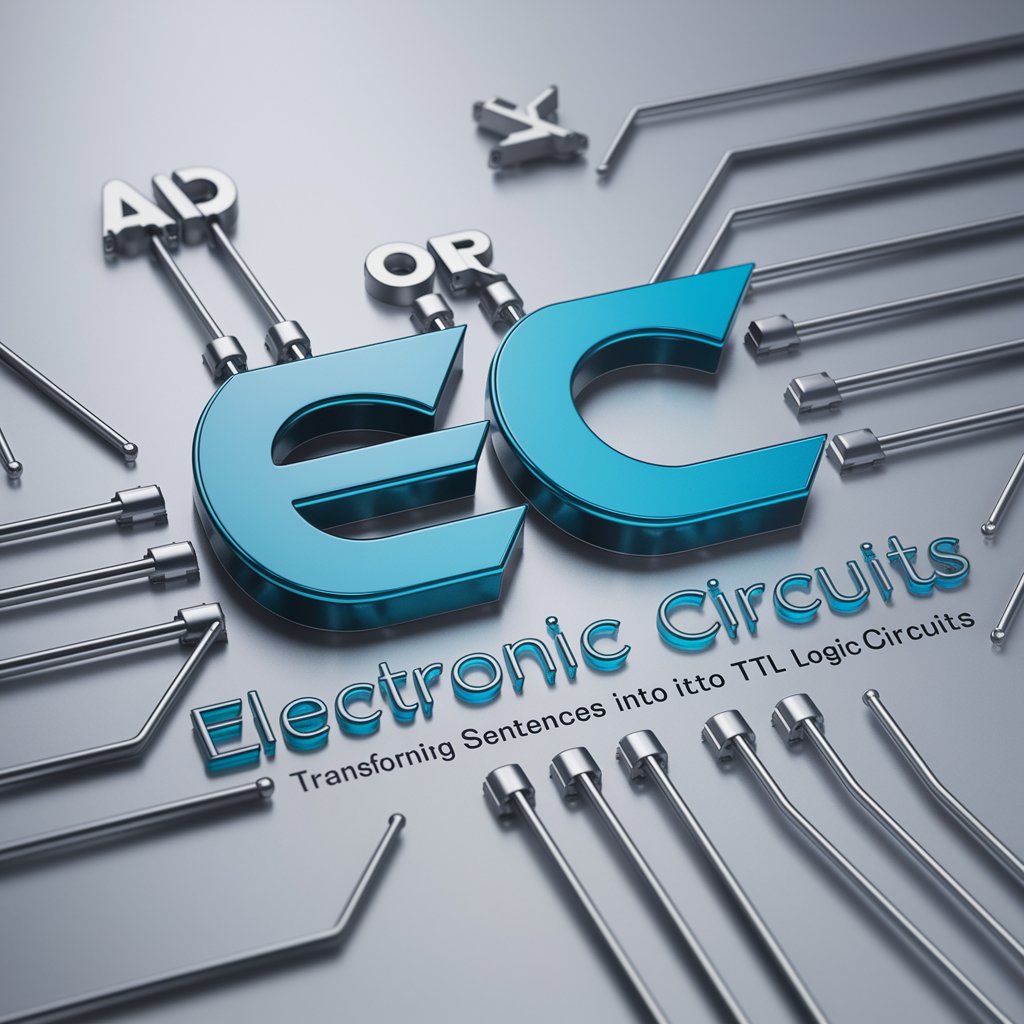
Spotify Analyzer
Unlock the power of AI for Spotify insights.

Chinese GPT
Empowering with AI-driven Chinese text generation.

Image Generator
Enhance your blog with AI-generated imagery.

Capacity Finder
Unlock Venue Capacities with AI Precision

Startup Hypotheses Validation Tool
Validate, Iterate, Succeed: AI-powered Business Hypothesis Validation

Penetration testing GPT
Empower Your Penetration Testing with AI

VS GPT 5
Empowering with AI-driven insights.

Improved Create a workbook Enhanced
Empower your book with AI-powered workbooks.
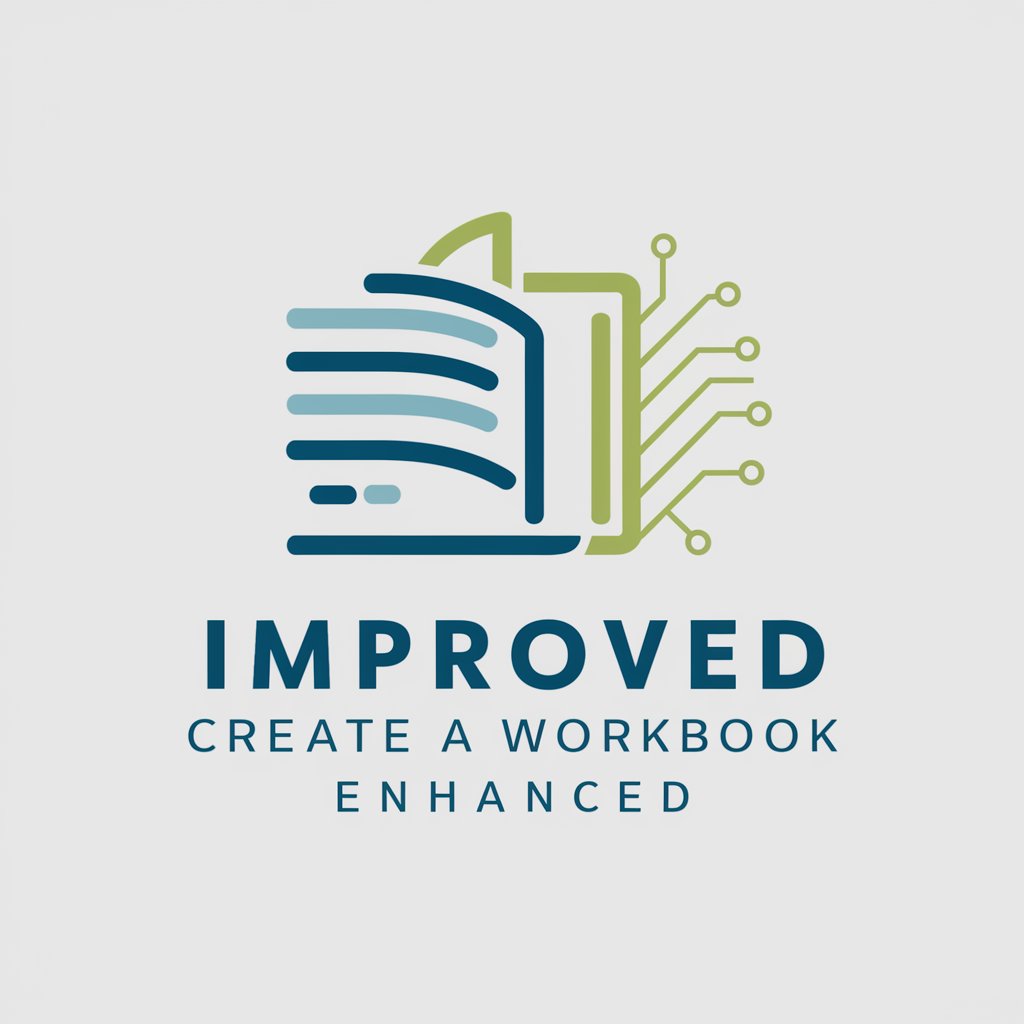
Classic GPT
Unlock limitless conversations with AI.

Q&A about Ask Visual Basic (Excel Macro)
What is Ask Visual Basic (Excel Macro)?
Ask Visual Basic (Excel Macro) is a specialized tool designed to provide detailed guidance, code examples, and explanations for VBA (Visual Basic for Applications) programming within Excel.
How does Ask Visual Basic (Excel Macro) work?
Ask Visual Basic (Excel Macro) utilizes AI technology to understand and respond to queries related to VBA programming in Excel. It analyzes the user's input and generates comprehensive responses with tailored guidance and code snippets.
What can I use Ask Visual Basic (Excel Macro) for?
You can use Ask Visual Basic (Excel Macro) for a wide range of purposes related to VBA programming in Excel, including troubleshooting code, learning new techniques, automating tasks, and optimizing Excel workflows.
Is Ask Visual Basic (Excel Macro) suitable for beginners?
Yes, Ask Visual Basic (Excel Macro) caters to users of all levels, including beginners. It provides clear explanations and beginner-friendly code examples to help users learn and understand VBA programming concepts.
Can Ask Visual Basic (Excel Macro) handle advanced VBA topics?
Absolutely, Ask Visual Basic (Excel Macro) is equipped to handle advanced VBA topics and queries. It offers advanced code solutions, tips for optimization, and insights into complex VBA techniques.
