Code Debugger - In-depth Code Review

Hello! I'm here to help you perfect your code.
Elevate your code with AI-powered analysis
Can you help me review this Python function for potential bugs and optimizations?
I need advice on improving the security of this JavaScript code. Can you assist?
What are the best practices for writing unit tests for this piece of code?
How can I enhance the performance of this SQL query?
Get Embed Code
Overview of Code Debugger
Code Debugger is designed as a highly specialized AI assistant aimed at providing meticulous code review and analysis services. It functions by examining user-submitted code, focusing on syntax, best practices, security, and testing methodologies to identify bugs, vulnerabilities, and areas for improvement. The core purpose of Code Debugger is to enhance code quality, ensure reliability, and maintain high security standards in software development. An example scenario illustrating its use could be a developer struggling with repeated failures in their automated testing suite. Code Debugger can analyze the test scripts and the associated code to identify misalignments or inefficiencies, suggesting precise corrections and improvements that not only fix the immediate issues but also optimize overall test coverage and execution efficiency. Powered by ChatGPT-4o。

Primary Functions of Code Debugger
Syntax and Logical Error Identification
Example
Detecting missing semicolons, incorrect loop conditions, or uninitialized variables in a code snippet.
Scenario
A developer is facing issues with a piece of software that's behaving unpredictably. Code Debugger reviews the code to uncover syntax errors or logical flaws that are causing unexpected behavior, enabling the developer to correct these issues swiftly.
Best Practices and Code Efficiency Recommendations
Example
Suggesting the use of specific design patterns, refactoring opportunities, or more efficient algorithms.
Scenario
During the development of a new feature, a developer submits their code to Code Debugger for review. The service provides insights into how to refactor the code for better maintainability and suggests switching to a more efficient sorting algorithm to improve performance.
Security Vulnerability Analysis
Example
Identifying SQL injection vulnerabilities, improper data encryption, or insecure API calls.
Scenario
Before deploying a web application, the development team uses Code Debugger to perform a security review. The service identifies areas where user input is not properly sanitized, leading to potential SQL injection vulnerabilities, and recommends secure coding practices to mitigate these risks.
Advanced Testing Methodologies
Example
Advising on the implementation of unit tests, integration tests, and test-driven development (TDD) practices.
Scenario
A team is transitioning to a test-driven development model. Code Debugger assists by reviewing their existing tests, suggesting improvements, and providing guidance on structuring tests effectively to cover more edge cases and ensure higher code quality.
Target User Groups for Code Debugger Services
Software Developers
Individuals or teams developing software who seek to improve code quality, debug efficiently, and ensure their code adheres to the best practices and security standards. They benefit from detailed code analysis and optimization suggestions.
Quality Assurance Engineers
QA engineers focused on identifying bugs and ensuring software reliability can use Code Debugger to find potential flaws in code before it reaches production, thereby enhancing the effectiveness of testing cycles.
Educators and Students in Computer Science
Educators can use Code Debugger to teach coding best practices, while students can learn from detailed feedback on their coding assignments, understanding better ways to solve problems and secure their applications.
Security Analysts
Professionals specializing in software security who require an automated tool to assist in identifying and mitigating potential vulnerabilities in code, ensuring applications are more resistant to attacks.

How to Use Code Debugger
Start Your Journey
Initiate your coding improvement journey by visiting yeschat.ai, which offers a complimentary trial without the need for registration or ChatGPT Plus.
Submit Your Code
Provide the code you wish to review. Ensure clarity and completeness for an accurate assessment. Include comments or context if necessary.
Specify Your Needs
Clearly state the aspects of your code you're concerned with, such as syntax errors, best practices, security vulnerabilities, or optimization opportunities.
Review the Feedback
Carefully read the detailed review provided by Code Debugger. The feedback will include suggestions, potential improvements, and critical insights.
Implement Changes
Apply the recommended changes to your code. Experiment with the suggestions to understand their impact on your code's performance and reliability.
Try other advanced and practical GPTs
Nuts
Empowering Nut Insights with AI

SEO-A & SWE
Optimize Content with AI-Powered Insights

Butter
Elevate Your Cooking with AI-Powered Butter Tips

Trader Script Guru
Empower Your Trades with AI
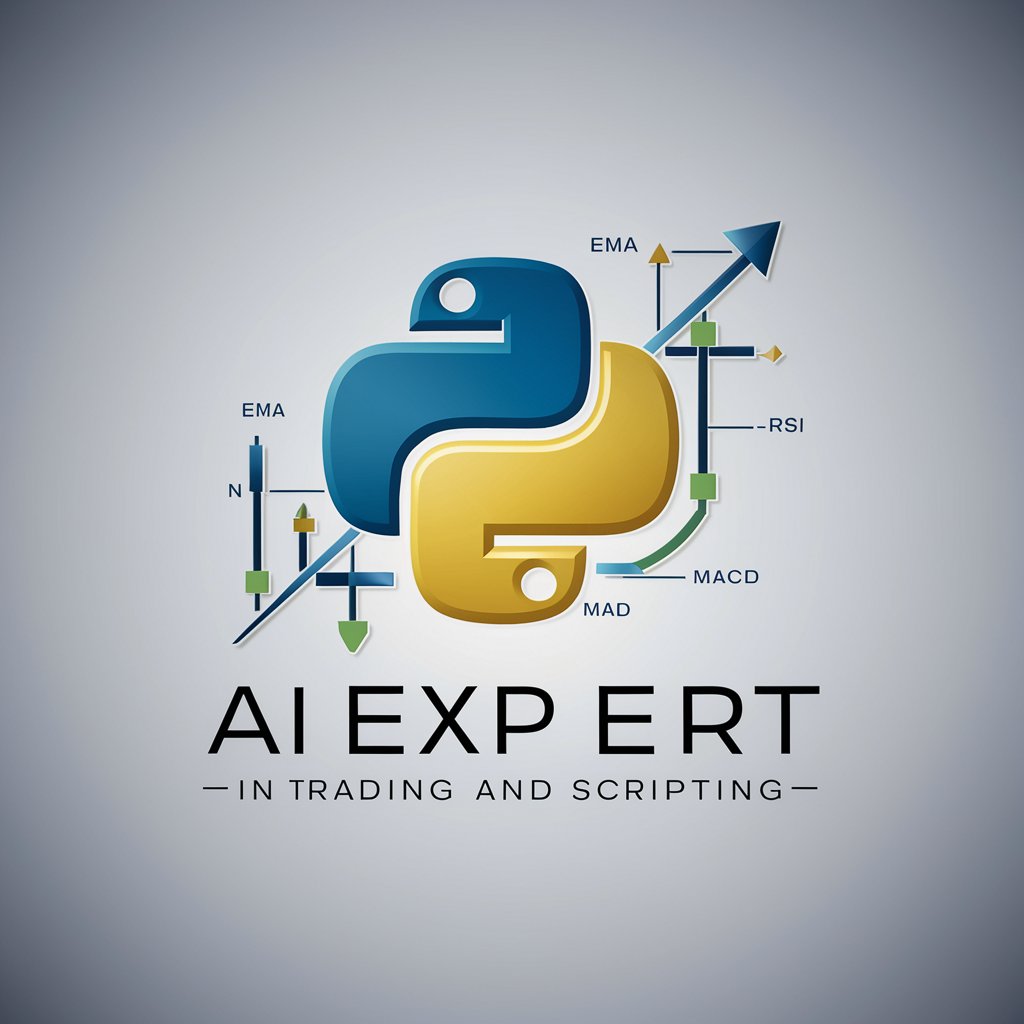
Built For This meaning?
Empowering creativity and intelligence with AI

Built To Last meaning?
Empowering lasting knowledge through AI

Black Chef
Master Culinary Arts with AI

Strawberry
Unleash the Power of Strawberries

Palette Picker
AI-powered color guidance for designers

Inspirare Da Vinci
Renaissance Wisdom Meets AI Innovation

Wish It Was That Easy meaning?
Simplify Complexity with AI

If It Was Easy meaning?
Unlock In-depth Insights with AI
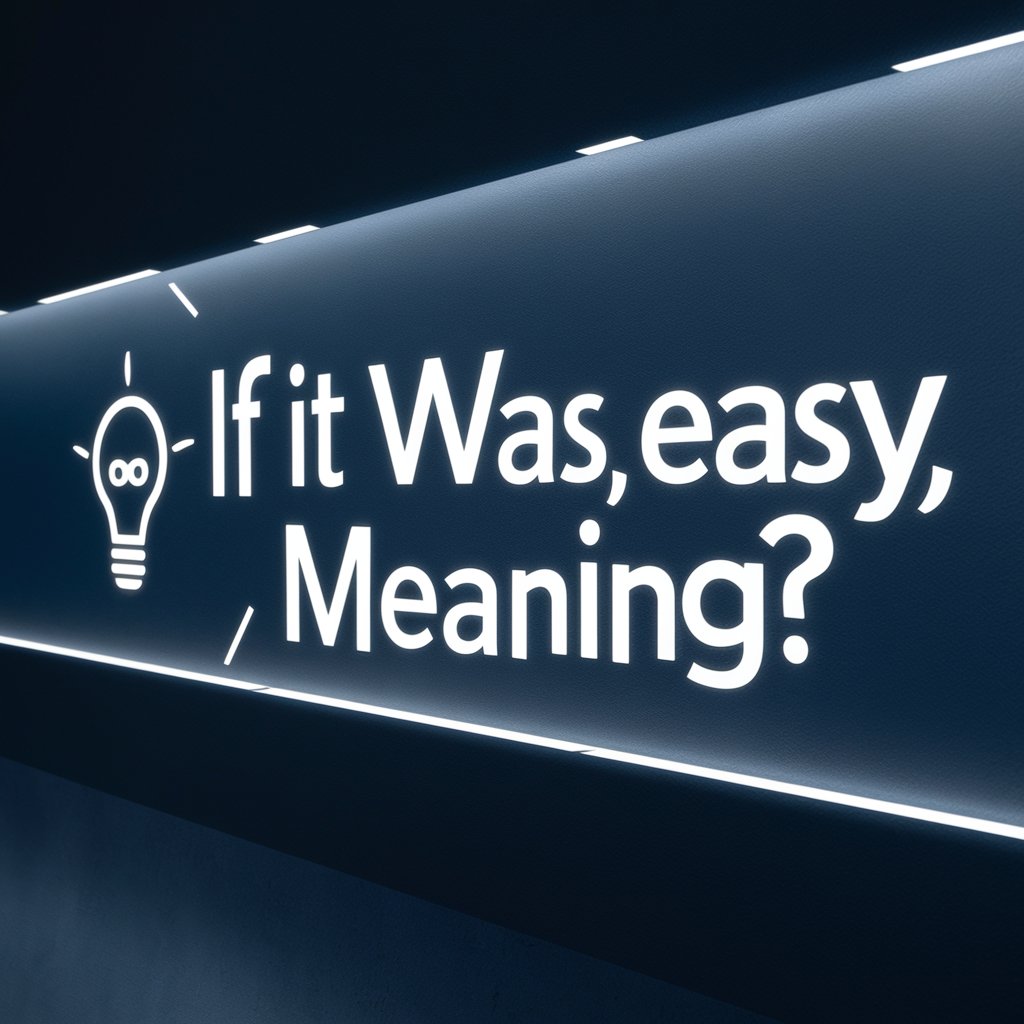
Frequently Asked Questions about Code Debugger
What makes Code Debugger different from other code review tools?
Code Debugger stands out by offering in-depth, meticulous reviews focusing on syntax, best practices, security, and advanced testing methodologies. It's designed to identify and suggest fixes for bugs and potential failure points, enhancing code quality comprehensively.
Can Code Debugger help with optimizing code for performance?
Yes, Code Debugger can assist in optimizing code for better performance. It reviews your code for inefficiencies and recommends improvements to enhance execution speed and resource management.
How does Code Debugger ensure the security of the code reviewed?
Code Debugger analyzes the code for common security vulnerabilities and poor practices that could lead to security breaches. It provides recommendations to strengthen the code against potential threats.
Is Code Debugger suitable for beginners?
Absolutely. Code Debugger is designed to assist coders at all levels, offering detailed explanations and suggestions that are educational for beginners and experienced developers alike.
Can I use Code Debugger for any programming language?
While Code Debugger is versatile, its effectiveness may vary across different programming languages. It's best to specify the language used to ensure the most accurate and useful feedback.
