Code debugger - multi-language code debugging

Hello, let's debug your code together!
AI-powered coding assistant for flawless code
Design a modern logo for an AI code debugging tool called 'Code Debugger'...
Create a logo that represents precision and technical expertise for 'Code Debugger'...
Generate a professional and user-friendly logo for 'Code Debugger', an AI specialized in debugging...
Develop a clean and modern logo incorporating coding elements for 'Code Debugger'...
Get Embed Code
Introduction to Code Debugger
Code Debugger is a specialized AI assistant designed to help users create and debug code across a wide range of programming languages. Its purpose is to simplify and streamline the coding process by offering personalized assistance in identifying and correcting errors, optimizing code, and understanding complex programming concepts. By analyzing code snippets, Code Debugger can recognize the programming language in use and provide language-specific advice and corrections. For instance, if a user submits a snippet of Python code that raises a syntax error, Code Debugger will not only pinpoint the error but also suggest the correct syntax and explain why the error occurred. Similarly, for a JavaScript snippet with performance issues, it will offer optimization tips and best practices. Powered by ChatGPT-4o。

Main Functions of Code Debugger
Error Identification and Correction
Example
A Python script with a 'SyntaxError: invalid syntax' due to a missing colon.
Scenario
Code Debugger identifies the specific line and error, suggests adding the colon, and explains how Python's syntax requires colons to denote the start of a block.
Code Optimization Tips
Example
A JavaScript function that takes longer than expected to execute.
Scenario
Code Debugger reviews the function, identifies inefficient loops, and suggests using more efficient algorithms or data structures like Maps for faster lookup times.
Interactive Debugging
Example
A Java program that throws a 'NullPointerException'.
Scenario
Code Debugger asks clarifying questions about the program's context and data flow, leading to the identification of an uninitialized object reference. It then provides a solution to ensure object initialization before use.
Best Practices and Recommendations
Example
An SQL query that is vulnerable to SQL injection attacks.
Scenario
Code Debugger identifies the security flaw and recommends using prepared statements with parameterized queries to mitigate the risk of SQL injection.
Ideal Users of Code Debugger Services
Novice Programmers
Beginners who are still learning the ropes of coding can significantly benefit from Code Debugger's error identification and correction features, along with explanations and best practice recommendations. This accelerates their learning curve and helps build a strong foundation in coding principles.
Experienced Developers
Even skilled programmers encounter challenging bugs or performance issues. Code Debugger can save valuable time by quickly identifying problems and suggesting optimizations, allowing developers to focus on more complex tasks and improve code quality.
Educators and Trainers
Code Debugger can be a powerful tool for educators teaching programming, offering real-time examples and explanations that can enhance teaching materials and provide students with a deeper understanding of coding concepts.
Software Development Teams
Teams can use Code Debugger to streamline their debugging process, ensuring that code reviews are more efficient and that common errors are caught early in the development cycle. This leads to faster development times and higher quality software products.

How to Use Code Debugger
Start your journey
Begin by accessing the tool at a dedicated website for a free trial, no registration or ChatGPT Plus subscription necessary.
Identify your need
Select the programming language you're working with and input the code snippet you need help with, identifying any specific issues or errors you're encountering.
Analyze feedback
Review the diagnostic feedback and suggestions provided by Code Debugger, which may include error explanations, code corrections, and optimization tips.
Apply corrections
Implement the recommended changes in your code base, and rerun your tests to verify the fixes.
Iterate as necessary
Repeat the process as needed to refine your code further, utilizing Code Debugger's insights to enhance your programming skills over time.
Try other advanced and practical GPTs
Debugger
Debug Smarter, Not Harder with AI

Maps "R" Us
Craft Your Adventure with AI-Powered Maps

Prehype
Revolutionizing Workflow Efficiency

Pet Scene Creator
Animate Your Photos with AI Pets

Artistic Avatar Creator
Craft Your Digital Identity with AI

Mood and Co Business Growth Expert
Empowering business growth with AI.

MiniDave-PyAiCodex-debugger V6
Empower your code with AI-driven insights

News Analyst
Decipher News with AI-powered Insights

Masculinity AI
Empowering Manhood Through AI

Success Mentor
Empower Your Success with AI

Superior Man Advisor
Empowering Men with Timeless Wisdom

Andrew Corleone
AI-Powered Tough Love for Personal Growth
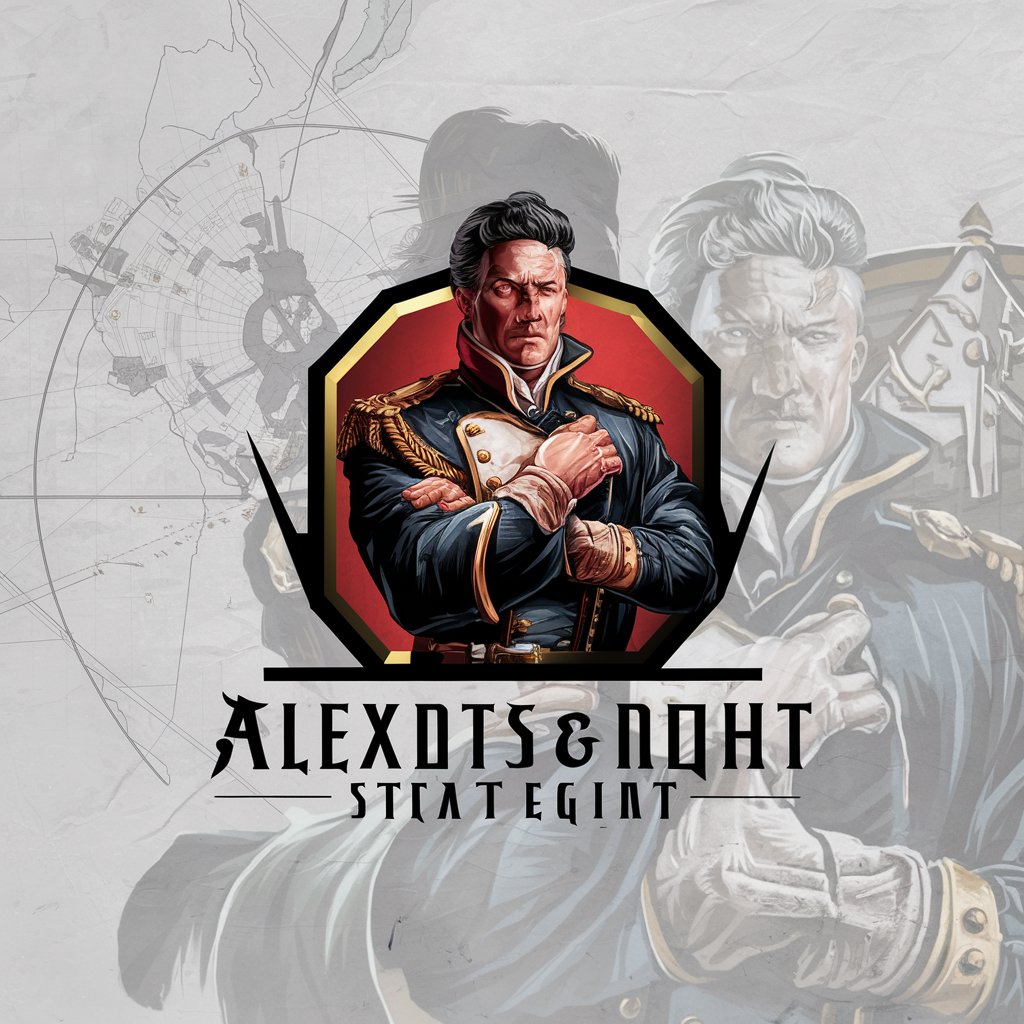
Frequently Asked Questions about Code Debugger
What programming languages does Code Debugger support?
Code Debugger is designed to assist with a wide range of programming languages, including but not limited to Python, Java, JavaScript, C++, and more, accommodating the diverse needs of developers.
Can Code Debugger help with debugging syntax errors?
Absolutely. Code Debugger excels in identifying and explaining syntax errors in your code, offering specific corrections and guidance on how to avoid such errors in the future.
Is Code Debugger suitable for beginners?
Yes, Code Debugger is an excellent resource for beginners, offering clear explanations and actionable feedback to help new programmers understand their mistakes and learn best practices.
How does Code Debugger optimize code?
Beyond fixing errors, Code Debugger provides suggestions on code optimization, including efficiency improvements, best practices for code readability, and adherence to the latest standards in the respective programming language.
Does Code Debugger offer real-time assistance?
While Code Debugger provides immediate feedback based on the code snippets submitted, it operates on a query-response basis, offering detailed insights and suggestions to improve your code iteratively.
