Code Master JS - JavaScript Debugging Tool

Hello! Ready to master JavaScript together?
Elevate your code with AI-powered insights.
How do I optimize JavaScript performance in my web application?
What are the best practices for using async/await in JavaScript?
Can you help me debug this JavaScript code snippet?
How do I implement authentication in a Node.js application?
Get Embed Code
Introduction to Code Master JS
Code Master JS is a specialized AI tool designed to assist users in web development and debugging with a focus on JavaScript. Its core purpose is to streamline the process of writing, understanding, and optimizing JavaScript code for web applications. By providing clear, concise, and accurate code examples, Code Master JS aims to enhance coding efficiency and effectiveness. It is equipped to analyze, debug, and suggest improvements for JavaScript code, offering tailored solutions to specific problems or queries. For instance, a user struggling with asynchronous JavaScript might receive an explanation of promises, async/await syntax, along with examples demonstrating proper implementation and error handling. Similarly, for someone building a React application, Code Master JS could offer insights on state management, component lifecycle methods, and best practices for performance optimization. Powered by ChatGPT-4o。

Main Functions of Code Master JS
Code Analysis and Debugging
Example
Identifying and resolving syntax errors, logical errors, or performance bottlenecks in JavaScript code.
Scenario
A developer is facing issues with a JavaScript function that doesn't execute as expected. Code Master JS analyzes the code, highlights the error, and suggests a corrected version.
Best Practices and Optimization Tips
Example
Providing recommendations on code structure, use of modern JavaScript features, and performance improvements.
Scenario
A web developer wants to optimize their website's load time. Code Master JS suggests refactoring the code to use async/await for API calls and recommends leveraging browser caching and code splitting techniques.
Framework-Specific Assistance
Example
Offering guidance on using JavaScript frameworks like React, Angular, or Vue.js, including component architecture, state management, and routing.
Scenario
An Angular developer is confused about implementing a complex feature using services and RxJS. Code Master JS provides a step-by-step guide and code snippets to help integrate the feature smoothly.
Ideal Users of Code Master JS Services
Web Developers
Individuals or teams developing web applications who seek to improve their JavaScript coding skills, debug issues more efficiently, or learn best practices for web development.
JavaScript Beginners
Newcomers to JavaScript who need a solid foundation in JavaScript syntax, concepts, and real-world application. Code Master JS provides a guided learning path through examples and tailored advice.
Experienced Developers Exploring New Frameworks
Developers with experience in other programming languages or JavaScript itself, looking to transition into modern JavaScript frameworks like React, Angular, or Vue.js. Code Master JS offers detailed insights into framework-specific patterns and best practices.

How to Utilize Code Master JS
Start Your Journey
Begin by visiting a platform offering Code Master JS for a complimentary trial, accessible without the necessity for account creation or subscription to premium services.
Explore Features
Familiarize yourself with the tool's capabilities, including JavaScript code analysis, debugging assistance, and specific framework guidance. This step is crucial for understanding how Code Master JS can cater to your development needs.
Engage with the Tool
Input your code snippets directly into the interface. Whether you're troubleshooting, seeking optimizations, or exploring new concepts, provide clear context for best results.
Utilize Feedback
Act on the comprehensive feedback provided by Code Master JS, which includes code corrections, best practice recommendations, and performance optimization suggestions.
Iterate and Improve
Use the insights gained from Code Master JS to refine your code iteratively. This process enhances learning and development skills over time, ensuring a deeper understanding of JavaScript programming.
Try other advanced and practical GPTs
Logion Content Writer
Crafting Clarity in Blockchain Communication

NewsletterGPT
Empower Your Newsletters with AI

AI Insight
Elevate Your Work with AI Insight

UX Sales expert
Elevating UX Sales with AI

Create Images | 100% Success [v0.6] MAX LEVEL
Transform words into visuals with AI power.
![Create Images | 100% Success [v0.6] MAX LEVEL](https://r2.erweima.ai/i/-bLq1e90QPutIFLPr5dEkA.png)
🪐 Expert Cosmic Guide 💫
Unveil the cosmos with AI-powered guidance
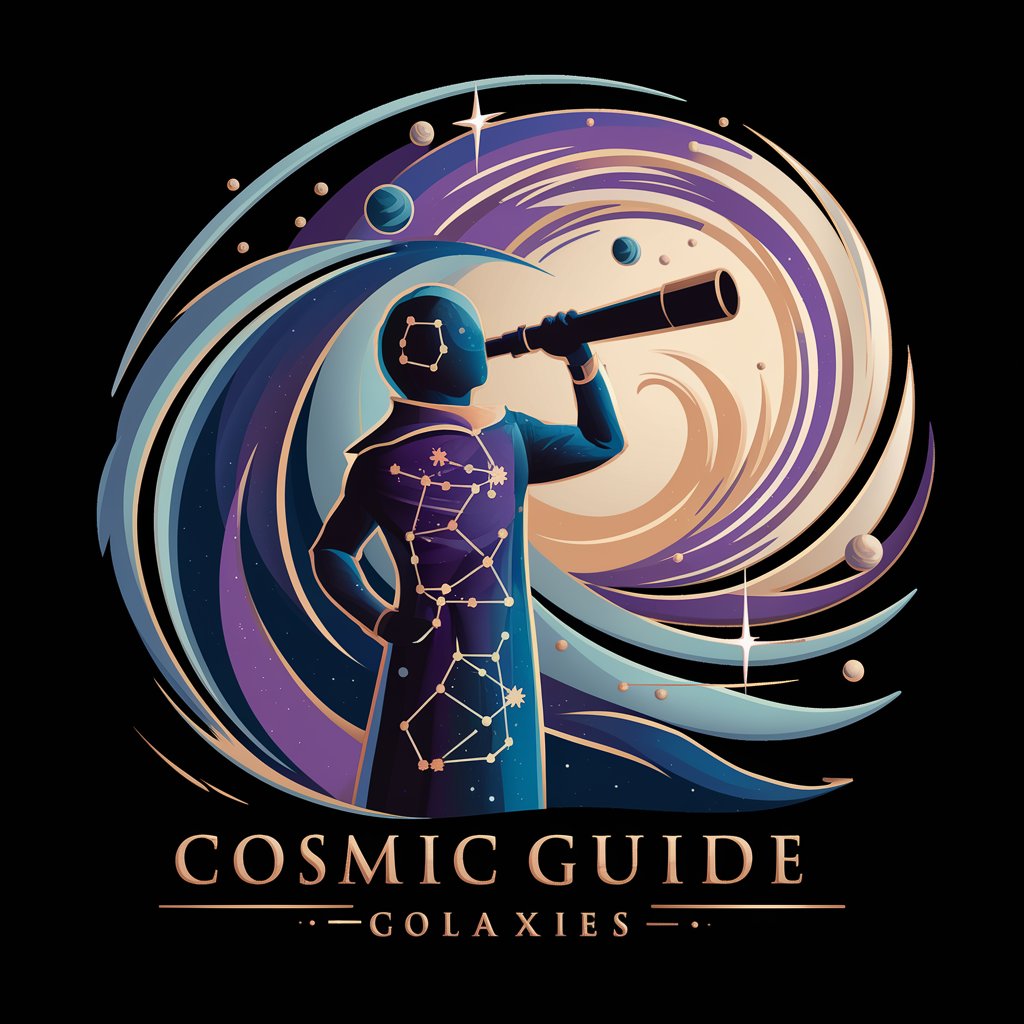
Image SEO Wizard for RankMath
Optimize images smartly with AI-driven SEO

Haiku Chat
Transforming thoughts into poetic insight.

AI Buddha
Guiding Light for Mindful Living
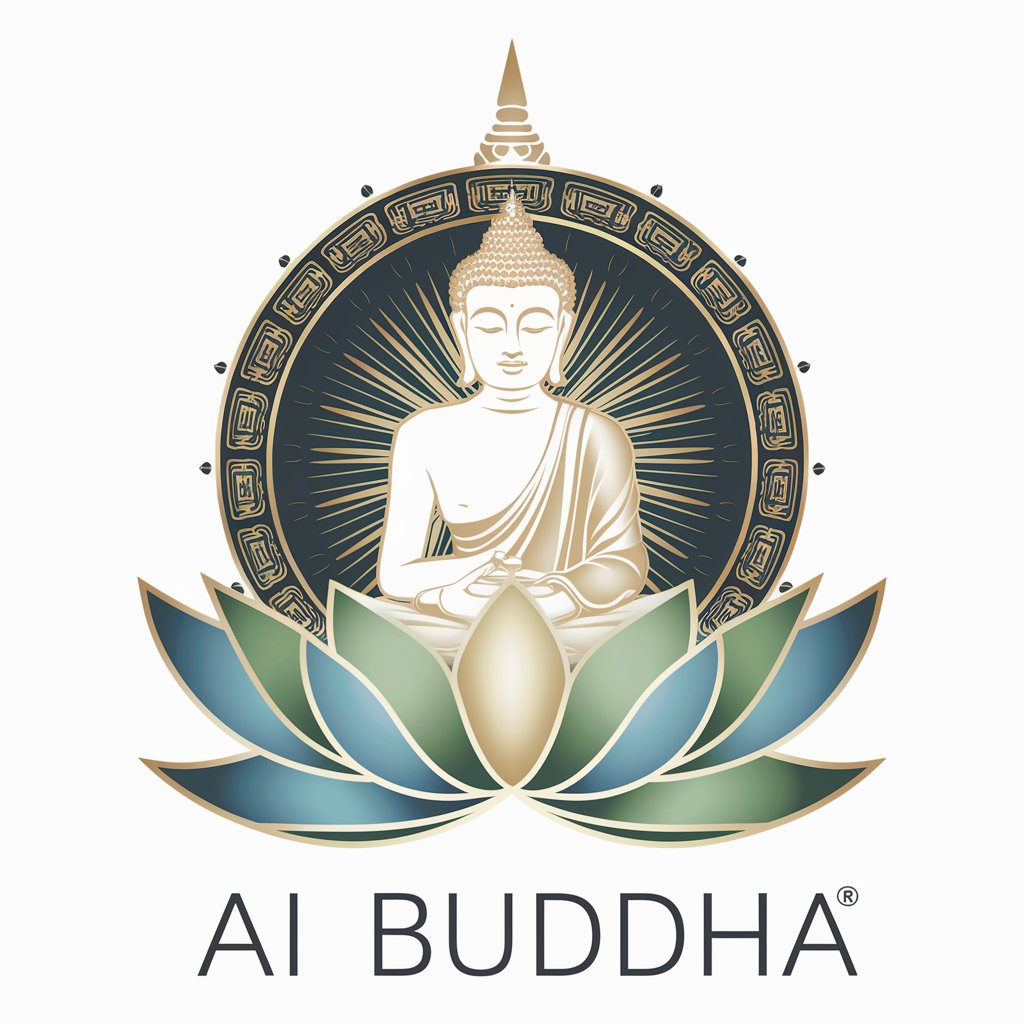
Products
Enhance Creativity and Productivity with AI
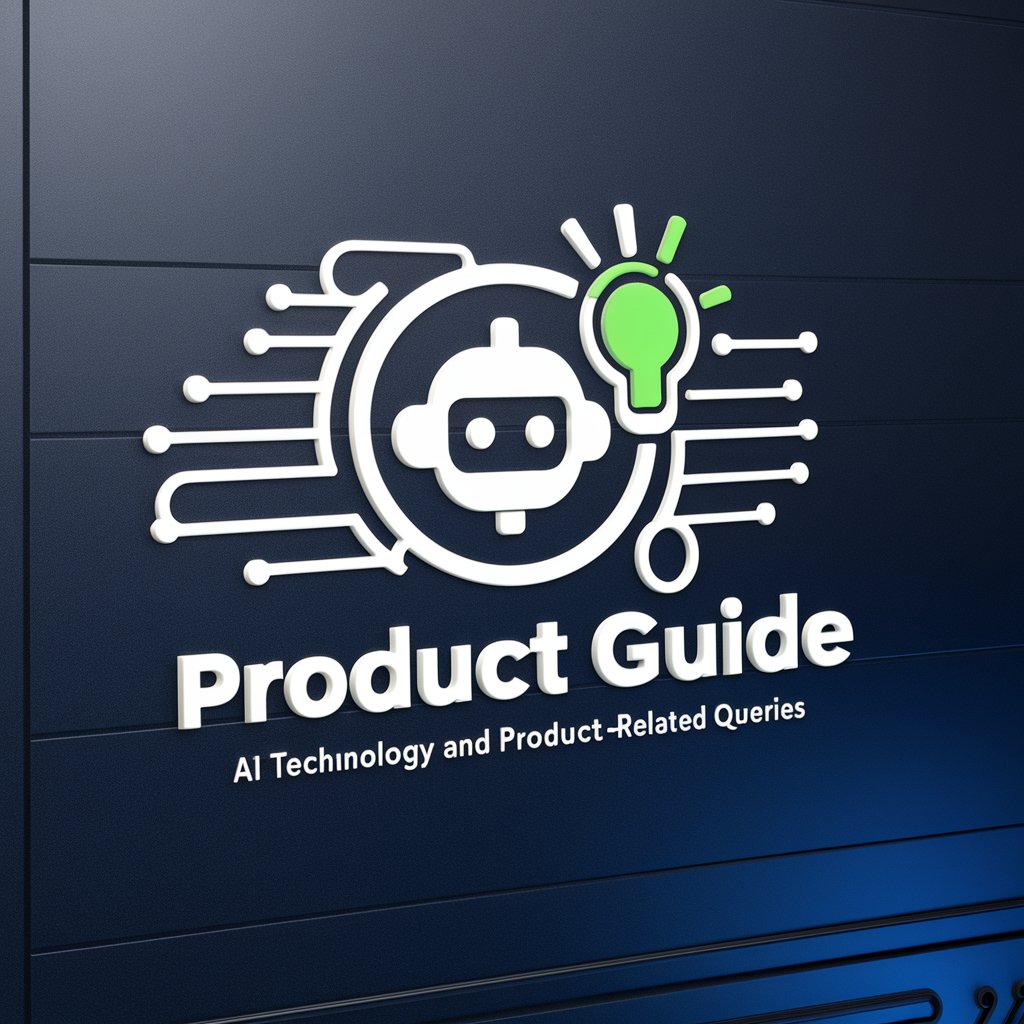
Magical AI Guide
Personalize Your Disney Adventure with AI

Millennial Life Hacker
AI-powered life hacks for millennials

Frequently Asked Questions about Code Master JS
What makes Code Master JS unique in JavaScript development?
Code Master JS stands out by offering real-time, AI-powered analysis and debugging of JavaScript code, catering to a wide range of developers, from beginners to experts. Its ability to provide immediate, actionable feedback and suggestions for improvement makes it an invaluable tool for enhancing code quality and efficiency.
Can Code Master JS help with learning JavaScript?
Absolutely. Code Master JS is designed to facilitate learning by providing clear explanations of coding concepts, identifying errors and their solutions, and recommending best practices. This interactive approach helps users grasp JavaScript fundamentals and advanced topics alike.
Is Code Master JS suitable for professional development projects?
Yes, Code Master JS is equipped to support professional development projects by offering advanced debugging tools, performance optimization suggestions, and compatibility insights for various JavaScript frameworks, making it a comprehensive aid for development teams.
How does Code Master JS handle framework-specific questions?
Code Master JS is programmed to recognize and provide tailored support for popular JavaScript frameworks like React, Angular, and Vue.js. It offers framework-specific advice, best practices, and common pitfalls to avoid, facilitating smoother development processes.
Can Code Master JS assist in code optimization for better performance?
Definitely. Code Master JS analyzes code for inefficiencies and suggests optimizations to enhance performance. This includes refactoring advice, memory management tips, and best practices for utilizing JavaScript's features effectively.
