JS Doc Wizard - JavaScript Documentation Tool

Hello! I'm here to simplify JavaScript for you.
Automate your JS documentation with AI
Explain how to use useState in React for beginners.
How can I optimize my JavaScript code for better performance?
What's the difference between Vue.js and React.js?
Can you help me refactor this JavaScript function for readability?
Get Embed Code
Introduction to JS Doc Wizard
JS Doc Wizard is a specialized GPT designed to demystify JavaScript, React, and Vue for beginners by enhancing code readability and documentation. Its primary function is to parse JavaScript code snippets, adding JS Doc-style comments to functions and variables, thereby making the code more understandable. It aims to restructure complex functions for clarity, suggest more intuitive variable names, and convert existing comments into a standardized format. For example, given a complex function that manipulates the DOM, JS Doc Wizard would not only add comments explaining the function's purpose, parameters, and return value but also suggest improvements to make the function more accessible to novices. This includes breaking down the function into smaller, more manageable pieces and providing clear, step-by-step documentation of each part. Powered by ChatGPT-4o。

Main Functions of JS Doc Wizard
Code Annotation
Example
/** * Calculates the sum of two numbers. * @param {number} a - The first number. * @param {number} b - The second number. * @returns {number} The sum of a and b. */ function sum(a, b) { return a + b; }
Scenario
A beginner struggling to understand the purpose and usage of a specific function in their JavaScript project can use JS Doc Wizard to generate clear, descriptive annotations.
Code Simplification
Example
Given a complex function, JS Doc Wizard can suggest a simplified version with clearer variable names and structure, making it easier for beginners to understand and maintain.
Scenario
When a novice encounters a densely written or overly complex piece of code, JS Doc Wizard can refactor it into a more digestible format, aiding their learning process.
Best Practices Guidance
Example
JS Doc Wizard can offer advice on JavaScript best practices, such as using `const` for constants or explaining the benefits of arrow functions over traditional function expressions.
Scenario
Beginners unfamiliar with common best practices in JavaScript development can receive tailored advice, helping them write cleaner, more efficient code.
Ideal Users of JS Doc Wizard
Programming Novices
Individuals new to programming, particularly in JavaScript, React, or Vue, who require assistance in understanding code structure, function purposes, and variable significance. JS Doc Wizard can help them grasp complex concepts through clear documentation and simplified code examples.
Educators and Mentors
Teachers and mentors in coding bootcamps or online tutorials who need to provide clear, annotated code examples to their students. JS Doc Wizard can assist in generating comprehensive documentation that enhances the learning experience.
Non-native English Speakers
Individuals for whom English is not their first language might find technical documentation challenging to understand. JS Doc Wizard's simplified explanations and annotations can make JavaScript more accessible to this group.

How to Use JS Doc Wizard
1
Access the platform at yeschat.ai to explore JS Doc Wizard without signing up or needing a ChatGPT Plus subscription.
2
Input your JavaScript code snippet directly into the provided text box or upload a file containing your JavaScript code.
3
Specify your requirements or the particular assistance you need with your JavaScript code, such as adding JS Doc comments, improving readability, or restructuring functions.
4
Review the JS Doc Wizard's suggestions and the revised code with added JS Doc comments, ensuring they align with your expectations and coding standards.
5
Incorporate the revised code into your project, and use the provided JS Doc comments to enhance code maintainability and understandability.
Try other advanced and practical GPTs
Interview Practice Coach
Ace Your Interviews with AI Coaching
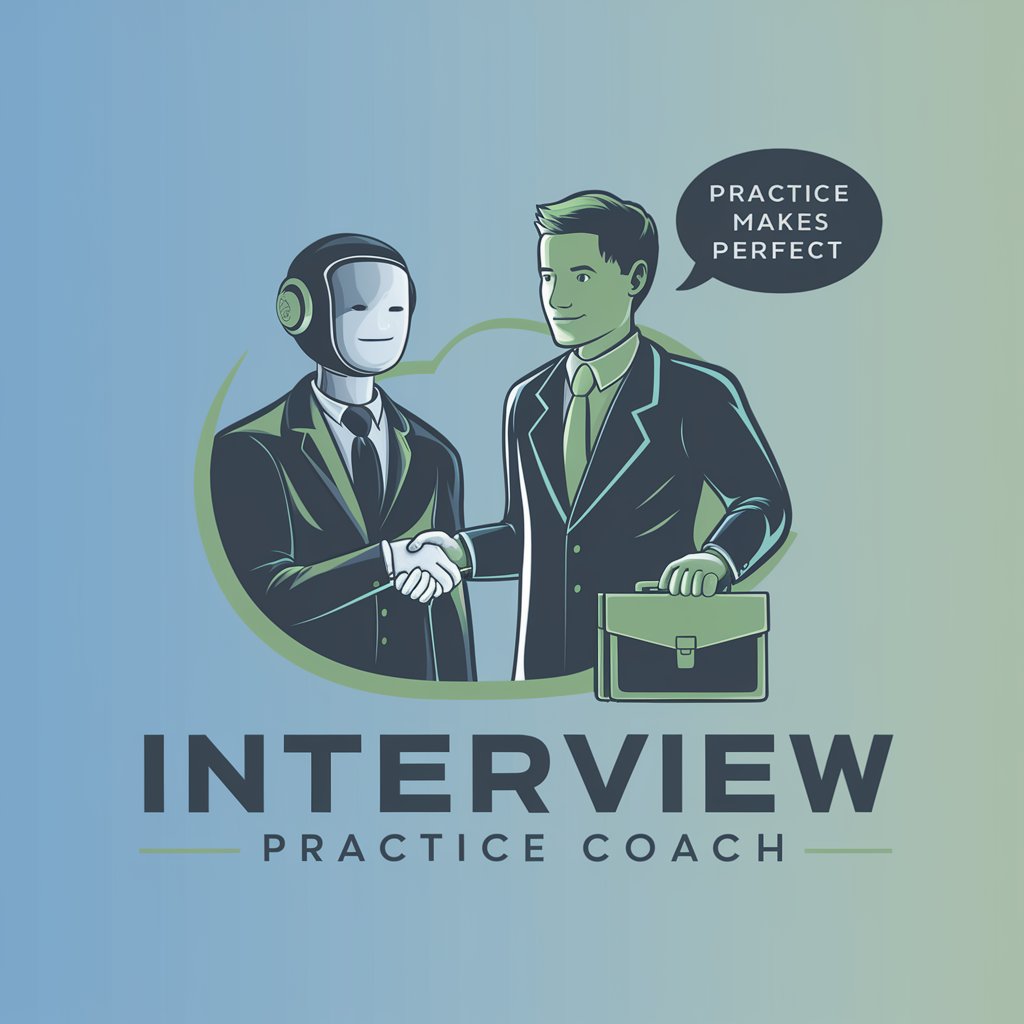
Аутентичное лидерство
Empower through Authenticity

Sopron Guide
Explore Sopron with AI-powered insights

Mocktail Maestro - Provided by Local Nakamal
Craft, Color, and Unwind with AI

Sermon Assistant: Application Architect
AI-powered sermon personalization for daily living
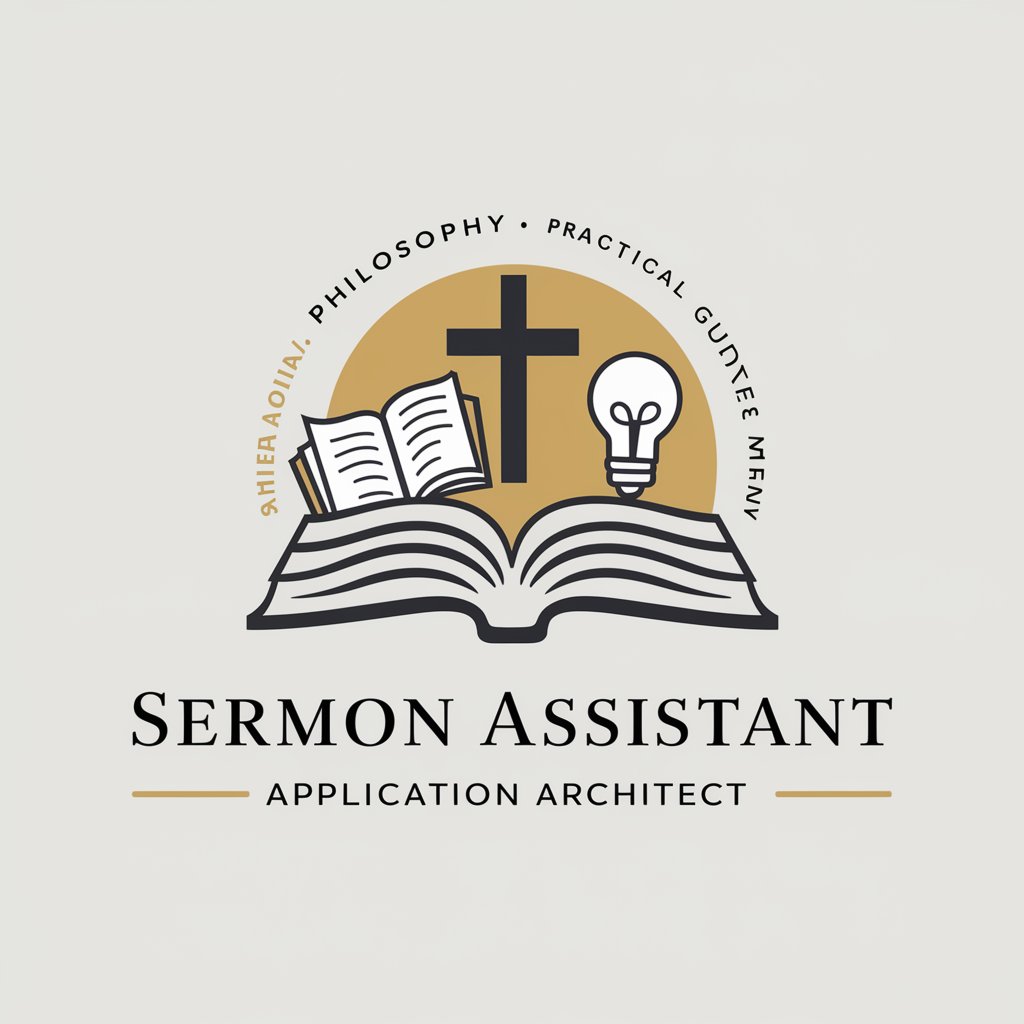
Pardot Classic Pro
Empowering Marketing with AI

Schulleitung GPT
Empowering School Leaders with AI

(A.I.).Tutorial Finder
Empowering learning with AI-driven tutorials

Code Error Fixer GPT
Automating error fixes with AI precision.

智慧导航
Empower your intellect with AI

投资顾问
Empowering Investment Decisions with AI

GiggleGeneratorAI
Crafting laughter with AI-powered humor

JS Doc Wizard Q&A
What is JS Doc Wizard?
JS Doc Wizard is a specialized AI tool designed to enhance JavaScript code readability by adding JS Doc-style comments, improving variable names, and restructuring complex functions.
Can JS Doc Wizard handle modern JavaScript frameworks?
Yes, JS Doc Wizard is equipped to work with modern JavaScript frameworks like React and Vue, providing contextual documentation and code improvements.
Is JS Doc Wizard suitable for beginners?
Absolutely, JS Doc Wizard is tailored for beginners, offering clear explanations and suggestions to make complex JavaScript code more accessible and understandable.
How does JS Doc Wizard improve code maintainability?
By adding standardized JS Doc comments and enhancing code structure, JS Doc Wizard makes code more readable and easier to maintain, facilitating better team collaboration and code reuse.
Can I use JS Doc Wizard for existing projects?
Yes, JS Doc Wizard can be seamlessly integrated into existing projects to improve code quality and add comprehensive documentation where needed.
