NewsletterGPT - AI Newsletter Creation

Welcome to your newsletter enhancement journey!
Empower Your Newsletters with AI
Draft an engaging newsletter introduction about...
Write a compelling conclusion for a newsletter post on...
Create an outline for a newsletter article that discusses...
Edit the following newsletter draft to improve clarity and impact...
Get Embed Code
Understanding NewsletterGPT
NewsletterGPT is a specialized version of the ChatGPT model, designed specifically to assist in the creation, editing, and optimization of newsletter content. Its primary purpose is to streamline the newsletter creation process, making it easier for individuals or organizations to engage their audience through compelling and effective email communications. NewsletterGPT is built with advanced natural language processing capabilities, enabling it to understand and adapt to a user's specific writing style, tone, and content preferences. For example, if a user is drafting a newsletter aimed at promoting a new product, NewsletterGPT can help refine the draft to ensure it's persuasive, clear, and likely to convert readers into customers. Similarly, for a non-profit organization looking to update its subscribers on recent activities and future events, NewsletterGPT can assist in structuring the newsletter for maximum impact and reader engagement. Powered by ChatGPT-4o。

Main Functions of NewsletterGPT
Content Editing and Optimization
Example
Enhancing a draft newsletter to improve clarity, engagement, and actionability. For instance, adjusting language to make a call-to-action more compelling.
Scenario
A marketing team drafts a newsletter to announce a new service. NewsletterGPT reviews the draft, suggesting improvements in the headline and body text to better capture the readers' attention and encourage them to sign up for the service.
Style Adaptation
Example
Adjusting the tone and style of a newsletter to match a specific audience or brand voice, such as making content more formal or conversational as required.
Scenario
A small business owner wants their monthly newsletter to resonate more with their young, eco-conscious demographic. NewsletterGPT helps to infuse a casual, engaging tone while emphasizing sustainability aspects of the business, making the newsletter more relatable to its audience.
Content Generation
Example
Creating newsletter content from scratch based on a brief, including headlines, body text, and calls-to-action.
Scenario
An NGO seeks to inform its donors about the impact of their contributions. NewsletterGPT generates content that highlights success stories, upcoming projects, and a call-to-action for further donations, all tailored to the NGO's voice and mission.
Ideal Users of NewsletterGPT Services
Marketing Professionals
Marketing professionals can leverage NewsletterGPT to create more effective and engaging email campaigns. It helps them save time on content creation and editing, allowing them to focus on strategy and analytics. The tool is particularly useful for small to medium-sized businesses or startups with limited resources for content creation.
Non-Profit Organizations
Non-profit organizations often communicate with donors, volunteers, and the communities they serve through newsletters. NewsletterGPT can help these organizations craft compelling updates and stories that highlight their achievements and needs, encouraging more engagement and support from their audience.
Content Creators and Bloggers
For content creators and bloggers, newsletters are a vital tool for audience engagement and content promotion. NewsletterGPT can assist in creating newsletters that effectively promote new content, engage readers with personalized messages, and grow their subscriber base.

How to Use NewsletterGPT
Start Free Trial
Visit yeschat.ai to initiate a free trial without the need for login credentials or a ChatGPT Plus subscription.
Define Your Newsletter Goals
Consider what you want to achieve with your newsletter—whether it's engagement, education, or promotion—and select the appropriate template or create a custom setup.
Customize Your Content
Use the provided editor to tailor your newsletter's content. You can input draft texts, specify style preferences, and define the audience.
Preview and Edit
Utilize the preview feature to see how your newsletter appears to subscribers. Make any necessary adjustments to optimize readability and engagement.
Publish or Schedule
Once satisfied, publish your newsletter immediately or schedule it for a later date. NewsletterGPT also offers analytics to track the performance of each issue.
Try other advanced and practical GPTs
AI Insight
Elevate Your Work with AI Insight

UX Sales expert
Elevating UX Sales with AI

Create Images | 100% Success [v0.6] MAX LEVEL
Transform words into visuals with AI power.
![Create Images | 100% Success [v0.6] MAX LEVEL](https://r2.erweima.ai/i/-bLq1e90QPutIFLPr5dEkA.png)
🪐 Expert Cosmic Guide 💫
Unveil the cosmos with AI-powered guidance
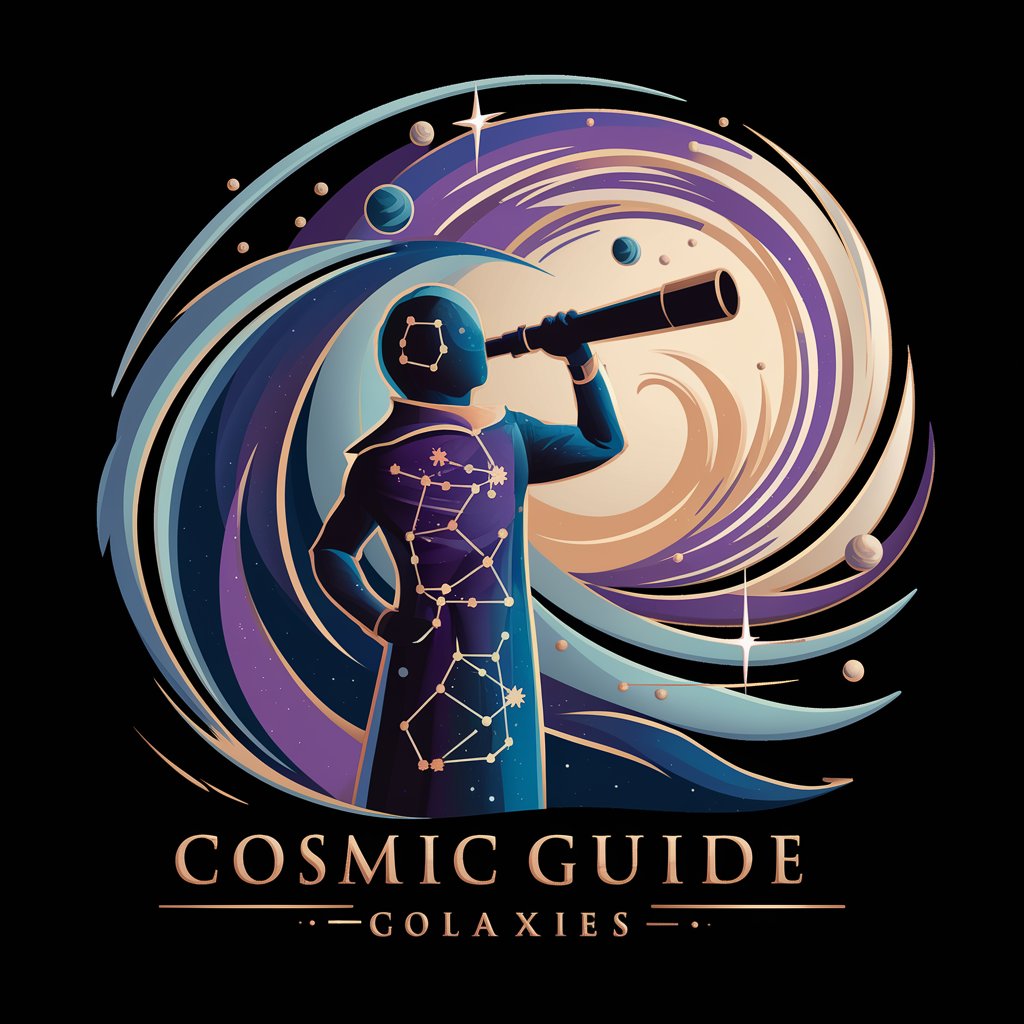
Interactive Magical Quest Adventure
Shape Your Own Magical Journey

kanacot
Unleashing Creativity Through Dreams

Logion Content Writer
Crafting Clarity in Blockchain Communication

Code Master JS
Elevate your code with AI-powered insights.

Image SEO Wizard for RankMath
Optimize images smartly with AI-driven SEO

Haiku Chat
Transforming thoughts into poetic insight.

AI Buddha
Guiding Light for Mindful Living
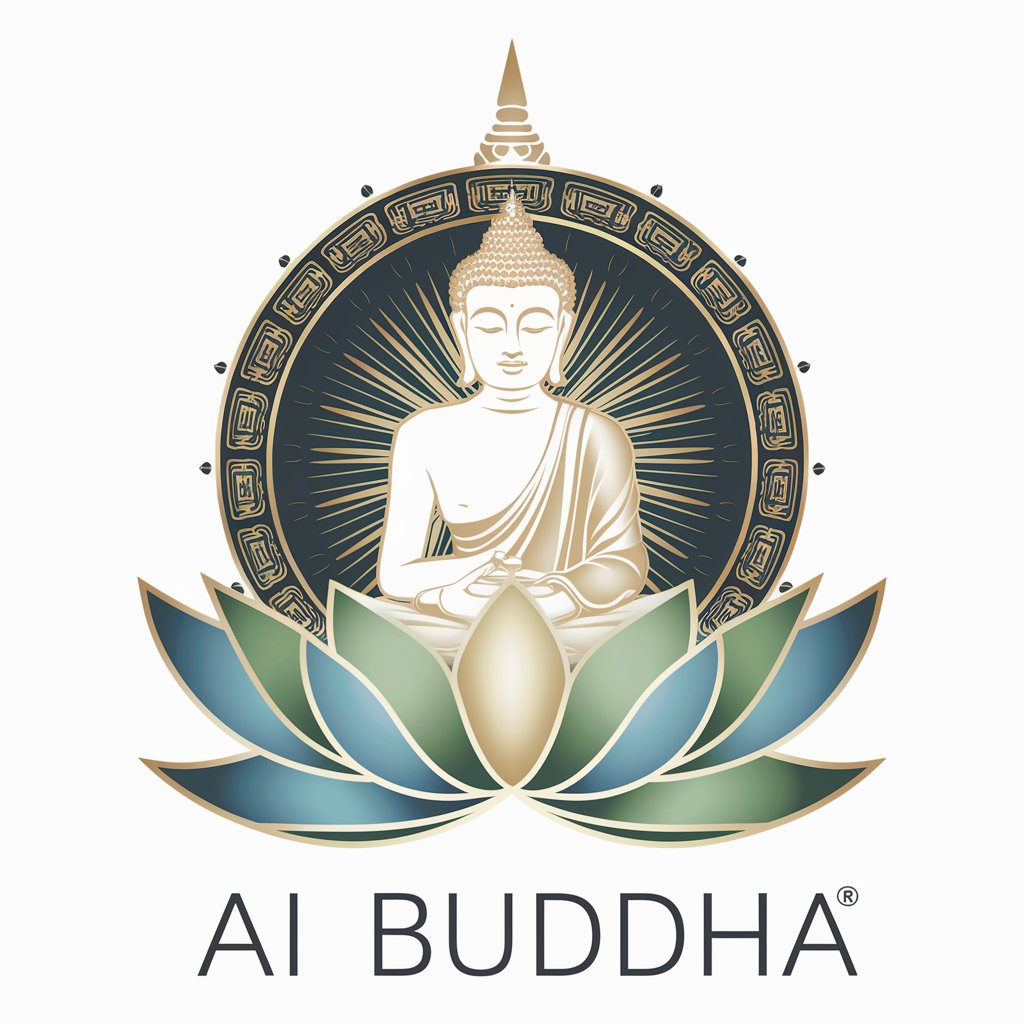
Products
Enhance Creativity and Productivity with AI
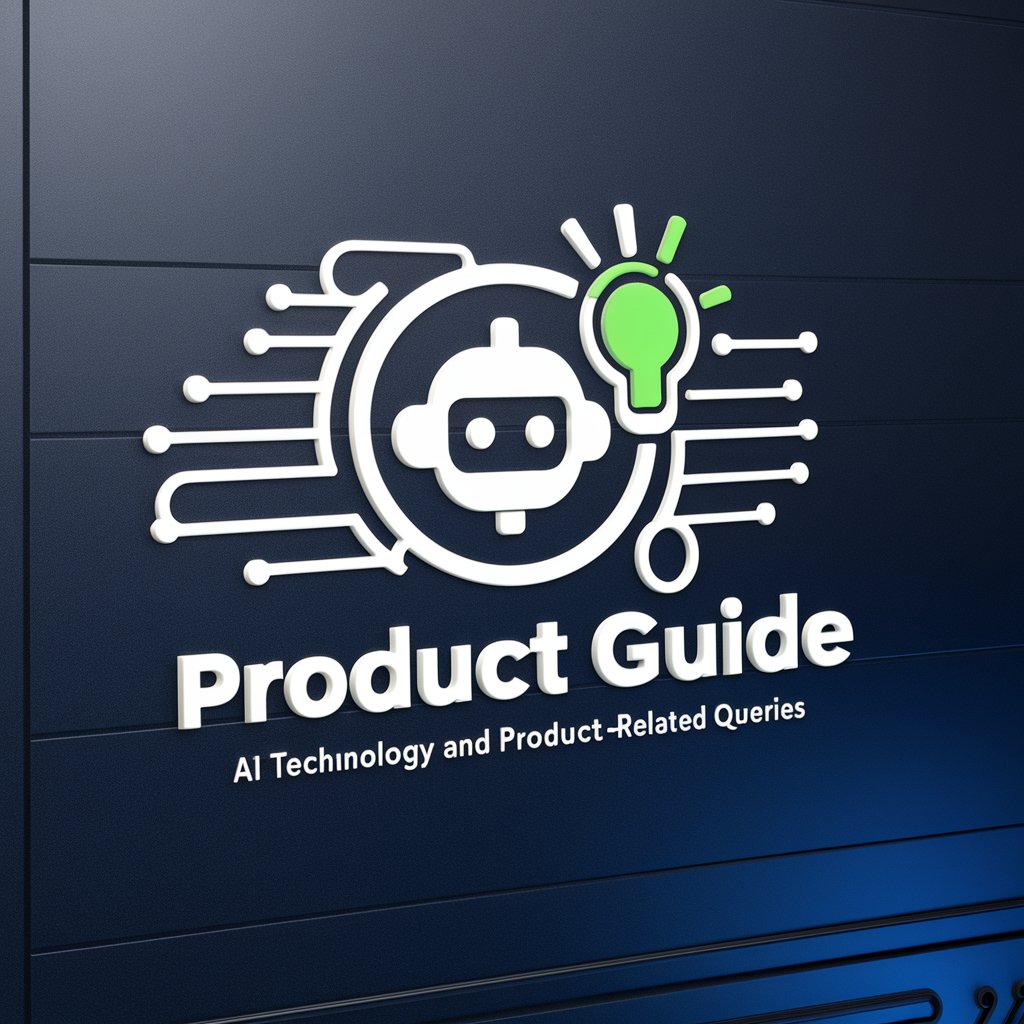
Frequently Asked Questions About NewsletterGPT
What is NewsletterGPT?
NewsletterGPT is an AI-powered tool designed to assist users in creating, editing, and optimizing newsletters. It leverages advanced natural language processing technologies to provide tailored content suggestions and editing assistance.
Can NewsletterGPT create content from scratch?
Yes, NewsletterGPT can generate original content based on input themes, keywords, or specific prompts provided by the user. It can also suggest improvements to existing drafts.
Is NewsletterGPT suitable for all industries?
Absolutely. NewsletterGPT's versatility and customization options make it suitable for a wide range of industries, including marketing, education, technology, and more.
How does NewsletterGPT handle privacy and data security?
NewsletterGPT is built with privacy and data security as priorities. User data is encrypted and handled according to strict privacy policies to ensure confidentiality and protection.
Can I use NewsletterGPT to schedule newsletter campaigns?
Yes, NewsletterGPT includes functionality to not only create and edit newsletters but also to schedule them for future distribution, allowing for efficient campaign management.
