Palette Picker - Color Palette Selection Tool

Welcome to Palette Picker! Let's find your perfect colors.
AI-powered color guidance for designers
Can you suggest a color palette for a minimalist website design?
I'm designing a logo for a bakery. What colors would you recommend?
What are some good color combinations for a tech startup branding?
Which colors should I use for a calming and relaxing living room?
Get Embed Code
Introduction to Palette Picker
Palette Picker is a specialized tool designed for color palette selection, tailored to suit various design projects. It operates by understanding user-specific design needs, employing best practices in color theory, and incorporating user preferences to recommend optimal color schemes. This tool is equipped to suggest individual colors, complete palettes, and even provide visual representations of these recommendations. For example, if a user is working on a website design and seeks a modern and inviting color scheme, Palette Picker can suggest a palette that combines soft, warm tones with vibrant accent colors, each displayed with hex codes for precise replication in design projects. Powered by ChatGPT-4o。

Main Functions of Palette Picker
Color Palette Recommendation
Example
A user designing a logo requests a palette that conveys trust and professionalism. Palette Picker suggests a combination of deep blue (e.g., #0033A0), silver (e.g., #C4CACE), and white (e.g., #FFFFFF), providing a visual representation with labeled hex codes.
Scenario
This function is applied when users need specific color schemes for branding, website design, or product packaging, helping to ensure that the final design aligns with desired emotional or psychological effects.
Individual Color Suggestion
Example
For an interior designer looking to choose a wall color that complements wooden furniture, Palette Picker recommends a warm taupe (e.g., #B8B0A3) and provides an image of the color with its hex code.
Scenario
This is particularly useful in home decor and interior design projects, where matching colors to existing elements is crucial for a cohesive look.
Visual Representation of Color Schemes
Example
A graphic designer needs a color scheme for a brochure. Palette Picker offers a palette of green (e.g., #769872), gold (e.g., #BAA378), and cream (e.g., #FFF5E1), with a visual sample of how these colors interact.
Scenario
This function aids in visualizing how selected colors complement each other in real-world applications like print materials, digital graphics, or branding materials.
Ideal Users of Palette Picker Services
Design Professionals
This includes graphic designers, interior designers, and web developers who require precise color selections to create visually appealing and effective designs. Palette Picker assists by providing color recommendations that align with project goals and user preferences.
Marketing and Branding Specialists
Marketing professionals and branding experts benefit from Palette Picker by identifying color schemes that effectively communicate brand values and appeal to target audiences, crucial for creating impactful marketing materials and brand identities.
Hobbyists and DIY Enthusiasts
Individuals engaged in personal projects, such as home decor, crafting, or website creation, find value in Palette Picker's suggestions to enhance their projects with appealing color combinations, even without professional design experience.

How to Use Palette Picker
Begin Your Journey
Access Palette Picker effortlessly by heading to yeschat.ai, where you can start a free trial immediately without the need for signing up or subscribing to ChatGPT Plus.
Identify Your Project
Clearly define the nature of your design project or the specific need you have. Whether it's web design, interior decorating, or branding, knowing your goal will help tailor the color palette suggestions.
Describe Your Preferences
Communicate your color preferences, desired mood, or any specific requirements you have for your project. The more details you provide, the more accurately Palette Picker can generate suitable color schemes.
Explore Color Palettes
Review the color palettes suggested by Palette Picker. Each color is presented with a hex code for precise replication in your design projects.
Refine and Finalize
Feel free to ask for adjustments or explore different color combinations. Palette Picker can refine selections based on your feedback until you find the perfect palette for your project.
Try other advanced and practical GPTs
Strawberry
Unleash the Power of Strawberries

Black Chef
Master Culinary Arts with AI

Code Debugger
Elevate your code with AI-powered analysis

Nuts
Empowering Nut Insights with AI

SEO-A & SWE
Optimize Content with AI-Powered Insights

Butter
Elevate Your Cooking with AI-Powered Butter Tips

Inspirare Da Vinci
Renaissance Wisdom Meets AI Innovation

Wish It Was That Easy meaning?
Simplify Complexity with AI

If It Was Easy meaning?
Unlock In-depth Insights with AI
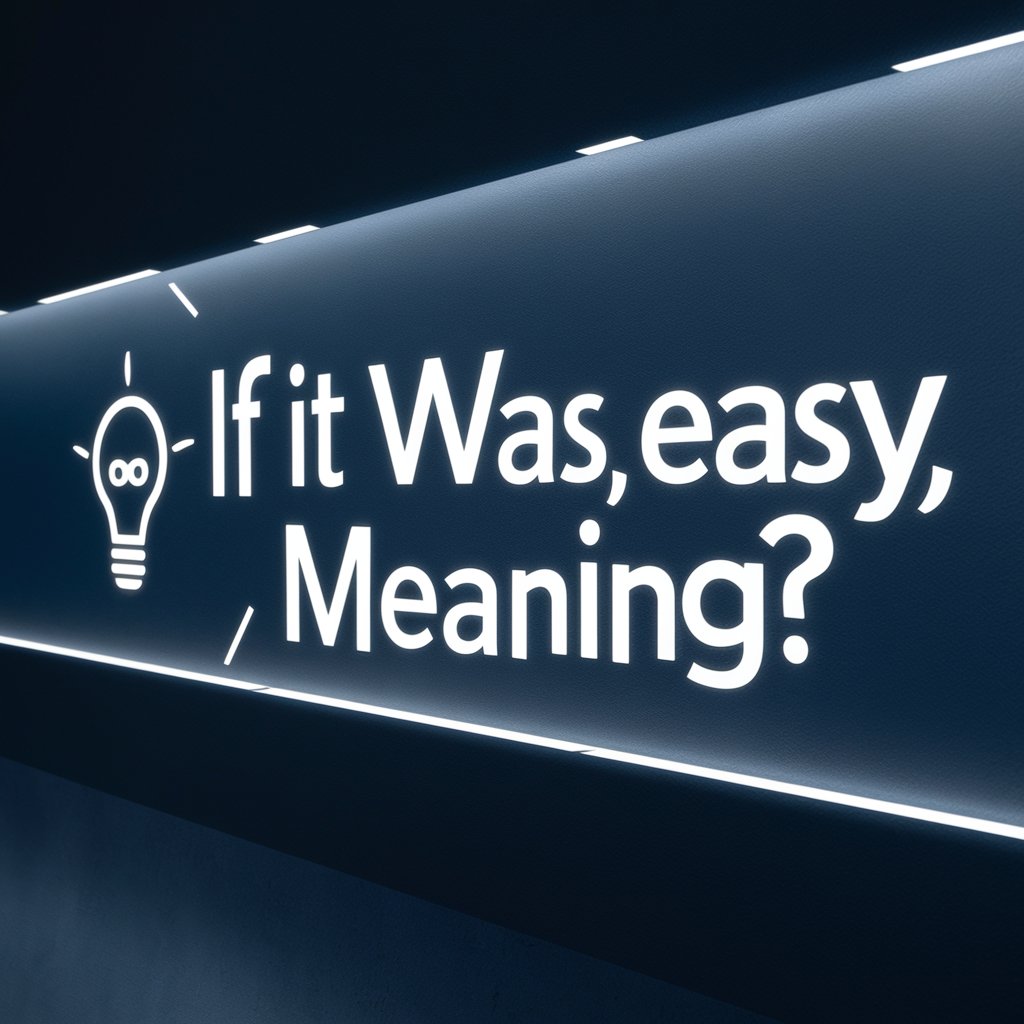
Seasons Bloom meaning?
Unlocking the Secrets of Seasons with AI

Love Is So Easy meaning?
Empowering Conversations with AI

I Couldn't Wait meaning?
Instant clarity with AI power
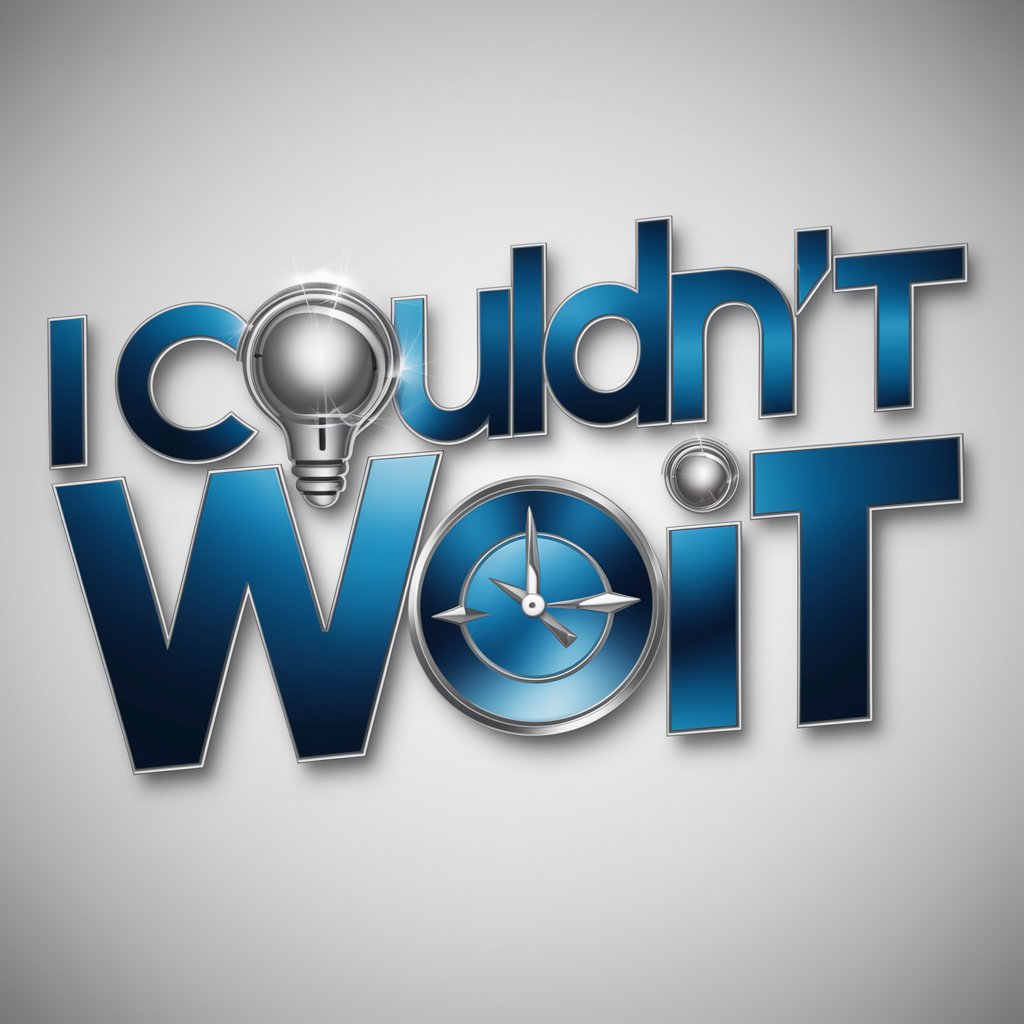
Frequently Asked Questions About Palette Picker
What is Palette Picker?
Palette Picker is an AI-powered tool designed to help users select color palettes for various design projects. By analyzing your preferences and requirements, it suggests colors that match your needs, complete with hex codes.
Can Palette Picker suggest palettes for branding projects?
Absolutely. Palette Picker is adept at generating color palettes that align with brand identities, taking into account the emotions and values you wish to convey through your branding.
How does Palette Picker determine the best palette for my project?
It uses AI to analyze the details you provide about your project and preferences. The tool considers factors like color theory, trends, and psychological effects of colors to suggest palettes that fit your requirements.
Is Palette Picker suitable for non-designers?
Yes, it's designed for both professionals and individuals with no design background. The tool guides users through the process of selecting a color scheme, making it accessible to everyone.
Can I adjust the suggested palettes?
Definitely. Palette Picker allows for feedback and adjustments. If the initial suggestions don't fully meet your needs, you can refine your criteria, and Palette Picker will offer new palettes accordingly.
