Sketch Magic - Sketch-to-Digital Art Transformation

Welcome to Sketch Magic, where your sketches are transformed with care and confidentiality!
Bringing sketches to life with AI
Animate this character walking.
Make these trees sway in the wind.
Add motion to this object.
How can this sketch be animated?
Get Embed Code
Introduction to Sketch Magic
Sketch Magic is a specialized tool designed to transform hand-drawn sketches into polished digital art. It maintains the original outlines and atmosphere of the user's drawing, while enhancing its structural lines and colors. This unique approach ensures the essence of the initial sketch is preserved. For example, if an amateur artist sketches a landscape, Sketch Magic can convert this into a digital format, improving line quality and color vibrancy while keeping the original composition and style intact. Powered by ChatGPT-4o。

Main Functions of Sketch Magic
Digital Enhancement
Example
Turning a pencil-drawn portrait into a digitally enhanced version
Scenario
An artist sketches a portrait on paper and wants to use it in a digital portfolio. Sketch Magic digitizes and enhances the sketch, improving its clarity and impact.
Color Optimization
Example
Enhancing the color palette of a child's drawing
Scenario
A child’s colorful drawing of their family is transformed into a vibrant digital piece, suitable for printing and framing.
Format Adaptation
Example
Converting a sketch into different digital formats
Scenario
A comic book artist sketches a character. Sketch Magic not only digitizes the sketch but also provides it in various formats like JPEG, PNG, suitable for different publishing platforms.
Ideal Users of Sketch Magic Services
Amateur and Professional Artists
These users benefit from turning their paper sketches into digital art, making it easier to share and integrate into digital platforms.
Educational Institutes
Teachers and students in art-related fields can use Sketch Magic to digitize and enhance educational materials and artistic works.
Graphic Designers and Illustrators
Professionals in graphic design and illustration can quickly convert their sketches into digital formats, streamlining their creative workflow.

How to Use Sketch Magic
Initiate the Experience
Start by visiting yeschat.ai to explore Sketch Magic without the need for signing in or subscribing to premium services.
Upload Your Sketch
Upload a hand-drawn sketch that you want to transform. Ensure the image is clear and the main elements are easily identifiable for best results.
Select Your Preferences
Choose your desired digital art style and any specific enhancements or color schemes you prefer for the final output.
Preview and Adjust
Review the digital art transformation preview. You can request adjustments or re-upload a different sketch if the result doesn't meet your expectations.
Download Your Art
Once satisfied with the transformation, download the digital art in your preferred format and resolution for personal or professional use.
Try other advanced and practical GPTs
Career Pathfinder
Navigating your career path with AI

Academic Writing Coach
Elevate Your Writing with AI Expertise
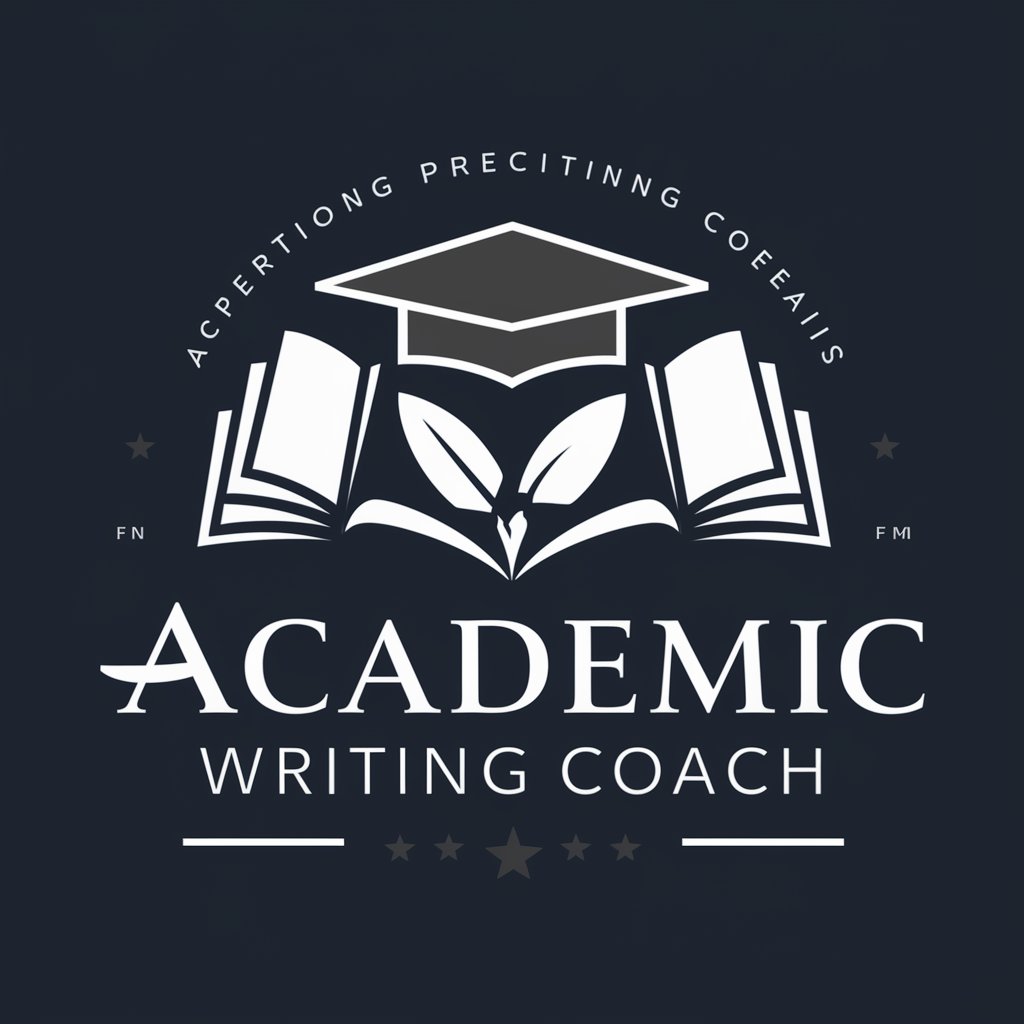
Gift Guru
Personalized Gift Ideas Powered by AI

Teacher Email Companion
Streamline your educational communication with AI

戦争情報収集BOT
AI-powered Insight into Global Conflicts

保安基準GPT
Navigating Safety Standards with AI
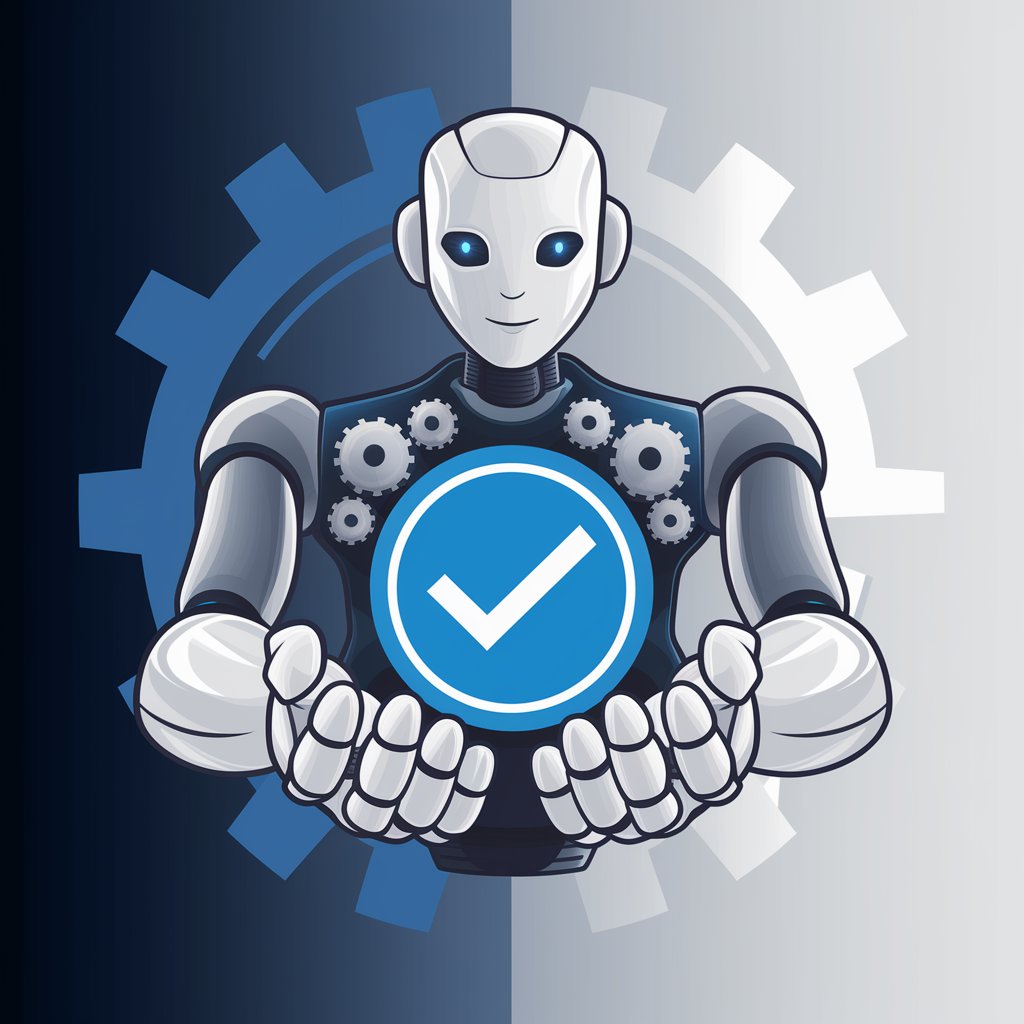
クロコ
Empowering English Mastery with AI

メロディア
Unravel the Origins of Words with AI
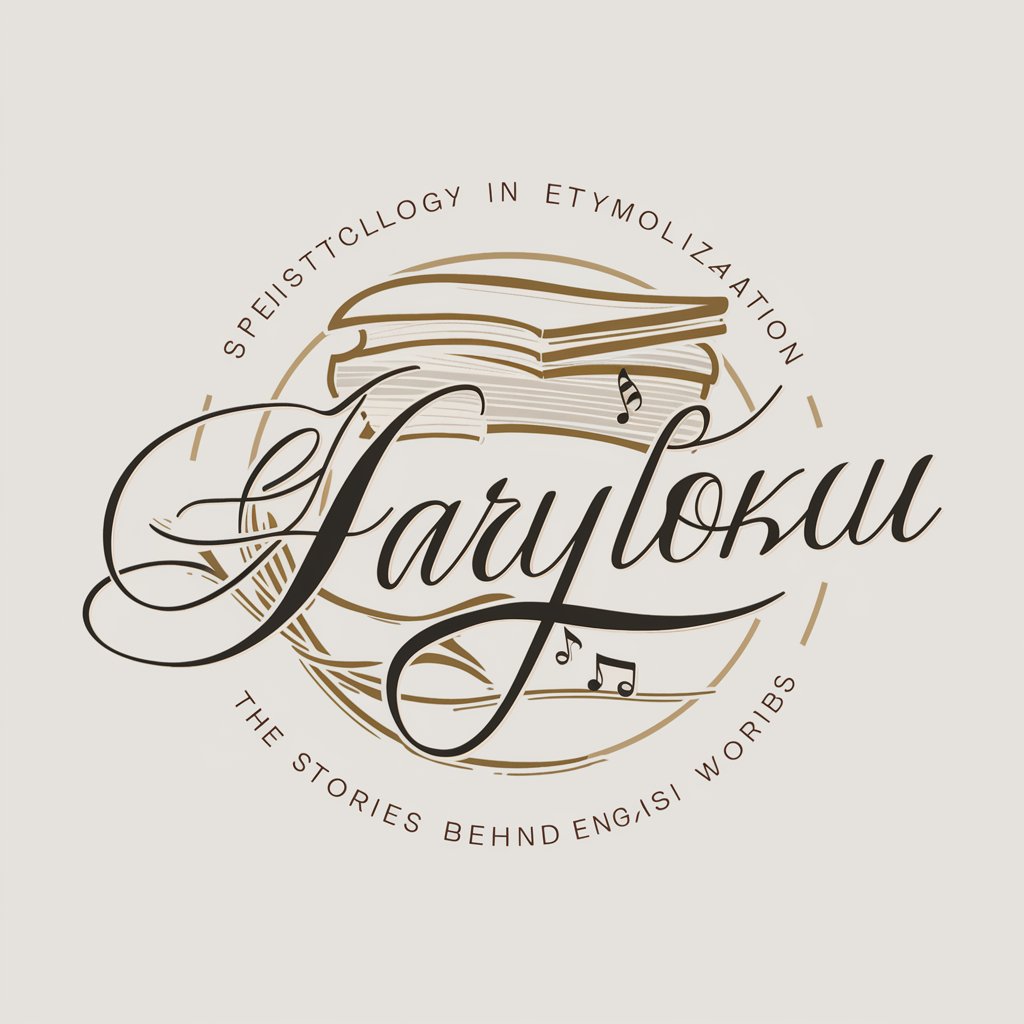
ケセラ
Empowering English learners with AI
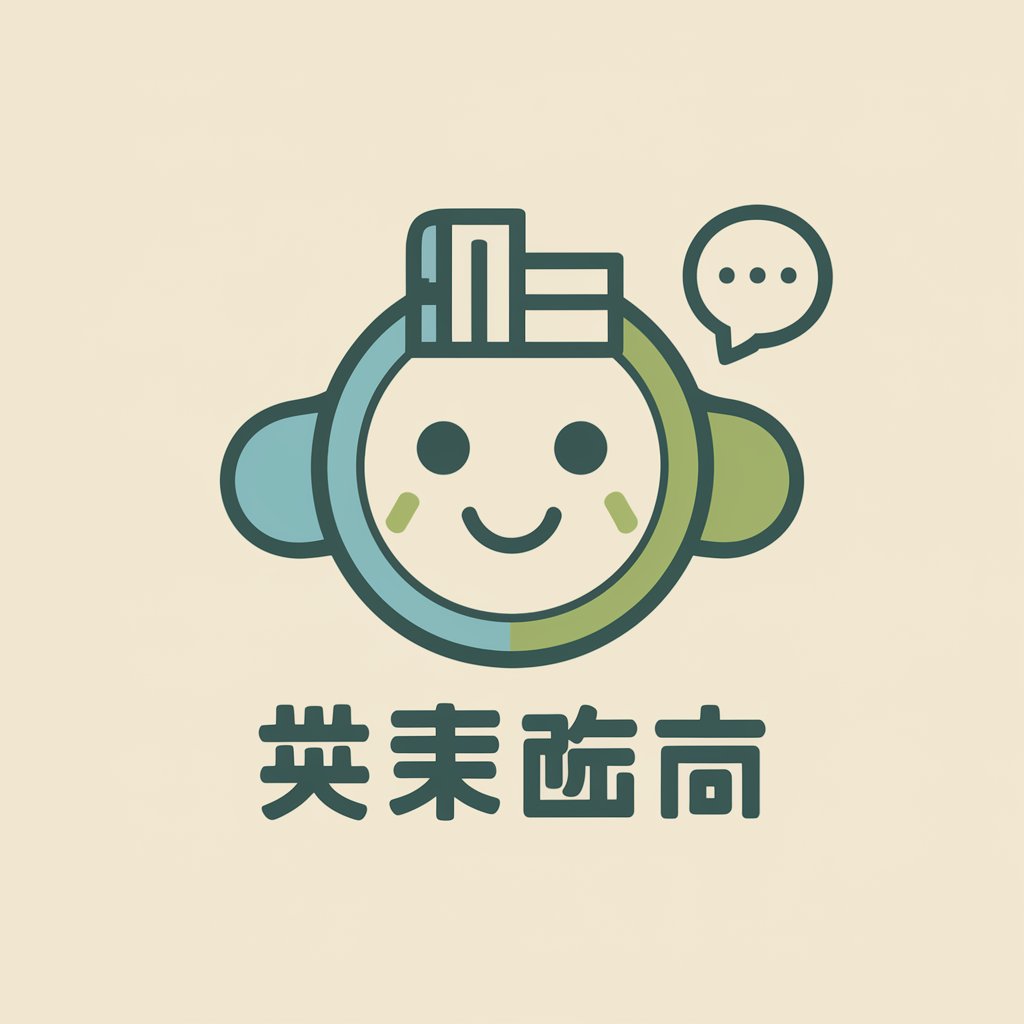
ロビン
Empowering your English journey with AI.

エイタ
Powering Automotive Innovation with AI

山田美穂
Empowering innovation with AI insights

Frequently Asked Questions About Sketch Magic
What types of sketches work best with Sketch Magic?
Sketch Magic performs best with clear, well-defined sketches. Simple to moderate complexity drawings with visible outlines and minimal shading yield the most accurate digital transformations.
Can I use Sketch Magic for commercial purposes?
Yes, the digital art created by Sketch Magic can be used for commercial purposes, provided you own the copyright to the original sketch and adhere to any applicable copyright laws.
How do I improve the quality of the digital art transformation?
For optimal results, use high-resolution scans or photos of your sketches, minimize background noise, and clearly define the main elements of your drawing.
Is there a limit to how many sketches I can transform?
While there's no strict limit, users are encouraged to use the service judiciously to ensure high-quality outputs and efficient processing times for all users.
Does Sketch Magic support colorization of black and white sketches?
Yes, Sketch Magic offers colorization options. You can select specific colors or let the AI suggest a color scheme based on the content and style of your sketch.
