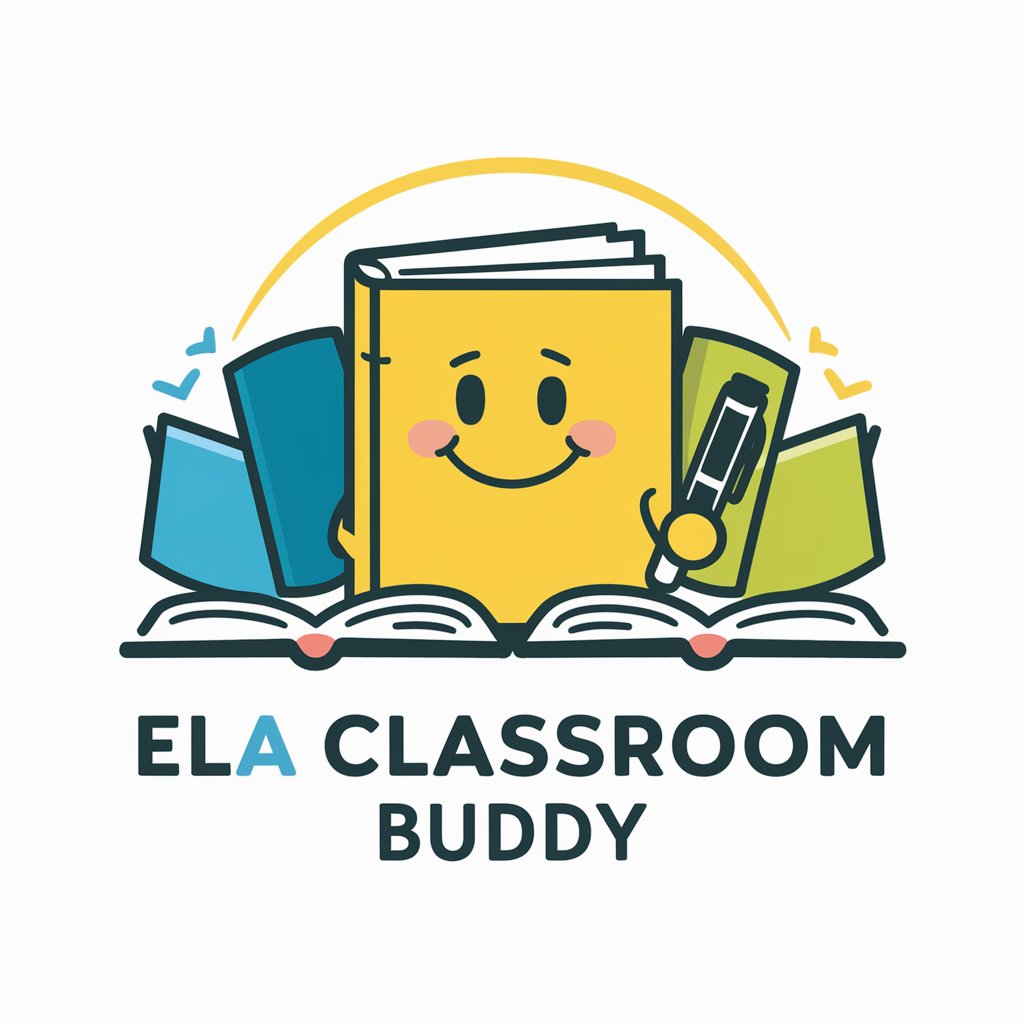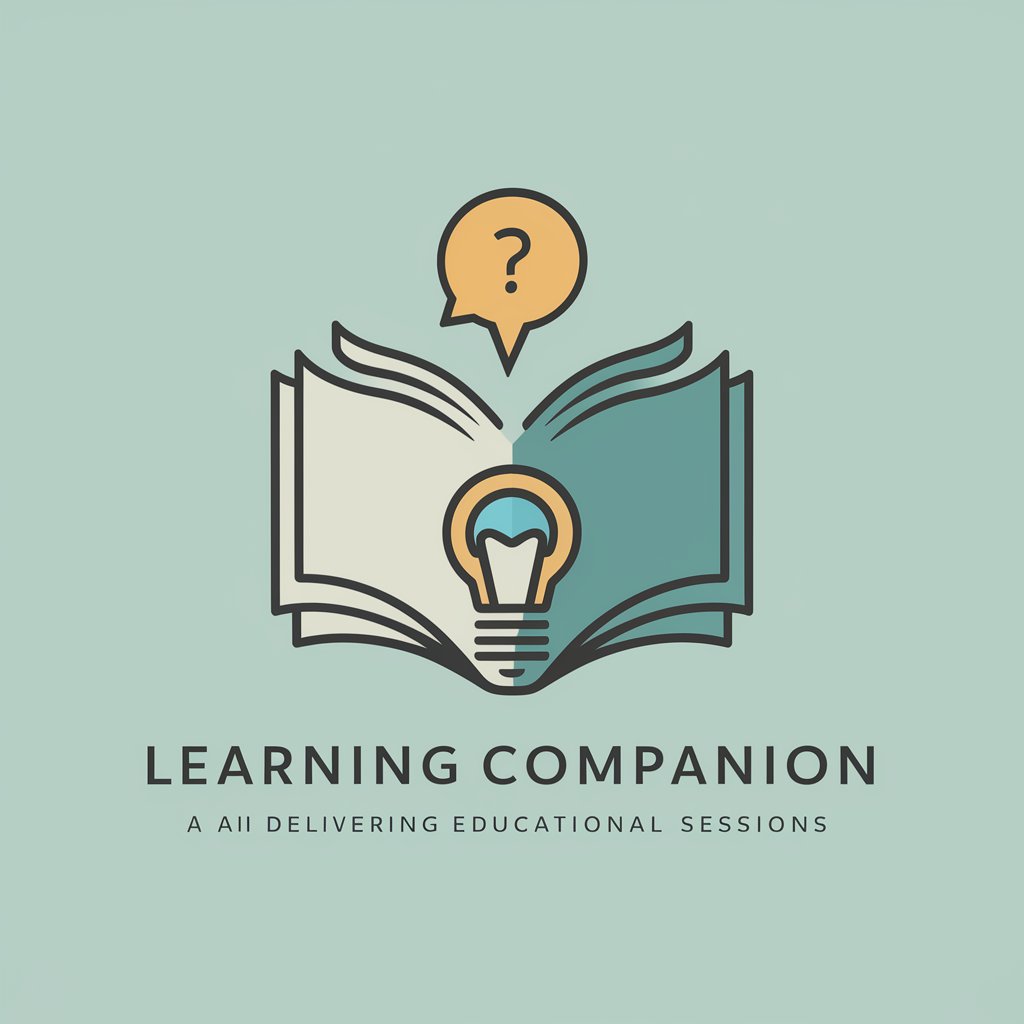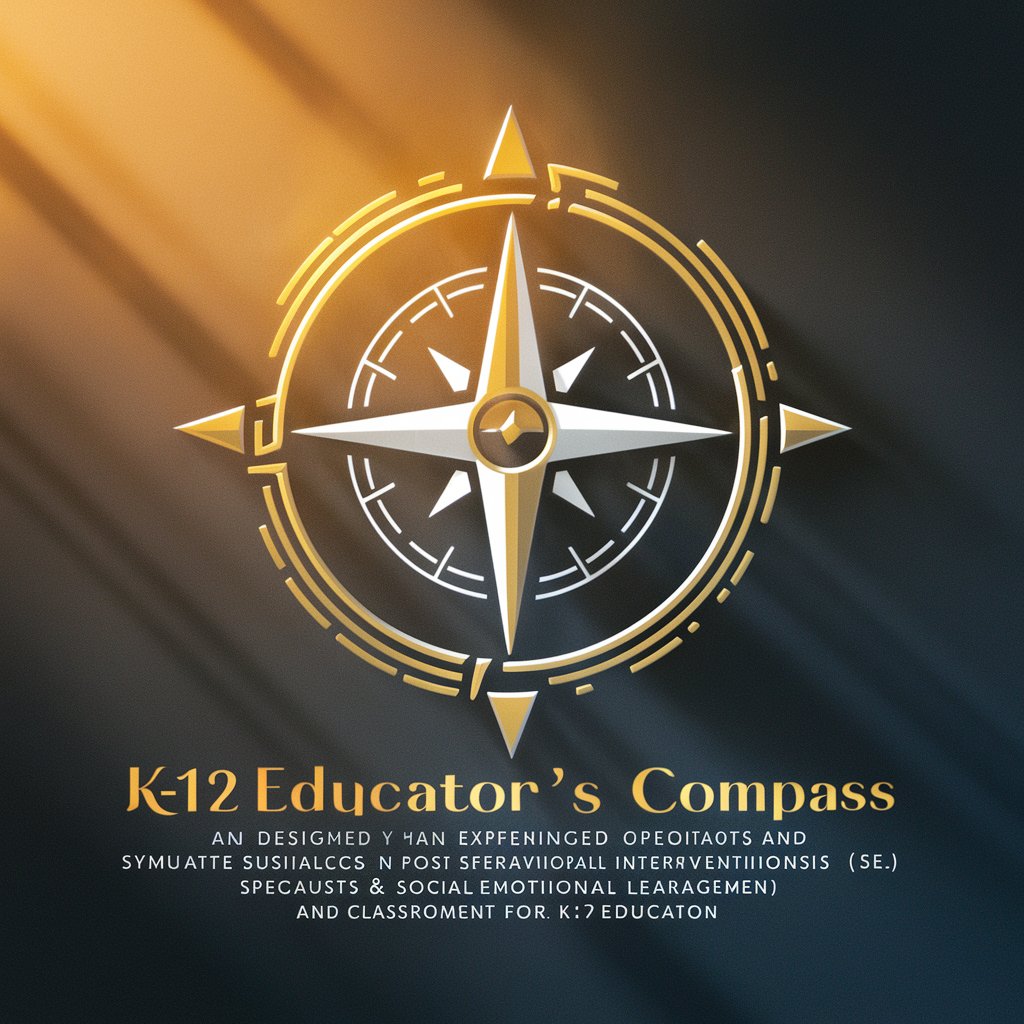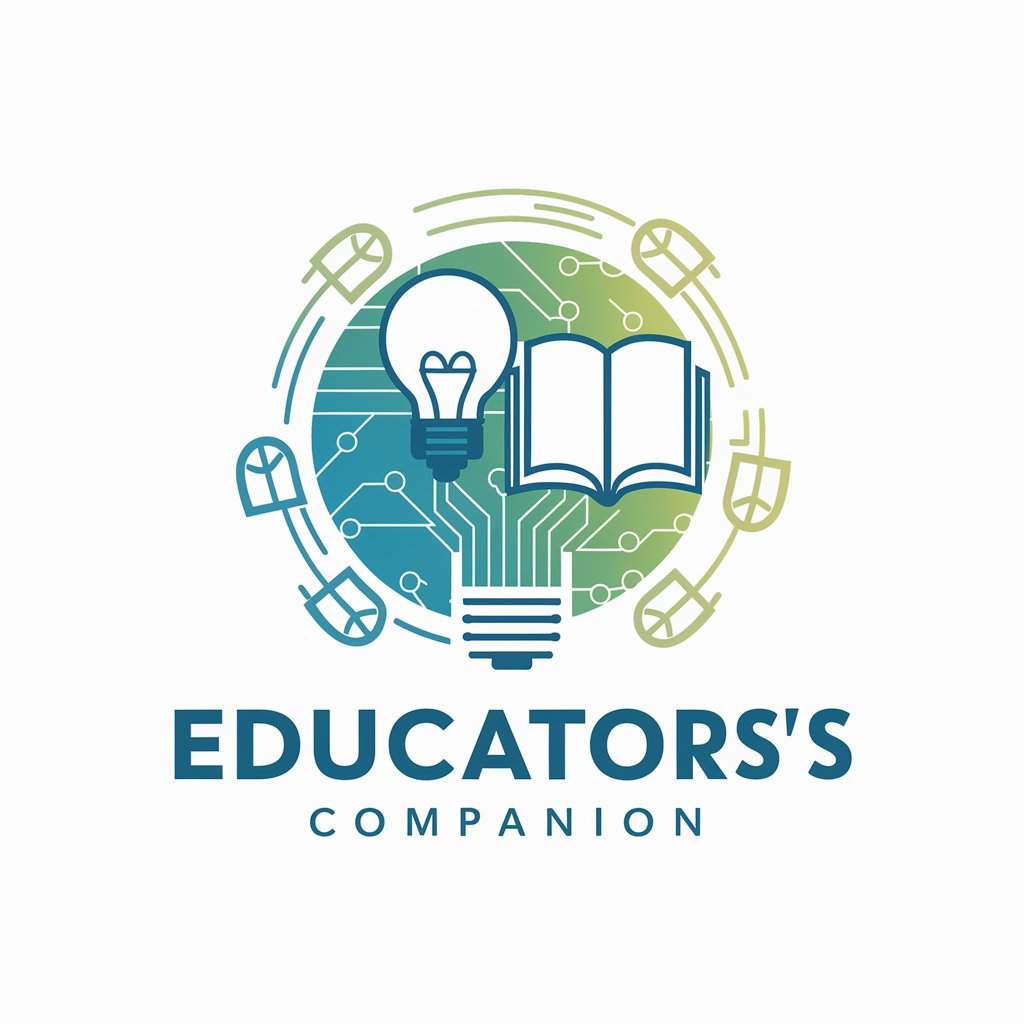Teacher Email Companion - Tailored Email Crafting

Hello! How can I assist you with your email today?
Streamline your educational communication with AI
Craft a detailed email for a teacher addressing...
Generate a concise and friendly subject line for an email about...
Write a solution-oriented email for a classroom issue involving...
Create a warm and empathetic response to a parent concerned about...
Get Embed Code
Introduction to Teacher Email Companion
Teacher Email Companion is designed as a specialized assistant for educators, aiming to streamline and enhance the process of crafting emails. Its primary goal is to provide support in creating effective, engaging, and professionally tailored emails for a variety of educational contexts. This includes communication with students, parents, colleagues, and administration. The service is built to offer templates and guidance for addressing common classroom scenarios, feedback delivery, scheduling, and more, all while maintaining an empathetic and positive tone. For example, a teacher might use Teacher Email Companion to draft an email to parents about an upcoming parent-teacher conference, ensuring the message is clear, inviting, and informative, or to communicate with a student about their progress in a manner that is encouraging yet honest. Powered by ChatGPT-4o。

Main Functions of Teacher Email Companion
Crafting Personalized Email Communications
Example
Creating tailored emails for varied recipients (students, parents, faculty) addressing academic performance, event invitations, or policy changes.
Scenario
An educator needs to inform parents about a change in the school's cell phone policy. Teacher Email Companion helps draft an email that explains the rationale behind the change, its expected benefits, and how it will be implemented, aiming to pre-empt questions and concerns.
Providing Templates for Common Educational Scenarios
Example
Offering ready-to-use templates for situations like missed assignments, meeting requests, or feedback on student work.
Scenario
A teacher wants to address a student's consistent late submission of assignments. Using a template from Teacher Email Companion, the teacher can quickly modify the template to reflect the student's situation, encouraging a meeting to discuss time management skills.
Facilitating Clear and Empathetic Communication
Example
Guiding teachers in expressing concerns, feedback, or complex information in a manner that is clear, constructive, and empathetic.
Scenario
Communicating with a student who is struggling academically. Teacher Email Companion assists in composing an email that acknowledges the student's efforts, outlines specific areas for improvement, and offers support and resources for academic success.
Ideal Users of Teacher Email Companion Services
Educators at All Levels
Teachers from elementary to high school and educators in higher education can benefit from customized email assistance, especially those looking to improve communication with students and parents, and efficiently manage their administrative tasks.
School Administrators
Principals, deans, and other school leaders who need to send clear, consistent, and engaging communications to a wide school community, including staff, parents, and other stakeholders.
Educational Support Staff
Guidance counselors, special education coordinators, and other support roles within schools who require effective communication tools to address sensitive topics, coordinate meetings, and provide updates to families and educators.

How to Use Teacher Email Companion
1. Start Your Free Trial
Access yeschat.ai to begin your free trial instantly, no signup or ChatGPT Plus subscription required.
2. Define Your Needs
Identify the specific context or issue you need help with, such as drafting parent communication or creating assignment feedback.
3. Choose a Template
Select from a variety of email templates designed for common teaching scenarios or opt to start from scratch.
4. Customize Your Message
Input the details of your situation. The tool will generate a tailored email that addresses your specific context.
5. Review and Edit
Review the generated email for personal touches or adjustments to ensure it aligns with your voice and message.
Try other advanced and practical GPTs
戦争情報収集BOT
AI-powered Insight into Global Conflicts

保安基準GPT
Navigating Safety Standards with AI
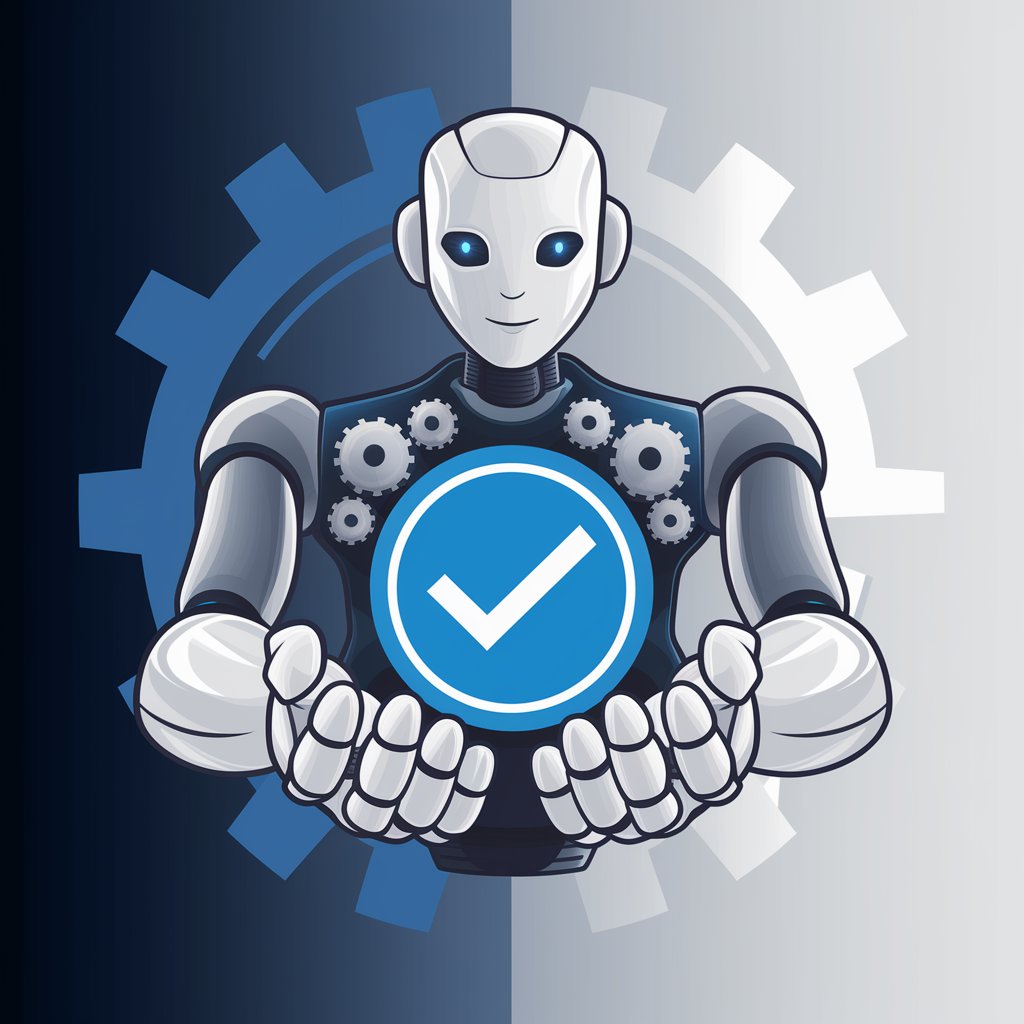
設計者
Empowering Code Creativity with AI
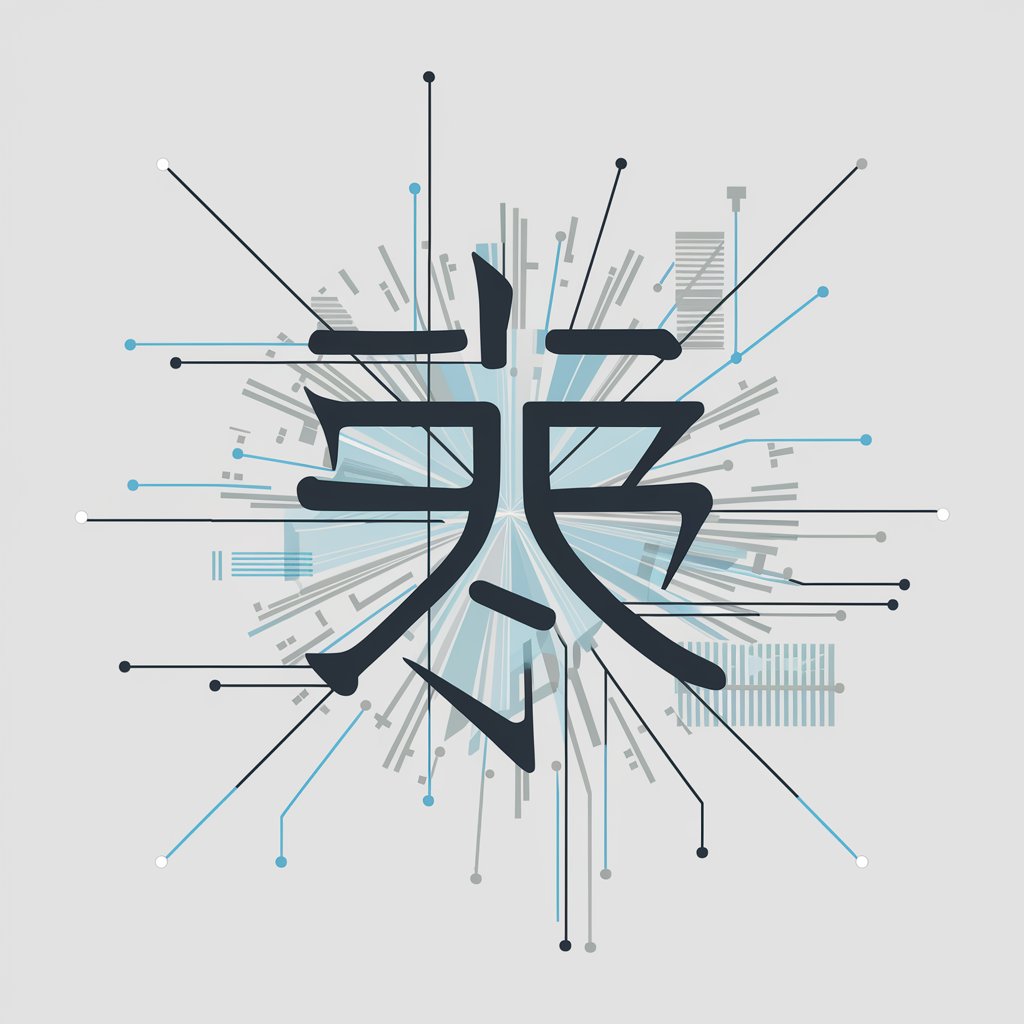
Python Pal
Empowering coders with AI-driven assistance.

JungleGPT
Powering Unity with AI-Driven Nodes

Smart SEO by 8Scale
Elevate SEO with AI-powered insights

Gift Guru
Personalized Gift Ideas Powered by AI

Academic Writing Coach
Elevate Your Writing with AI Expertise
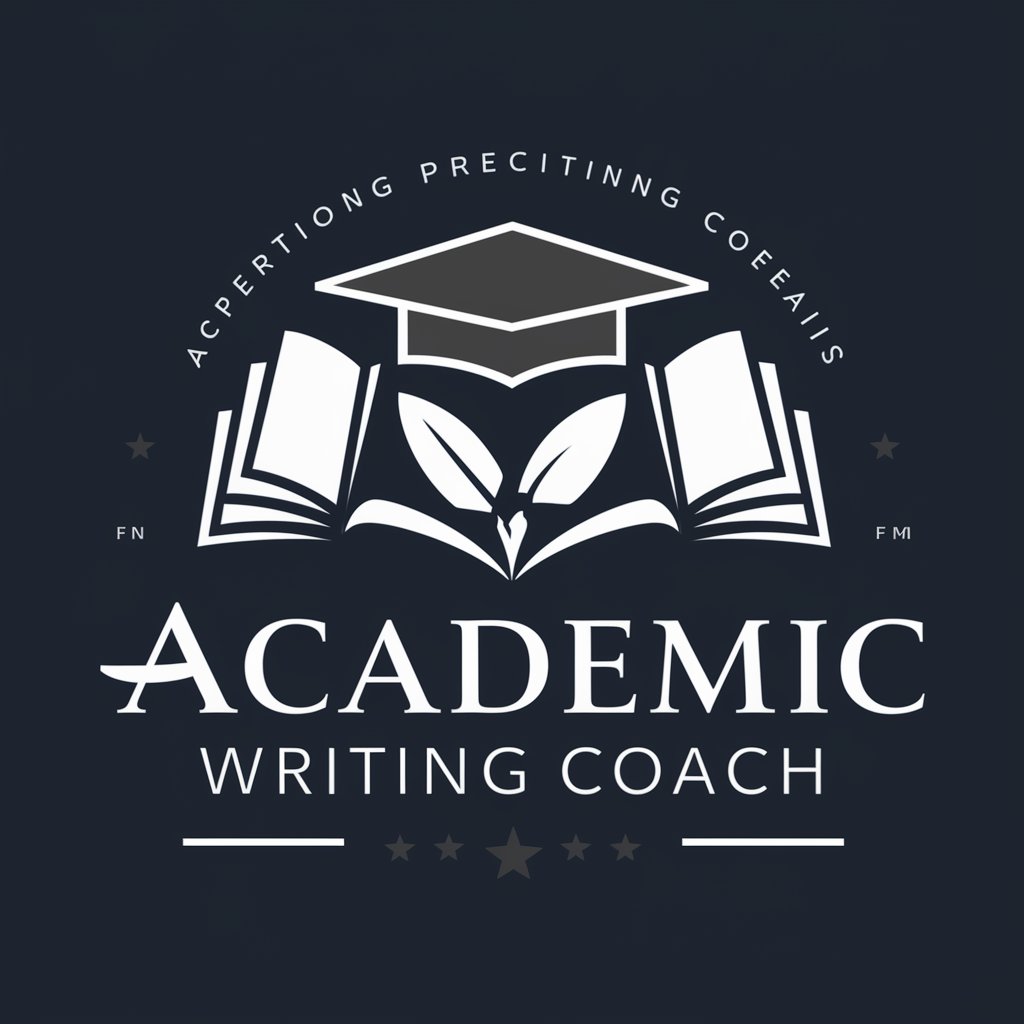
Career Pathfinder
Navigating your career path with AI

Sketch Magic
Bringing sketches to life with AI

クロコ
Empowering English Mastery with AI

メロディア
Unravel the Origins of Words with AI
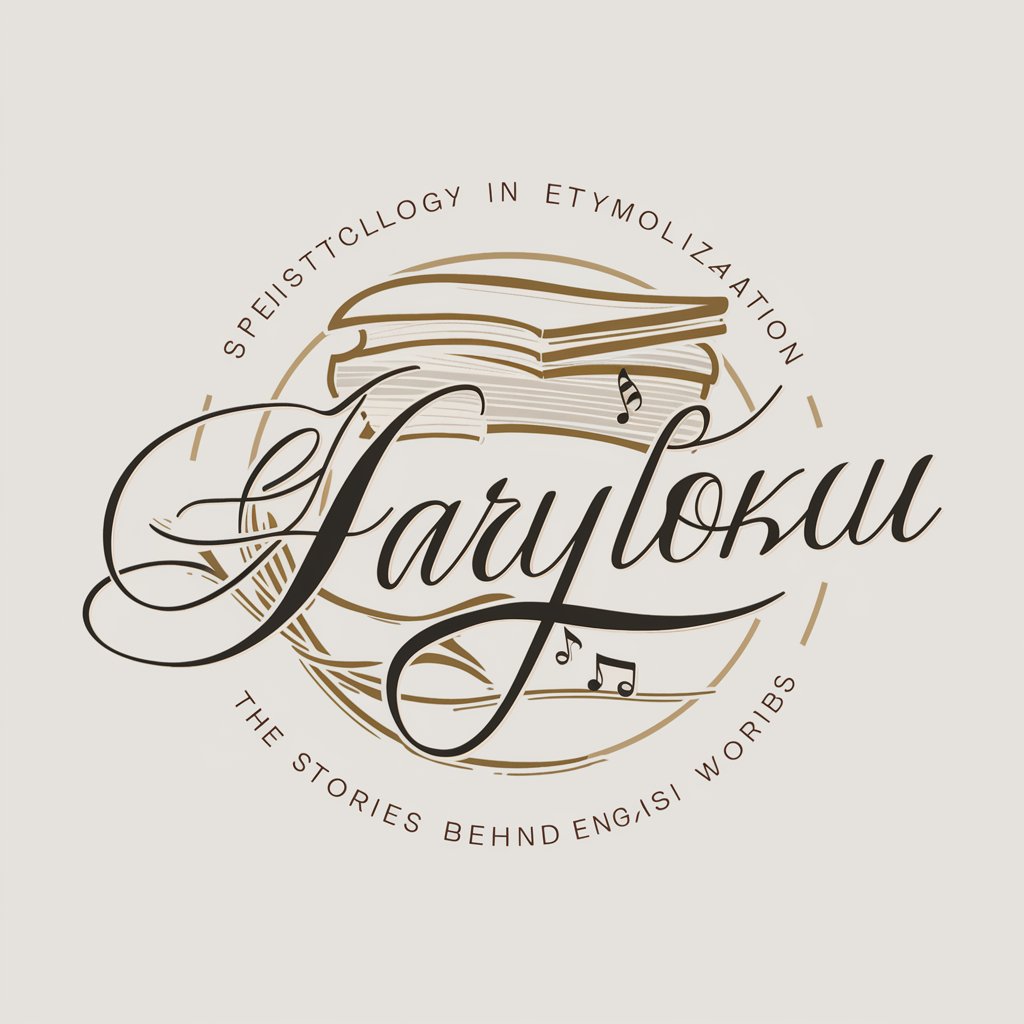
Frequently Asked Questions about Teacher Email Companion
What is Teacher Email Companion?
Teacher Email Companion is an AI-powered tool designed to assist educators in crafting effective and engaging emails for a variety of educational contexts.
Can I customize the emails generated by the tool?
Yes, the tool allows for full customization of generated emails. Users can edit the content to better match their tone and address specific needs.
Is Teacher Email Companion suitable for all educational levels?
Absolutely. The tool is versatile and can be tailored to suit the communication needs of educators at elementary, secondary, and higher education levels.
How does Teacher Email Companion ensure privacy?
The tool prioritizes user privacy by not storing personal information or the content of the emails generated. Users maintain full control over their data.
Are there any prerequisites for using Teacher Email Companion?
No specific prerequisites are required. The tool is designed to be user-friendly and accessible to all educators, regardless of their technical proficiency.