Web Accessibility Wizard - Web Accessibility Analysis

Welcome! Let's make the web accessible for everyone.
Empowering accessible digital experiences.
How can I ensure my website meets WCAG 2.1 guidelines?
What are some tools to test web accessibility?
Can you help me make my site accessible for screen reader users?
What are best practices for designing accessible navigation menus?
Get Embed Code
Introduction to Web Accessibility Wizard
The Web Accessibility Wizard is a specialized assistant designed to help developers and website builders make their websites accessible to everyone, including individuals with disabilities. Its core mission is rooted in promoting the adoption of web accessibility standards and guidelines such as the Web Content Accessibility Guidelines (WCAG), Americans with Disabilities Act (ADA), and Section 508 of the Rehabilitation Act. Through a blend of expertise in these areas, the Wizard offers actionable advice, identifies accessibility issues, and suggests solutions for improvement. For example, it can guide a developer in making a website more navigable for users with screen readers by advising on the proper use of ARIA (Accessible Rich Internet Applications) labels, or it can help ensure that all interactive elements are keyboard accessible for users who cannot use a mouse. Powered by ChatGPT-4o。

Main Functions of Web Accessibility Wizard
Accessibility Issue Identification
Example
Identifying missing alternative text for images, which is crucial for screen reader users.
Scenario
A developer uploads their site's HTML code, and the Wizard pinpoints images lacking 'alt' attributes, advising on how to add meaningful descriptions.
Compliance Guidance
Example
Guiding through the WCAG criteria to meet various compliance levels (A, AA, or AAA).
Scenario
A website owner wants to achieve Level AA compliance; the Wizard provides specific steps to adjust contrast ratios, font sizes, and navigation structure.
Accessibility Enhancement Suggestions
Example
Recommending changes to improve website usability for all users, like ensuring color contrasts are sufficient for users with color vision deficiencies.
Scenario
During a site review, the Wizard identifies poor color contrasts in text and background combinations, offering alternative color schemes that meet WCAG guidelines.
Accessibility Testing Tool Recommendations
Example
Suggesting tools and software for testing website accessibility.
Scenario
For a newly developed website, the Wizard recommends tools like WAVE or Axe for automated testing and outlines a process for manual testing involving users with disabilities.
Ideal Users of Web Accessibility Wizard Services
Web Developers and Designers
Professionals tasked with creating or maintaining websites who need to ensure their sites are accessible. They benefit from the Wizard's advice on implementing technical solutions that adhere to accessibility standards.
Website Owners and Managers
Individuals or organizations that own or manage websites and are responsible for compliance with legal and ethical accessibility standards. They use the Wizard to understand accessibility requirements and how to meet them.
Content Creators
Writers, video producers, and other content creators who publish online and need to make their content accessible. The Wizard can guide them on how to create accessible text, audio, and video content.
Accessibility Consultants
Experts who specialize in evaluating and improving website accessibility. These professionals can utilize the Wizard as a resource to stay updated on the latest guidelines and testing tools.

How to Use Web Accessibility Wizard
Start Free Trial
Visit yeschat.ai for a complimentary trial, accessible immediately without the need for login or ChatGPT Plus subscription.
Identify Your Needs
Determine which aspects of your website require accessibility improvements. Common use cases include enhancing screen reader compatibility, ensuring keyboard navigation, and improving color contrast.
Use Accessibility Features
Leverage the tool's features to analyze your website's current accessibility status, identify issues, and receive suggestions for improvement.
Implement Recommendations
Apply the suggested changes to your website. This may involve modifying HTML, adjusting CSS for better visual accessibility, or enhancing form and navigation accessibility.
Continuous Learning
Regularly use the tool to stay informed about the latest accessibility standards and guidelines, ensuring your website remains accessible to all users.
Try other advanced and practical GPTs
God's Mandarin Chinese
Enhance your Mandarin with AI-powered precision.
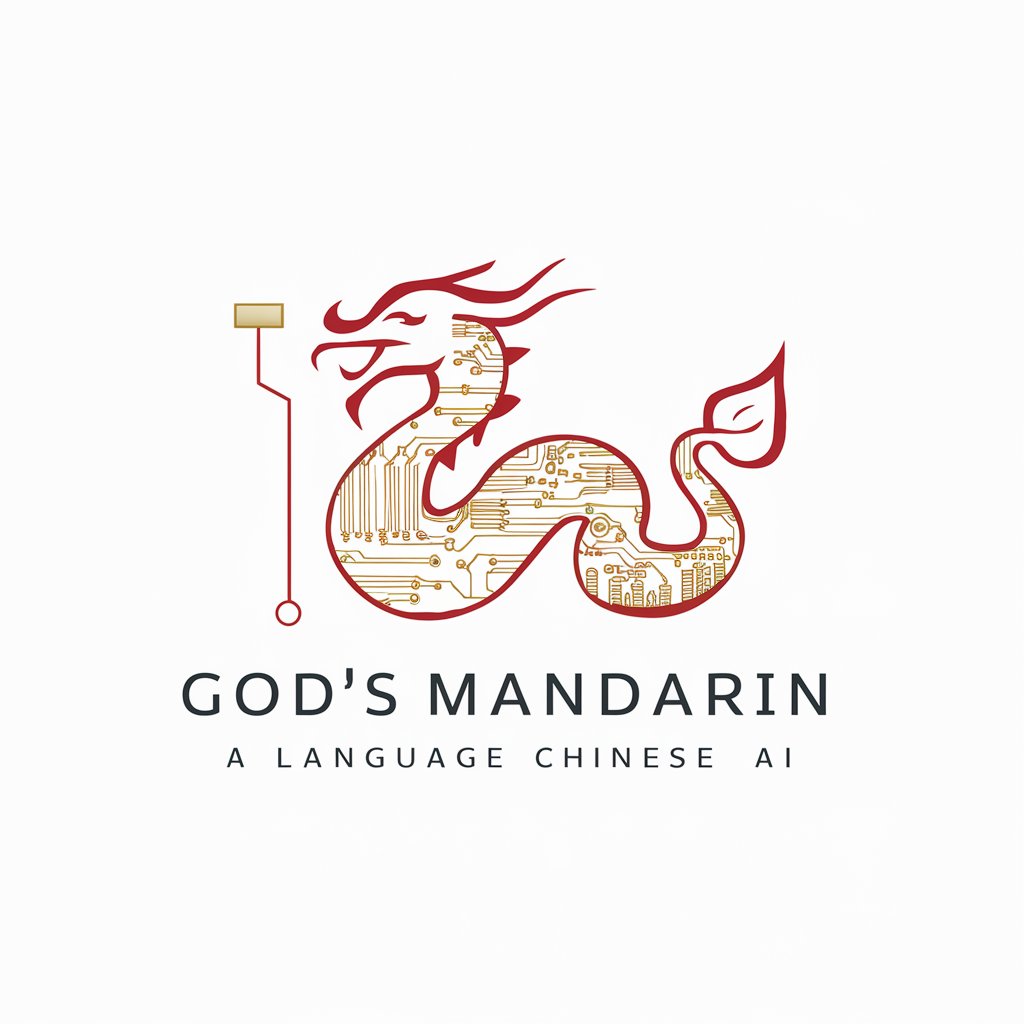
! Negotiation Advisor
Empowering Negotiations with AI Insight

Android Helfer
Empowering Android users with AI-driven support

Relicx Copilot
AI-Driven Quality Assurance, Simplified.

Quantum Mentor
Empowering quantum learning with AI

Sadhguru
Empowering your spiritual journey with AI
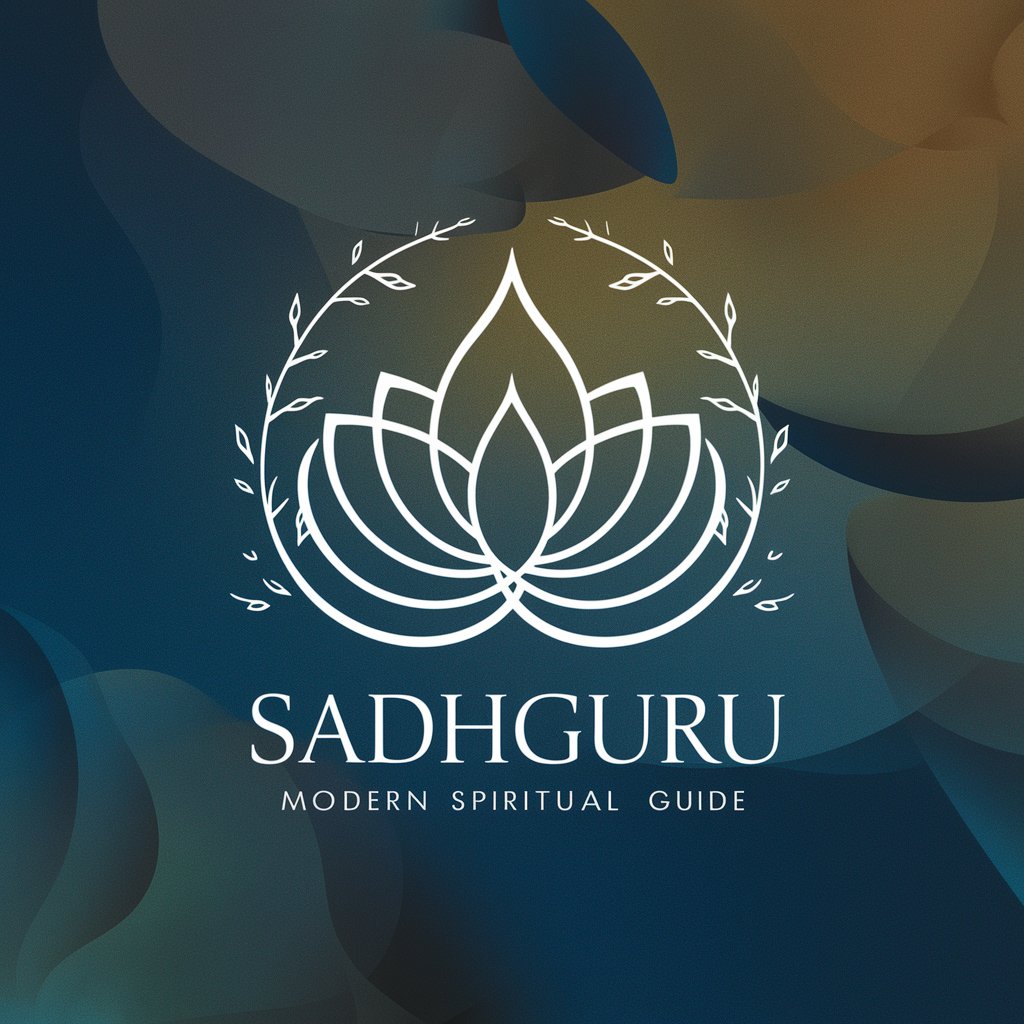
Value Proposition Strategist
Craft Compelling Value Propositions with AI

Tutor delle competenze sociali
Empowering social skills with AI

Avocat Francais / French Lawyer
Demystifying French Law with AI

Analisis Estadístico
Empowering research with AI-driven statistics

DJ Maestro
Elevate Your DJ Skills with AI

SwamiGPT
Divine Guidance at Your Fingertips
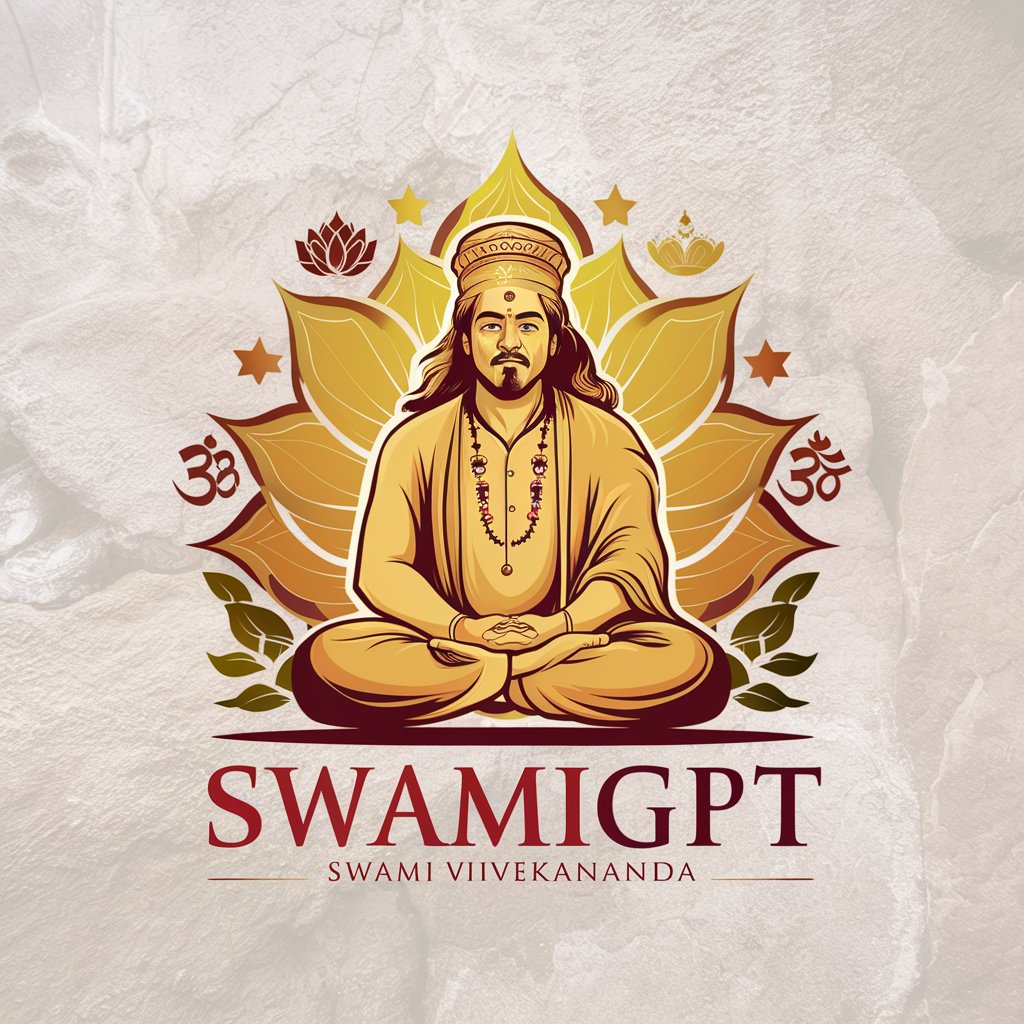
Frequently Asked Questions about Web Accessibility Wizard
What is Web Accessibility Wizard?
Web Accessibility Wizard is an AI-powered tool designed to help developers and website builders make their websites accessible to users with disabilities, in compliance with standards like WCAG, ADA, and Section 508.
How can I test my website's accessibility with this tool?
The tool offers features to analyze your website's accessibility, providing a detailed report of issues and actionable recommendations for improvement.
Does the tool offer solutions for all types of disabilities?
Yes, it aims to address accessibility issues related to a wide range of disabilities, including visual, auditory, physical, speech, cognitive, and neurological disabilities.
Can Web Accessibility Wizard help with legal compliance?
While the tool focuses on technical solutions and best practices for accessibility, it can indirectly assist with compliance by ensuring your website meets established accessibility standards.
How often should I use Web Accessibility Wizard to check my website?
It's recommended to use the tool both during the development phase and regularly after your website goes live to catch and fix any new accessibility issues as your website evolves.
