Web Accessibility GPT - Web Accessibility Assistance

Welcome! Let's make web accessibility simple.
Empowering Accessible Web Experiences
How can I ensure my website is accessible for visually impaired users?
What are some best practices for making images accessible on a website?
Can you provide a checklist for web accessibility compliance?
What are ARIA landmarks and how do I use them?
Get Embed Code
Introduction to Web Accessibility GPT
Web Accessibility GPT is designed as a specialized tool aimed at enhancing the accessibility of digital content across the web. Its core mission is to provide developers, content creators, and website administrators with comprehensive guidance, resources, and solutions to make websites and web applications accessible to everyone, including individuals with disabilities. This includes ensuring compliance with established web accessibility standards such as the Web Content Accessibility Guidelines (WCAG) and leveraging technologies to improve user experience for people using assistive technologies. For instance, Web Accessibility GPT can offer advice on creating accessible PDFs, implementing ARIA landmarks, and ensuring keyboard navigability across web platforms. Powered by ChatGPT-4o。

Main Functions of Web Accessibility GPT
Providing Accessibility Tips
Example
For example, it can suggest adding proper alt text to images to ensure that users who rely on screen readers can understand the content conveyed by visuals.
Scenario
When a developer is unsure about how to make image content accessible on their website.
Accessibility Compliance Checking
Example
It might offer a checklist or guidelines for evaluating whether a website meets the criteria for WCAG 2.1 Level AA compliance.
Scenario
Before launching a new website, the development team uses the GPT to verify compliance with accessibility standards.
Problem Solving and Debugging
Example
Providing solutions for common accessibility barriers, such as fixing keyboard navigation issues or addressing contrast ratio problems.
Scenario
A web developer encounters issues where users cannot navigate their site using a keyboard alone.
Educational Resources and Best Practices
Example
Offering tutorials and best practices on creating accessible web forms, including proper labeling and grouping of form elements.
Scenario
A content creator needs to design a survey form that is accessible to all users, including those with visual impairments.
Ideal Users of Web Accessibility GPT Services
Web Developers and Designers
Professionals involved in designing, developing, and maintaining websites can leverage the GPT to ensure their projects are accessible from the ground up, addressing the needs of users with various disabilities.
Content Creators
Writers, educators, and marketers creating digital content will find the GPT invaluable for making their work accessible to a broader audience, including those who rely on assistive technologies.
Accessibility Consultants
Specialists focused on web accessibility can use the GPT as a resource for staying updated on the latest standards and techniques, and for assisting clients in achieving and maintaining compliance.
Organizations and Businesses
Entities seeking to make their digital presence inclusive and compliant with legal requirements will benefit from using the GPT to guide their accessibility efforts and ensure their services are accessible to all users.

How to Use Web Accessibility GPT
1
Begin by visiting yeschat.ai to access a free trial of Web Accessibility GPT without the need to sign up or subscribe to ChatGPT Plus.
2
Navigate to the Web Accessibility GPT section to understand its capabilities and how it can assist you with your web accessibility needs.
3
Prepare your questions or the specific web accessibility issues you are encountering. This could range from ARIA labels to semantic HTML practices.
4
Enter your queries into the chat interface. You can ask for code examples, best practices, or clarifications on web accessibility guidelines.
5
Make use of the detailed responses provided. Apply the suggestions, code snippets, or guidelines to your web project to improve its accessibility.
Try other advanced and practical GPTs
Legoland
Turn Photos into Lego Art with AI

Carto Creator
Craft Your World with AI

Old Italian sketcher
Transform photos into Italian masterpieces
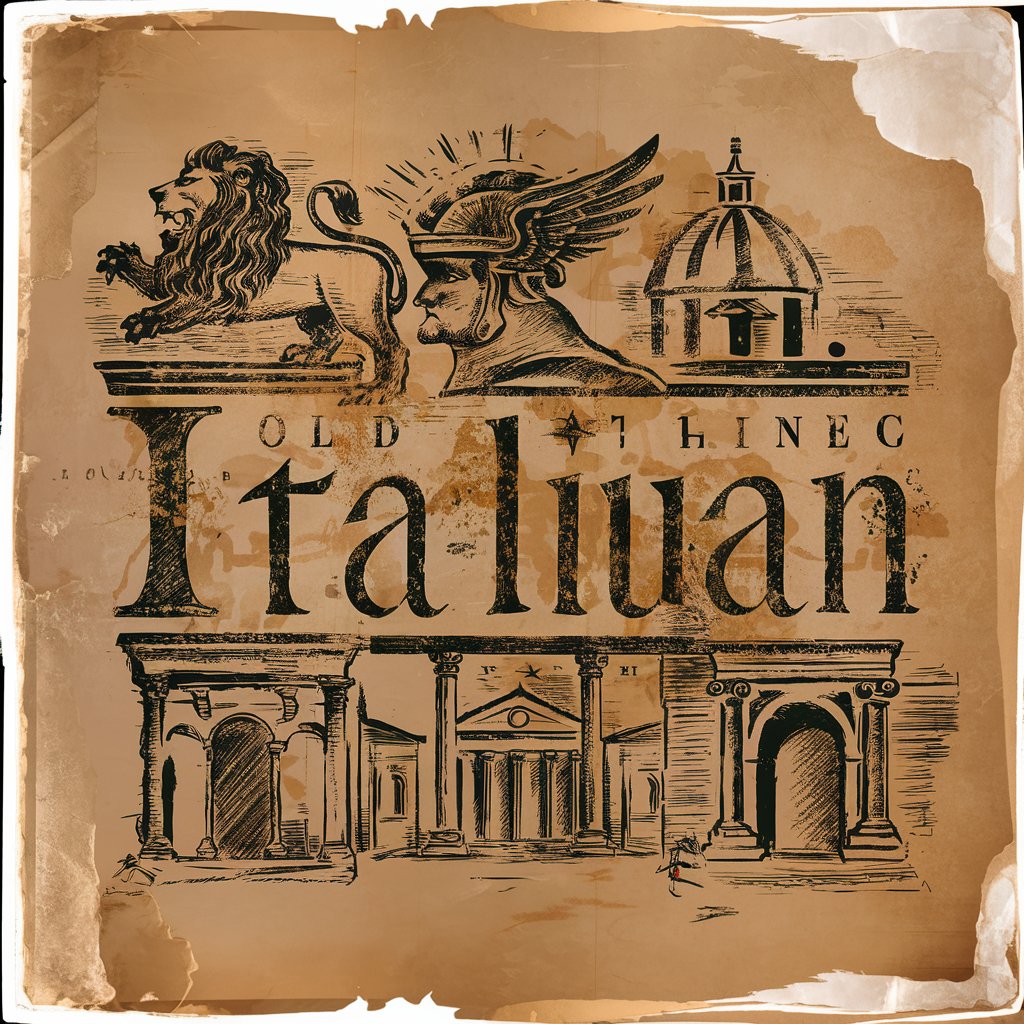
Text to Emoji
Transform text into emojis, powered by AI.
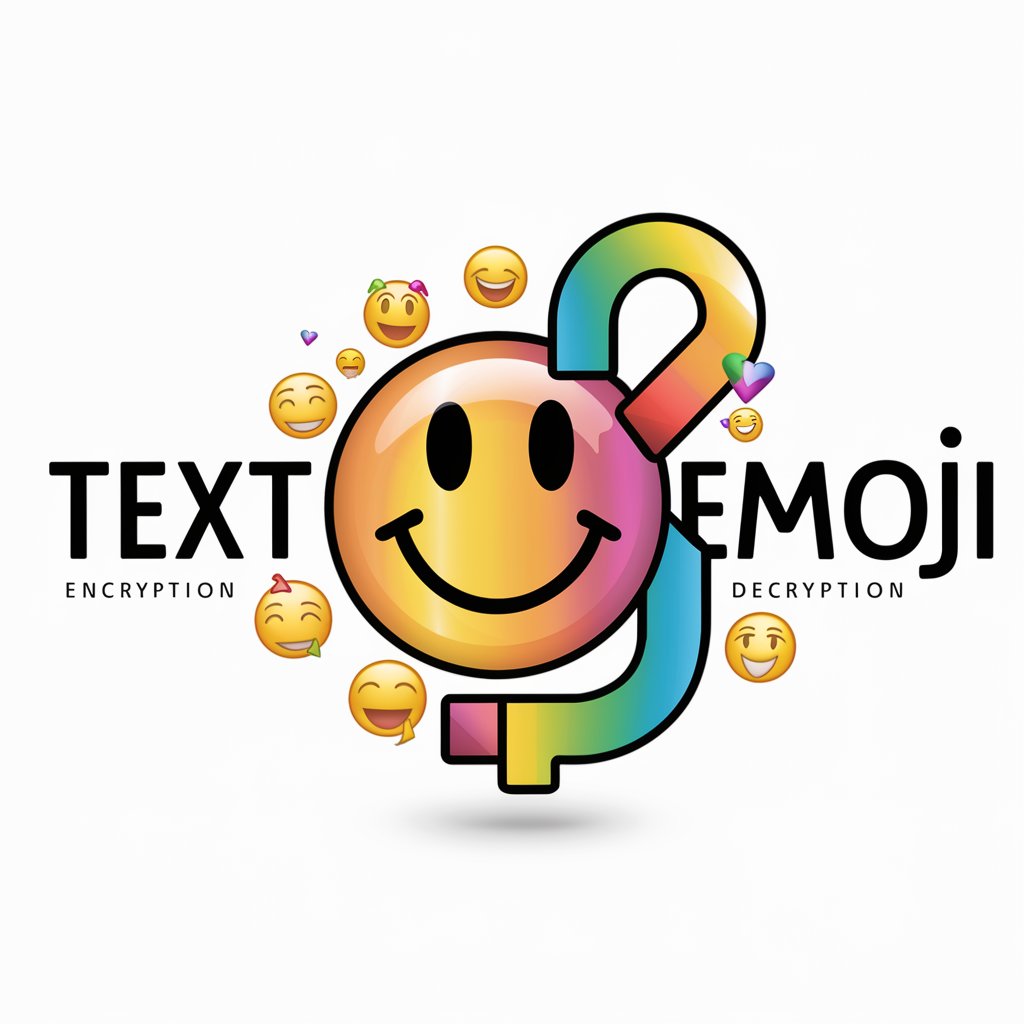
Emoji Kitchen
Blend, Create, Share - Emojis Reimagined

Memoji Creator
Turn Photos into Fun Avatars

Buskino
Empowering your digital presence with AI

Gomi Sute Cat
Streamline Your Recycling with AI
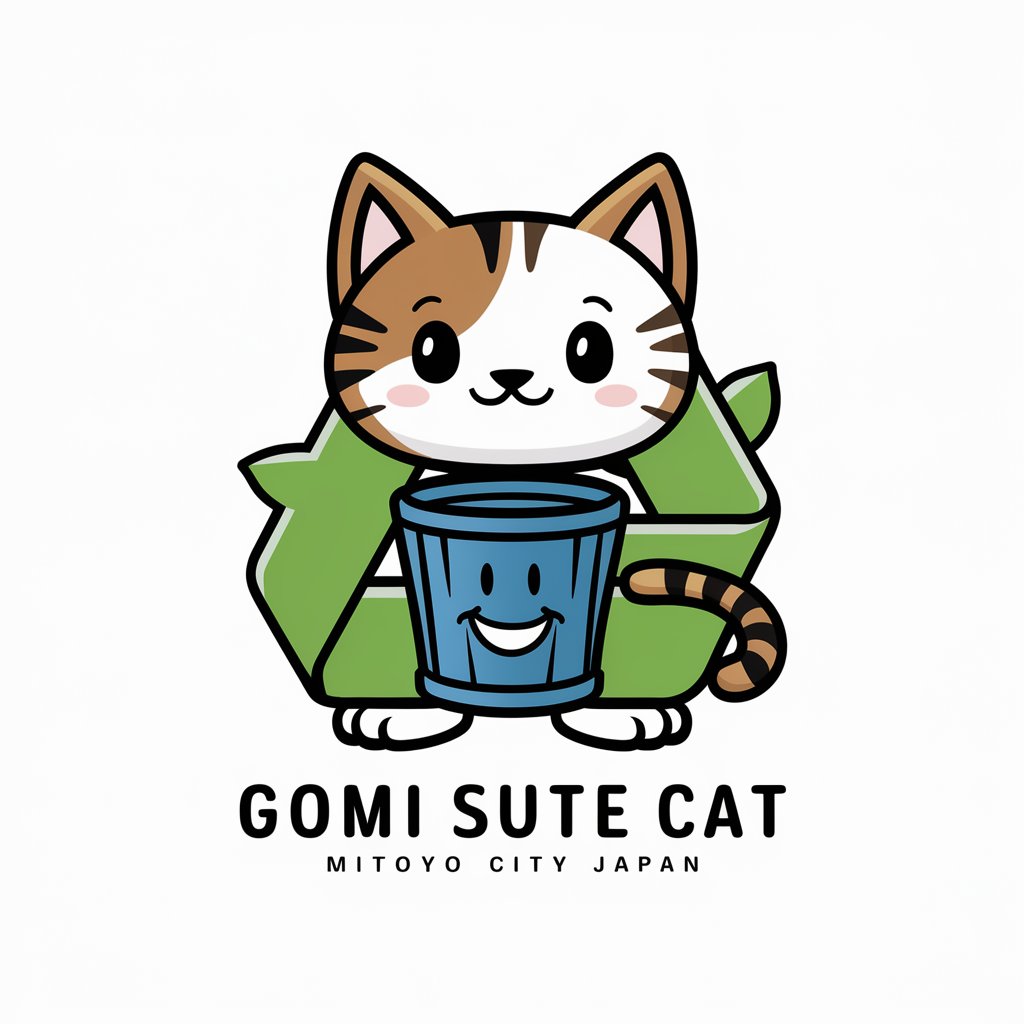
Active Life | Alkaline Diet Guide
Empower your diet with AI guidance.
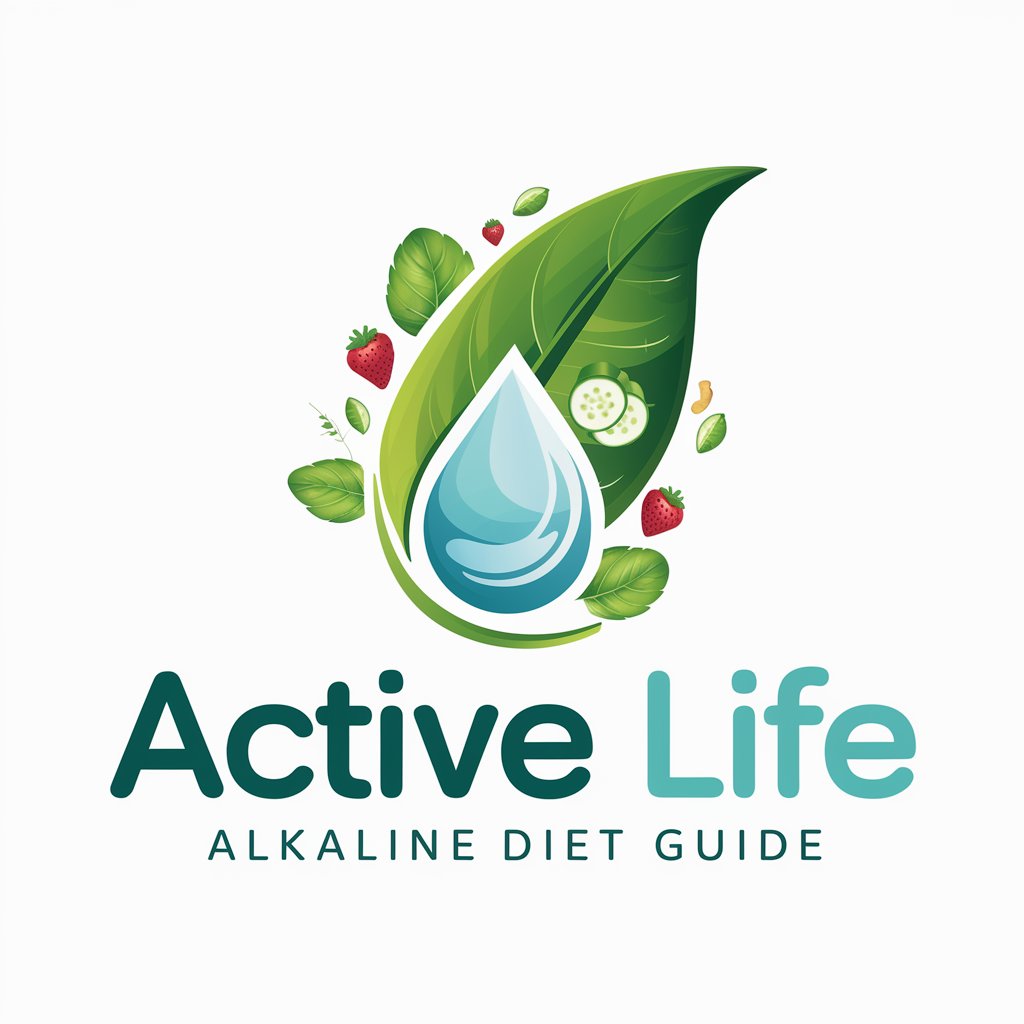
Grammar Mama ✨ by @hojicha.NFT
Elevate Your Writing with AI
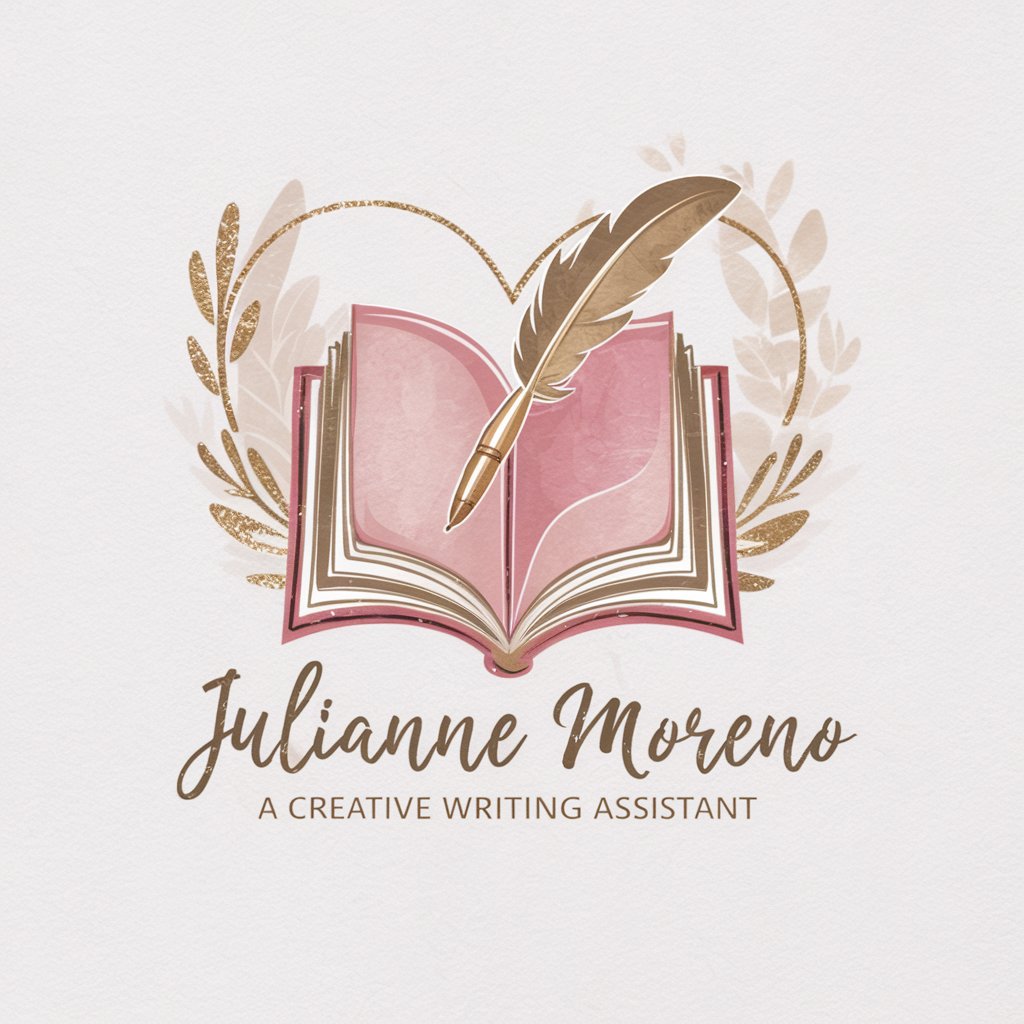
投稿チェッカー
Elevate Your Posts with AI

Innovations Insider
Harness AI for Cutting-edge Tech and Science Insights

Frequently Asked Questions about Web Accessibility GPT
What is Web Accessibility GPT?
Web Accessibility GPT is an AI-powered tool designed to assist developers, content creators, and web designers in making their websites more accessible to individuals with disabilities, following best practices and guidelines.
How can Web Accessibility GPT help me with my website?
It can provide you with specific advice on improving web accessibility, offer code examples for accessible web elements, and guide you on implementing ARIA roles, proper color contrast, and keyboard navigability.
Can Web Accessibility GPT review my website for accessibility issues?
While it cannot automatically review your website, it can offer guidance on tools and methodologies for conducting accessibility audits and interpreting the results to make informed improvements.
Does Web Accessibility GPT stay updated with the latest accessibility guidelines?
The tool is designed to offer information based on current web accessibility standards and guidelines, but it's always a good practice to cross-reference with the latest publications from W3C or similar organizations.
Can I use Web Accessibility GPT for learning about web accessibility?
Absolutely. It is an excellent resource for learning and understanding the principles of web accessibility, providing both foundational knowledge and advanced techniques to ensure your web content is accessible to all users.
