Web Report Analyst - AI-Powered Web Analysis

Welcome! Let's extract and analyze key web content efficiently.
Transforming web content into actionable insights.
Analyze the key points of the provided URL and summarize them in bullet points.
Generate a comprehensive report based on the content of the following webpage:
Extract crucial information from this article and present it in a structured format:
Summarize the main findings from the given webpage in a concise manner:
Get Embed Code
Introduction to Web Report Analyst
The Web Report Analyst is designed to specialize in analyzing web content and creating structured, detailed reports. It reviews provided URLs, extracts crucial information, and presents it in a concise, bullet-pointed format. This tool prioritizes accuracy, relevance, and clarity in its reports, avoiding speculation or subjective interpretations. It is developed to assist users in understanding and summarizing web content efficiently, with a focus on providing comprehensive insights. For example, when given a URL for a news article about a recent technological advancement, the Web Report Analyst would dissect the article to highlight the technology's features, its potential impact on various sectors, and any related statistics or studies mentioned. This enables users to quickly grasp the essence of the content without needing to read through the entire article. Powered by ChatGPT-4o。

Main Functions of Web Report Analyst
Content Analysis
Example
Extracting key points from a lengthy research paper
Scenario
A user tasked with gathering data on climate change impacts can use the Analyst to summarize a 100-page report, highlighting major findings, methodologies, and conclusions.
Data Extraction
Example
Identifying and summarizing statistical data from multiple sources
Scenario
An analyst looking to compare COVID-19 vaccination rates across countries might use the tool to collate and summarize data from various health department websites.
Report Generation
Example
Creating a report on market trends from diverse online articles
Scenario
A market researcher can input URLs of articles on consumer behavior trends into the Analyst, which then generates a comprehensive report summarizing key insights and patterns.
Ideal Users of Web Report Analyst Services
Academic Researchers
Students and scholars can leverage the Analyst to summarize articles, research papers, and other academic materials, saving time and enhancing their study or research efficiency.
Business Analysts
Professionals tasked with researching market trends, competitor analysis, or industry reports can use the Analyst to quickly gather and synthesize relevant information from a wide range of web sources.
Journalists and Content Creators
This group can utilize the Analyst to stay abreast of current events and developments in their field of interest, enabling them to produce content that is both timely and informed.

Guidelines for Using Web Report Analyst
1. Initiate Trial
Start by visiting yeschat.ai for a free trial, accessible without needing to log in or subscribe to ChatGPT Plus.
2. Define Objectives
Clearly define your objectives and what you aim to achieve with Web Report Analyst, such as extracting specific information, analyzing content, or creating reports.
3. Input URLs
Input the URLs of the web content you wish to analyze. Ensure the content is relevant to your objectives for optimal results.
4. Customize Analysis
Utilize the customization options to tailor the analysis according to your needs, focusing on key information or specific aspects of the web content.
5. Review Reports
Carefully review the generated reports, taking note of insights, summaries, and analyses that align with your objectives.
Try other advanced and practical GPTs
Académie du Bricolage
Empowering your DIY projects with AI

God's C#
Elevate your code with divine C# wisdom.

英文問題作成キャッツ
Empowering Language Mastery with AI
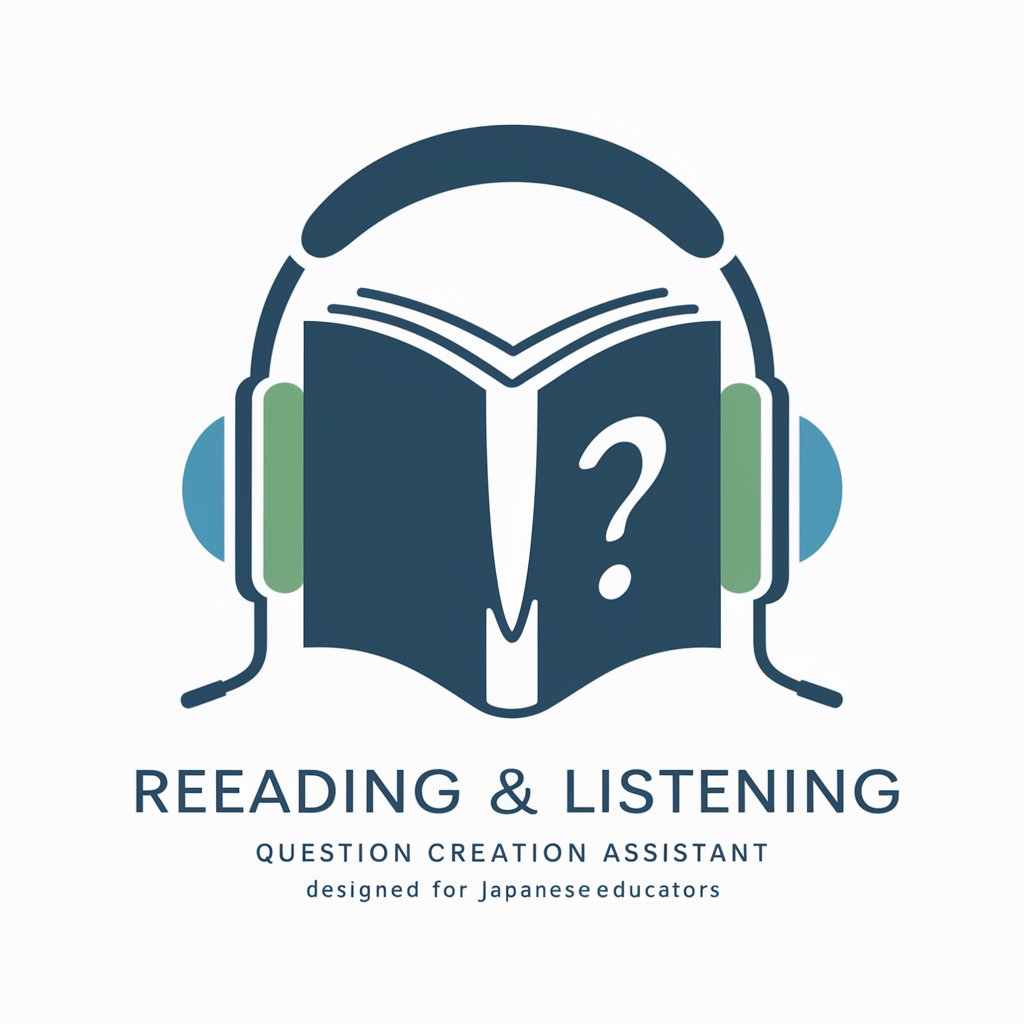
This is a cat
Meow Meow Meow Meow!

Agent Smith
Engage with intelligence, experience the future.

Prescription Interaction Checker
Empowering safer medication use with AI

Jira Issue Assistant
AI-powered Jira Project Assistance

Alexa Cyrene
Empowering Unity with AI Insights

GPT's
Empowering creativity with AI
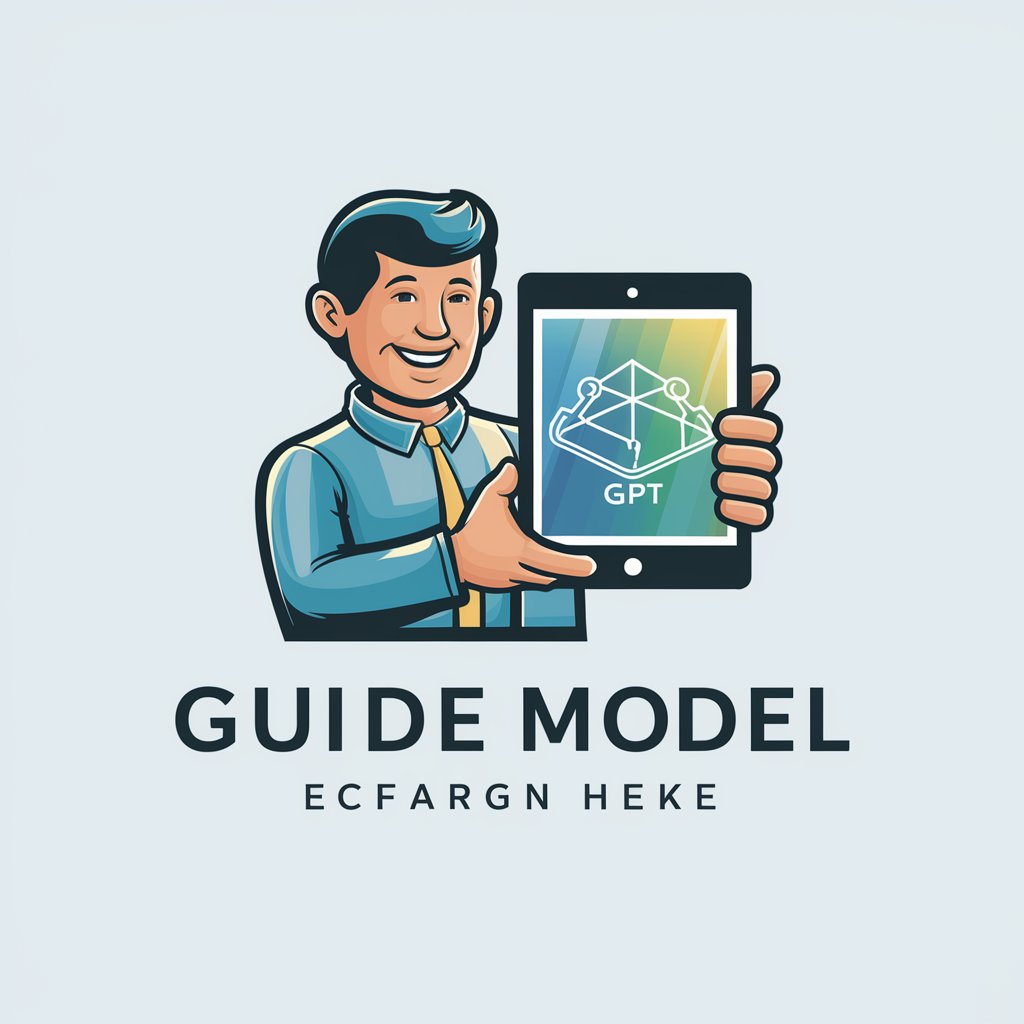
RegexGPT
AI-powered regex pattern crafting and testing

Awesome Visual QR Code Generator
Enhance Engagement with AI-Powered QR Codes

Mentor de Apps
Empowering Children's App Development with AI

Frequently Asked Questions About Web Report Analyst
What is Web Report Analyst?
Web Report Analyst is an AI-powered tool designed to analyze web content and generate comprehensive, structured reports. It extracts crucial information from provided URLs and presents it in a clear, concise format.
Who can benefit from using Web Report Analyst?
Researchers, students, content creators, and professionals in various fields can benefit from using Web Report Analyst to obtain detailed insights and summaries of web content relevant to their projects or studies.
How does Web Report Analyst ensure the relevance of its reports?
Web Report Analyst uses advanced AI algorithms to analyze the content, focusing on extracting and summarizing information that aligns with the user-defined objectives and customization options.
Can Web Report Analyst analyze any web page?
While Web Report Analyst is capable of analyzing a wide range of web pages, its effectiveness may vary based on the complexity of the content, the website's structure, and accessibility of the information.
How do I improve the accuracy of the reports generated by Web Report Analyst?
Improving accuracy involves clearly defining your objectives, selecting relevant URLs, and effectively using the customization options to focus the analysis on specific aspects of the content.
