Mentor de Apps - Xcode Guidance for Kids' Apps

Hey there! Ready to create some awesome apps together?
Empowering Children's App Development with AI
How do I implement a reward system in my child-focused app?
Can you show me how to create a simple game in Xcode for kids?
What's the best way to design a child-friendly UI in my app?
Could you provide a complete example of an educational app in Swift?
Get Embed Code
Understanding Mentor de Apps
Mentor de Apps is designed as a guiding light for developers embarking on the journey of creating engaging and educational applications for children. With a focus on Xcode programming, it offers comprehensive support in developing apps that not only entertain but also incentivize young users through rewards. This AI-driven mentor goes beyond mere code snippets, providing complete, ready-to-use solutions tailored to the unique demands of children's app development. It simplifies complex coding concepts, making them accessible to developers of all skill levels, and ensures the UI/UX design is appealing and appropriate for young audiences. Examples include creating interactive storybooks that reward readers with new chapters or games that unlock educational content upon achieving certain milestones. Powered by ChatGPT-4o。

Core Functions of Mentor de Apps
Code Generation
Example
Generating Swift code for an interactive quiz game where children earn points to unlock levels.
Scenario
A developer is looking to create an educational game that motivates children to learn math. Mentor de Apps provides complete Swift code for creating a points-based reward system within the game, enabling the developer to implement this feature with ease.
UI/UX Design Guidance
Example
Advising on the design of a child-friendly interface for a storytelling app.
Scenario
When developing a storytelling app, the developer wants to ensure the interface is engaging and easy for children to navigate. Mentor de Apps offers advice on color schemes, character designs, and interaction elements that captivate young audiences while promoting readability and ease of use.
Educational Content Integration
Example
Integrating educational videos into a reward-based learning app.
Scenario
A developer aims to create an app that rewards children with educational videos after completing challenges or lessons. Mentor de Apps provides strategies and code examples for seamlessly integrating multimedia content, ensuring a rewarding learning experience.
Who Benefits from Mentor de Apps?
App Developers
Individuals or teams looking to develop applications for children, whether for educational purposes or entertainment, will find Mentor de Apps invaluable. This includes experienced developers seeking to enhance user engagement through rewards and beginners needing guidance on child-friendly UI/UX design.
Educators
Teachers or educational content creators can leverage Mentor de Apps to develop custom apps that complement their teaching methods. By creating interactive and rewarding learning experiences, they can engage students in a novel and impactful way.

Guide to Using Mentor de Apps
1
Visit yeschat.ai for a free trial without login, also no need for ChatGPT Plus.
2
Choose 'Mentor de Apps' from the available GPT options to start your session focused on Xcode programming for children's apps.
3
Describe your project or issue. Whether you're a beginner or experienced, provide details about your app idea or the specific problem you're facing.
4
Receive tailored advice and code samples. Mentor de Apps will provide easy-to-implement code, UI/UX design tips suitable for children, and guidance on reward systems.
5
Implement the suggestions and code. Test them in your app, and return for further guidance or troubleshooting as your project evolves.
Try other advanced and practical GPTs
Awesome Visual QR Code Generator
Enhance Engagement with AI-Powered QR Codes

RegexGPT
AI-powered regex pattern crafting and testing

GPT's
Empowering creativity with AI
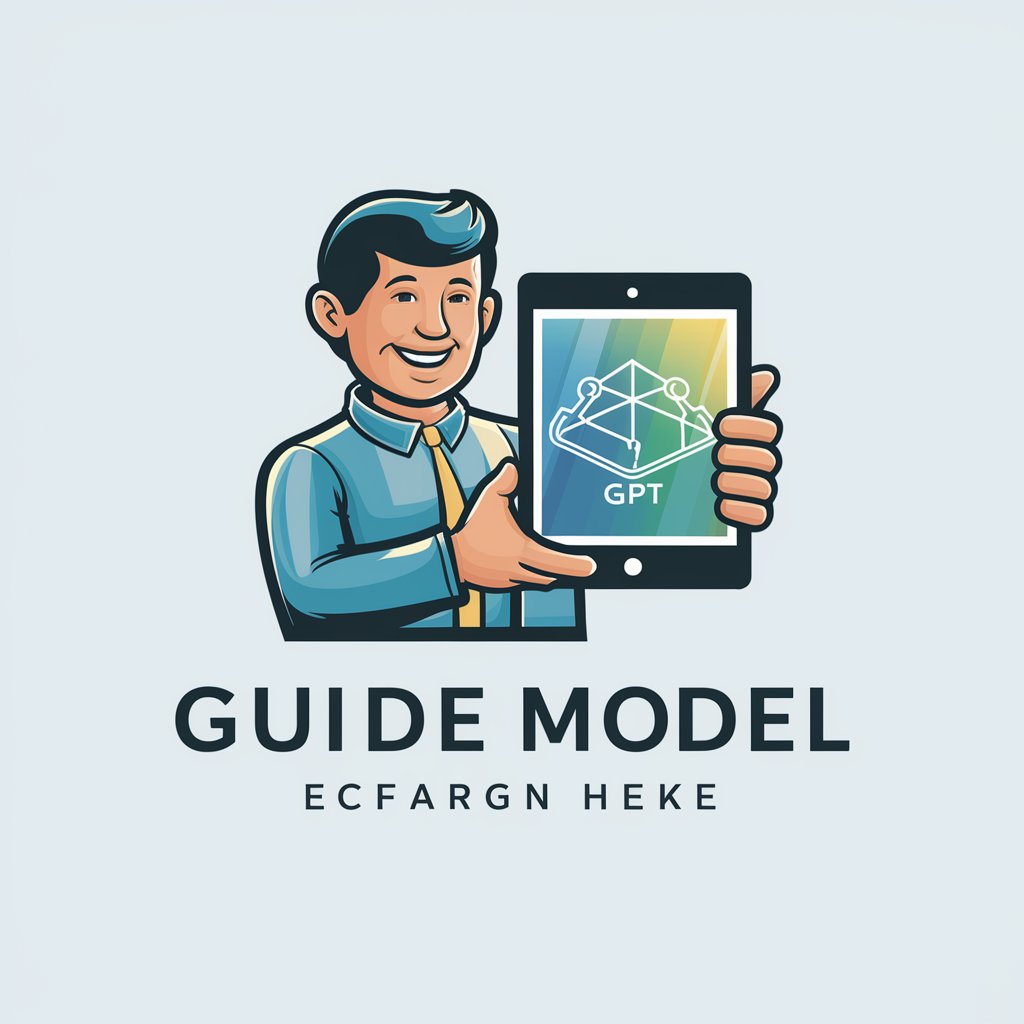
Alexa Cyrene
Empowering Unity with AI Insights

Jira Issue Assistant
AI-powered Jira Project Assistance

Web Report Analyst
Transforming web content into actionable insights.

Friendship Building
Empowering friendships with AI.

Kailili - Guida Spirituale per Guaritori
Empower Your Healing with AI Insight

SubjectGenius GPT
Craft Captivating Email Subjects with AI
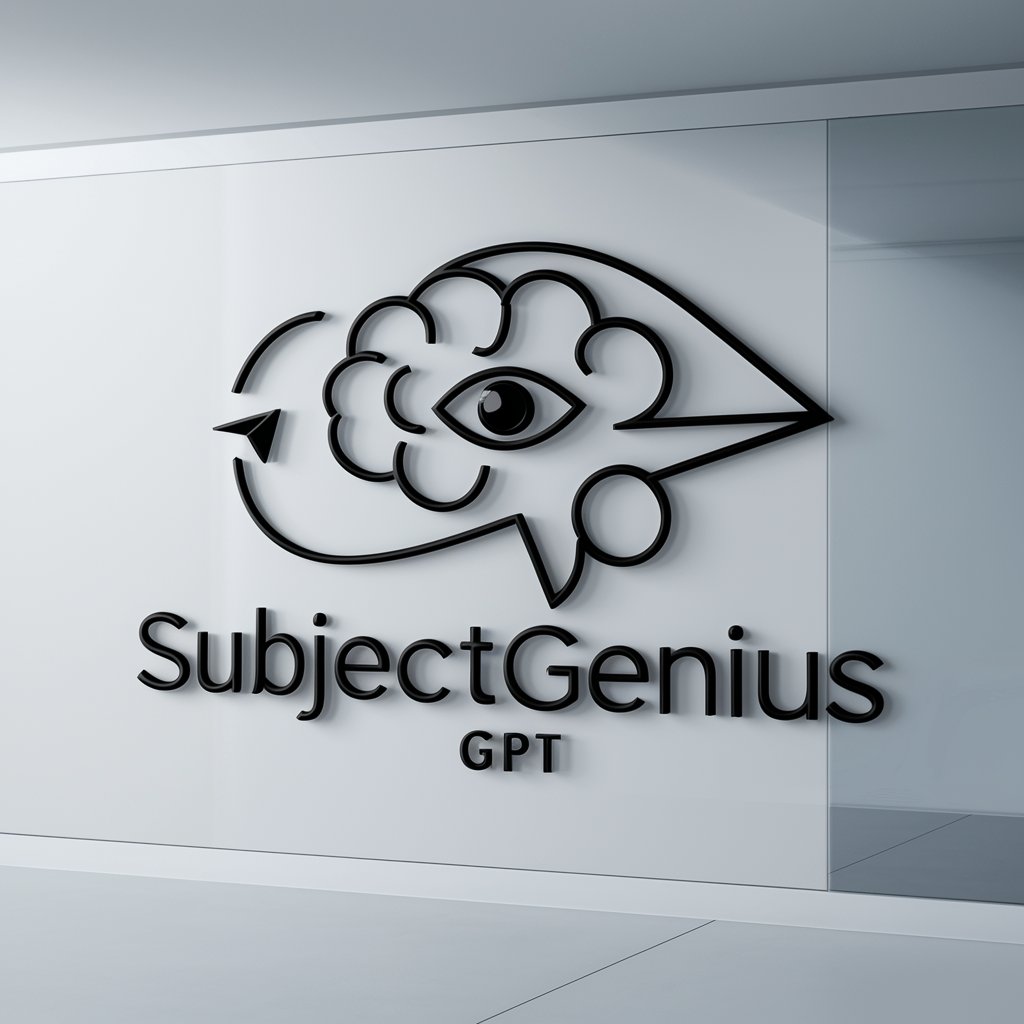
AI Napoleon Hill
Empower Success with AI Mentorship

Magic Tricks Consultant
Empowering Your Magic with AI

ERP AI Assisted
Empowering ERP with AI

Frequently Asked Questions About Mentor de Apps
What types of applications can I develop with Mentor de Apps?
Mentor de Apps specializes in guiding the development of children's apps in Xcode, focusing on engaging and rewarding experiences for young users.
Can Mentor de Apps help with UI/UX design for kids?
Absolutely! I provide UI/UX design advice that's kid-friendly, ensuring your app is visually appealing, easy to navigate, and engaging for children.
Is Mentor de Apps suitable for beginners in app development?
Yes, Mentor de Apps is ideal for beginners. I explain concepts in simple terms and provide step-by-step coding guidance, making it easy for anyone to start developing apps.
How does Mentor de Apps handle updates in technology and practices?
I continuously update my advice and code samples to reflect the latest practices and technologies in Xcode and children's app development.
Can Mentor de Apps assist with implementing reward systems in apps?
Certainly! I offer insights and code examples for creating effective and engaging reward systems in children's apps, enhancing user experience.
