Help Center - AI-Powered Support

Hello! How can I assist you today?
Empowering support with AI
How can I assist you with your customer support needs today?
What help center information are you looking for?
Need guidance on a specific issue? Let me know how I can help!
Looking for support services? I'm here to provide the information you need.
Get Embed Code
Overview of Help Center
Help Center is designed to act as a comprehensive support system for individuals seeking assistance across a wide range of inquiries and issues. Its core purpose is to provide detailed, accurate, and supportive guidance, ensuring users feel heard and helped. Unlike generic customer service platforms, Help Center is tailored to offer specific insights and solutions, leveraging a friendly and empathetic approach to make users feel at ease. It is built to handle queries from the simplest to the most complex, offering clarity and direction. For example, if a user is struggling with a software bug, Help Center can guide them through troubleshooting steps or direct them to the most appropriate support channel for their issue. Similarly, for a customer looking for product recommendations or usage tips, it can provide personalized advice based on the user's needs and preferences. Powered by ChatGPT-4o。

Core Functions of Help Center
Information Provision
Example
A user inquires about the steps to reset their password on a website. Help Center provides a detailed, step-by-step guide tailored to the website's specific reset process, including tips on creating a strong password.
Scenario
This function is crucial for users facing technical difficulties or needing clarification on procedures and policies. It ensures users have access to clear, concise, and accurate information, minimizing frustration and resolving issues efficiently.
Problem Solving
Example
A customer encounters an error message when trying to make an online purchase. Help Center offers diagnostic questions to identify the issue, suggests common fixes, and, if needed, directs the user to live support.
Scenario
Ideal for troubleshooting technical problems or addressing service-related concerns, this function helps users overcome obstacles that prevent them from achieving their goals, enhancing their overall experience.
Navigation Assistance
Example
A new user feels overwhelmed by the features of a complex application. Help Center provides a guided tour of the application's key features, including how to access and use them effectively.
Scenario
This function supports users unfamiliar with a service or platform, offering guidance that helps them utilize available resources fully and confidently.
Feedback and Improvement
Example
A user provides feedback on a service experience that was less than satisfactory. Help Center not only records this feedback but also offers immediate solutions or compensations if applicable, and ensures that the feedback is forwarded to the relevant department for action.
Scenario
Essential for continuous improvement, this function allows businesses to capture user feedback directly, making users feel valued and part of the improvement process.
Who Benefits from Help Center
Individual Customers
This group includes anyone seeking assistance with products or services they are using. They benefit from Help Center by getting personalized support, troubleshooting help, and advice on making the best use of the products or services they have purchased or are considering purchasing.
Small Business Owners
Small business owners often wear many hats and may not have dedicated support teams. Help Center can provide them with quick answers to operational, technical, or customer service questions, saving them time and resources.
Technical Users
This includes IT professionals or technically savvy individuals looking for advanced troubleshooting assistance or in-depth information about software, hardware, or technical products. Help Center can offer detailed technical guides and support that match their level of expertise.
Non-Tech-Savvy Users
Users who may not be familiar with digital platforms or technology can find Help Center especially beneficial. It provides easy-to-understand solutions and guidance, making technology more accessible and less intimidating for them.

How to Use the Help Center
Step 1
Begin by visiting yeschat.ai to access a free trial immediately, no ChatGPT Plus subscription or login required.
Step 2
Identify your query or the issue you need assistance with. Help Center supports a wide range of topics, so be as specific as possible.
Step 3
Use the search function or browse through the available categories to find resources or similar questions that might address your concern.
Step 4
If your query is unique or you need further clarification, utilize the option to submit a question directly through the platform.
Step 5
For the best experience, provide detailed information about your issue and be open to follow-up questions. This ensures precise and helpful advice.
Try other advanced and practical GPTs
SEO Scribe
Elevating Content with AI Insights

FamilyGPT
Empowering parents with AI-driven guidance.

JokeGPT
Bringing AI to the Art of Comedy

AIイケメンクリエーター
Craft Your Dream Ikemen with AI

ContextGPT
AI-powered, context-aware interaction

DEMmy
Optimize Emails with AI-Powered Insights

Date Scout
Empowering love with AI-driven insights.
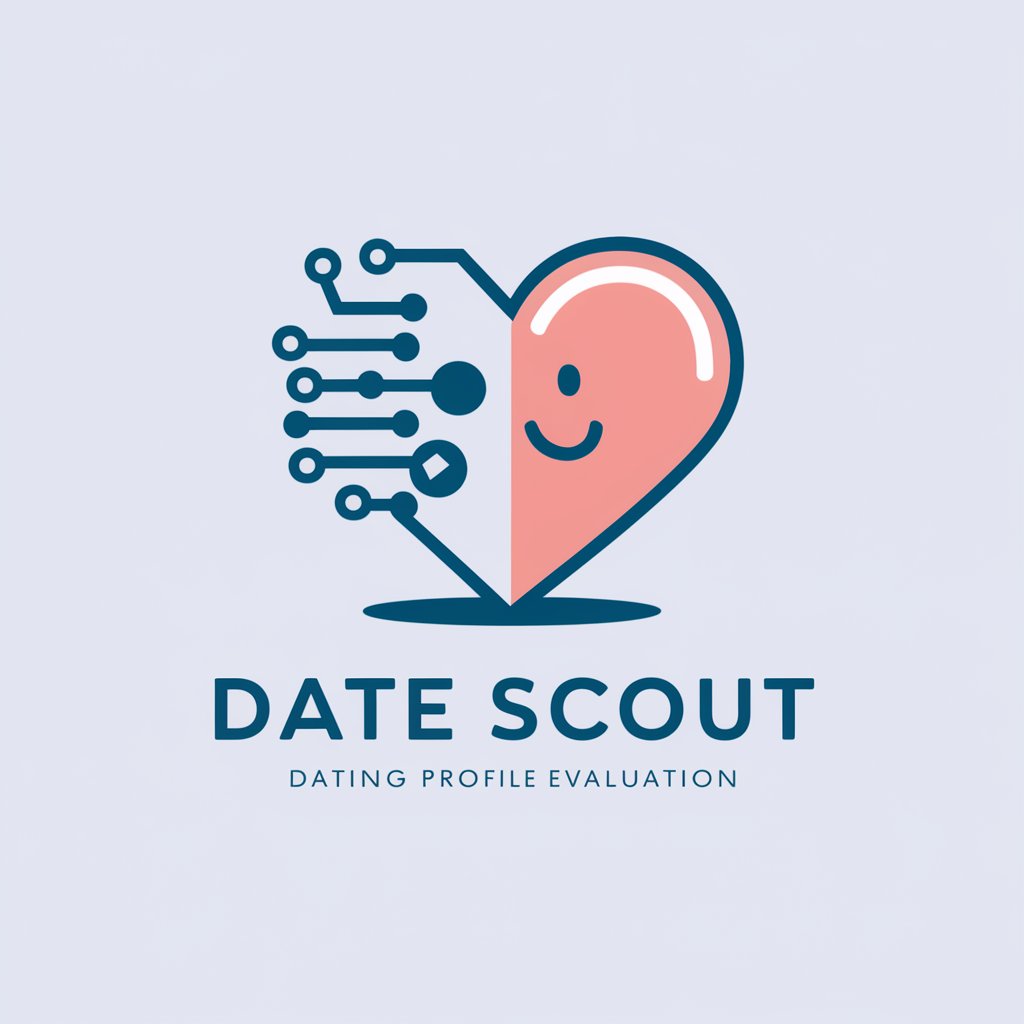
Bricking It
Transforming Memories into Lego Masterpieces
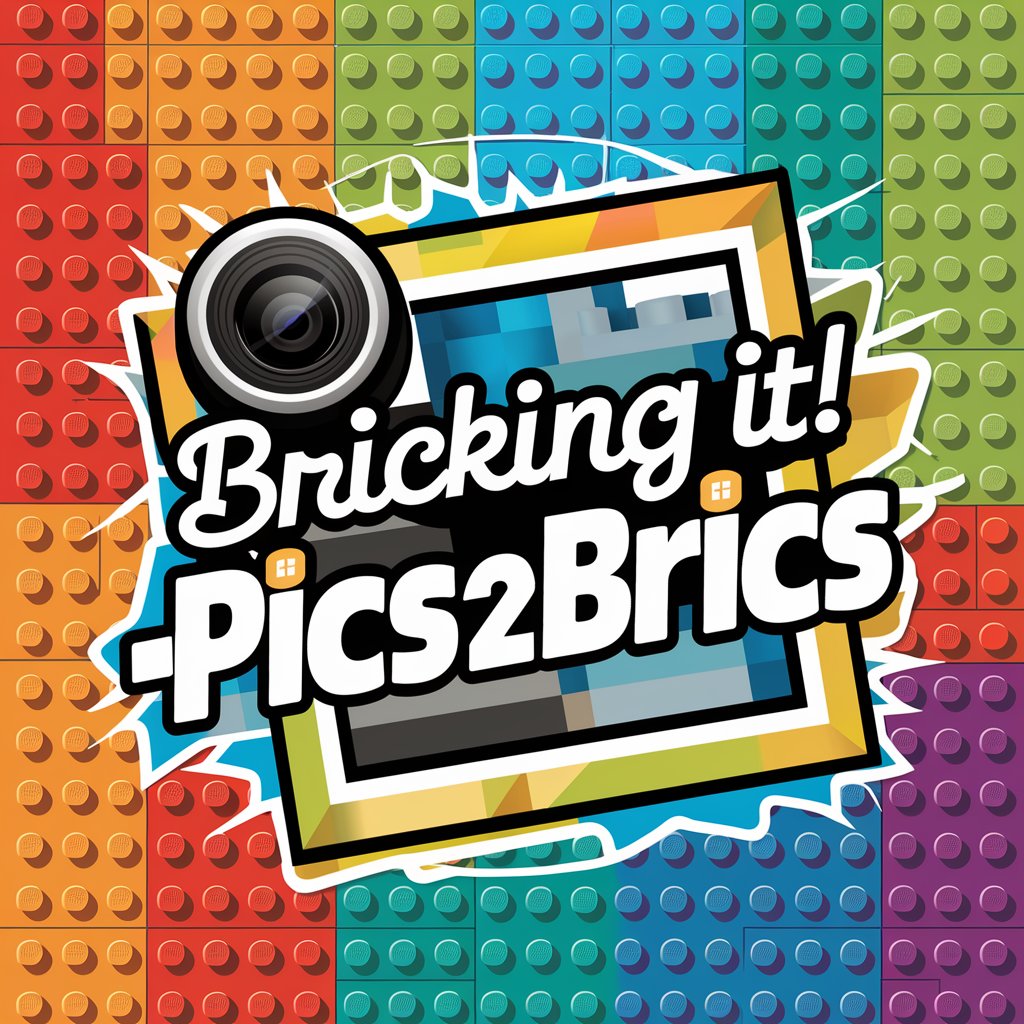
Genome Guide
Deciphering Genetics with AI
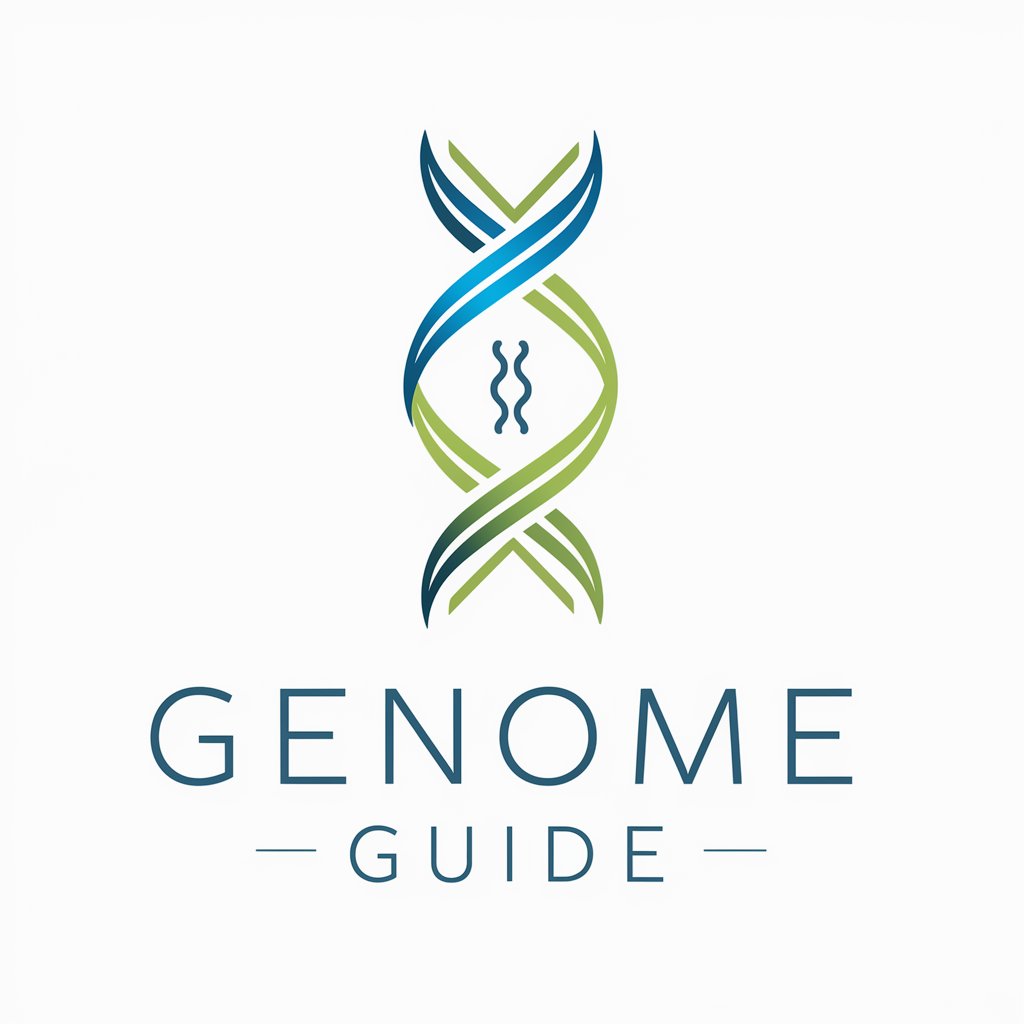
Promp Builder
Craft smarter AI prompts effortlessly

Article Rewriter
Revolutionize Your Text with AI

De Koppenklopper
Craft Engaging Headlines with AI
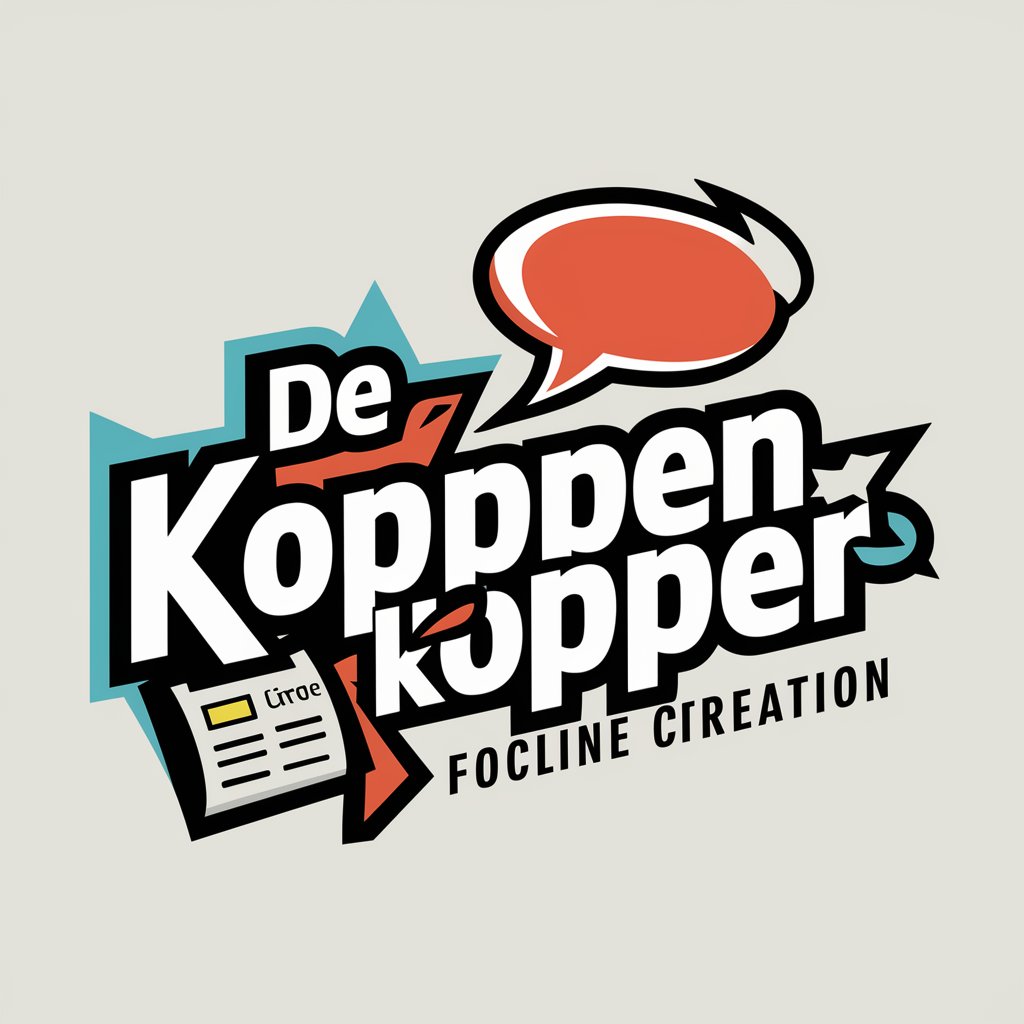
Frequently Asked Questions about Help Center
Can Help Center provide real-time support?
Yes, Help Center is designed to offer real-time assistance by leveraging AI technology, ensuring users receive immediate and relevant support for their queries.
Does Help Center offer support in languages other than English?
Currently, Help Center primarily operates in English. However, it's capable of understanding and providing assistance in a limited range of other languages, thanks to its AI capabilities.
Is Help Center capable of handling multiple queries at once?
Yes, Help Center is equipped to handle multiple queries simultaneously, thanks to its advanced AI infrastructure, ensuring efficient and effective support for all users.
How does Help Center ensure the privacy of its users?
Help Center prioritizes user privacy by utilizing secure communication channels and adhering to strict data protection policies, ensuring that all interactions and data remain confidential.
Can Help Center assist with technical issues?
Absolutely, Help Center is well-equipped to provide guidance on a wide range of technical issues, from software troubleshooting to guidance on using specific digital tools.
