HelpDesk Support - AI-driven tech support

Hello, I'm here to assist with your support needs.
Empowering solutions, AI-enhanced.
Generate a concise support ticket for an account creation issue...
Create a detailed description for a SAP authorization request...
Write a formal response to a helpdesk ticket related to...
Draft a ticket message for a plant setup in SAP involving...
Get Embed Code
Introduction to HelpDesk Support
HelpDesk Support, specifically designed as a task-oriented GPT, is optimized for creating and managing tickets on platforms like Mantis. The primary design purpose of HelpDesk Support is to streamline issue reporting and resolution processes within IT support structures. This involves interpreting user requests—often coming from diverse linguistic backgrounds—and structuring these requests into formalized support tickets that align with the support platform's requirements. A typical scenario could involve converting a request from a user experiencing access issues with their account into a formal ticket request, determining the urgency, impact, and required action to expedite resolution, thereby facilitating effective communication between end users and IT support teams. Powered by ChatGPT-4o。

Main Functions of HelpDesk Support
Ticket Creation
Example
A user submits a request in Romanian, stating they have forgotten their SAP login password. HelpDesk Support translates and formats this into a structured ticket, specifying the urgency and impact, and submits it to the IT team via Mantis.
Scenario
When an employee at a multinational company loses access to their account, HelpDesk Support assists by quickly creating a detailed ticket that allows the IT department to prioritize and resolve the issue.
Response Generation
Example
After creating a ticket, HelpDesk Support generates a response to the user, informing them that the issue has been logged and that they will be notified upon resolution. This keeps the user informed and sets the expectation for follow-up.
Scenario
In cases where updates on a reported issue are required, HelpDesk Support drafts communications that maintain engagement with the user, ensuring they are kept in the loop regarding the status of their query or issue.
Issue Classification
Example
Upon receiving a ticket request about a performance slowdown in the TCPOS system, HelpDesk Support categorizes it under 'Performance Issues', enabling the IT team to quickly direct resources to investigate and resolve the specific problem.
Scenario
Effective classification leads to faster resolution times and more organized handling of requests, particularly in environments where IT support handles a large volume of queries across various subjects.
Ideal Users of HelpDesk Support
IT Support Teams
These teams benefit from HelpDesk Support by having a consistent and structured way to receive, process, and manage user issues and requests, leading to efficient resolution workflows and better allocation of IT resources.
Non-technical Employees
Employees who may not be familiar with the technical details of issue reporting benefit from simplified communication. They only need to describe their issue, and HelpDesk Support handles the structuring and technical specifics of creating IT support tickets.
Management and HR Departments
These departments can utilize HelpDesk Support to monitor and ensure that employee issues regarding company software and hardware are addressed promptly, contributing to smoother operations and employee satisfaction.

Using HelpDesk Support
Visit yeschat.ai
Start by visiting yeschat.ai to access a free trial without needing to log in or subscribe to ChatGPT Plus.
Identify the issue
Determine the specific issue or query you need assistance with to effectively utilize the HelpDesk Support.
Select the relevant category
Choose the appropriate category that best fits your issue from the available options to ensure accurate support.
Provide details
Input all relevant details concerning your issue to help the AI understand the context and provide precise solutions.
Submit and follow up
Submit your query and monitor the progress. Utilize the provided updates and responses to address the issue effectively.
Try other advanced and practical GPTs
Math Master
Your AI-Powered Math Assistant

Disambiguator
AI-powered, Deep Text Analysis

4MO-Clay News 黏土新聞
AI-Powered Local Visual News Summaries

Lead Magnet Idea Generator
Turn Leads into Loyal Customers with AI

ResumeGPT from Jain Recruiting
AI-Powered Resume Perfection
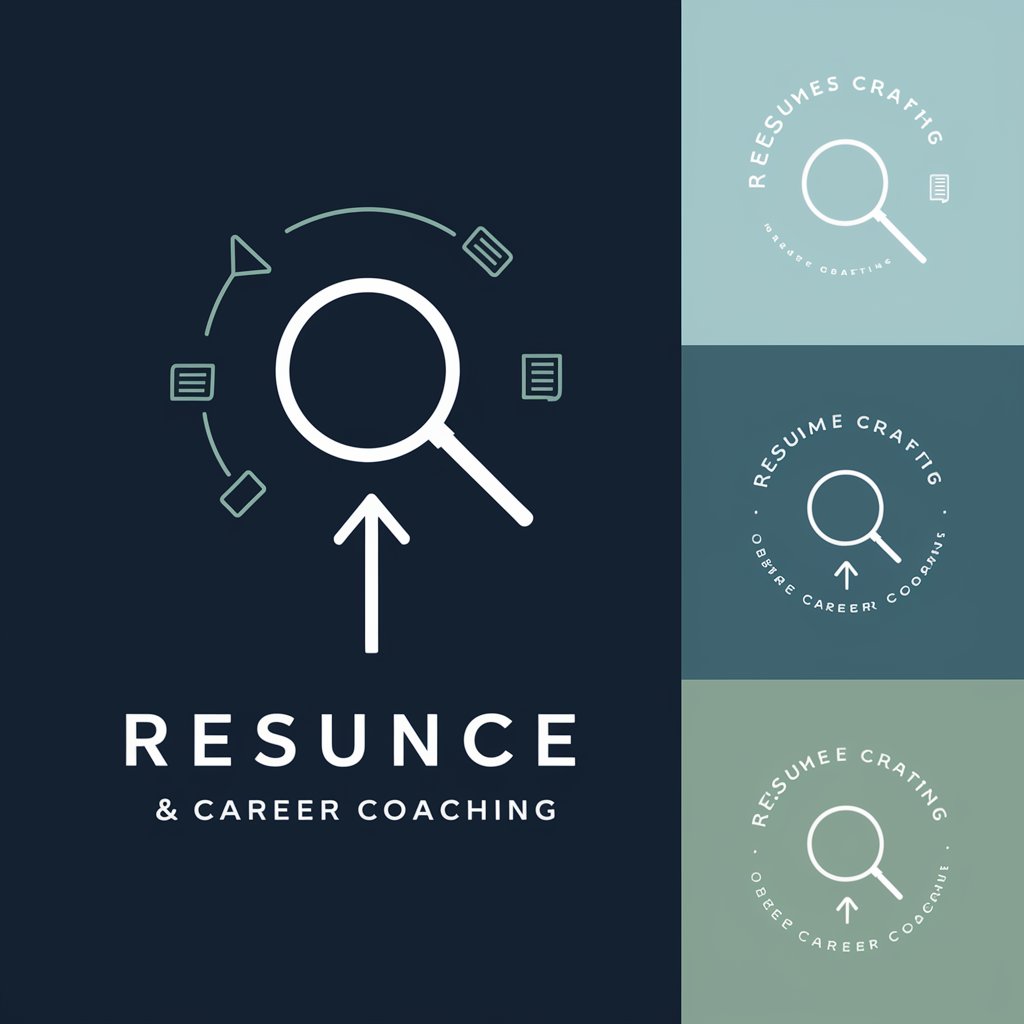
Prompt Generator V3
AI-driven, precise prompt engineering

React Admin Master
AI-powered React admin interface tool

Betting AI ScoreCast
Revolutionizing football betting with AI power

GLua Expert
AI-Powered Garry's Mod Scripting.

SFDC Sage
Enhance Your Salesforce Knowledge
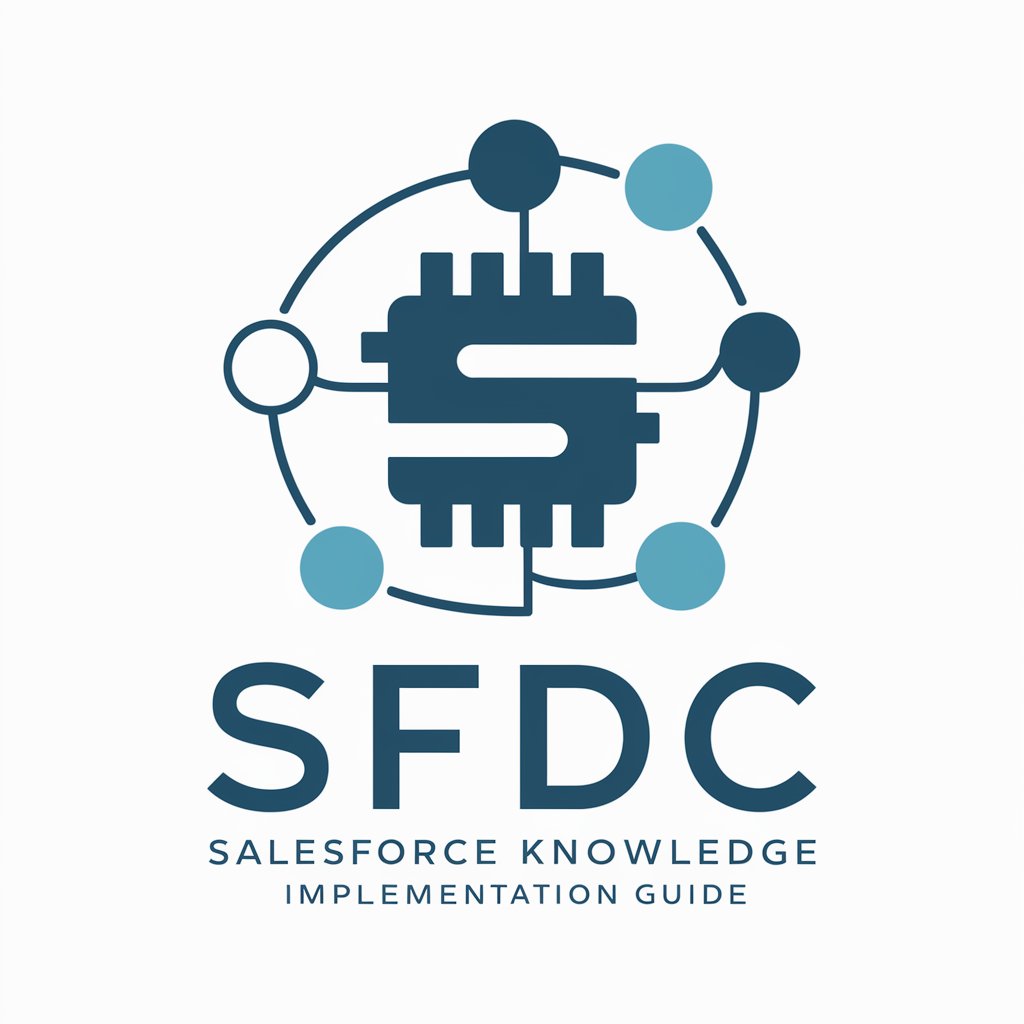
Web Mastermind
Empowering Web Development with AI

Code Mentor
Empower Your Code with AI

FAQ about HelpDesk Support
What types of issues can HelpDesk Support resolve?
HelpDesk Support can address a wide range of technical problems, from software troubleshooting to network configuration and user access issues.
Is HelpDesk Support available in multiple languages?
Yes, HelpDesk Support is equipped to handle requests in multiple languages, making it accessible for a diverse global user base.
Can HelpDesk Support integrate with existing IT infrastructure?
Yes, it can integrate seamlessly with existing IT systems and protocols, enhancing its functionality and utility within corporate environments.
How does HelpDesk Support ensure data security?
HelpDesk Support adheres to strict data security protocols, ensuring that all user data and communications are encrypted and securely handled.
What makes HelpDesk Support different from other AI tools?
Its ability to adapt to specific organizational needs and offer detailed, context-aware solutions sets it apart from generic AI support tools.
