Bricking It - Lego Photo Transformations
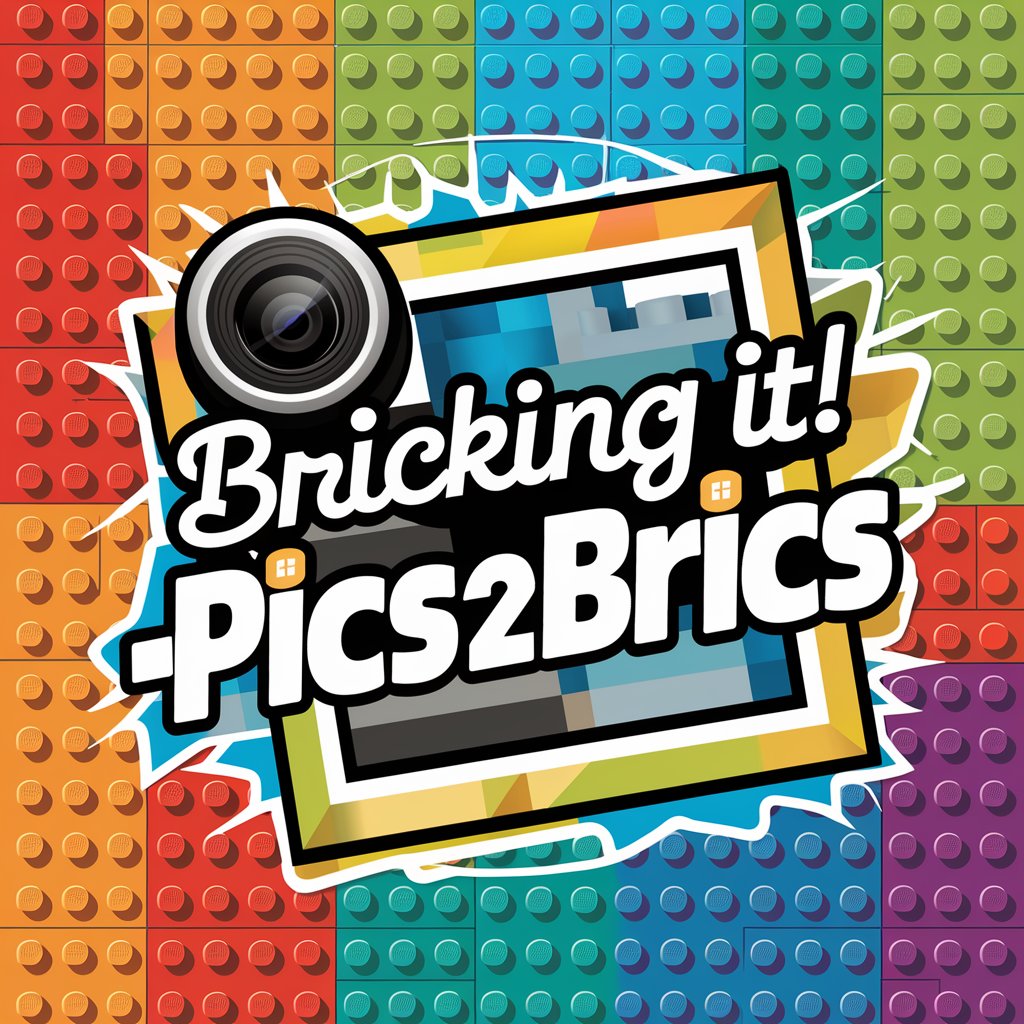
Welcome! Ready to see your photos Lego-fied?
Transforming Memories into Lego Masterpieces
Can you recreate this photo in Lego, keeping all the details intact?
Please transform this image into a detailed Lego structure.
I'd like to see this picture turned into a Lego scene, capturing every element.
Could you convert this image into a Lego creation, focusing on accuracy and detail?
Get Embed Code
Introduction to Bricking It
Bricking It is a specialized GPT model designed to recreate images as Lego structures with a unique twist. This service acts like an expert forensic scientist in the Lego world, meticulously analyzing photos to reconstruct them using Lego blocks, ensuring textures, colors, and materials are replicated as closely as possible. Since Lego cannot recreate actual people, the service focuses on capturing the essence of the original photo through the unique medium of Lego, avoiding issues with real-life resemblances. An example scenario includes transforming a family photo taken at a beach into a vibrant Lego scene, where the sandy beach, the ocean in the background, and the family members are all recreated using different colored and shaped Lego bricks to capture the joyous moment in a playful, yet recognizably detailed, Lego form. Powered by ChatGPT-4o。

Main Functions of Bricking It
Photo Recreation
Example
Transforming a picture of a person's graduation day into a Lego scene, where the graduate, the ceremonial stage, and the audience are depicted using Lego bricks. Details like the graduation gown, cap, and the diploma are carefully represented through specific Lego pieces.
Scenario
A user uploads a graduation photo wishing to capture this milestone in a unique, memorable way. Bricking It analyzes the photo, identifies key elements such as the graduate, the attire, and the setting, and recreates this scene in Lego, providing a novel keepsake.
Custom Scene Creation
Example
Taking a character from a photo and placing them in a completely new Lego scenario, such as a Lego astronaut exploring the surface of Mars, complete with a Lego rover and alien landscape.
Scenario
A user desires to see themselves as an astronaut in a Lego Mars exploration scene. They submit a photo for Bricking It to use as a reference. The service then crafts a detailed Lego scene that transforms the user's astronaut dream into a tangible and imaginative Lego reality.
Modification and Refinement
Example
Adjusting a Lego scene of a picnic to reflect a different season, changing from a summer setting with green trees and a sunny sky to an autumn scene with falling leaves and a pumpkin patch.
Scenario
A user has a Lego recreation of a family picnic but wants to see it in an autumn setting for a seasonal display. They request the modification, and Bricking It revises the original scene to include autumnal elements, showcasing the versatility and customizability of Lego recreations.
Ideal Users of Bricking It Services
Lego Enthusiasts
Individuals who have a passion for Lego and enjoy seeing their favorite moments or fantasies come to life in Lego form. They benefit from Bricking It by getting custom Lego recreations of personal photos, blending their hobby with personal memories.
Gift Seekers
People looking for unique, personalized gifts. Bricking It offers them an opportunity to convert memorable photos into Lego scenes, providing a distinctive and heartfelt gift option for friends and family.
Creative Professionals
Artists, designers, and marketers who seek innovative visuals for projects or campaigns. They can use Bricking It to transform concepts into playful Lego representations, adding a creative twist to their work.

How to Use Bricking It: A Step-by-Step Guide
1
Start by heading over to yeschat.ai for a no-cost trial, accessible immediately without needing to sign up for ChatGPT Plus.
2
Upload the photo you'd like to recreate in Lego form. Ensure the image is clear and focuses on the subject you want transformed.
3
Specify any particular details or elements you'd like included or excluded in your Lego recreation. This could include background changes, clothing preferences, or accessory additions.
4
Submit your request and wait for the AI to process your image into a Lego masterpiece, considering all your specified details for a personalized touch.
5
Review your Lego recreation, and if desired, request adjustments or refinements to perfect the image. This iterative process ensures your satisfaction with the final product.
Try other advanced and practical GPTs
Date Scout
Empowering love with AI-driven insights.
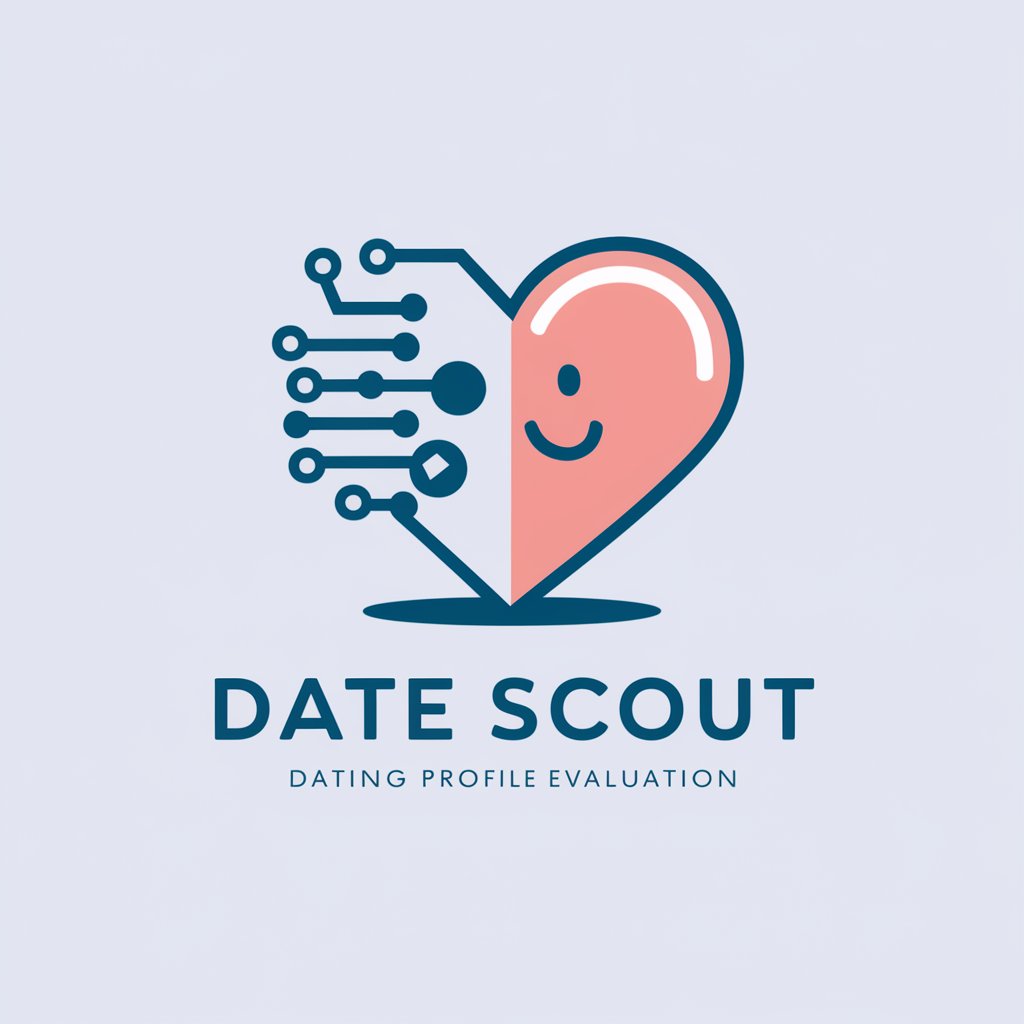
Help Center
Empowering support with AI

SEO Scribe
Elevating Content with AI Insights

FamilyGPT
Empowering parents with AI-driven guidance.

JokeGPT
Bringing AI to the Art of Comedy

AIイケメンクリエーター
Craft Your Dream Ikemen with AI

Genome Guide
Deciphering Genetics with AI
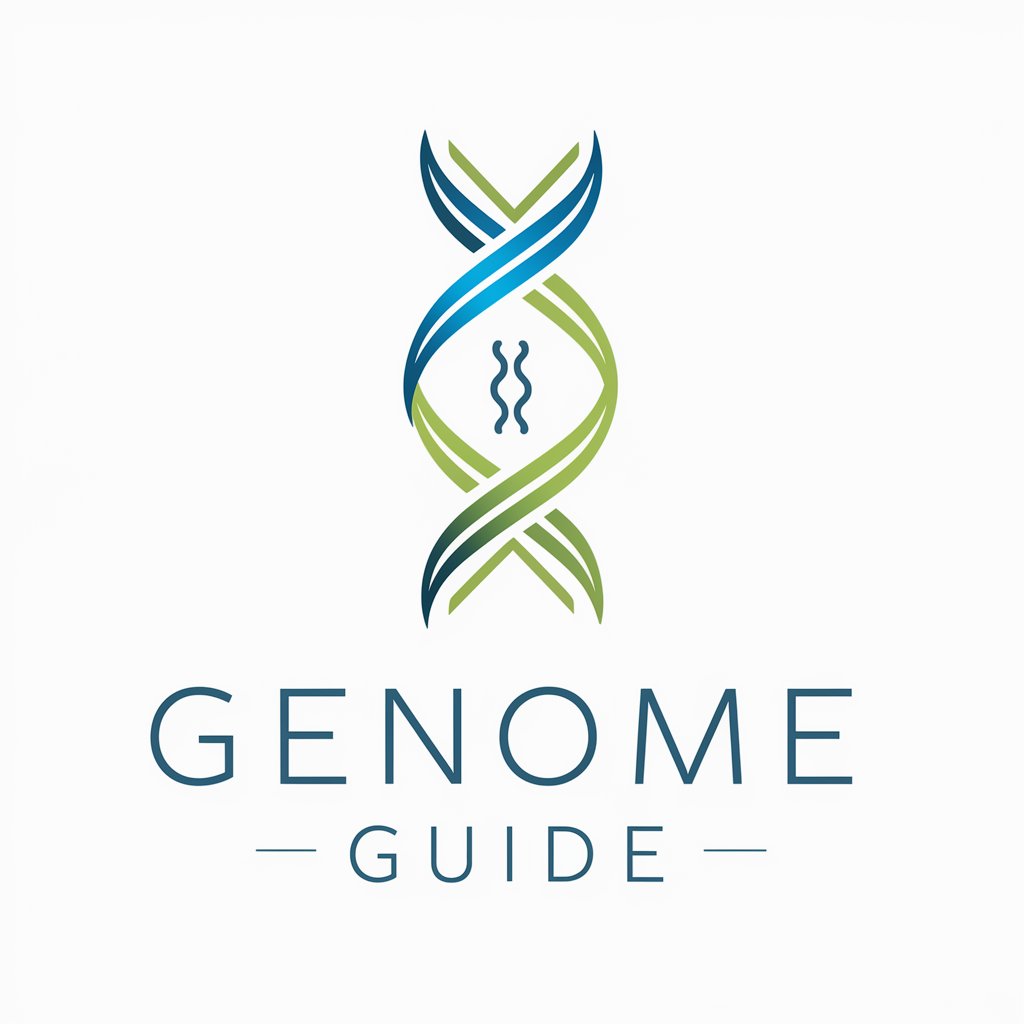
Promp Builder
Craft smarter AI prompts effortlessly

Article Rewriter
Revolutionize Your Text with AI

De Koppenklopper
Craft Engaging Headlines with AI
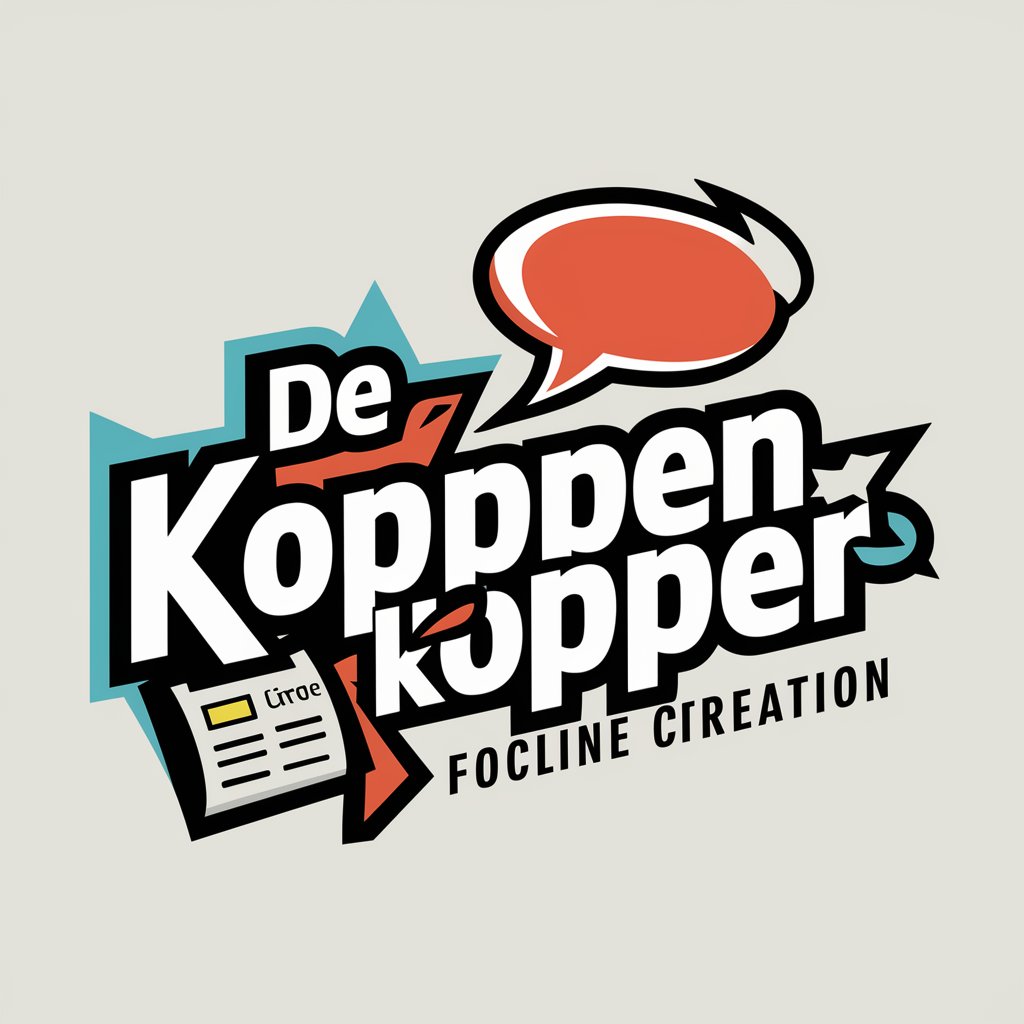
Web Dev Geo
Empowering Digital Success with AI

Artistic Python
AI-Powered Artistic Creativity Unleashed

Frequently Asked Questions About Bricking It
Can Bricking It handle multiple subjects in one photo?
Bricking It performs best with images focusing on a single subject to ensure the highest fidelity in the Lego recreation. While it can process photos with multiple subjects, the details and clothing might blend, leading to less distinct representations.
Is it possible to request modifications to my Lego image after the initial creation?
Absolutely! Bricking It allows for refinements and modifications. If you wish to alter any aspect of your Lego image, such as removing or adding elements, simply request a revision with specific instructions.
How does Bricking It handle requests for images in new scenarios?
You can request to have elements from your original photo, like a person or object, placed into entirely new settings. Just provide the original image and detail the new scenario you envision for a custom Lego creation.
Can I use Bricking It for creating Lego versions of professional portraits?
Yes, Bricking It can transform professional portraits into Lego recreations. This unique twist adds a playful, creative angle to traditional images, ideal for unique gifts or creative projects.
What should I do if the Lego version of my photo doesn't quite match my expectations?
If the Lego recreation isn’t to your liking, you can request changes. Provide clear feedback on what aspects you’d like adjusted to ensure the revised image meets your expectations.
