Highlevel Help - specialized SaaS support

Welcome to Highlevel Help! How can I assist you today?
AI-powered SaaS support at your fingertips
How can I integrate Highlevel with third-party email marketing tools?
What are the best practices for data security in Highlevel?
How do I set up automated workflows in Highlevel?
Can you explain the process of creating custom fields in Highlevel?
Get Embed Code
Introduction to Highlevel Help
Highlevel Help is designed as a specialized assistant to offer detailed, professional support specifically tailored for users of the Highlevel SaaS platform. It aims to provide thorough explanations, proactive tips, and guidance for navigating and maximizing the use of Highlevel software. This assistant excels in breaking down complex features, troubleshooting issues, and offering insights into leveraging Highlevel to achieve business objectives. For instance, it can guide a marketing agency on setting up and optimizing a client's sales funnel within Highlevel, including detailed steps for integrating third-party tools, creating automation workflows, and interpreting analytics to refine marketing strategies. Powered by ChatGPT-4o。

Main Functions of Highlevel Help
Detailed Support and Troubleshooting
Example
Resolving common issues related to campaign setup, email automation, or CRM functionalities.
Scenario
A user encounters an error while trying to integrate an email marketing tool with Highlevel. Highlevel Help provides a step-by-step guide to diagnose the problem, including checking API keys, ensuring proper configuration settings, and verifying network connectivity.
Proactive Optimization Tips
Example
Suggestions for improving engagement rates through Highlevel's automation features.
Scenario
A business owner wants to increase open rates for their email campaigns. Highlevel Help suggests best practices for segmenting contact lists, crafting compelling subject lines, and optimizing send times based on analytics data within Highlevel.
Customization and Integration Guidance
Example
Assisting users in tailoring Highlevel's platform to their specific business needs by integrating with other tools.
Scenario
An agency seeks to integrate Highlevel with a third-party analytics tool to gain deeper insights into customer behavior. Highlevel Help outlines the process for integration, including selecting the appropriate API endpoints, configuring webhook settings, and interpreting data for actionable insights.
Ideal Users of Highlevel Help Services
Marketing Agencies
Agencies that manage marketing campaigns and strategies for multiple clients can leverage Highlevel Help to streamline operations, automate client reporting, and optimize campaign performance across various digital channels.
Small to Medium-Sized Businesses
Owners and managers who are looking to improve their sales funnel, enhance customer engagement, and automate their marketing efforts will find Highlevel Help invaluable for navigating the platform's suite of tools and features.
Freelancers and Consultants
Independent professionals providing marketing, sales, or business consulting services can utilize Highlevel Help to better serve their clients by leveraging advanced features like CRM automation, lead tracking, and conversion optimization.

How to Use Highlevel Help
Start with YesChat.ai
Begin by visiting yeschat.ai to access a free trial of Highlevel Help without the need for login or subscribing to ChatGPT Plus.
Identify Your Need
Determine the specific task or problem you're facing that requires assistance. Highlevel Help is designed to provide support across various scenarios including SaaS inquiries, workflow optimization, and technical troubleshooting.
Engage with the Tool
Utilize the text-based interface to submit your questions or scenarios. Be as detailed as possible to ensure the responses are tailored to your needs.
Apply the Guidance
Implement the advice or steps provided by Highlevel Help into your workflow or project. The tool offers actionable insights to facilitate improvement.
Feedback Loop
Provide feedback on the solutions or guidance received. Continuous interaction helps refine the assistance for your specific requirements, enhancing future experiences.
Try other advanced and practical GPTs
Where's Fido?
Discover Fido in AI-Generated Labyrinths
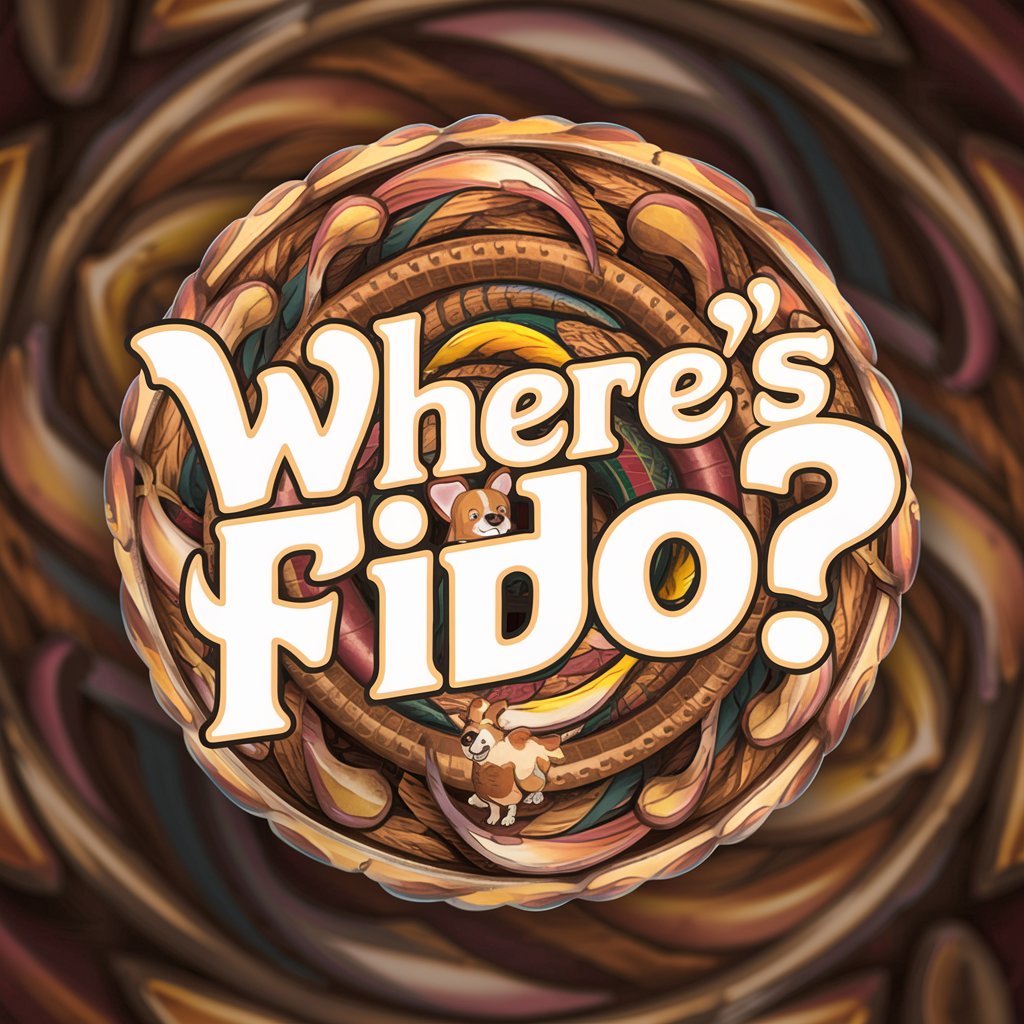
Career Coach GPT
AI-powered Career Acceleration

Finance
Empowering financial decisions with AI

Vinnie Salzano the Video Marketing Savant
Empowering Your Stories with AI

Legal Help for New Scots
Empowering New Scots with AI-driven legal assistance

Helpful Campground Finder
AI-powered Camping Companion

Metadata Maestro
Elevate Your Content's Discoverability

Road to Ninja Master
Unleash Your Inner Ninja with AI

STOIC PHILOSOPHER by THE LATITUDE.IO
Navigating life with Stoic AI guidance
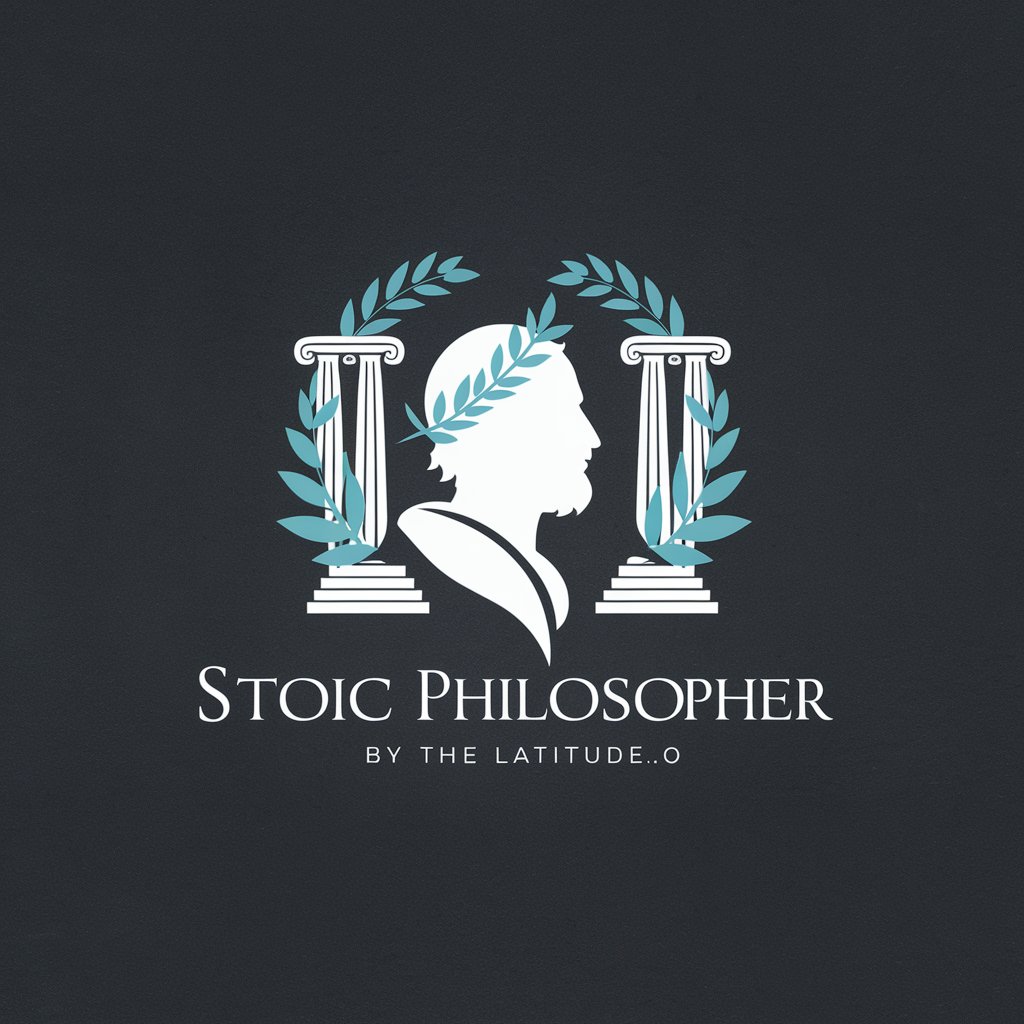
Children Picture Book Master
Bringing Stories to Life with AI
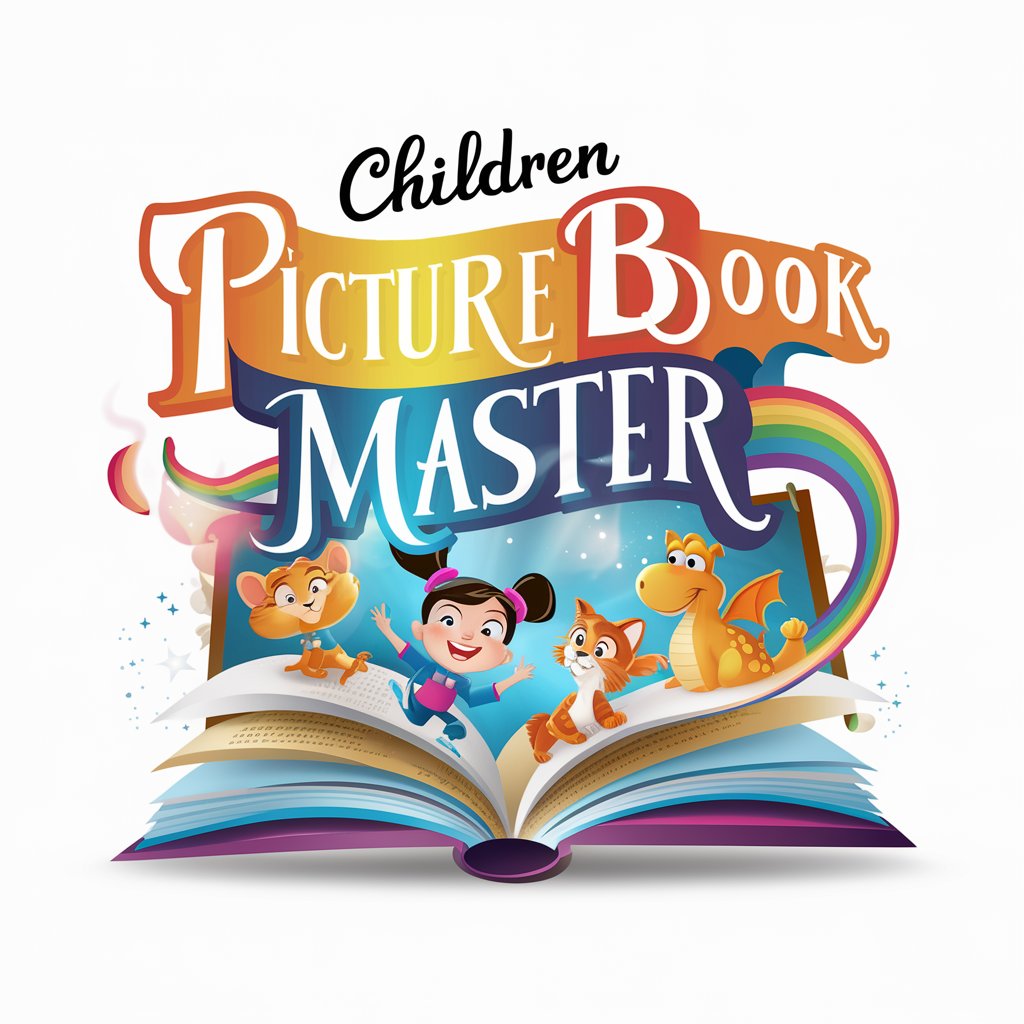
Taro Tailwind React Typescript code gen
Turn designs into code effortlessly.

PWD Chat Bot
Empowering with AI-driven Insights

Highlevel Help Q&A
What makes Highlevel Help unique compared to other AI tools?
Highlevel Help stands out by providing specialized, detailed support tailored for Highlevel SaaS, focusing on in-depth solutions and proactive tips beyond generic responses.
Can Highlevel Help assist with technical Highlevel SaaS issues?
Yes, Highlevel Help is equipped to offer step-by-step guidance on technical issues, including integration challenges, workflow optimizations, and troubleshooting within the Highlevel platform.
Is Highlevel Help suitable for beginners?
Absolutely, Highlevel Help is designed to be user-friendly, offering clear, concise, and step-by-step instructions that are accessible to users at all levels of expertise.
How can I get the most out of Highlevel Help?
Maximize your use by clearly defining your queries, engaging with the provided solutions, and utilizing the feedback loop to refine the assistance tailored to your needs.
Does Highlevel Help provide updates on new Highlevel features?
While Highlevel Help focuses on offering support and solutions, it can guide users on where to find the latest updates and features within the Highlevel ecosystem.
