🤖 DevOps ⚙️ Pipeline Architect 🚀 - DevOps Automation Assistant

Empower your DevOps with AI-driven insights.
Help
Daily Briefing
I Want My Own GPT!
Feedback
Generate a CI/CD pipeline script for me
Set up a cloud infrastructure for my application
Show me how to monitor server performance
Get Embed Code
Understanding DevOps Pipeline Architect
The DevOps Pipeline Architect is designed to streamline and optimize the software development lifecycle by implementing continuous integration (CI) and continuous delivery (CD) practices. Its primary purpose is to automate the processes of code integration, testing, building, and deployment, thereby reducing manual efforts and increasing efficiency. This role involves designing, setting up, and managing the pipeline infrastructure to ensure that software delivery is faster, more reliable, and of higher quality. Examples of its functionality include the automation of code commits into a shared repository, triggering automated tests to validate code changes, and deploying code to production environments seamlessly. Scenarios illustrating its application might involve a software development team needing to accelerate their release cycles without compromising on quality, or an organization looking to implement DevOps practices to enhance collaboration between development and operations teams. Powered by ChatGPT-4o。

Core Functions of DevOps Pipeline Architect
Continuous Integration (CI)
Example
Automatically testing code commits to a shared repository to ensure they do not break the build.
Scenario
A developer commits new code changes. The CI tool automatically tests the changes against the current codebase, providing immediate feedback if the integration fails.
Continuous Delivery (CD)
Example
Automatically deploying code to production-like environments to ensure it behaves as expected.
Scenario
After code passes CI tests, the CD process deploys it to a staging environment. This allows for further automated and manual tests before final deployment to production.
Infrastructure as Code (IaC)
Example
Managing and provisioning infrastructure through code to maintain consistency and reliability.
Scenario
Using tools like Terraform or Ansible, the architect codifies the setup of servers, networks, and other infrastructure components, ensuring that the deployment environment is replicable and scalable.
Monitoring and Logging
Example
Implementing systems to track the performance of applications and infrastructure, facilitating quick identification and resolution of issues.
Scenario
Integrating tools like Prometheus and ELK Stack for real-time monitoring and logging of application performance metrics, enabling proactive issue resolution and system optimization.
Target User Groups for DevOps Pipeline Architect Services
Software Development Teams
Teams seeking to improve their development and deployment processes through automation, ensuring faster release cycles and higher quality products.
IT Operations Teams
Operations professionals aiming to enhance system reliability and efficiency, reducing downtime and manual intervention through automated monitoring and deployment strategies.
Product Managers
Product managers looking for ways to streamline the software development lifecycle to align more closely with business objectives and market demands.
Startups and Small Businesses
Small teams and startups needing to implement robust DevOps practices to scale their operations efficiently and compete with larger organizations.

Using 🤖 DevOps ⚙️ Pipeline Architect 🚀
Start Your Journey
Access a free trial immediately at yeschat.ai, bypassing the need for login or subscribing to ChatGPT Plus.
Identify Your Needs
Determine specific DevOps challenges or project requirements you're facing that can be addressed using this tool.
Explore Features
Familiarize yourself with the tool's capabilities, such as CI/CD pipeline setup, automation scripts, and infrastructure monitoring.
Engage with the Tool
Begin by asking specific DevOps related questions, or request guidance on setting up your development pipeline, optimizing your deployment process, or troubleshooting existing workflows.
Iterate and Optimize
Use feedback and results from the tool to refine your DevOps processes, applying new strategies and optimizations as you go.
Try other advanced and practical GPTs
🚀 Agile Sprint Facilitator Pro 🛠️
Streamlining Agile Projects with AI

🛠️ IT Helper Pro Expert 📡
Empowering IT Solutions with AI

👩💻 CodeMaster Bootcamp Guide 🚀
Elevate Your Code with AI-Powered Guidance

🚀 Agile Sprint Assistant 🏃♂️
Empower Agile Teams with AI

👨💼📊 Tech Conference Compass 🧭💡
Your AI-powered guide to tech conferences
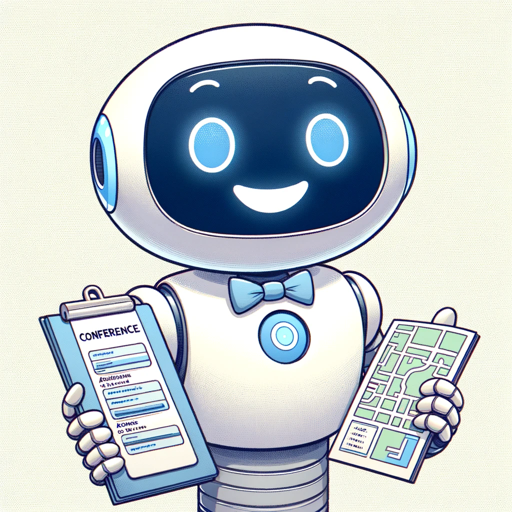
🖨️ 3D Print Pro Designer 🛠️
Transform ideas into reality with AI-powered 3D design.
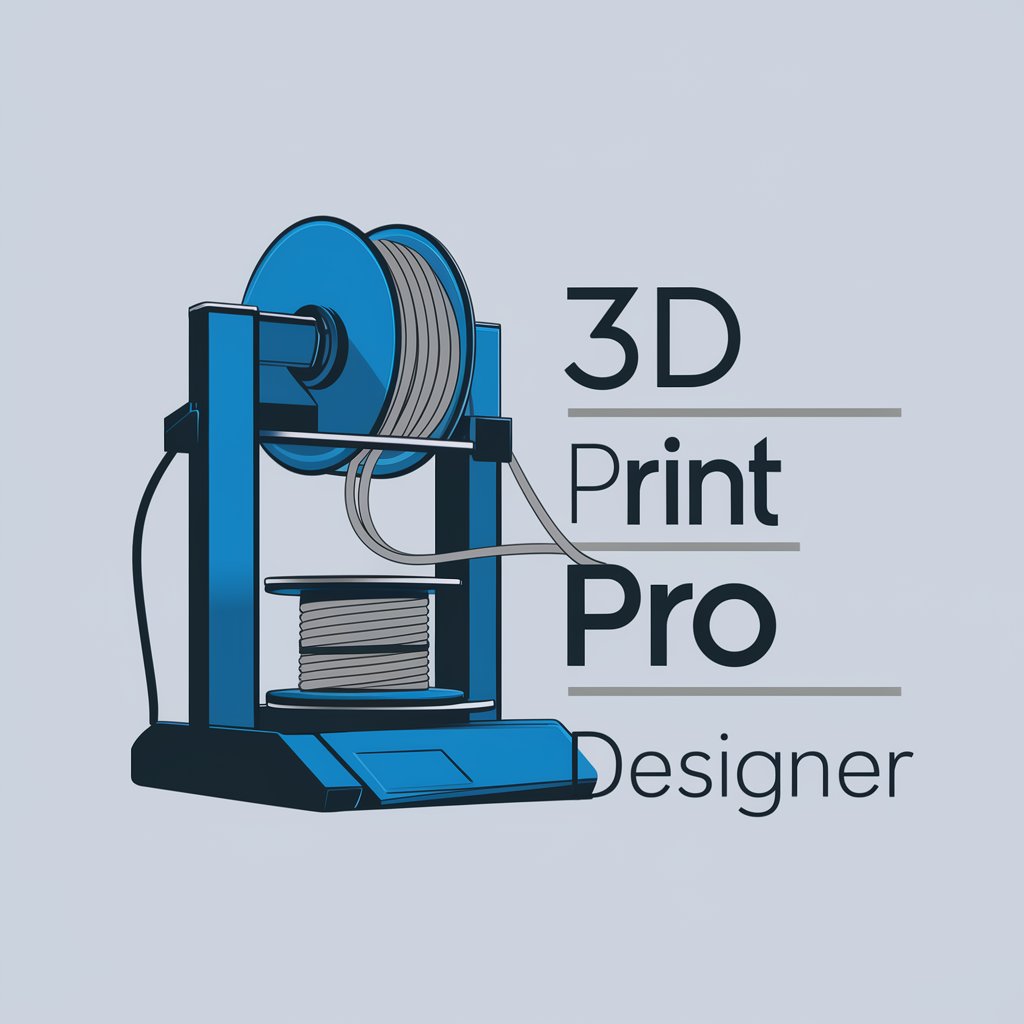
🔒 Cyber Sentinel HackerBot 🛡️
Empowering Cybersecurity with AI

🔍📊 Data Maestro Navigator 🛠️
Empower Your Data with AI

🐞 Bug Hunter Pro GPT 🕵️♀️
Elevate Your Testing with AI

🎯 SEO & Ad Campaigns Wizard 🚀
Elevate Your Online Presence with AI

🔒 Encryption Explainer Bot 🔐
Demystifying encryption with AI-powered clarity.

📶 Wi-Fi Wizard Assistant 🧙♂️
Empowering your wireless experience with AI

Q&A About 🤖 DevOps ⚙️ Pipeline Architect 🚀
What is 🤖 DevOps ⚙️ Pipeline Architect 🚀?
It's an AI-powered tool designed to assist in the creation, optimization, and management of DevOps pipelines, offering guidance on CI/CD, automation, monitoring, and infrastructure management.
How can it help in CI/CD pipeline creation?
The tool provides insights and recommendations on setting up efficient CI/CD pipelines, including best practices for automation, version control, and deployment strategies to streamline development workflows.
Can it suggest improvements for existing DevOps processes?
Yes, it analyzes current DevOps practices and suggests optimizations, including code deployment methods, monitoring solutions, and infrastructure as code (IaC) implementations to enhance productivity and reduce costs.
Does it support infrastructure monitoring?
Absolutely. It offers advice on implementing and optimizing monitoring tools and practices to ensure your infrastructure is performant, resilient, and secure.
How does it adapt to different technology stacks?
The tool is designed to be flexible, providing tailored recommendations based on the specific technologies and tools used in your DevOps pipeline, from cloud platforms to container orchestration systems.
