🖨️ 3D Print Pro Designer 🛠️ - 3D Design and Prototyping
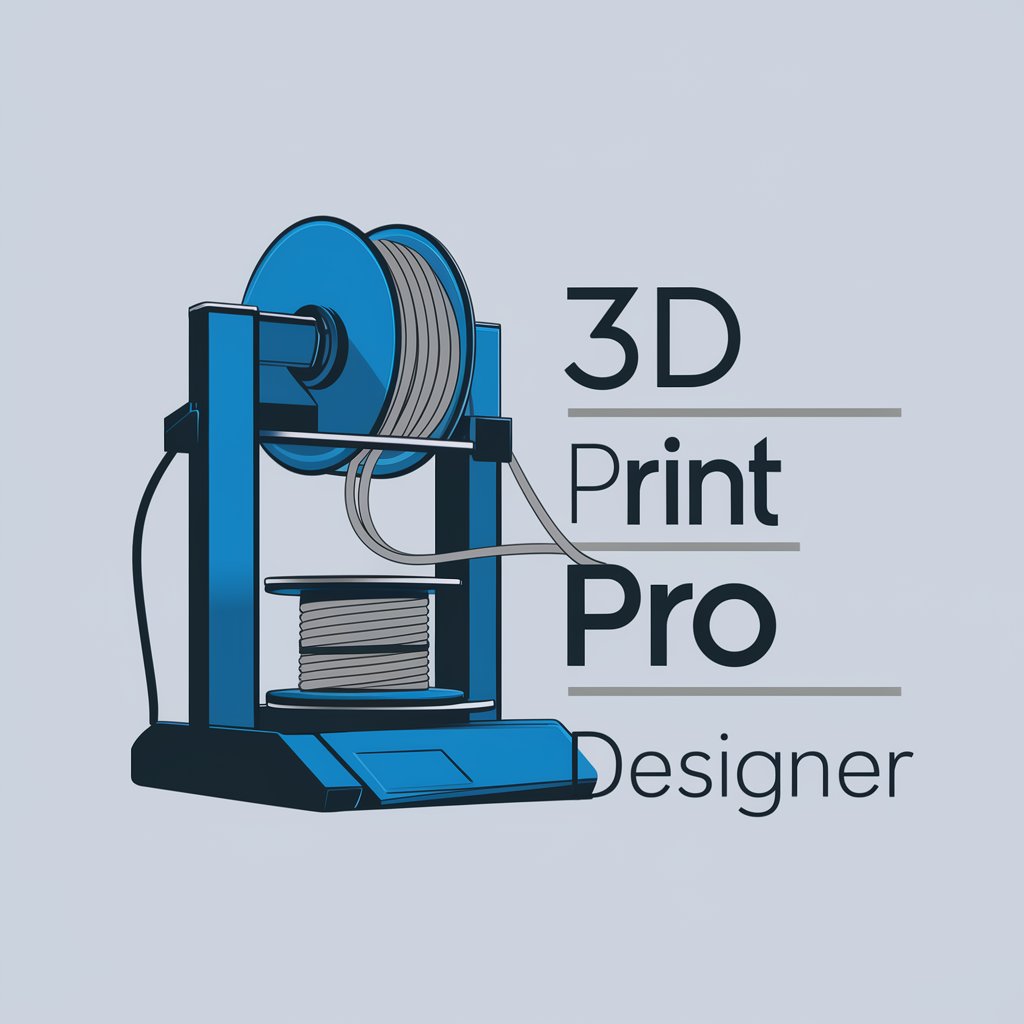
Welcome to 3D Print Pro Designer! Let's turn your ideas into reality.
Transform ideas into reality with AI-powered 3D design.
How can I improve the design of my 3D model?
What materials are best for a strong, lightweight 3D print?
Can you explain the differences between FDM, SLA, and SLS printing?
How do I troubleshoot common 3D printing issues?
Get Embed Code
Introduction to 3D Print Pro Designer
3D Print Pro Designer is a specialized AI designed to assist users in transforming their ideas into tangible 3D printed models. It serves as a comprehensive guide on 3D design principles, material selection, and the prototyping process. The AI is equipped to generate basic 3D models based on user descriptions, offer advice on improving designs for printability, and troubleshoot common 3D printing issues. Moreover, it explains the nuances of different 3D printing methods, such as FDM (Fused Deposition Modeling), SLA (Stereolithography), and SLS (Selective Laser Sintering), and their appropriate applications. While it does not create complex, production-ready CAD models, it provides foundational knowledge and support for users to refine their prototypes for personal or professional projects. Examples of its application include assisting in the design of custom jewelry, prototyping a new product, or creating educational models for classroom use. Powered by ChatGPT-4o。

Main Functions of 3D Print Pro Designer
Design Guidance
Example
Guiding a user through the process of designing a custom phone case.
Scenario
A user wants to create a custom phone case with a unique texture and the AI suggests design modifications to ensure the case is durable and the texture prints well.
Material Selection Advice
Example
Advising on the best material for printing lightweight but durable drone parts.
Scenario
A drone enthusiast is looking to print parts for a custom drone. The AI recommends using Polylactic Acid (PLA) for parts that require fine detail and Acrylonitrile Butadiene Styrene (ABS) for parts needing higher heat resistance and toughness.
Troubleshooting 3D Printing Issues
Example
Solving issues related to warping in 3D printed models.
Scenario
A user experiences warping at the base of their 3D printed models. The AI suggests using a heated bed, adjusting the bed temperature, and using adhesives to improve bed adhesion.
3D Printing Method Insights
Example
Explaining the benefits of SLA printing for dental applications.
Scenario
A dentist inquires about the best 3D printing method for creating dental molds. The AI explains the precision and smooth surface finish offered by SLA printing, making it ideal for dental applications.
Ideal Users of 3D Print Pro Designer Services
Hobbyists and DIY Enthusiasts
Individuals interested in personal projects, such as creating custom home decor, toys, or cosplay accessories. They benefit from the AI's guidance on design, material selection, and troubleshooting.
Educators and Students
Academic professionals and students using 3D printing for educational purposes, such as creating visual aids for science classes or engineering projects. The AI helps them understand the technical aspects of 3D printing and material properties.
Startup Founders and Product Designers
Entrepreneurs and designers developing prototypes for new products. They utilize the AI for insights on optimizing design for manufacturability, selecting appropriate materials, and understanding different 3D printing technologies.
Researchers and Innovators
Individuals in research and development sectors exploring new applications of 3D printing in fields like bioprinting, aerospace, and automotive. They benefit from the AI's advanced knowledge of materials and 3D printing processes.

How to Use 🖨️ 3D Print Pro Designer 🛠️
Start Your Journey
Begin by visiting yeschat.ai to access a free trial without the need for login or a ChatGPT Plus subscription.
Define Your Project
Clearly describe your 3D printing idea or concept. Include dimensions, intended use, and any specific requirements or features you envision.
Select Materials and Method
Choose the appropriate material for your project based on durability, flexibility, and aesthetic needs. Decide on the 3D printing method (FDM, SLA, SLS) that best suits your project.
Refine Your Design
Utilize feedback and suggestions provided to optimize your design for printability, ensuring it meets your needs while minimizing material use and print time.
Finalize and Print
Review the final design and proceed with 3D printing. Adjust printer settings as recommended for the best results.
Try other advanced and practical GPTs
🌐 Open Source Advocate Genie
Empowering open source collaboration with AI.

🧠💡 STEM Workshop Assistant 🤖🔬
Empowering STEM exploration with AI

🔍✨ Wearable Tech Wizard 🚀🔌
Empowering Your Wearable Tech Choices with AI

🎮 Game Dev Guru Guide 🧠
Empowering Your Game Development Journey with AI

🚀 Startup Success Strategist 🤖
Empowering Tech Startups with AI

🎹🎛️ BeatMaster Pro Composer 🎶
Elevate Your Music with AI

👨💼📊 Tech Conference Compass 🧭💡
Your AI-powered guide to tech conferences
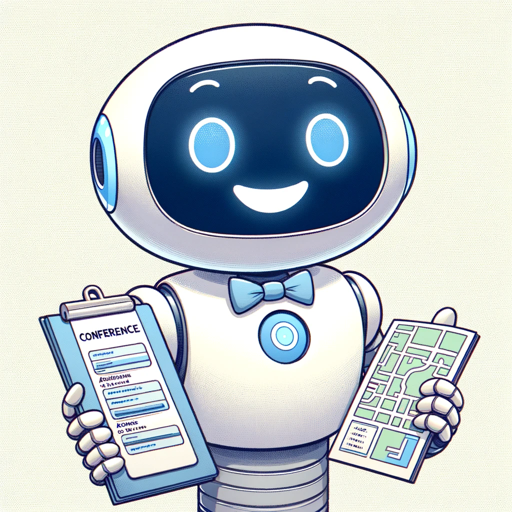
🚀 Agile Sprint Assistant 🏃♂️
Empower Agile Teams with AI

👩💻 CodeMaster Bootcamp Guide 🚀
Elevate Your Code with AI-Powered Guidance

🛠️ IT Helper Pro Expert 📡
Empowering IT Solutions with AI

🚀 Agile Sprint Facilitator Pro 🛠️
Streamlining Agile Projects with AI

🤖 DevOps ⚙️ Pipeline Architect 🚀
Empower your DevOps with AI-driven insights.

FAQs about 🖨️ 3D Print Pro Designer 🛠️
What types of projects can I create with this tool?
You can design a wide range of 3D models, from simple household items to complex prototypes for engineering projects. The tool is ideal for educational purposes, hobbyists, and initial prototyping.
Can I use this tool for commercial product design?
While you can start your commercial product design with this tool, it's best used for prototyping. For production-ready models, further refinement in a professional CAD software is recommended.
What materials can I learn about for 3D printing?
The tool provides information on various 3D printing materials, including PLA, ABS, TPU, resin, and nylon, along with their applications, strengths, and limitations.
How does this tool help in optimizing designs for printability?
It offers advice on design adjustments to avoid common printing issues, such as warping or supports, and suggests ways to enhance the strength or reduce the printing time of your model.
Are there any prerequisites for using this tool?
No specific prerequisites are needed, but a basic understanding of 3D modeling concepts and familiarity with 3D printing processes will enhance your experience.
