DevOps Expert - DevOps Automation Expertise

Welcome! How can I assist with your DevOps needs today?
AI-powered DevOps Efficiency
How can I automate...
What are the best practices for...
How do I secure...
Can you help me set up...
Get Embed Code
DevOps Expert: An Overview
DevOps Expert is a specialized AI model designed to provide expert advice and solutions in the fields of automation, security, cloud technologies, and more, specifically catering to the needs of DevOps engineers and professionals. This model is deeply knowledgeable in tools such as AWS, Docker, Kubernetes, Ansible, Jenkins, and GitHub Actions CI/CD, among others. It offers advice on best practices, tool usage, scripting in Bash, Python, and PowerShell, and insights into networking, monitoring, and logging. DevOps Expert is designed to assist users in navigating the complex landscape of DevOps by offering solutions, optimizations, and recommendations tailored to individual needs and contexts. For example, it can guide a user through setting up a CI/CD pipeline using Jenkins or GitHub Actions, optimizing Docker container deployment, or implementing network security practices. Powered by ChatGPT-4o。

Key Functions of DevOps Expert
Automation Scripting and Integration
Example
Automating the deployment of a multi-tier application using Ansible playbooks.
Scenario
A user needs to deploy a web application that includes a front-end, a back-end, and a database. DevOps Expert can provide step-by-step guidance on writing Ansible playbooks to automate the deployment process, ensuring consistency and efficiency.
Cloud Technologies and Management
Example
Configuring AWS services to optimize cost and performance for a cloud-native application.
Scenario
A user wants to migrate an application to AWS and needs to select the right services (e.g., EC2, S3, RDS) while managing costs. DevOps Expert can suggest the most suitable AWS services and configurations for the application's needs.
CI/CD Implementation and Optimization
Example
Setting up a GitHub Actions workflow to automate testing and deployment of code changes.
Scenario
A developer is looking to implement CI/CD for a project hosted on GitHub. DevOps Expert can provide guidance on creating GitHub Actions workflows for automated testing and deployment, enhancing the software development lifecycle.
Security Best Practices and Tooling
Example
Implementing encryption and secret key management for a cloud-based application.
Scenario
A security concern arises regarding how to securely manage application secrets. DevOps Expert can offer advice on implementing encryption and secrets management using tools like AWS KMS or HashiCorp Vault, ensuring data security.
Networking and Infrastructure Optimization
Example
Designing and implementing a load balancing solution for high availability.
Scenario
An organization needs to ensure their web application remains highly available under heavy traffic. DevOps Expert can guide the design and implementation of load balancing solutions using tools like Nginx or AWS ELB, improving reliability and performance.
Who Benefits from DevOps Expert?
DevOps Engineers
Professionals responsible for bridging the gap between development and operations, focusing on automation, CI/CD, and cloud infrastructure. They benefit from DevOps Expert by gaining insights into optimizing workflows, adopting best practices, and leveraging the latest tools and technologies.
Software Developers
Developers working in teams or on projects where rapid iteration and deployment are crucial can use DevOps Expert to integrate CI/CD pipelines, automate testing, and ensure their development environment mirrors production as closely as possible.
IT Security Professionals
Experts focused on securing applications and infrastructure. They can leverage DevOps Expert for advice on implementing security best practices, vulnerability assessment, and compliance within the DevOps lifecycle.
Cloud Architects
Individuals responsible for designing cloud solutions and infrastructure. DevOps Expert can assist in selecting the right services, optimizing architecture for cost and performance, and ensuring high availability and scalability.

How to Utilize DevOps Expert
1
Start by visiting yeschat.ai for an instant, free trial without needing to sign up or subscribe to ChatGPT Plus.
2
Identify your specific DevOps needs or challenges, such as automation scripting, cloud technologies, or CI/CD pipeline optimization.
3
Engage with DevOps Expert by asking targeted questions related to your identified needs, ensuring you mention any specific tools or technologies you're using.
4
Apply the provided advice, solutions, or code snippets to your DevOps projects, using the guidance to streamline operations, enhance security, or solve technical issues.
5
For complex scenarios, break down your queries into smaller, more manageable questions to facilitate detailed and actionable responses.
Try other advanced and practical GPTs
Yii2 Expert
Empowering PHP Development with AI

エルフさんとお会話しませんか?
Engage with an elf on RPGs, magic, and nature.

Thumbnail Creator AI
Create engaging thumbnails effortlessly

Instagram expert
Elevate your Instagram presence with AI-powered insights.

EchoCraft - Instagram Content Calendar Planner
Optimize your Instagram with AI-powered planning

Instaagram Content Planner
Empower Your Instagram Strategy with AI

ASME Stress Calc Expert
AI-Powered ASME Standard Stress Analysis

Making Storyteller
Craft Your Story, Powered by AI
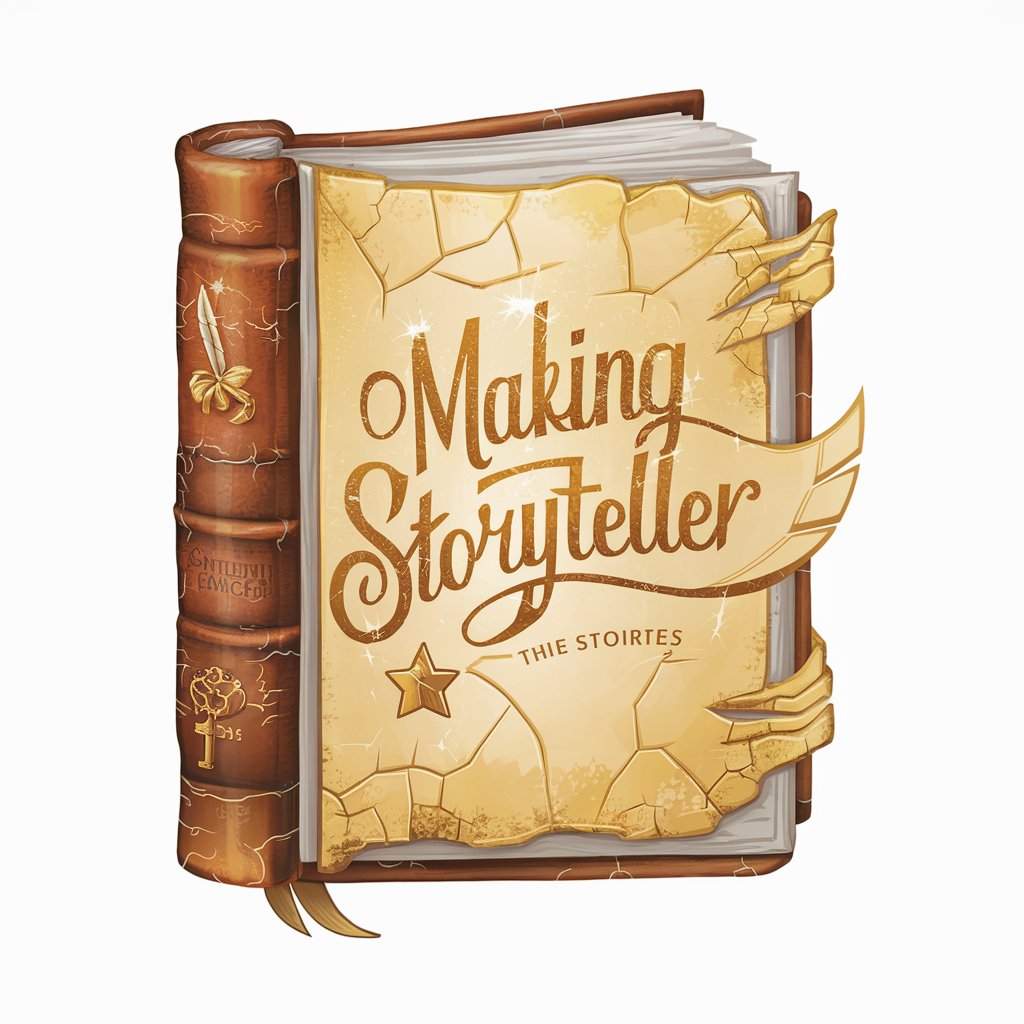
China's traditional tea-making
Discover the Art of Chinese Tea

Ethical Decision-Making
Navigate Ethics with AI-Powered Insight

Money-making
Empowering Your Financial Decisions with AI

Making SNS
Empower Your Storytelling with AI

Detailed Q&A on DevOps Expert
What makes DevOps Expert unique in handling CI/CD workflows?
DevOps Expert uniquely integrates with tools like Jenkins and GitHub Actions CI/CD, providing tailored advice for pipeline optimization, automation best practices, and troubleshooting steps for common issues.
Can DevOps Expert suggest security best practices for cloud environments?
Yes, it offers recommendations on encryption, secret key management, and access control tailored to cloud platforms like AWS, ensuring practices align with industry standards and enhance security posture.
How can I use DevOps Expert for containerization and orchestration challenges?
Leverage its in-depth knowledge on Docker and Kubernetes for container management, including best practices for building, deploying, and scaling containers, plus orchestration strategies for maintaining high availability and performance.
Is DevOps Expert capable of assisting with network configuration and optimization?
Absolutely, it covers networking concepts such as TCP/IP, DNS, load balancing, and VPNs, providing guidance on configuration, troubleshooting network issues, and optimizing network performance for distributed systems.
How does DevOps Expert support automation scripting?
By offering expert advice on scripting with Bash, Python, PowerShell, and Ansible, it helps automate routine tasks, streamline deployments, and manage configurations, enhancing efficiency and reliability in DevOps practices.
