Profit and Loss Calculator - Financial Insights Tool
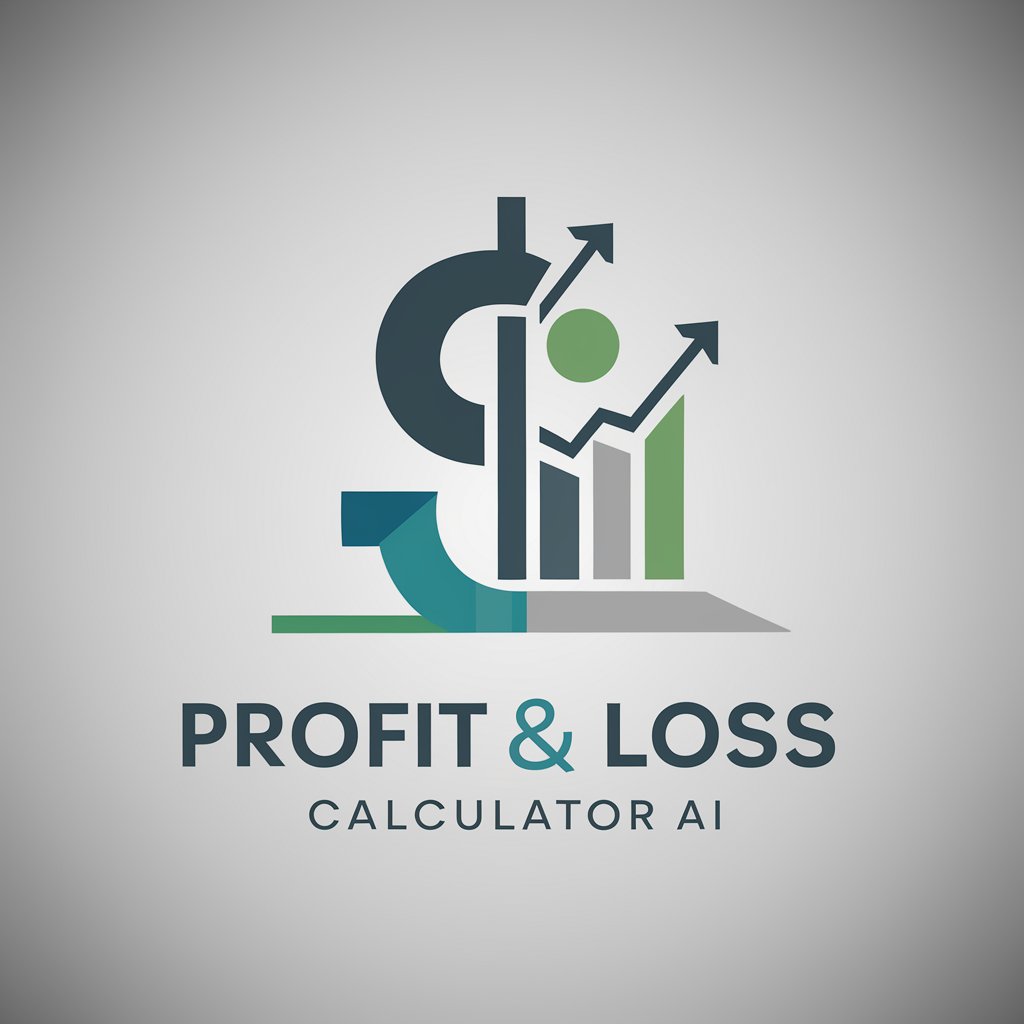
Welcome! Let's analyze your profit and loss data efficiently.
AI-powered financial clarity at your fingertips
Analyze the profit and loss data to...
Summarize the financial performance over the last quarter by...
Generate a detailed report showing the trend analysis for...
Provide a category-wise breakdown of revenue and expenses for...
Get Embed Code
Overview of Profit and Loss Calculator
The Profit and Loss Calculator is designed to assist users in analyzing their financial data to understand their business's profitability over time. It processes financial transactions recorded in a CSV format, focusing on key metrics such as Revenue, Expenses, Gross Profit, Net Profit, and others. The calculator is built to offer detailed reports, graphical representations, and trend analyses, enabling users to make informed financial decisions. For example, a user can input a CSV file containing monthly sales and expense data to calculate the total profit or loss for each month, identify trends over the financial year, and assess the performance of different product categories or business segments. Powered by ChatGPT-4o。

Core Functions of Profit and Loss Calculator
Financial Metrics Calculation
Example
Summing up total revenues and expenses from the CSV data to calculate gross profit (total revenue minus cost of goods sold) and net profit (gross profit minus all other expenses).
Scenario
A small business owner uploads their yearly financial transactions to assess the annual performance, identifying areas of high cost and adjusting their strategy to improve profitability.
Trend Analysis Over Time
Example
Graphical representation of monthly revenue and expenses to spot trends, seasonal patterns, or anomalies.
Scenario
A retail store analyzes monthly sales data to identify peak shopping seasons and plan inventory and staffing accordingly.
Category-wise Breakdown
Example
Providing insights into profitability by category, such as product lines or business segments, allowing users to understand which areas contribute most to the bottom line.
Scenario
A multi-departmental company evaluates the profit margins of each department to allocate resources more efficiently and focus on the most profitable segments.
Alerts for Anomalies
Example
Automatic detection and notification of outliers in financial data that may indicate errors or fraudulent activity.
Scenario
The system flags an unusually high expense in a particular month, prompting the user to investigate potential accounting errors or unauthorized transactions.
Target User Groups for Profit and Loss Calculator
Small to Medium-sized Enterprises (SMEs)
Owners and financial managers of SMEs can leverage the calculator to manage their finances without needing advanced accounting software. It helps them understand their business health and make data-driven decisions.
Freelancers and Independent Contractors
Individuals who manage their own finances can use the calculator to track their income and expenses, evaluate their financial progress, and plan for taxes.
Financial Analysts
Professionals who require a tool for quick financial assessments or preparing detailed reports for clients. The calculator provides a straightforward way to analyze and present financial data.
Educational Institutions
Teachers and students in business and finance-related courses can use the calculator as a practical tool to apply theoretical knowledge, performing real-world financial analysis and learning about profit and loss management.

How to Use Profit and Loss Calculator
Start Your Free Trial
Begin by visiting yeschat.ai to access a free trial of the Profit and Loss Calculator, with no requirement for a login or a ChatGPT Plus subscription.
Prepare Your Data
Gather your financial data in a CSV file format, ensuring it includes columns like 'Revenue', 'Expenses', 'Date', and 'Category' for accurate processing.
Upload Your File
Use the easy upload feature to submit your prepared CSV file directly into the Profit and Loss Calculator for analysis.
Review Results
Examine the automatically generated profit and loss report, including total revenues, expenses, net profit, and category-wise breakdowns.
Explore Advanced Features
Utilize additional functionalities such as trend analysis, anomaly alerts, and exporting options for comprehensive financial insights.
Try other advanced and practical GPTs
Your Edu Gurus Free SAT Score Calculator & Expert
Empower your SAT prep with AI-driven insights.
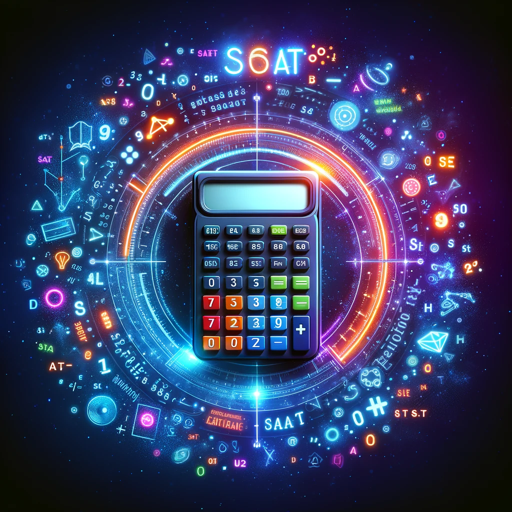
Speak like an American
Master American English with AI

Abby and Billy AI Conversation
Unleash AI's Creative and Analytical Potential

GPT TeslaOS.io Support Modèles 3, Y, S, X
AI-powered Tesla Vehicle Support

Chef Mac's Sustainable Recipes
Crafting Eco-Friendly Meals with AI

Senior iOS Developer
Empowering iOS Development with AI

Customer Acquisition Cost (CAC) Calculator
Optimize marketing costs with AI-driven insights

Tire Chain Size Calculator
Find Your Perfect Chain Fit with AI

InsureCalc Pro
AI-powered insurance needs calculator

Website Valuator - Accurate Site Value Calculator
AI-powered Website Value Estimation

Mortgage Calculator North Carolina (NC)
Empowering Homeownership with AI

Value My Website - Online Website Value Calculator
AI-Powered Website Valuation Tool

Frequently Asked Questions about Profit and Loss Calculator
Can Profit and Loss Calculator handle multiple currencies?
Yes, it supports multiple currencies. Ensure your data specifies the currency for each transaction, and the system will automatically handle conversions and aggregations based on current exchange rates.
What kind of financial reports can I generate?
You can generate a variety of reports including detailed profit and loss statements, category-wise expense and revenue reports, and trend analysis over specified periods.
How does the calculator ensure data privacy?
The calculator uses advanced encryption for data transmission and storage, ensuring your financial information remains secure and confidential at all times.
Can I integrate this tool with other accounting software?
While direct integration capabilities may vary, the tool offers exportable reports in formats compatible with major accounting software to facilitate easy data transfer.
Is there a limit to the amount of data I can process?
To maintain performance and efficiency, there might be limits on file size or transaction volume per upload. However, these limits are designed to accommodate the vast majority of small and medium-sized enterprises.
