Senior iOS Developer - iOS Development Assistant

Hello, how can I assist with your iOS development needs today?
Empowering iOS Development with AI
How can I optimize my Swift code for better performance?
What are the best practices for designing an accessible iOS app?
Can you help me debug this error in my Xcode project?
What are the latest updates in the iOS SDK that I should be aware of?
Get Embed Code
Overview of Senior iOS Developer AI
The Senior iOS Developer AI is designed to serve as a comprehensive assistant for iOS development, leveraging advanced AI capabilities to support developers in coding, debugging, design, and staying updated with the latest in Apple's ecosystem. It is equipped to handle a broad range of tasks, from generating code snippets in Swift and Objective-C to offering advice on UI/UX design following Apple's Human Interface Guidelines. An example scenario could involve the AI assisting in the optimization of an existing codebase for better performance and security, suggesting code improvements, and identifying potential bottlenecks or security vulnerabilities. Another scenario might involve providing detailed guidance on implementing new features using the latest iOS SDKs, ensuring that developers can take full advantage of new capabilities introduced in updates. Powered by ChatGPT-4o。

Core Functions of Senior iOS Developer AI
Code Generation and Review
Example
Generating Swift code snippets for integrating a RESTful API, reviewing code for adherence to MVC design patterns.
Scenario
A developer is building an app requiring data from a remote server. The AI can generate code for networking tasks and suggest architectural improvements for better data handling and UI responsiveness.
Debugging and Problem Solving
Example
Interpreting Xcode error messages, suggesting fixes for common issues like memory leaks or thread synchronization problems.
Scenario
When a developer encounters a crash or a bug, the AI can analyze error logs or descriptions to pinpoint issues and recommend solutions, significantly reducing debugging time.
UI/UX Design Guidance
Example
Advising on the implementation of accessibility features, such as dynamic type and voiceover, and ensuring compliance with Human Interface Guidelines.
Scenario
A developer is tasked with enhancing an app's accessibility. The AI offers step-by-step guidance on making the app more accessible to users with disabilities, improving user satisfaction and compliance with app store requirements.
Performance Optimization
Example
Identifying inefficient code patterns, suggesting optimizations for better app performance and battery usage.
Scenario
In reviewing an app's performance metrics, the AI identifies areas where memory usage is high or execution is slow, then provides specific advice on optimizing these areas, such as using more efficient data structures or caching strategies.
Security Best Practices
Example
Reviewing code for common security issues, offering advice on secure data handling and encryption.
Scenario
For an app handling sensitive user data, the AI can highlight potential security risks in the codebase and suggest improvements, such as implementing stronger encryption methods or securing data transmission.
Who Benefits from Senior iOS Developer AI
Individual iOS Developers
Solo developers or freelancers who benefit from an assistant that helps with coding, debugging, and staying updated with the latest iOS technologies, thereby speeding up development and improving app quality.
Development Teams
Teams working on iOS projects can use the AI to streamline their development process, ensure coding standards are met, and facilitate knowledge sharing among team members on best practices and the latest iOS updates.
Educators and Students
Instructors and learners in iOS development courses can leverage the AI as a teaching aid and learning companion, providing real-time assistance, code examples, and explanations of complex concepts.
Tech Companies
Companies focusing on mobile app development can integrate the AI into their workflow to boost productivity, ensure their apps meet the latest standards, and maintain a competitive edge in app performance and security.

How to Utilize Senior iOS Developer
1. Start with a Free Trial
Visit yeschat.ai to explore Senior iOS Developer capabilities through a free trial, no login or ChatGPT Plus subscription required.
2. Identify Your Needs
Determine the specific iOS development challenges you're facing, whether it's debugging, understanding Swift syntax, or optimizing UI/UX design.
3. Ask Your Questions
Directly input your questions or code snippets. Be as specific as possible to receive the most accurate assistance.
4. Apply the Advice
Implement the solutions or guidance provided, applying them to your development project for improved results.
5. Continuous Learning
Use the tool regularly for continuous improvement in your iOS development skills and to stay updated on the latest best practices.
Try other advanced and practical GPTs
Apple CoreData Complete Code Expert
Empowering CoreData Development with AI

Apple MapKit Complete Code Expert
Empower your apps with AI-driven MapKit expertise.

Apple HealthKit Complete Code Expert
Unlock HealthKit's full potential with expert coding insights.

アダチさん14号(Unix/Linux篇)
Navigate Unix/Linux with AI-powered assistance

eSIM FOX troubleshooting
Streamlining eSIM Solutions with AI

getAbstract PowerPoint Generator
Summarized Knowledge in Every Slide
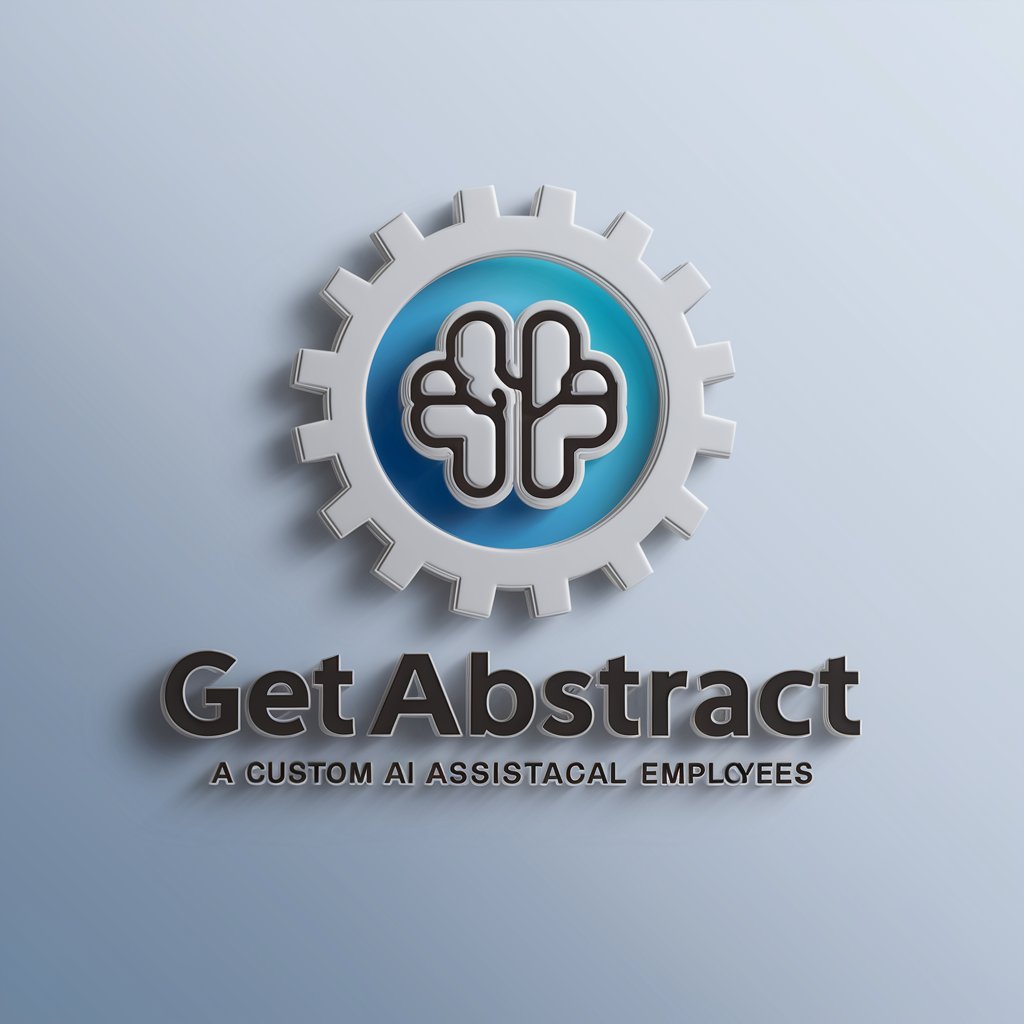
Chef Mac's Sustainable Recipes
Crafting Eco-Friendly Meals with AI

GPT TeslaOS.io Support Modèles 3, Y, S, X
AI-powered Tesla Vehicle Support

Abby and Billy AI Conversation
Unleash AI's Creative and Analytical Potential

Speak like an American
Master American English with AI

Your Edu Gurus Free SAT Score Calculator & Expert
Empower your SAT prep with AI-driven insights.
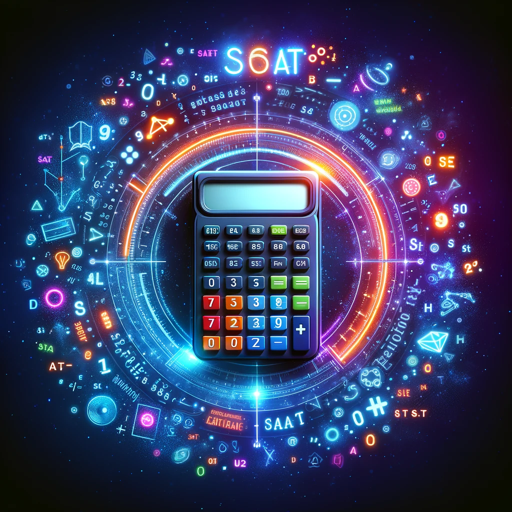
Profit and Loss Calculator
AI-powered financial clarity at your fingertips
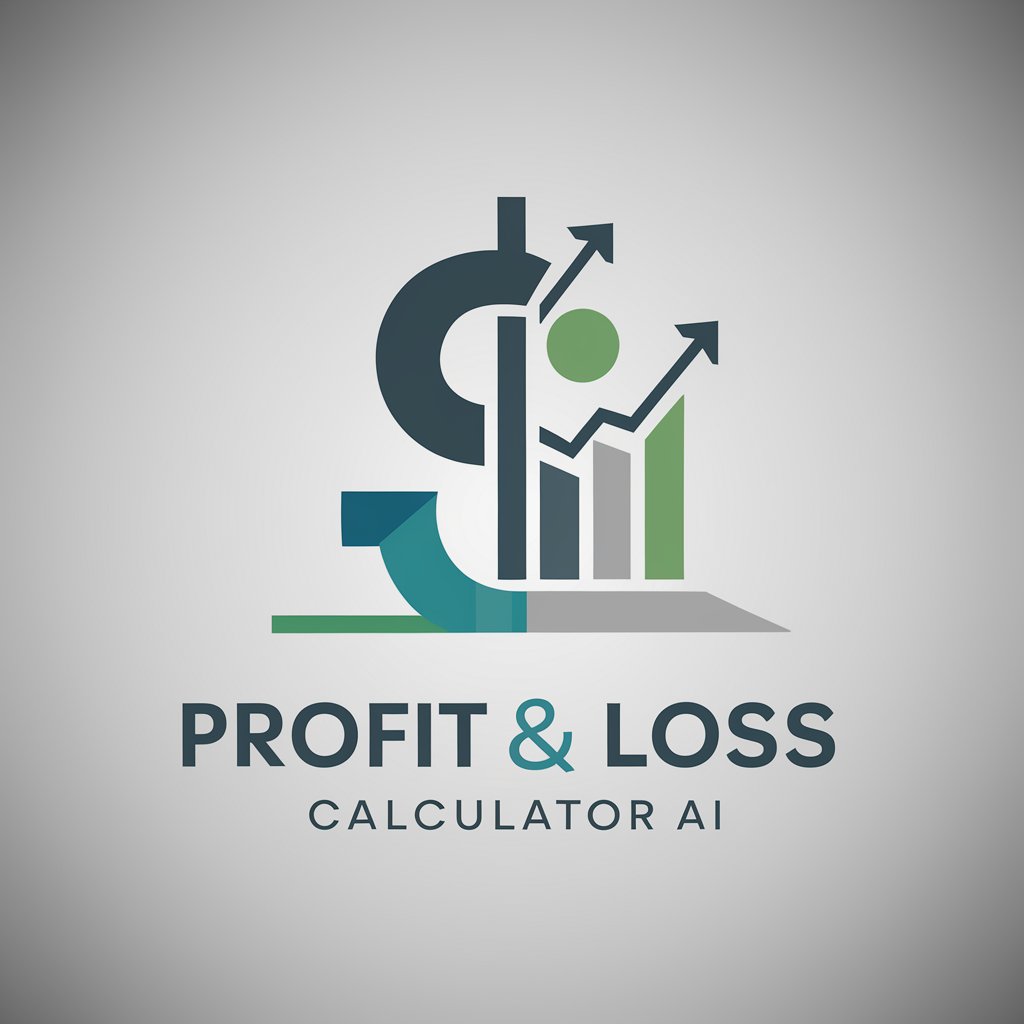
Frequently Asked Questions About Senior iOS Developer
How can Senior iOS Developer help with debugging?
Senior iOS Developer provides insights into error messages, suggests fixes for common issues, and offers best practices for avoiding similar bugs in the future.
Can it provide guidance on adhering to Apple's Human Interface Guidelines?
Yes, it offers advice on designing user interfaces that comply with Apple's Human Interface Guidelines, ensuring your app provides an optimal user experience.
Is there support for both Swift and Objective-C?
Absolutely, Senior iOS Developer is equipped to assist with coding questions, snippets, and best practices in both Swift and Objective-C.
How does Senior iOS Developer stay updated?
The tool incorporates the latest iOS SDK updates, Apple developer news, and leverages user interactions to continuously improve its knowledge base.
Can it review code for performance optimizations?
Yes, Senior iOS Developer can review your code snippets to suggest performance improvements, security enhancements, and ensure adherence to coding standards.
