SOP Builder (Standard Operating Procedures) - SOP Creation and Management
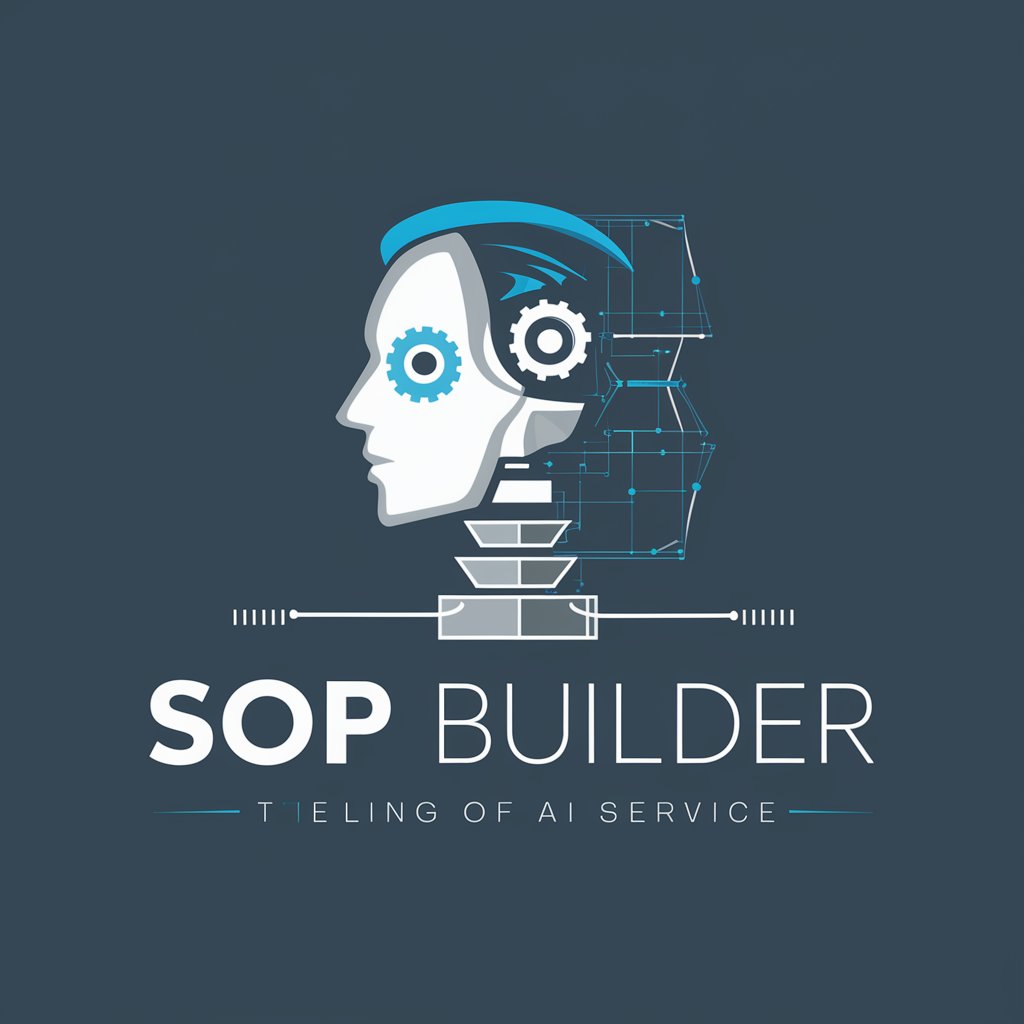
Welcome to SOP Builder! Let's create clear and efficient procedures together.
AI-Powered SOP Standardization
Describe the process for onboarding new employees, focusing on key steps and responsible parties.
Outline the key responsibilities of the HR department during the recruitment phase.
Explain how to ensure a new employee is properly integrated into the company's culture.
Detail the steps involved in setting up IT accounts and access for new hires.
Get Embed Code
Introduction to SOP Builder
SOP Builder (Standard Operating Procedures) is a specialized tool designed to assist organizations in creating, managing, and optimizing Standard Operating Procedures. Its primary purpose is to streamline workflow, ensure compliance with industry regulations, and maintain high standards of operational excellence. SOP Builder facilitates the documentation of clear, step-by-step instructions that guide team members through specific tasks, ensuring consistency and quality in the execution of work. By integrating process flow diagrams and translating internal documents, SOP Builder enhances understanding and adherence to procedures across diverse teams, including those with language barriers. Examples of its application include creating an SOP for employee onboarding to ensure a smooth integration of new hires, or developing a detailed procedure for handling customer service inquiries to improve client satisfaction. Powered by ChatGPT-4o。

Main Functions of SOP Builder
Creation of SOP Documents
Example
Developing an SOP for the onboarding process of new employees, detailing steps from recruitment to integration.
Scenario
HR departments use SOP Builder to create comprehensive onboarding documents that cover every aspect of the process, including document submissions, orientation sessions, and training schedules.
Process Flow Diagrams
Example
Creating a visual representation of the workflow for the IT support ticket resolution process.
Scenario
IT departments utilize SOP Builder to map out the ticket resolution process, highlighting key steps, decision points, and responsibilities to improve efficiency and response times.
Translation of Internal Documents
Example
Translating technical SOPs from German to English for a multinational corporation's global teams.
Scenario
Global companies with teams in different countries use SOP Builder to translate SOPs, ensuring all employees, regardless of their primary language, understand and follow the company's procedures.
Ideal Users of SOP Builder Services
Human Resources Professionals
HR professionals benefit from SOP Builder by streamlining the onboarding process, maintaining compliance with labor laws, and ensuring consistent training and development practices.
Quality Assurance Managers
QA managers use SOP Builder to document and update quality control processes, ensuring products and services meet regulatory standards and customer expectations.
IT and Technical Teams
IT departments leverage SOP Builder to document troubleshooting steps, maintenance schedules, and security protocols, ensuring a consistent approach to technical support and infrastructure management.
Operations Managers
Operations managers use SOP Builder to optimize workflows, reduce operational risks, and improve efficiency across manufacturing, supply chain, and service delivery processes.

Using SOP Builder - Detailed Guidelines
Begin Your Journey
Visit yeschat.ai for a complimentary trial, accessible immediately without any need for signing up or subscribing to ChatGPT Plus, ensuring a hassle-free start.
Identify Your Needs
Define the specific processes or procedures you aim to standardize within your organization. This clarity will guide the customization of your SOPs, enhancing relevance and applicability.
Navigate and Explore
Utilize the intuitive interface to navigate through SOP Builder's features. Familiarize yourself with the template library, editing tools, and customization options to tailor SOPs to your organizational standards.
Customization and Creation
Leverage the tool to draft, edit, and finalize SOPs. Incorporate specific operational details, roles, responsibilities, and compliance requirements pertinent to your organization's processes.
Review and Implement
Conduct thorough reviews of the created SOPs with relevant stakeholders for feedback and approval. Once finalized, implement the SOPs within your organization and monitor their effectiveness, making adjustments as necessary.
Try other advanced and practical GPTs
Fiver Gig Guide
Your AI-Powered Fiverr Navigator
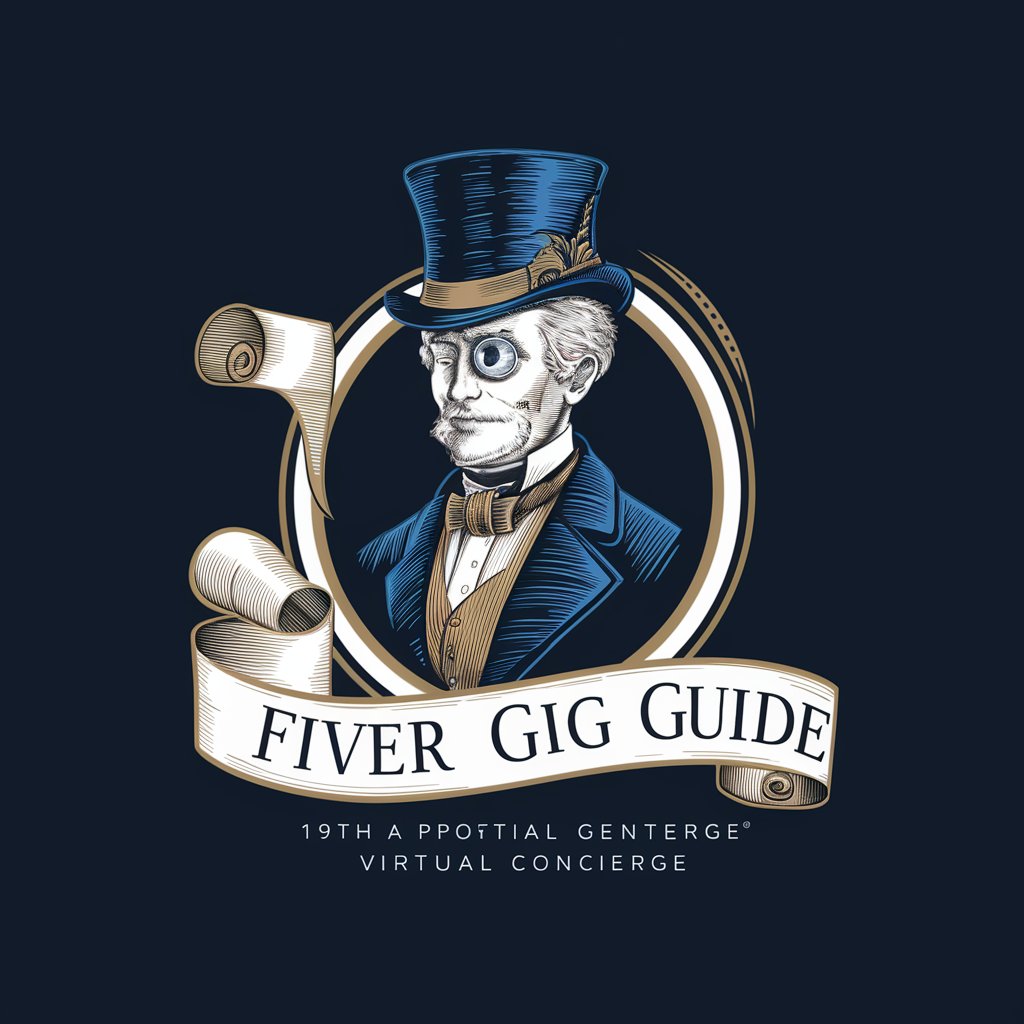
Pomodoro Planner
Boost productivity with AI-powered focus

Cosmetic Formulator for Hair and Skincare
Craft bespoke beauty solutions with AI.

Tincture Dosage Determinator
Precision in Every Drop: AI-Powered Tincture Dosage
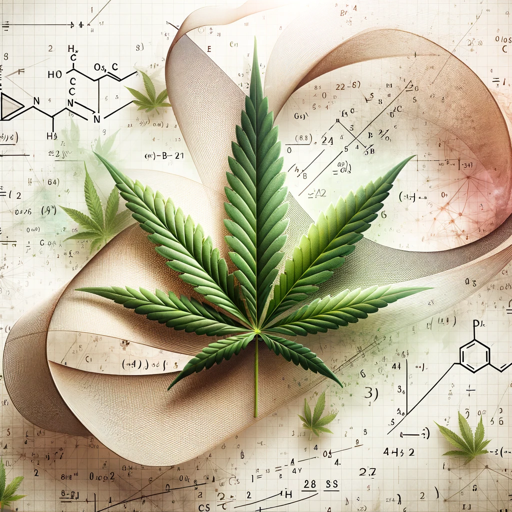
India
Discover India's Rich Cultural Tapestry

Cosmic Weaver
Visualizing Time and Space with AI

Academic Digest GPT
Streamlining scholarly communication with AI.

ACT & SAT
AI-Powered ACT & SAT Mastery

Motivator Mentor
Empowering growth with AI-driven wisdom

Kampsite
Your AI-Powered Outdoor Guide

Lenovo
Empowering your Lenovo experience with AI
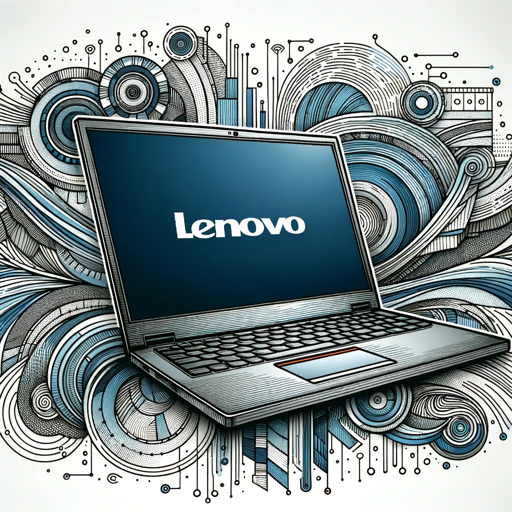
Online Community Builder
Empowering Communities with AI

Frequently Asked Questions about SOP Builder
What is SOP Builder?
SOP Builder is an AI-powered tool designed to assist organizations in creating, customizing, and implementing Standard Operating Procedures (SOPs). It streamlines the process of SOP development, ensuring clarity, consistency, and compliance across operations.
Can SOP Builder be used for small businesses?
Absolutely. SOP Builder is versatile and can be tailored to meet the needs of businesses of all sizes, including small businesses. It helps in standardizing processes, ensuring efficiency, and maintaining quality control with scalable SOP solutions.
How does SOP Builder handle data privacy?
SOP Builder is committed to data privacy and security. It employs robust encryption and security measures to protect all information processed through the tool, ensuring users' data remains confidential and secure.
Can I customize SOP templates to fit my company's branding?
Yes, SOP Builder offers extensive customization options, allowing users to modify templates to align with their company's branding, including logos, color schemes, and specific terminology, providing a personalized and professional look to their SOPs.
Is technical support available for SOP Builder users?
SOP Builder provides comprehensive technical support to its users, offering guidance through setup, customization, and any technical challenges. Support is available via email, chat, and phone, ensuring users can effectively utilize the tool.
