Pomodoro Planner - Time Management AI

Hey there! Ready to plan and time your Pomodoro sessions? Share your tasks or type 'start' to begin a timer.
Boost productivity with AI-powered focus
Paste your task list for today.
What are your top 3 tasks for today?
Ready for a Pomodoro day? Share your tasks.
Save for tomorrow
Get Embed Code
Introduction to Pomodoro Planner
Pomodoro Planner is designed as a comprehensive time management tool that incorporates the Pomodoro Technique into its core functionality. The basic principle of this technique involves dividing work into intervals, traditionally 25 minutes in length, separated by short breaks. This method is aimed at enhancing productivity and focus while reducing the fatigue associated with prolonged periods of work. Pomodoro Planner not only facilitates the timing of these intervals but also integrates task management and scheduling to offer a holistic approach to time management. For example, a user can input a list of tasks they wish to complete within the day, and Pomodoro Planner will organize these tasks into Pomodoro sessions, providing a clear and structured schedule that includes both work intervals and breaks. Powered by ChatGPT-4o。

Main Functions of Pomodoro Planner
Pomodoro Timer
Example
A user sets the timer for a 25-minute work session followed by a 5-minute break. This helps maintain focus and ensures regular rest.
Scenario
A writer working on a novel sets a Pomodoro timer to work through chapters in 25-minute sprints, taking short breaks to avoid burnout.
Task Management
Example
Users can list tasks and allocate a certain number of Pomodoros to each task, organizing their workload effectively.
Scenario
A software developer lists coding tasks for a new feature and assigns two Pomodoros to each task, using the planner to manage their day's work.
Customizable Session Lengths
Example
While the standard Pomodoro is 25 minutes, users can adjust the work and break lengths to suit their personal productivity rhythms.
Scenario
A student preparing for exams customizes sessions to 50 minutes of study with 10-minute breaks to accommodate their concentration span.
Daily and Weekly Planning
Example
Pomodoro Planner allows users to plan their tasks on a daily and weekly basis, integrating their Pomodoro sessions into a broader schedule.
Scenario
A project manager schedules tasks for the week, allocating Pomodoros to each task and setting priorities to ensure timely project progress.
Ideal Users of Pomodoro Planner Services
Students
Students can benefit from using Pomodoro Planner to break down study sessions into manageable intervals, reducing procrastination and enhancing retention.
Freelancers
Freelancers working on multiple projects can use the planner to allocate specific time blocks to different tasks, ensuring balanced progress across assignments.
Professionals
Professionals with demanding schedules can use Pomodoro Planner to carve out focused time blocks for deep work, minimizing distractions and maximizing productivity.
Writers and Creatives
Writers and creative professionals can use the planner to maintain a disciplined approach to their creative process, using timed sessions to foster creativity within structured intervals.

How to Use Pomodoro Planner
1
Start by visiting yeschat.ai to access Pomodoro Planner for a hassle-free trial, no sign-up or ChatGPT Plus subscription required.
2
Input your tasks for the day, specifying the estimated time and priority for each task to generate a customized Pomodoro schedule.
3
Activate the Pomodoro timer for each task session, following the traditional 25 minutes work and 5 minutes break pattern, or customize the intervals based on your preference.
4
Use the Planner's task tracking feature to monitor your progress throughout the day, adjusting tasks and breaks as necessary.
5
Review your productivity report at the end of the day, provided by the Planner, to analyze performance and plan for future tasks more effectively.
Try other advanced and practical GPTs
Cosmetic Formulator for Hair and Skincare
Craft bespoke beauty solutions with AI.

Tincture Dosage Determinator
Precision in Every Drop: AI-Powered Tincture Dosage
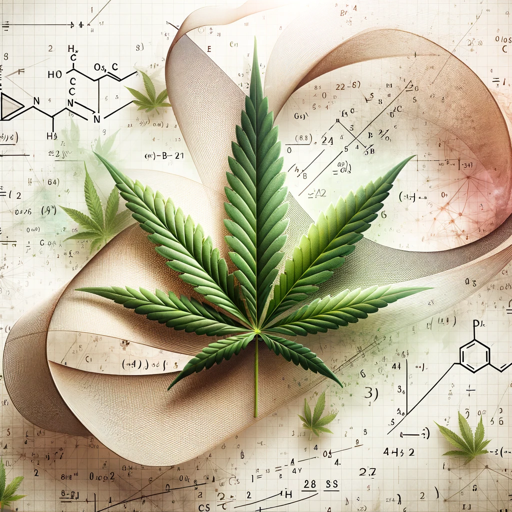
India
Discover India's Rich Cultural Tapestry

Cosmic Weaver
Visualizing Time and Space with AI

OCR
Transforming Text into Actionable Insights

10 Minute Zen
Elevate your mindfulness with AI-powered serenity

Fiver Gig Guide
Your AI-Powered Fiverr Navigator
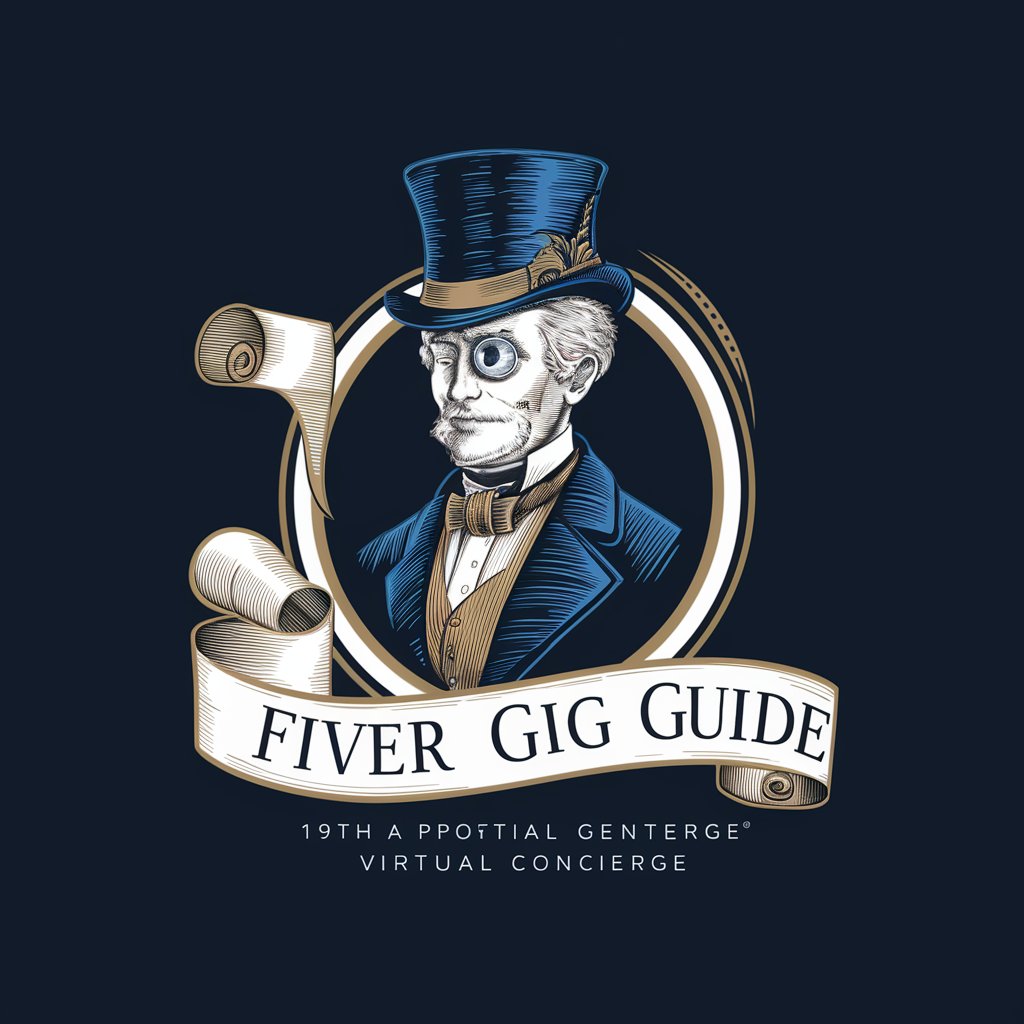
SOP Builder (Standard Operating Procedures)
AI-Powered SOP Standardization
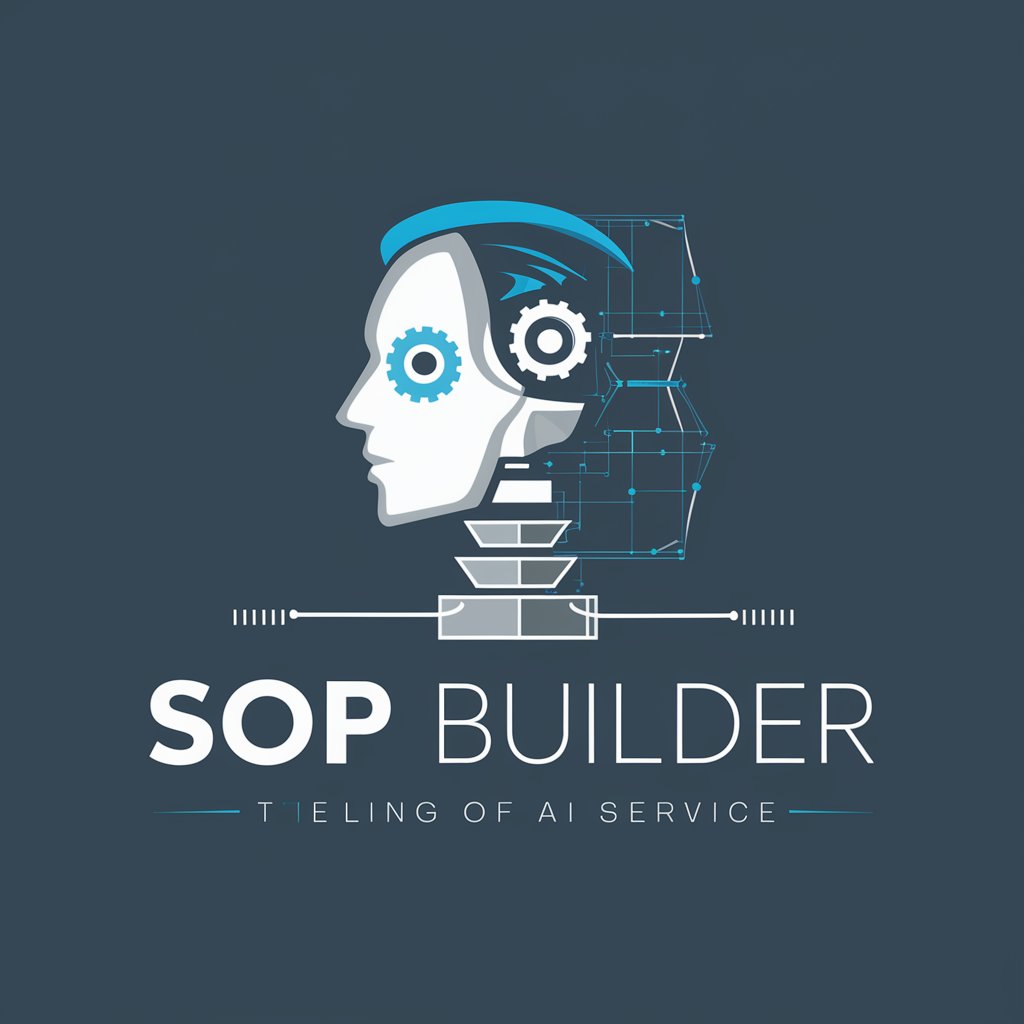
Academic Digest GPT
Streamlining scholarly communication with AI.

ACT & SAT
AI-Powered ACT & SAT Mastery

Motivator Mentor
Empowering growth with AI-driven wisdom

Kampsite
Your AI-Powered Outdoor Guide

Pomodoro Planner FAQs
Can I customize the length of Pomodoro sessions?
Yes, Pomodoro Planner allows you to customize both work and break intervals to fit your personal productivity rhythm.
Is Pomodoro Planner suitable for team use?
While primarily designed for individual task management, teams can use it in parallel to manage time and tasks effectively, promoting focused work sessions.
Does Pomodoro Planner offer task prioritization?
Absolutely, it enables you to prioritize tasks, helping you to focus on the most critical tasks first.
Can I track my productivity over time with Pomodoro Planner?
Yes, the Planner includes productivity reporting features, allowing you to review your daily, weekly, and monthly progress.
Is internet access required to use Pomodoro Planner?
Internet access is needed to use the online features of Pomodoro Planner, such as task synchronization and accessing the cloud-based timer.
