Online Community Builder - AI-Powered Community Building

Welcome! Let's build a thriving online community together.
Empowering Communities with AI
Suggest effective strategies for engaging community members by...
What are some tools and methods for encouraging discussions in an online community?
How can I handle conflicts or negative interactions within my community?
What are the latest trends in online community building?
Get Embed Code
Introduction to Online Community Builder
Online Community Builder is a specialized tool designed to assist in the development, nurturing, and management of online communities. Its core purpose is to provide strategies, tools, and insights for engaging community members, fostering rich discussions, and maintaining a positive and inclusive environment. This tool is ideal for managing dynamic interactions online, organizing events, and addressing conflicts or negative behaviors within communities. For example, it can guide a community manager in designing a content calendar that boosts engagement, suggest discussion prompts that encourage member participation, or offer conflict resolution techniques for maintaining harmony. Powered by ChatGPT-4o。

Main Functions of Online Community Builder
Engagement Strategies
Example
Creating a weekly challenge for community members to share their own content related to a specific theme.
Scenario
A fitness community manager uses this strategy to increase member posts and comments, fostering a vibrant community spirit.
Discussion Fostering
Example
Implementing a 'Question of the Day' feature to prompt daily interactions among members.
Scenario
An online book club uses this function to maintain high levels of engagement, encouraging members to share their thoughts on various literary topics.
Conflict Resolution
Example
Offering a structured approach for addressing and resolving disputes among community members, including mediation techniques and clear communication guidelines.
Scenario
A gaming community faces issues with member conflicts; the community manager applies these strategies to resolve disputes, ensuring a respectful environment for all players.
Trend Awareness
Example
Providing updates on the latest trends in online community management, such as new social media features or engagement techniques.
Scenario
Social media coordinators stay informed on cutting-edge strategies, applying them to keep their communities active and engaged.
Ethical Guidelines
Example
Promoting best practices for respecting privacy, ensuring inclusivity, and fostering a safe online space for all members.
Scenario
A community manager for a diverse and global online forum uses these guidelines to craft policies that protect and respect all community members.
Ideal Users of Online Community Builder Services
Community Managers
Professionals tasked with overseeing online communities. They benefit from comprehensive strategies for engagement, conflict resolution, and fostering discussions, ensuring their communities thrive.
Social Media Coordinators
Individuals responsible for managing brand presence on social media. They use Online Community Builder to stay abreast of trends and apply innovative engagement tactics to enhance brand-community interaction.
Content Creators
Creators seeking to build and maintain an engaged follower base. They benefit from strategies to stimulate interaction and loyalty among their audience, fostering a supportive community around their content.
Non-profit Organizations
These groups use Online Community Builder to mobilize supporters, engage stakeholders, and create a sense of community among donors and volunteers, ensuring sustained interest and support for their causes.

Guidelines for Using Online Community Builder
Start with YesChat
Begin by visiting yeschat.ai to access a free trial of Online Community Builder without the need for logging in or subscribing to ChatGPT Plus.
Define Your Goals
Identify and articulate the specific objectives you aim to achieve with your online community, such as increasing engagement, fostering discussions, or managing conflicts.
Explore Features
Familiarize yourself with the various features and tools available, including engagement strategies, discussion fostering methods, and conflict resolution guidelines.
Implement Strategies
Apply the strategies and tools you've learned to your online community. Start with engagement techniques, encourage discussions, and be prepared to manage conflicts effectively.
Monitor and Adjust
Regularly monitor your community's activity and feedback. Use this information to adjust your strategies and improve the overall community experience.
Try other advanced and practical GPTs
Lenovo
Empowering your Lenovo experience with AI
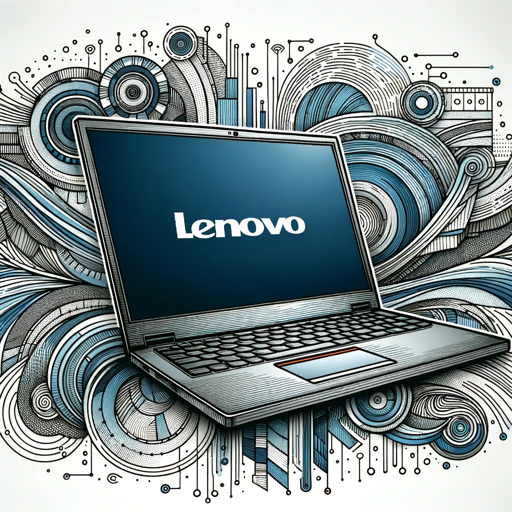
Kampsite
Your AI-Powered Outdoor Guide

Motivator Mentor
Empowering growth with AI-driven wisdom

ACT & SAT
AI-Powered ACT & SAT Mastery

Academic Digest GPT
Streamlining scholarly communication with AI.

SOP Builder (Standard Operating Procedures)
AI-Powered SOP Standardization
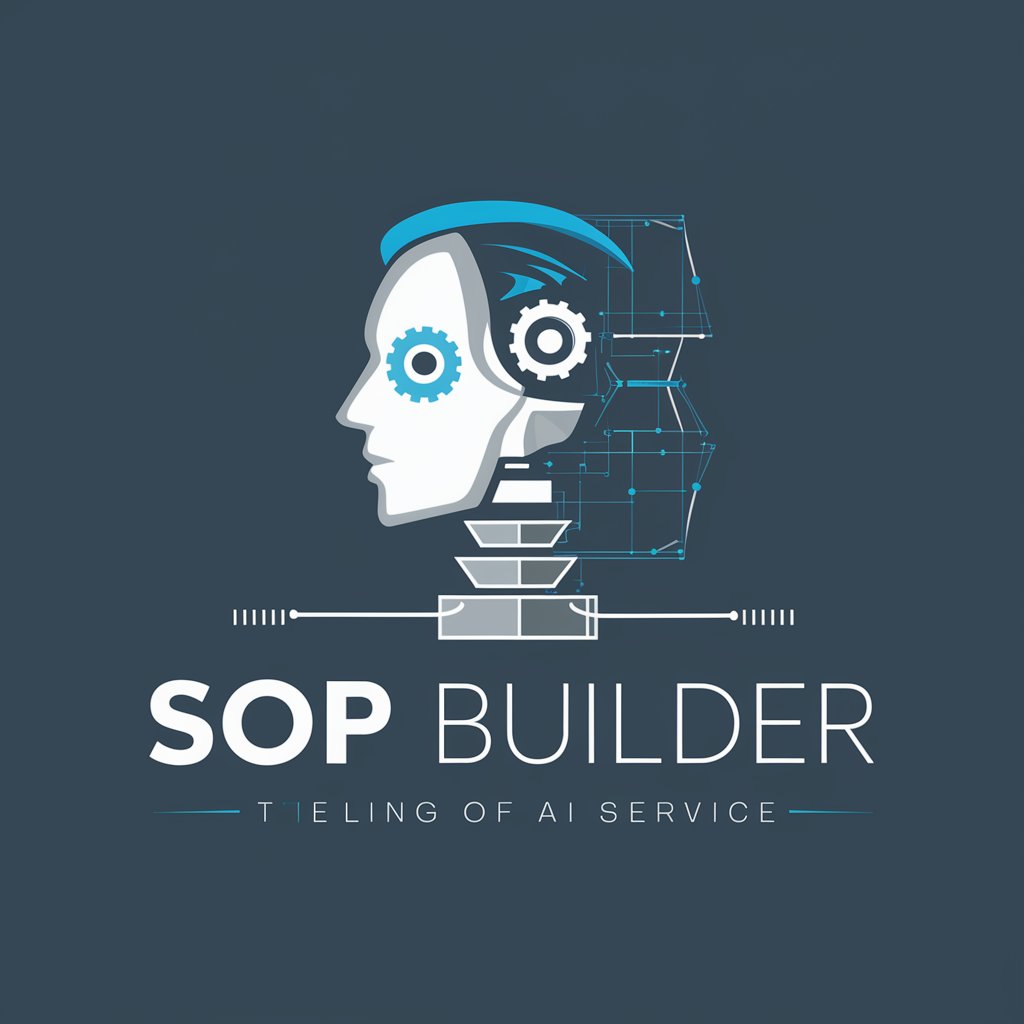
Influenza
Maximize your influence with AI-powered strategies.

Guyanese GPT
Bringing Guyanese culture closer with AI

GPT Prompt Trainer Coach
Master Prompt Crafting with AI-Powered Coaching

Linux Command Guide
Empowering Linux Command Mastery with AI

Legal Eagle
Empowering Legal Insight with AI

Tony's AI-Focused Show Assistant
Unveiling AI Conversations, Simplified
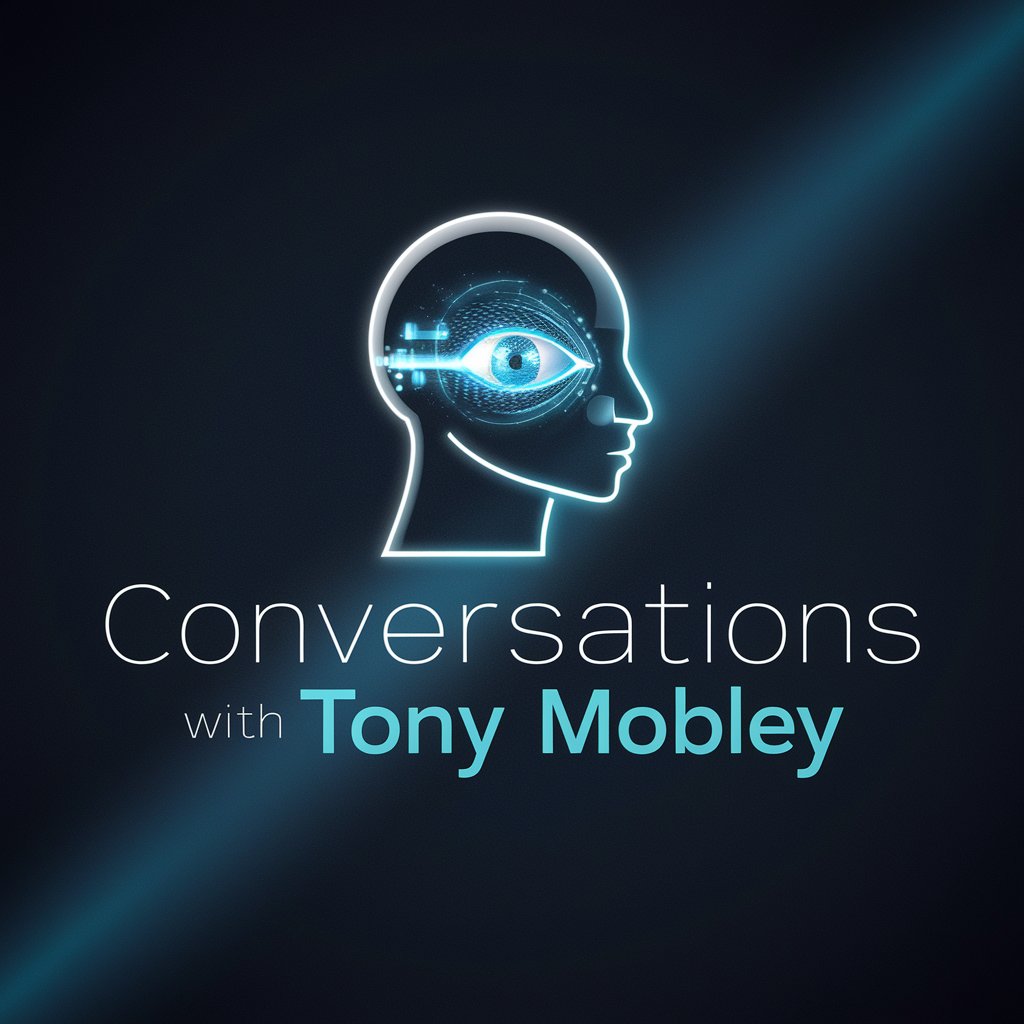
Frequently Asked Questions about Online Community Builder
What is Online Community Builder?
Online Community Builder is a specialized tool designed to assist in the creation, growth, and management of online communities by offering strategies for engagement, discussion fostering, and conflict resolution.
How can Online Community Builder help increase engagement?
It provides a range of engagement strategies such as content ideas, event planning, and interaction techniques that are tailored to boost participation and interest among community members.
Can it assist in resolving conflicts within a community?
Yes, Online Community Builder offers guidance on handling conflicts or negative interactions within the community, emphasizing mediation techniques and positive communication.
Does it offer trends and updates on community management?
Absolutely, it stays updated on the latest trends in online community building and incorporates this knowledge into its suggestions, helping you keep your community relevant and engaged.
Is Online Community Builder suitable for all types of online communities?
Yes, it's versatile and can be applied to various types of online communities, from social media groups and forums to academic circles and special interest clubs.
