Linux Command Guide - Linux Command Assistance

Welcome to the Linux Command Guide.
Empowering Linux Command Mastery with AI
How do I use the 'grep' command to search for a pattern in a file?
Can you explain how to change file permissions using 'chmod'?
What is the command to display disk usage in human-readable format?
How do I list all running processes in Linux?
Get Embed Code
Overview of Linux Command Guide
Linux Command Guide is designed as an advanced, interactive assistant tailored to provide expertise in navigating and utilizing the vast array of commands within the Linux operating system. Its primary goal is to offer immediate, accurate, and contextually relevant advice on Linux commands to users ranging from beginners to experienced system administrators. Whether it's file management, system monitoring, or network configuration, this guide aims to infer the most probable command or solution based on the user's query, streamlining the learning and problem-solving process. For example, if a user is unsure how to list all files, including hidden ones, in a directory, the guide would suggest using the 'ls -a' command, explaining its syntax and usage. Powered by ChatGPT-4o。

Core Functions of Linux Command Guide
Command Explanation
Example
'ls -l': Lists files in the current directory in long format, showing permissions, ownership, size, and modification date.
Scenario
A new Linux user wants to understand the detailed output of the 'ls' command. Linux Command Guide explains each part of the 'ls -l' command's output, enhancing the user's understanding of file permissions and system navigation.
Troubleshooting Assistance
Example
Diagnosing 'Permission Denied' errors when trying to access a file.
Scenario
A developer encounters a 'Permission Denied' error while trying to execute a script. The guide suggests checking the file's permissions with 'ls -l' and modifying them if necessary using 'chmod', providing a quick resolution.
Performance Optimization
Example
Using 'top' to monitor system processes and identify resource-intensive tasks.
Scenario
A system administrator notices the server is running slow. The guide advises using the 'top' command to monitor CPU and memory usage, helping identify and manage processes that are consuming excessive resources.
Networking Configuration
Example
Setting up a static IP address with the 'ifconfig' command.
Scenario
An IT professional needs to configure a server with a static IP. The guide walks through the process of using 'ifconfig' to assign a static IP address, subnet mask, and default gateway, streamlining network setup.
Target Users of Linux Command Guide
Beginners
Individuals new to Linux who require foundational knowledge and step-by-step instructions to navigate the command line efficiently. This guide demystifies complex commands and fosters a deeper understanding of Linux.
Developers
Software developers seeking to leverage Linux for development, testing, or deployment. The guide offers insights into command line tools and scripts that enhance productivity and streamline workflows.
System Administrators
Experienced professionals responsible for maintaining Linux servers or systems. They benefit from advanced troubleshooting, performance optimization, and system management advice tailored to complex environments.
IT Professionals
Individuals in various IT roles who need to configure networks, manage file systems, or secure Linux systems. The guide provides practical, real-world solutions to common and advanced issues.

How to Use Linux Command Guide
Start with YesChat
Initiate your journey by visiting yeschat.ai for a complimentary trial, which requires no sign-up or ChatGPT Plus subscription.
Identify Your Needs
Determine the specific Linux command or concept you need assistance with, whether it's file management, system monitoring, or networking.
Ask Your Question
Clearly phrase your question or describe the task you're trying to accomplish using Linux commands.
Apply the Solutions
Utilize the provided commands and solutions in your Linux environment. Experiment with variations or additional options as needed.
Review and Learn
Review the explanations and additional tips to deepen your understanding of Linux commands and best practices.
Try other advanced and practical GPTs
GPT Prompt Trainer Coach
Master Prompt Crafting with AI-Powered Coaching

Guyanese GPT
Bringing Guyanese culture closer with AI

Influenza
Maximize your influence with AI-powered strategies.

Online Community Builder
Empowering Communities with AI

Lenovo
Empowering your Lenovo experience with AI
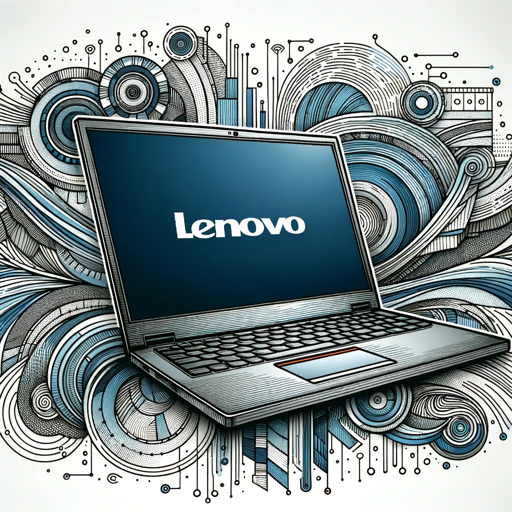
Kampsite
Your AI-Powered Outdoor Guide

Legal Eagle
Empowering Legal Insight with AI

Tony's AI-Focused Show Assistant
Unveiling AI Conversations, Simplified
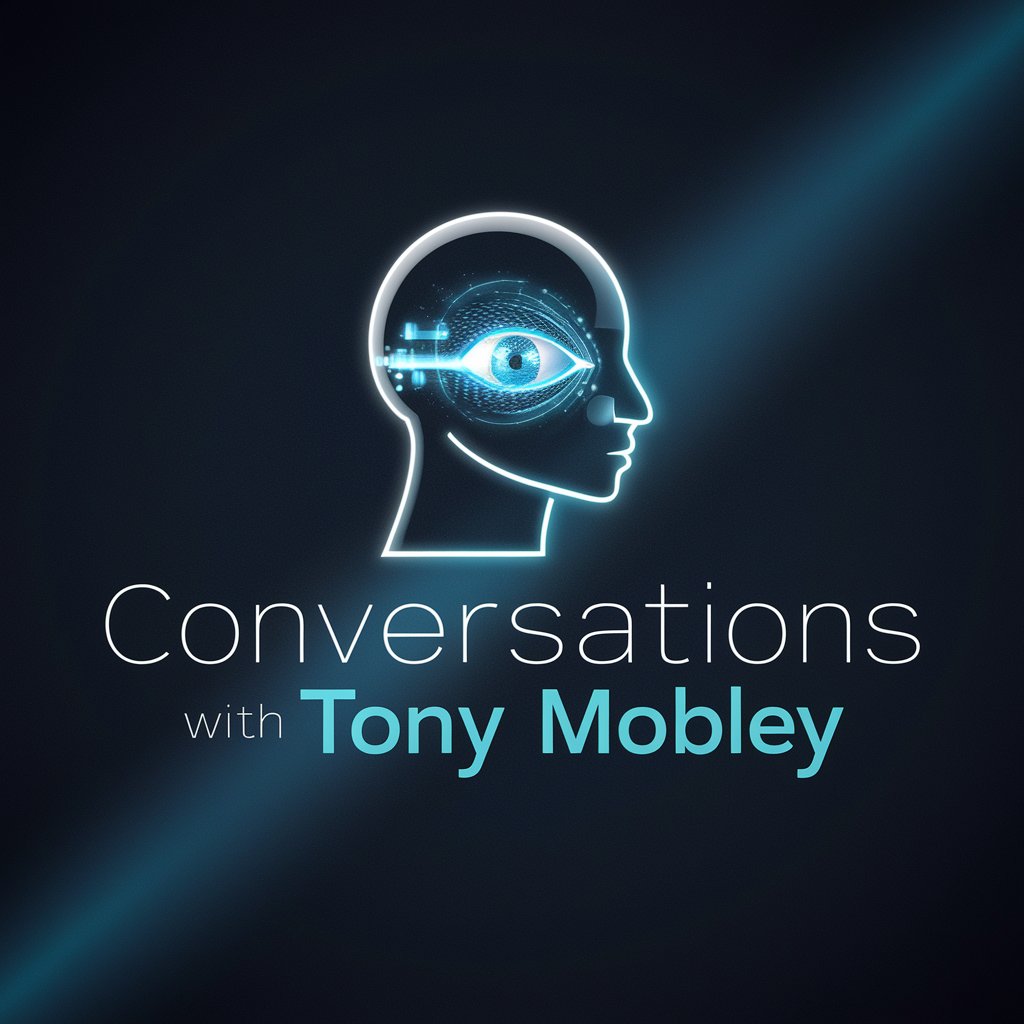
Volcano Mix
Slow cooking, fast learning.

! Estate Advisor !
Empowering Real Estate Decisions with AI

Programming and Code Mentor By Black Ring Business
Empower your coding journey with AI.

Sleep GPT
Empowering your nights with AI

Frequently Asked Questions about Linux Command Guide
What is Linux Command Guide?
Linux Command Guide is a specialized AI tool designed to assist users with Linux commands, offering precise answers, usage examples, and tips for various Linux tasks.
How can Linux Command Guide help beginners?
It provides straightforward, step-by-step instructions and explanations for basic to advanced Linux commands, helping beginners learn and apply commands effectively.
Can Linux Command Guide assist with script writing?
Yes, it can offer guidance on script syntax, command integration, and debugging tips to help users write and optimize their shell scripts.
Is it possible to get help with system troubleshooting?
Absolutely, Linux Command Guide can suggest commands for diagnosing and resolving system issues, including network problems, system performance, and hardware diagnostics.
Does Linux Command Guide stay updated with the latest Linux distributions?
While the tool is based on a wealth of timeless Linux knowledge, users should always cross-reference the latest documentation or community resources for distribution-specific advice.
